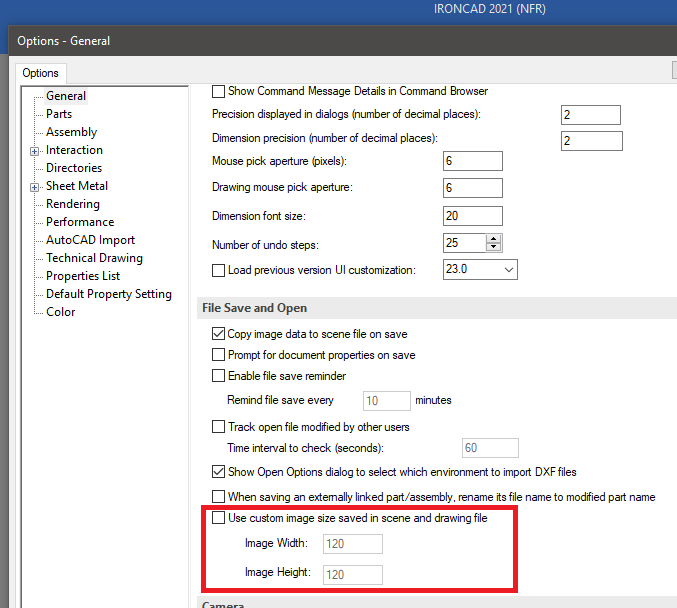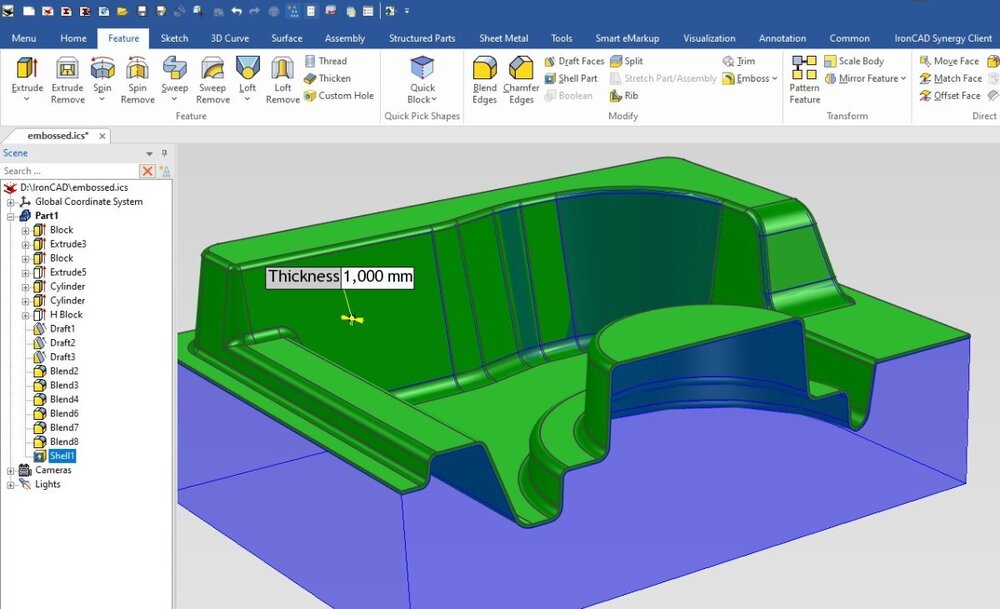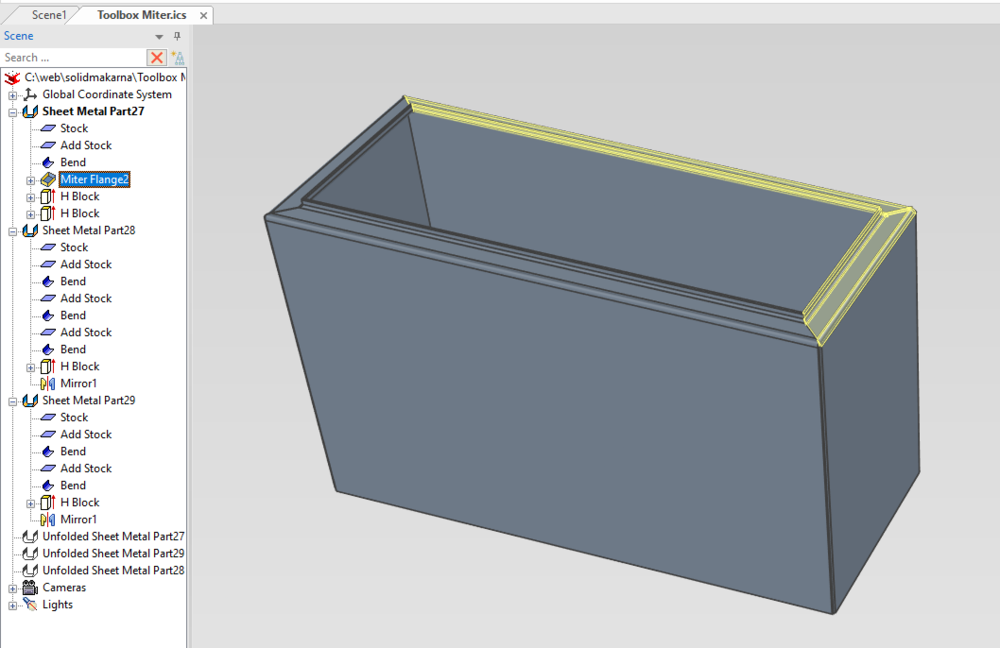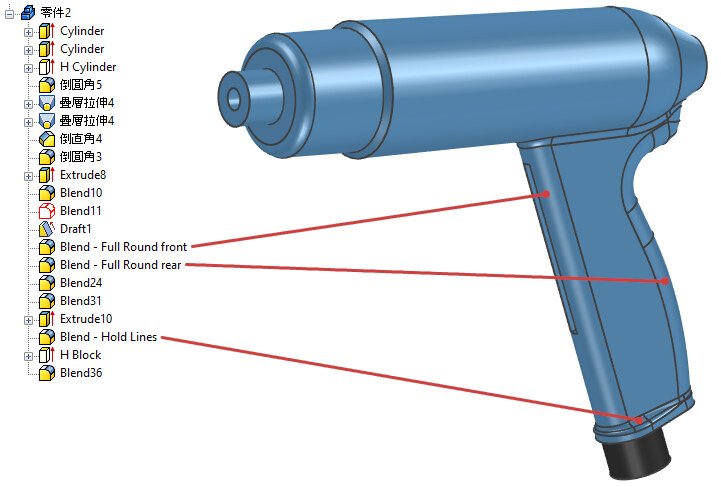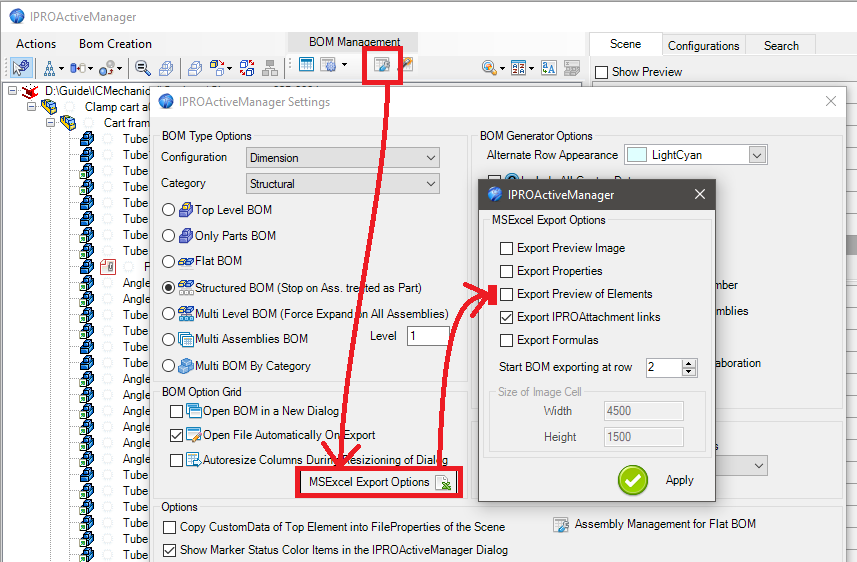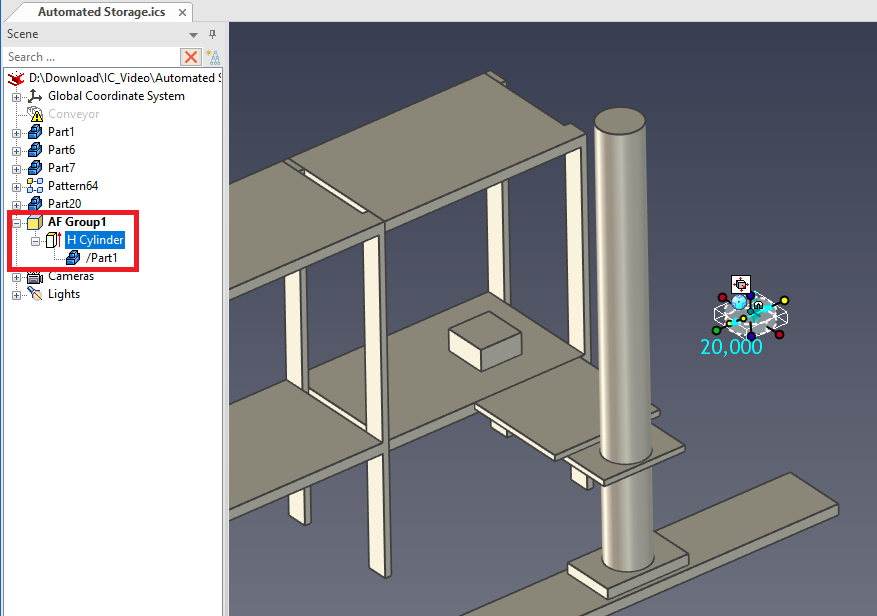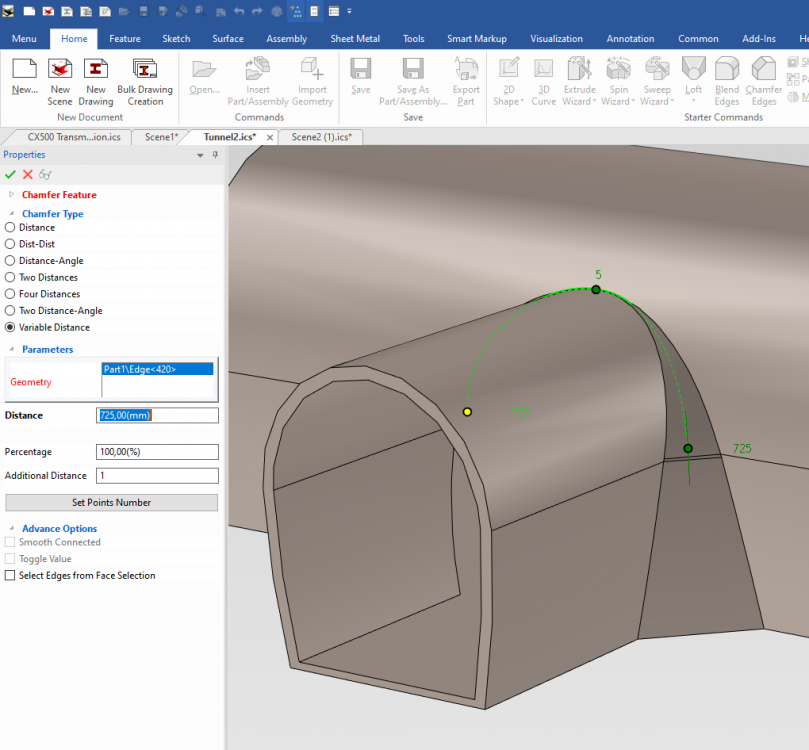-
Posts
83 -
Joined
-
Last visited
Content Type
Profiles
Forums
Blogs
Downloads
Articles
Gallery
Everything posted by aalbè
-
it could be that in the background (previews or other file related services) keep running and (with win11) explore.exe does not free memory.
-
-

Deleting a structured IntelliShape anchor point constraint?
aalbè replied to trialanderror's topic in General Discussion
In structured parts if you position at a specific point (center, vertex or midpoint) it constrains there, you have to right click on the section -> and edit geometry or origin point Structured.mp4 -
embossed2022.ics Here is the file, it is slightly different, but the process is the same... Angelo
-
-
Yes, it is true, look at the two pages of the manual: http://ironcad.it/learnICM/en/tools-catalog/proactive-manager/bom-settings/015_proactive_bom_setting/#file-and-customdata-properties http://ironcad.it/learnICM/en/tools-catalog/proactive-manager/dialog/010_proactive_mgr_dialog_properties/#utility-and-custom-data but in this case custom data is added to parts/assemblies only when using IC MECH and not when adding a part to the scene.
-
Hi HCMFab, I used Add Miter (in Sheet Metal Ribbon Bar) for the first SM and HBlock for the other cuts Toolbox Miter 01.ics
-
Try this link: http://ironcad.it/download/ICMechanical/ICMechanical_25.11.08_X64.exe
-
Sure, if you want to get a convex grip, it is much better to approach it using lofts ;-)
-
I made it with an extruded section (So you can easily change, and also a Draft to widen the back) and normal Constant Bends and with Bend-Full Round and with Bend-Hold Lines (I named the bends) Electric tool 001.ics
-

ICMECH ProActive - disabling pics in MS Excel Export
aalbè replied to HDEAR's topic in General Discussion
Hi Hdear, you can choose what to export in the Settings -> MSExcel Export Options dialogue box http://ironcad.it/learnICM/en/tools-catalog/proactive-manager/bom-settings/015_proactive_bom_setting/ http://ironcad.it/learnICM/en/tools-catalog/proactive-manager/050_proactive_mgr_export/ -
I think it is Group AF1, contains an Hcylinder that drills part1 if you delete it, the animation becomes smooth again
-
Hi tgjang, you can use Elements Along 3DCurve in the IC mechanical tools catalog, put the anchor in the center of the chain link and orient it along the tangent of the curve and find the correct number of pieces. you can't, however, tie the chain to the curve... Chain.mp4 Chain test A.ics
-
Ciao Emil, is because you can add more views of the symbol (such as projections, or sections) in your case you can put the door open and closed (if there are dimensions, you can add parameters to dimension the symbol) Symbol.mp4
-
Hi Tyler, for internal links you can use the Replace Element Tool whit the option Replace in place here the manual page: http://ironcad.it/learnICM/en/tools-catalog/0350_replace_element/#replace-in-place https://www.youtube.com/watch?v=dMgTlxe-Iig&t=1s
-
You can directly use the tool to cut parts or sheet metal http://ironcad.it/learnICM/en/tools-catalog/090_text_3d/
-
Hi Gary, You can use PROActiveManager to bulk change all UserName and Description (or any other data you want to change) 1. select in the browser all the parts you want to change 2. then in the right grid select and change the data (for a quick check you can make a BOM directly in the dialog) http://ironcad.it/learnICM/en/tools-catalog/proactive-manager/ Pipe_Name_descr.mp4
-
Malcom you are Great! in this way you can control everything!
-
You can use a chamfer with variable distance, with 1 additional distance set to 1mm or 5mm (because 0mm doesn't work) Tunnel2.ics
-
Your are welcome! True, you are absolutely right, (I did not put all constraints because my answer was just to show that you can change the path of the animation) I have had a look at the clamp's post, very nice, it is always instructive to see the different approaches to solving problems. Thanks!! ;-)
-
Scissor Mechanism.mp4 you can do it 1. select the path of the animation 2. select the final position 3. move it with triball Scissor Mechanism 02.ics
-
here is the video Angelo Sweep_2D_Shape.mp4
-
do you mean so? Angelosweep.ics Sweep.mp4
-
right, you cannot link the Pin_Slot constraint to many slots Angelo
-
Hi, I think you can't do it with IC only (but you can do an animation simulation), you have to use SimWise Motion (SimWise) which simulates kinematics Angelo Geneva mechanism anim.mp4 Geneva mechanism anim.ics