Our Picks
Top content from across the community, hand-picked by us.

What’s New in IronCAD Design Collaboration Suite 2024!
Cary OConnor posted a blog entry in IronCAD Corporate Website Blog,
Key features expand across the 3D Design, including Innovative and Structured Design, Sheet Metal Design, Detailed Drawing and 2D Mechanical Drawing Environments, and Collaboration in Import/Export, Viewing, and Design Sharing.
Below are the key features included in IronCAD 2024:
IronCAD 2024 New Features
View the full article
-
- 0 replies

Picked By
Cary OConnor,
IronCAD Unveils Cutting-Edge Design Software Update, IronCAD 2024 Boasts Exciting Features and Enhancements
Cary OConnor posted a blog entry in IronCAD Corporate Website Blog,
-
- 0 replies

Picked By
Cary OConnor,IronCAD 2024 Customer Beta Now Available!
Cary OConnor posted a topic in 2023 Announcements,
IronCAD 2024 continues to deliver to the following key areas:
Improve Key Functionality that Sets IronCAD Apart from Competition in Target Industries
Continue to focus on Large Assembly Performance
User Interface and Ease of Use Improvements
Customer Specific Focused Functionality
Continued Quality Improvements and Stronger QA
Continue to Implement Cutting Edge Technology
You can find more details about these areas and the new functionality in the 2024 release in the video presentation in the link for the IronCAD 2024 Download.
https://community.ironcad.com/index.php?/forum/238-ironcad-2024-customer-beta-forum/
-
-
- 0 replies

Picked By
Cary OConnor,
What’s New in IronCAD Design Collaboration Suite 2023 Product Update #1!
Cary OConnor posted a blog entry in IronCAD Corporate Website Blog,
Revolutionizing Mechanical CAD Design for Industrial Equipment Machinery and Fabrication Markets
IronCAD is excited to announce and share the latest release of IRONCAD 2023 Product Update #1, which contains many exciting improvements and benefits that help customers drive innovation and move designs to production faster. IronCAD continues to strengthen its focus to build upon performance improvements common in large assembly design, functionality improvements in the IronCAD 2D Detail Drawing Environment to be not only more competitive but also more productive, extend key modeling capabilities that continue to advance IronCAD’s flexibility and versatility needed to expand their market reach and user interface improvements that continue to make IronCAD the easiest 3D CAD design product in the industrial equipment machinery and fabrication market.
-
-
- 0 replies

Picked By
Cary OConnor,
IronCAD Unveils Product Update 1 for 2023, Revolutionizing Mechanical CAD Design for Industrial Equipment Machinery and Fabrication Markets
Cary OConnor posted a blog entry in IronCAD Corporate Website Blog,
-
- 0 replies

Picked By
Cary OConnor,
What’s New in IronCAD Design Collaboration Suite 2023!
Cary OConnor posted a blog entry in IronCAD Corporate Website Blog,
Expanding CAD Productivity and Accelerating the Product Design Process
It’s the most wonderful time of the year and IronCAD is excited to announce and share the latest release of IRONCAD 2023, which contains many exciting improvements and benefits that help customers drive innovation and move designs to production faster. IronCAD continues to strengthen its focus to build upon performance improvements common in large assembly design, functionality improvements in the IronCAD 2D Detail Drawing Environment to be not only more competitive but also more productive, extend key modeling capabilities that continue to advance IronCAD’s flexibility and versatility needed to expand their market reach and user interface improvements that continue to make IronCAD the easiest 3D CAD design product in the equipment machinery and fabrication market.
See for yourself and learn more specific details about this release.
-
- 0 replies

Picked By
Cary OConnor,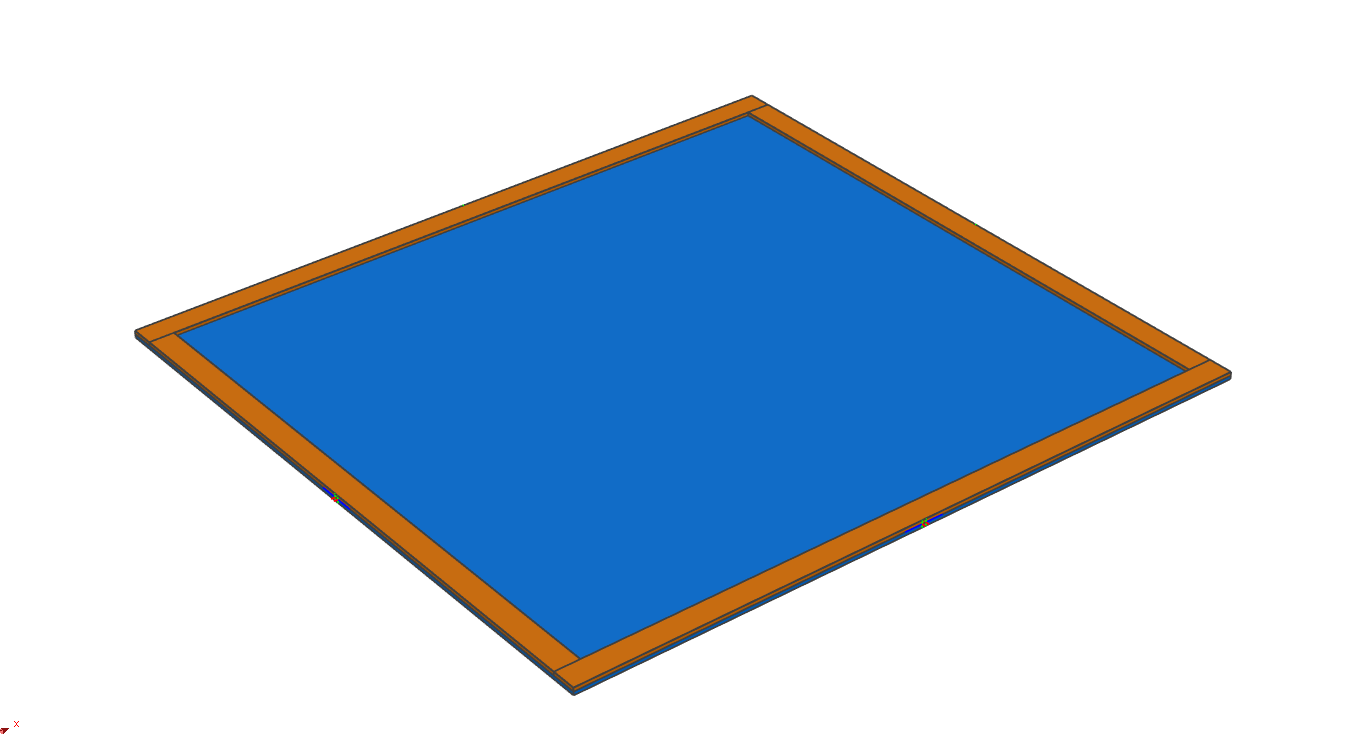
Creating Parametrics Versus Intelligent Attachments
Cary OConnor posted a blog entry in IronCAD Tech Blog,
-
-
- 1 reply

Picked By
Cary OConnor,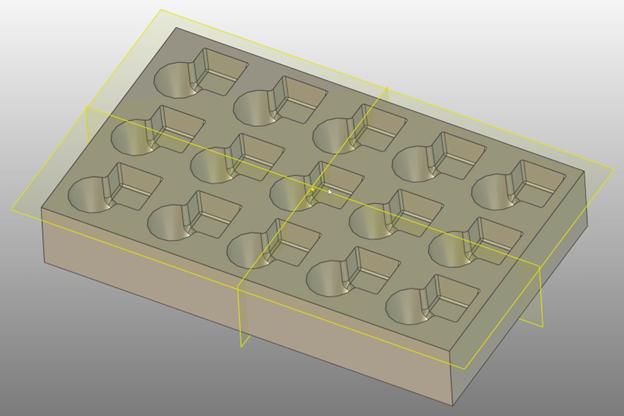
Learn about Structured Part Design!
BSTAFF posted a blog entry in IronCAD Tech Blog,
-
-
- 0 replies

Picked By
Cary OConnor,
IRONCAD Unveils New Product Update, Featuring User-Driven Productivity Enhancements that Improve the User Experience in Both 3D and 2D
Cary OConnor posted a blog entry in IronCAD Corporate Website Blog,
-
- 0 replies

Picked By
Cary OConnor,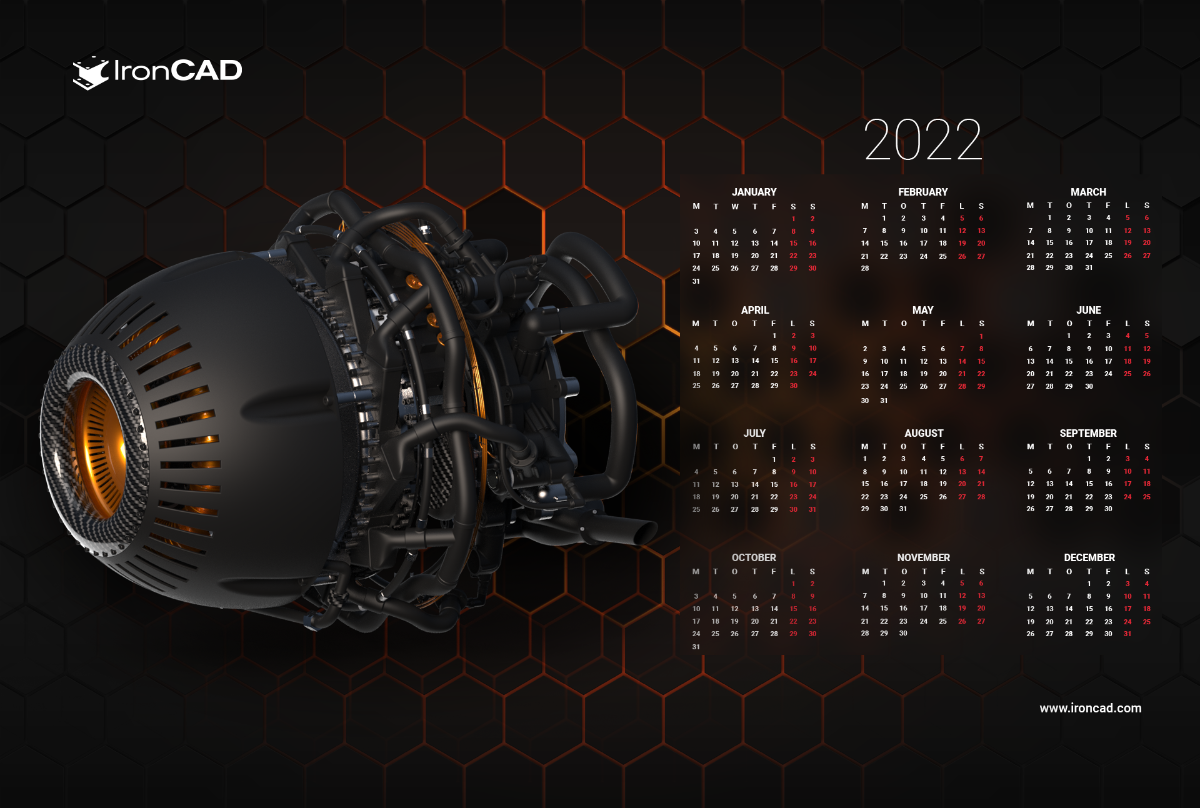
2022 Calender wallpaper
emil.rindell posted a topic in General Discussion,
I decided to create a calender wallpaper for 2022. I made a facelift on the turbine engine. Feel free to use it and hope you guys like it.
Also attatched a calender for all the swedish users ofc:)
-
-
- 13 replies

Picked By
Cary OConnor,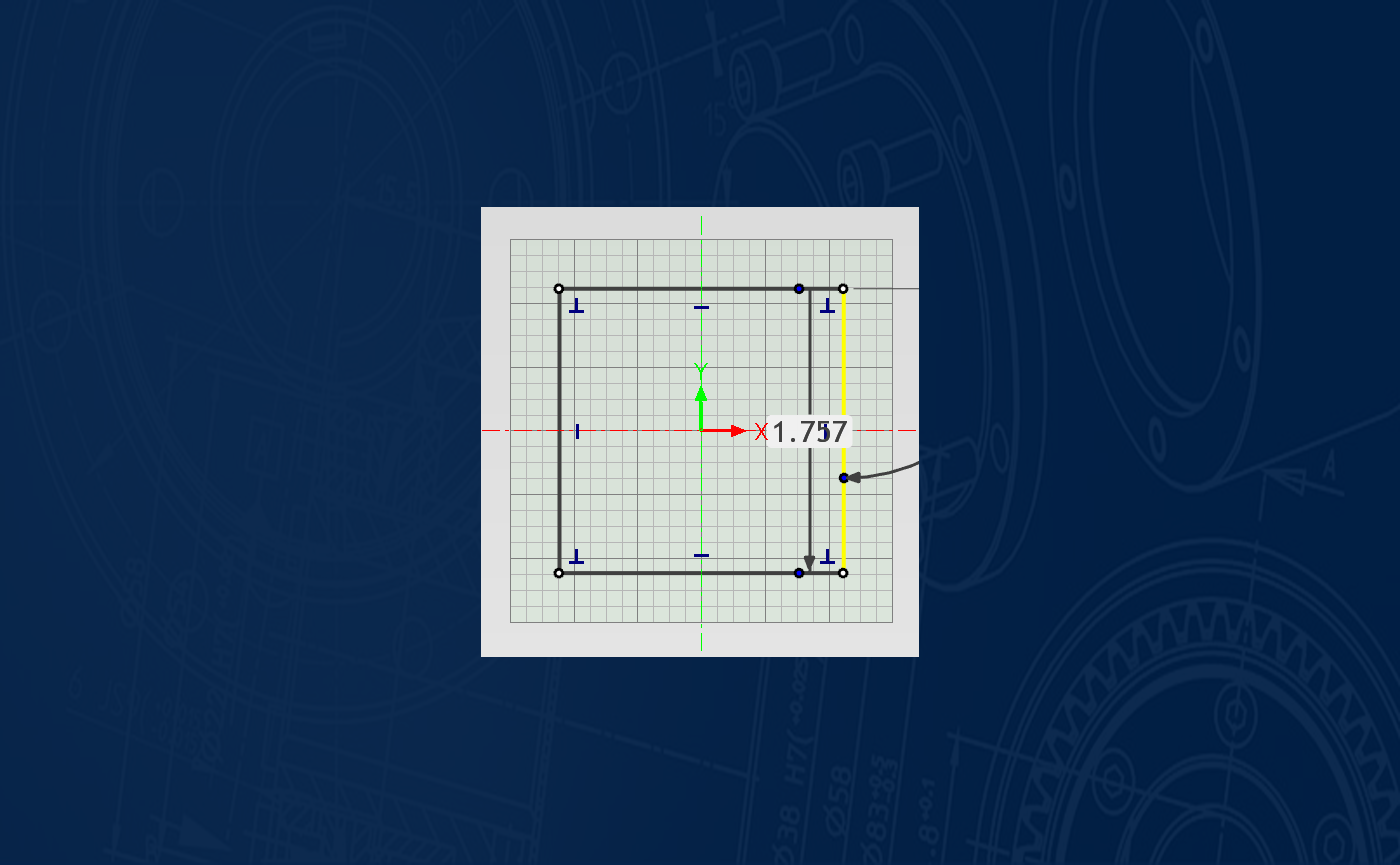
Sketch Tips
BSTAFF posted a blog entry in IronCAD Tech Blog,
-
-
- 0 replies

Picked By
Cary OConnor,
5 Benefits Of SYNERGY Collaboration Platform
Cary OConnor posted a blog entry in IronCAD Corporate Website Blog,
View the full article
-
- 0 replies

Picked By
Cary OConnor,
IronCAD Introduces SYNERGY Platform
Cary OConnor posted a blog entry in IronCAD Corporate Website Blog,
(Atlanta, GA) July 13th, 2021 –IronCAD today introduces SYNERGY Platform, a powerful new cloud-based collaboration platform from the leader in design productivity of 3D CAD solutions. The IronCAD SYNERGY Platform creates a newfound synergy between design and sales teams to store, configure, share, manage, and view design data with team members and external clients, all in one place.
-
- 0 replies

Picked By
Cary OConnor,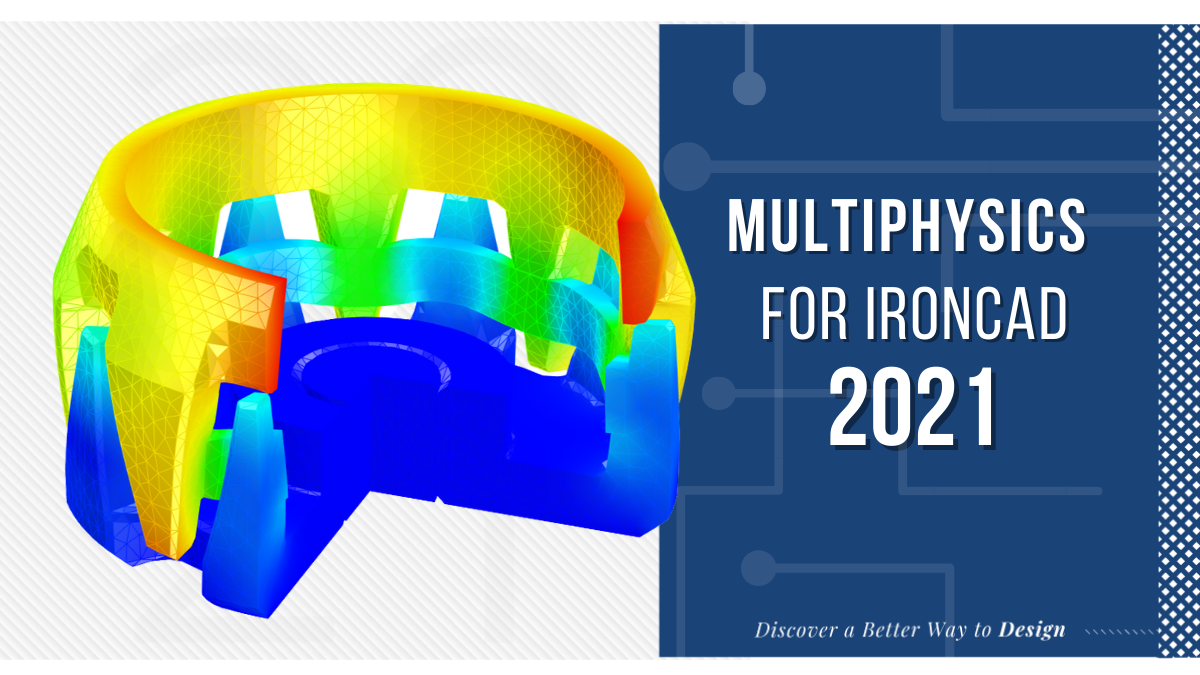
Multiphysics for IronCAD 2021 Increases Robustness and Usability
Cary OConnor posted a blog entry in IronCAD Corporate Website Blog,
-
- 0 replies

Picked By
Cary OConnor,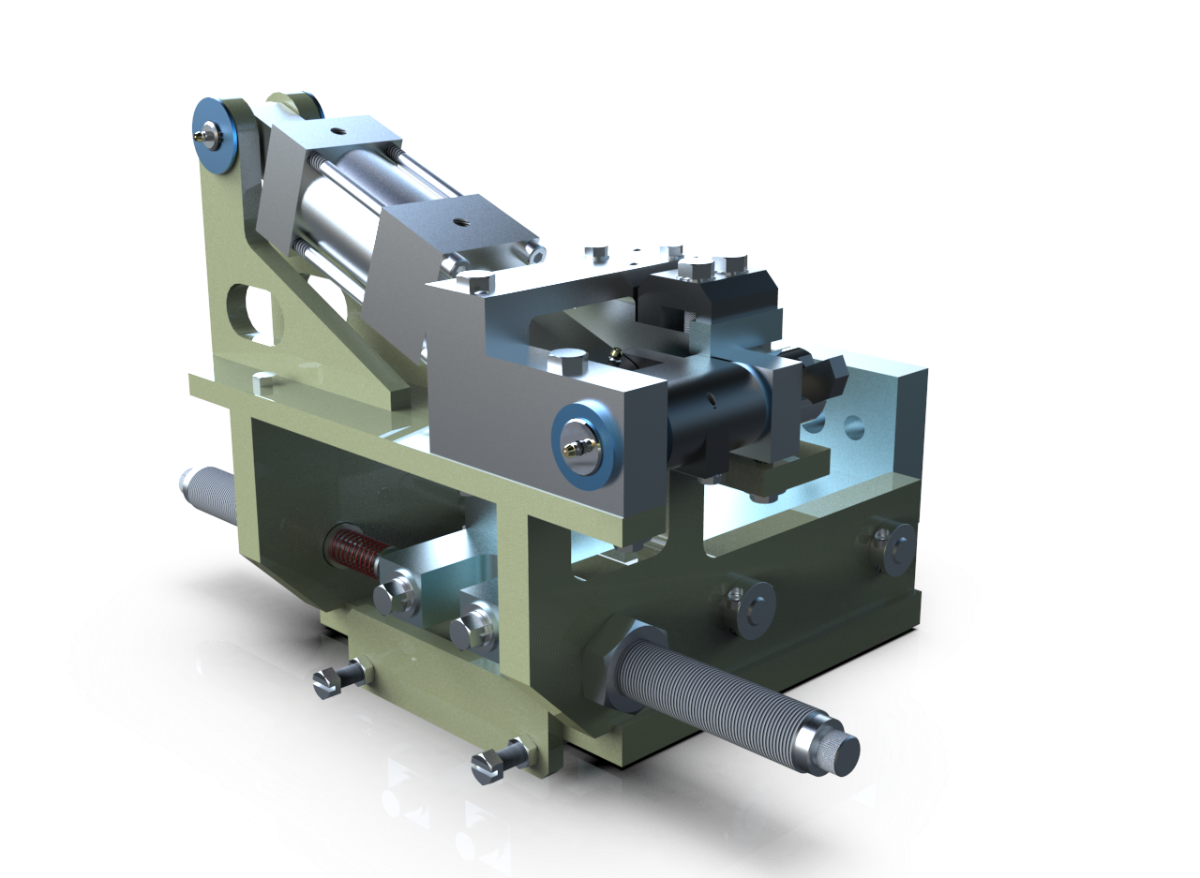
Show us your Skills!
BSTAFF posted a topic in 2021 Announcements,
-
-
- 1 reply

Picked By
Cary OConnor,
What’s New in IronCAD Mechanical 2021
Cary OConnor posted a blog entry in IronCAD Corporate Website Blog,
-
- 0 replies

Picked By
Cary OConnor,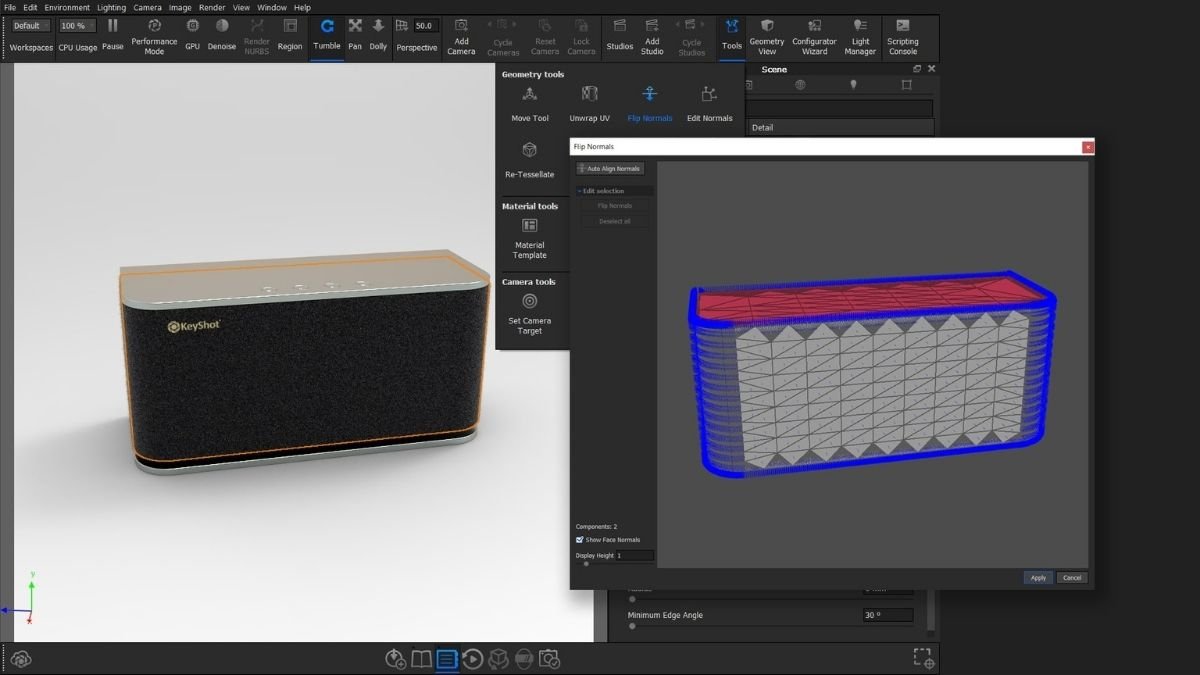
KeyShot 10 for IronCAD 2021
Cary OConnor posted a blog entry in IronCAD Corporate Website Blog,
As part of IronCAD’s Design Extensions, KeyShot 10 gives you the ability to take product experiences to new heights, with more ways to animate your ideas, experience your creations, and supercharge your workflow to deliver visuals that captivate. KeyShot 10 includes features and improvements that are focused on four specific areas – model and environment, workflow and user interface, materials and rendering, export and integration.
-
- 0 replies

Picked By
Cary OConnor,
Power in Productivity – IronCAD 2021
Cary OConnor posted a blog entry in IronCAD Corporate Website Blog,
“In a year with major uncertainty and with businesses and people across the globe impacted in unique ways, IronCAD worked closely with our customers to shape the 2021 release to meet their current needs and to help plan for future capabilities for remote working and collaboration,” stated Cary O’Connor, V.P. of Marketing for IronCAD. “IronCAD remains committed to focus on our customer satisfaction and to deliver solutions to assist our customers in remaining competitive and innovative in these challenging times. IronCAD 2021 is our first stepping stone in this direction and more solutions are being developed with our teams to deliver innovative solutions to our customers.” he continued.
-
- 0 replies

Picked By
Cary OConnor,.jpg.69025aff5806234ce09fb1ad92085ee9.jpg)
Andy Robinson Race Cars Becomes Far More Competitive with the Help of IronCAD
Cary OConnor posted a blog entry in IronCAD Corporate Website Blog,
For Andy Robinson, a hard-working engineer with a young family to support, it also brought to an end his promising career as a design engineer with Marconi, one of the UK’s’ leading defense contractors. In a heartbeat, Andy took the brave decision to take his long-standing hobby of drag racing and to turn it into a business that would go on to support him and his family. Operating from little more than a shed at the end of their garden, Andy started up his own business, designing and building race car chassis.
View the full article
-
- 0 replies

Picked By
Cary OConnor,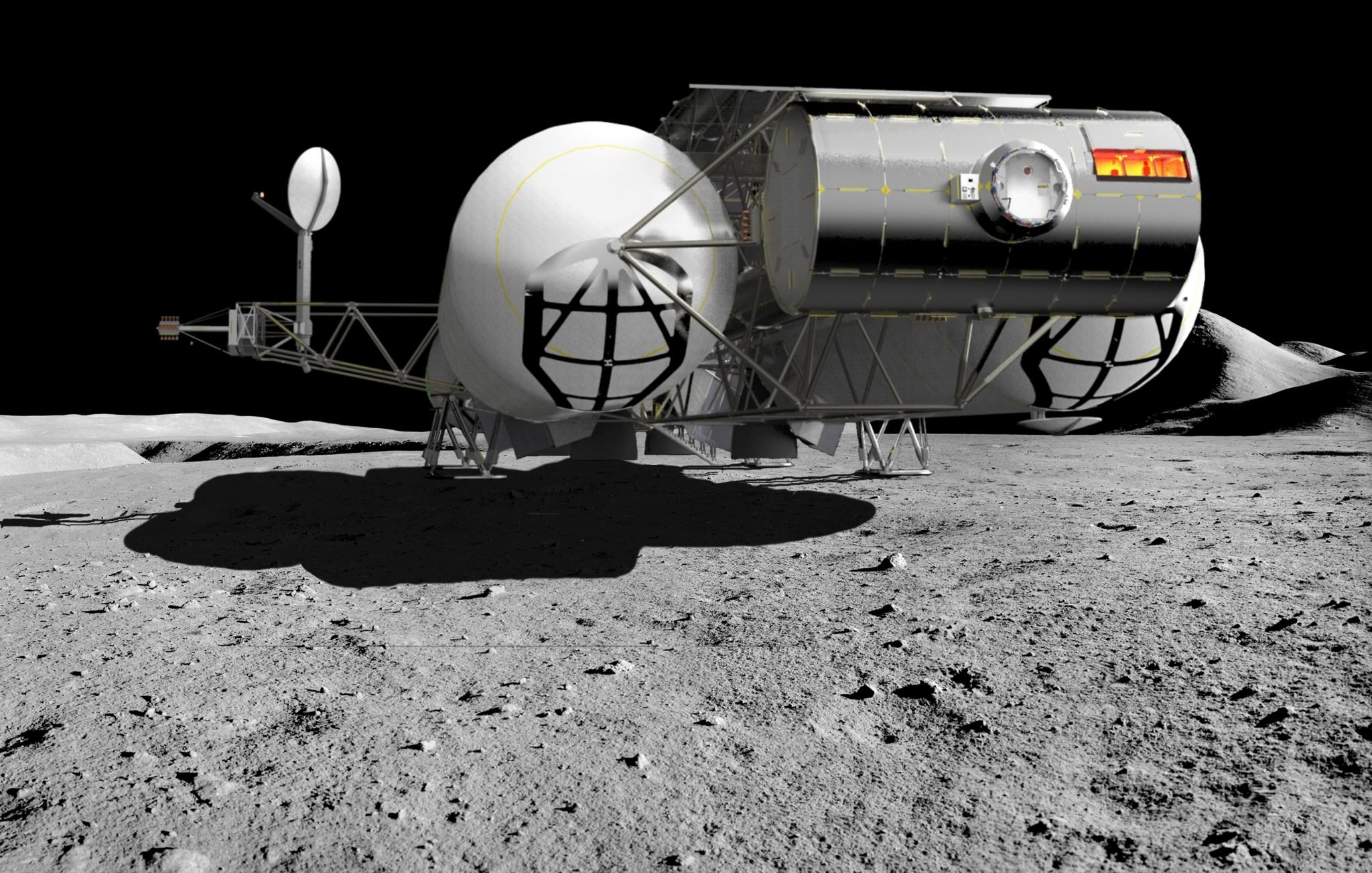
Successfully Producing Spacecraft Concept Designs with IronCAD
Cary OConnor posted a blog entry in IronCAD Corporate Website Blog,
With over 40 years in astronautics, Mark Hempsell founded Hempsell Astronautics to provide consultancy services on astronautical systems engineering and to contribute to astronautical engineering projects. The company can draw on a wide range of experience in all kinds of space systems and has all the tools necessary for design and analysis at the concept and feasibility stage. The company’s specialized expertise is applying systems engineering processes to space projects.
Space System Designs
In order to maintain agile and competitive advantages with larger aerospace companies, Hempsell Astronautics is faced with the challenge of producing and presenting concept work that matches the output of large system houses.
To deliver to that expectation, they needed to have CAD design systems that overcome that challenge.
View the full article
-
- 0 replies

Picked By
Cary OConnor,
Discover a Better Way to Design Assemblies with Flexible 3D CAD Tools
Cary OConnor posted a blog entry in IronCAD Corporate Website Blog,
With traditional CAD design systems, which create assemblies out of separate part files, it becomes nearly impossible to make any fundamental changes to a CAD assembly structure without also modifying constituent part files, re-linking to the assembly file, and then re-mating parts within the assembly.
With IronCAD, you get an intuitive 3D CAD system with a flexible design structure that combines ease-of-use with powerful modeling capabilities to handle your most complex design projects. IronCAD accelerates your design, saving you time and development costs, and making you more productive.
View the full article
-
- 0 replies

Picked By
Cary OConnor,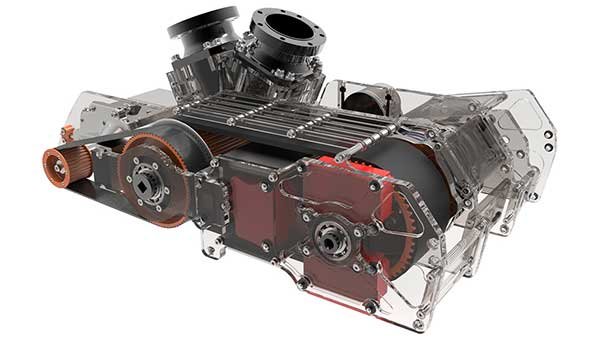
Digital Engineering’s Editor’s Pick: Faster Performance for Large Mechanical Assemblies
Cary OConnor posted a blog entry in IronCAD Corporate Website Blog,
IronCAD 2020 Product Update #1 targets speed improvements and user productivity.
View the full article
-
- 0 replies

Picked By
Cary OConnor,
IronCAD Releases Product Update 1 for IRONCAD 2020
Cary OConnor posted a blog entry in IronCAD Corporate Website Blog,
Designed with a focus on performance, quality improvements, and design productivity, IronCAD’s research and development team delivered IRONCAD 2020 PU1 in response to enhancement requests from the IronCAD community around the world. With the many new capabilities and enhancements in PU1, users can benefit from an array of options and opportunities to improve system performance in their daily operations, streamline workflows and seek new levels of collaboration and agility to more quickly and cost-effectively deliver products to their customers.
View the full article
-
- 0 replies

Picked By
Cary OConnor,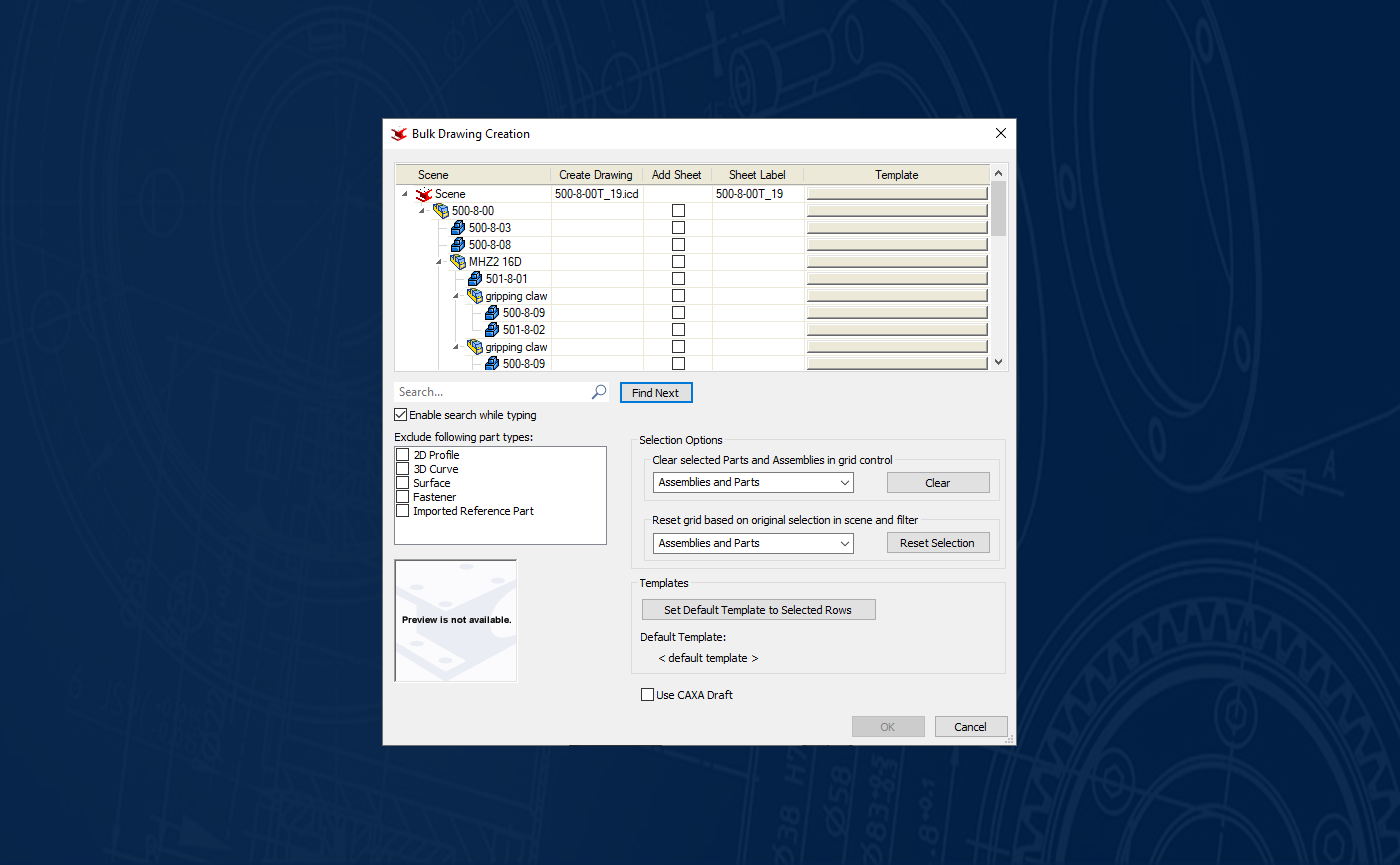
Bulk Drawing Creation
BSTAFF posted a blog entry in IronCAD Tech Blog,
See the full blog article.
-
-
- 0 replies

Picked By
Cary OConnor,
IronCAD Presents CAD Award at 2020 K-12 InVenture at Georgia Tech
Cary OConnor posted a blog entry in IronCAD Corporate Website Blog,
“IronCAD’s participation every year is about more than a sponsorship,” IronCAD Software Engineer and Educational Program Liason, Cameron Schriner said. “When envisioning a future based around design, engineering, and collaboration, the biggest constant is the new faces taking on those challenges. If those young minds start receiving encouragement early in life, their ability to reach new heights only improves. This program is an investment in the future that allows for a fun spin on social engineering that spreads beyond the direct contributors.”
-
- 0 replies





