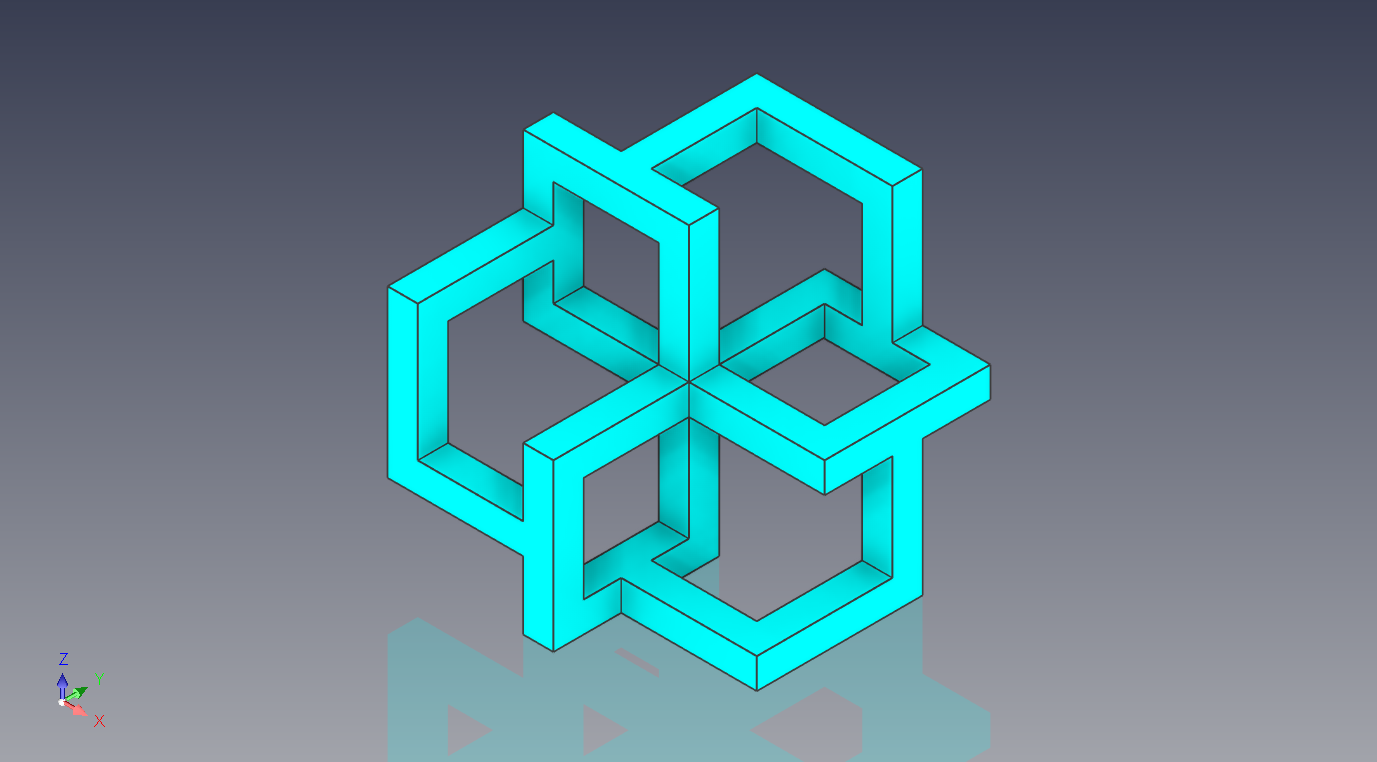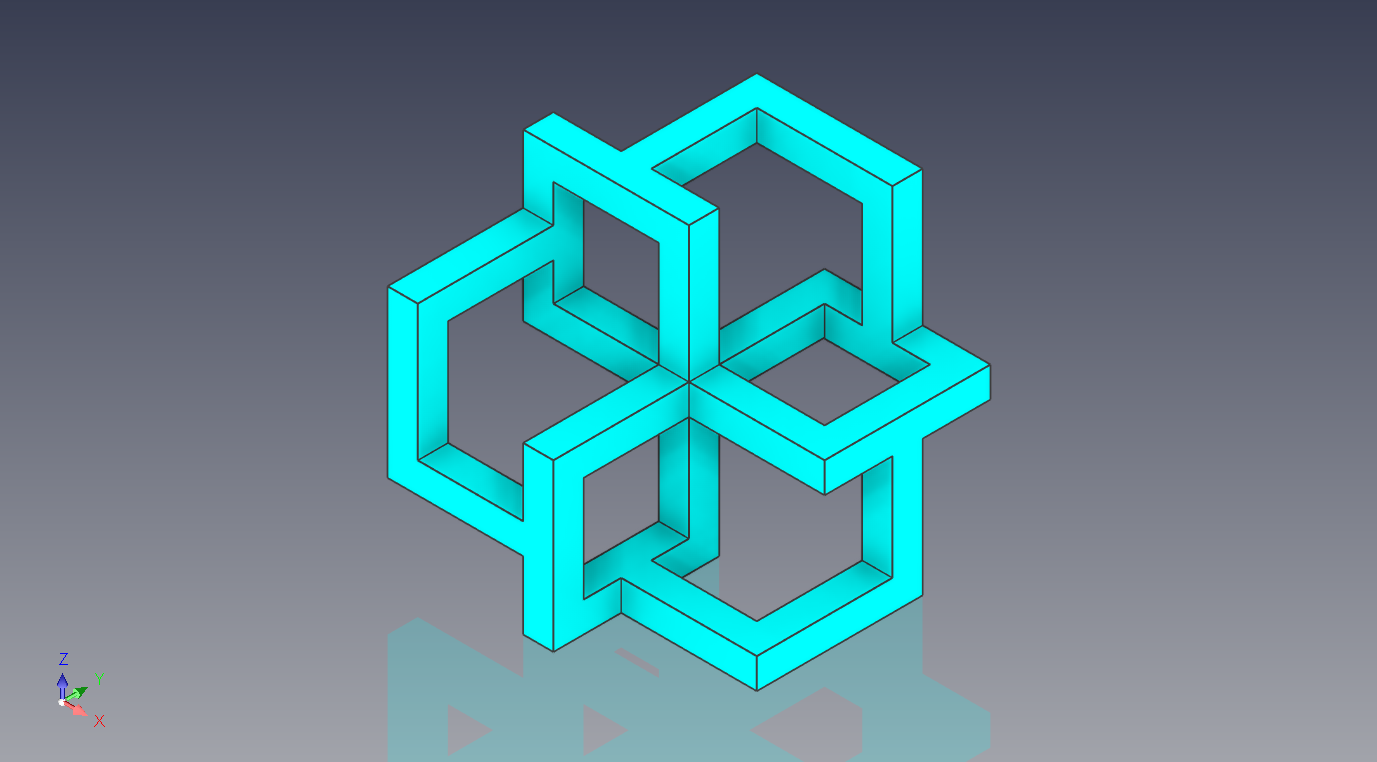Hello IronCad Community,
I have a little problem where when I drag the top cover from the catalog, I find that I lose the expression in the parameter box for that part, is it because my expression is wrong?
pallet para.mp4
* Fyi , X put at X axis , Y put at Y Axis , and for the Top Cover please drag to the Y Pallet.
For the Pallet base Handle , Length put value 1150 + (always 1050 ) to make it better and for the Width put value 1100 + ( 500 )
* The file below is a catalog file
Pallet.icc
That's all, thank you.