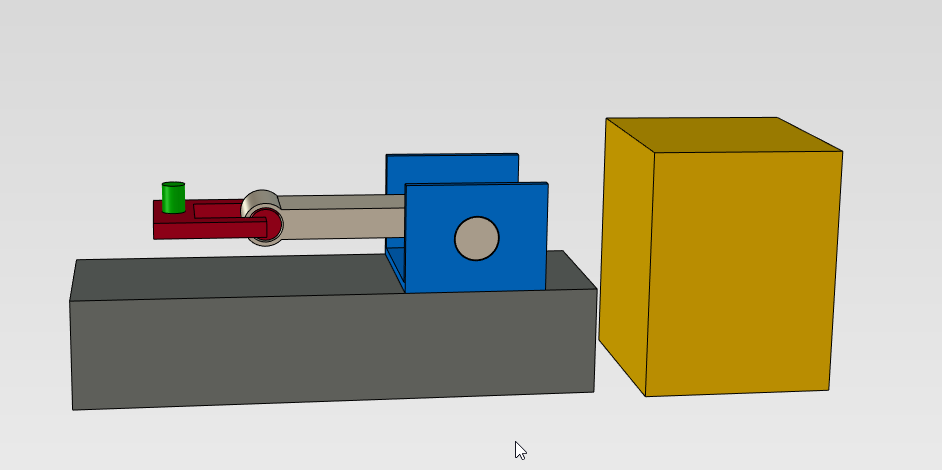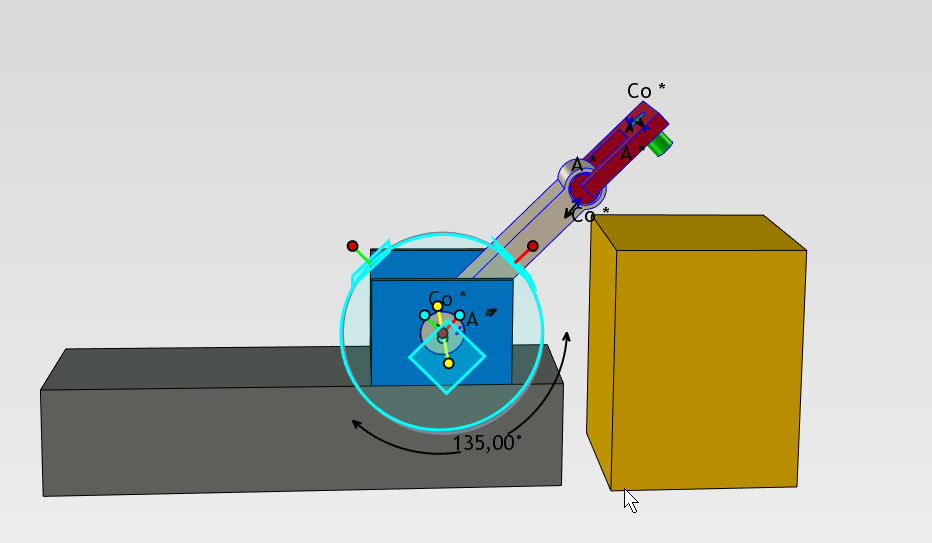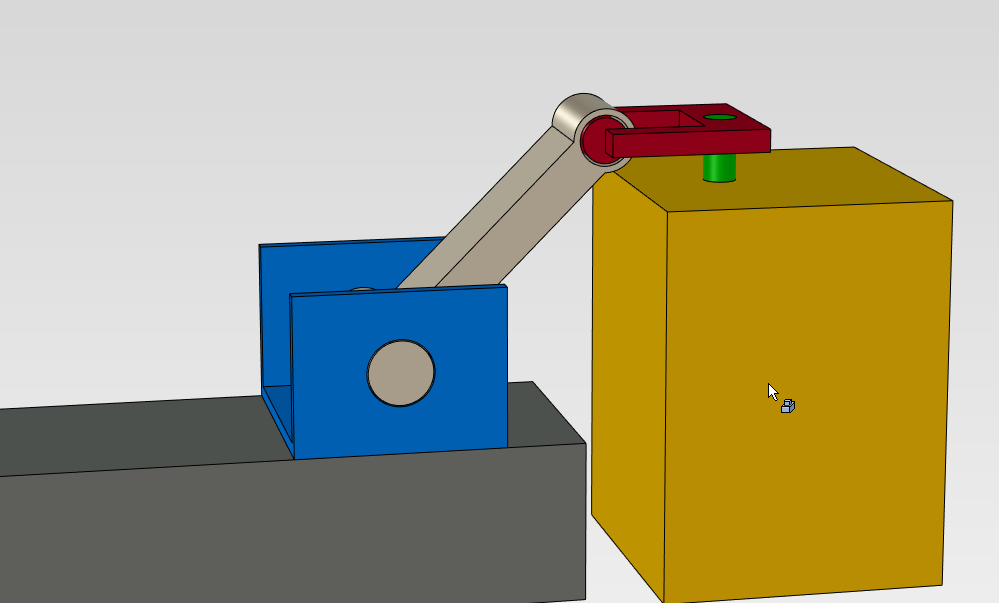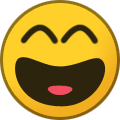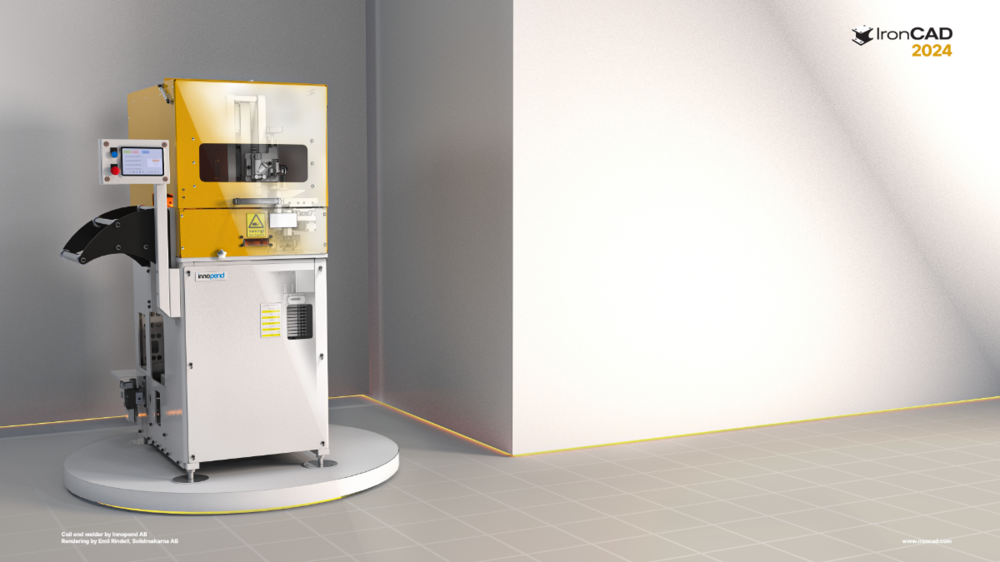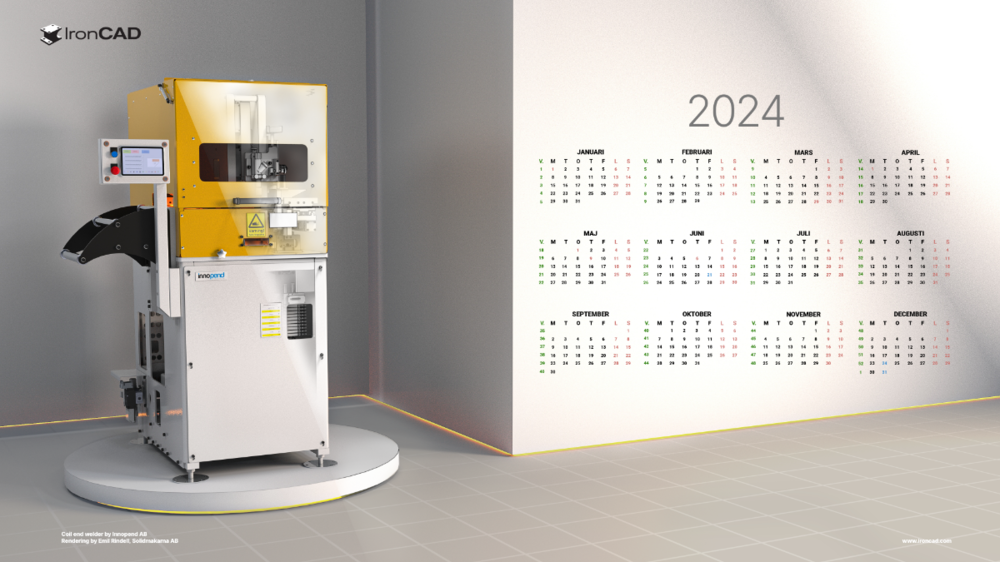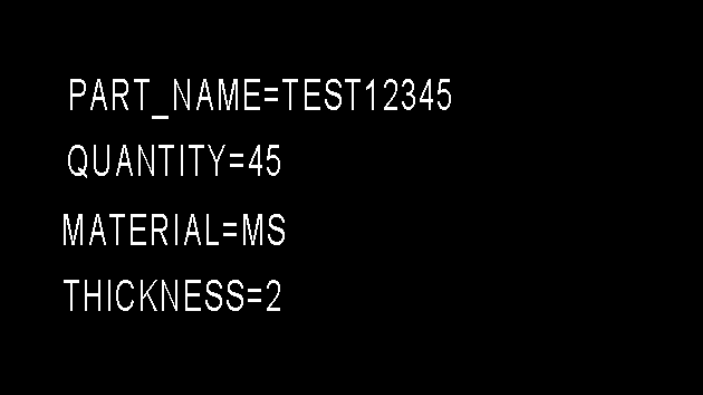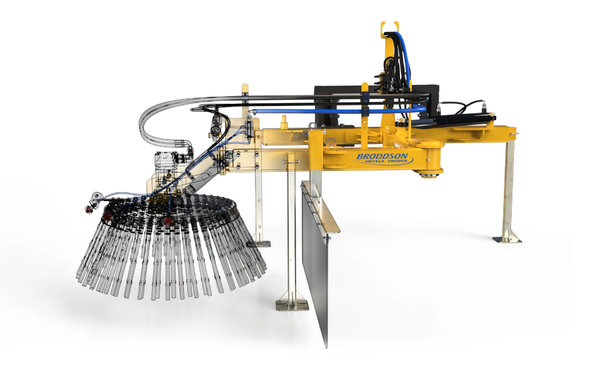-
Posts
189 -
Joined
-
Last visited
About emil.rindell
- Birthday 05/07/1989
Previous Fields
-
Computer Brand/Model
Homemade
-
Processor type and speed
Intel Core i7-2600K Sandy Bridge 3.4GHz
-
Amount of RAM
16
-
IronCAD Version/Build #
IRONCAD 2012
-
Graphics card
GeForce GTX 780 Ti
-
Operating System/version
Win 10 x64
Contact Methods
-
MSN
emil.rindell@solidmakarna.se
-
Website URL
http://www.solidmakarna.se
-
ICQ
0
Profile Information
-
Location
Eskilstuna, Sweden
Recent Profile Visitors
2,183 profile views
emil.rindell's Achievements
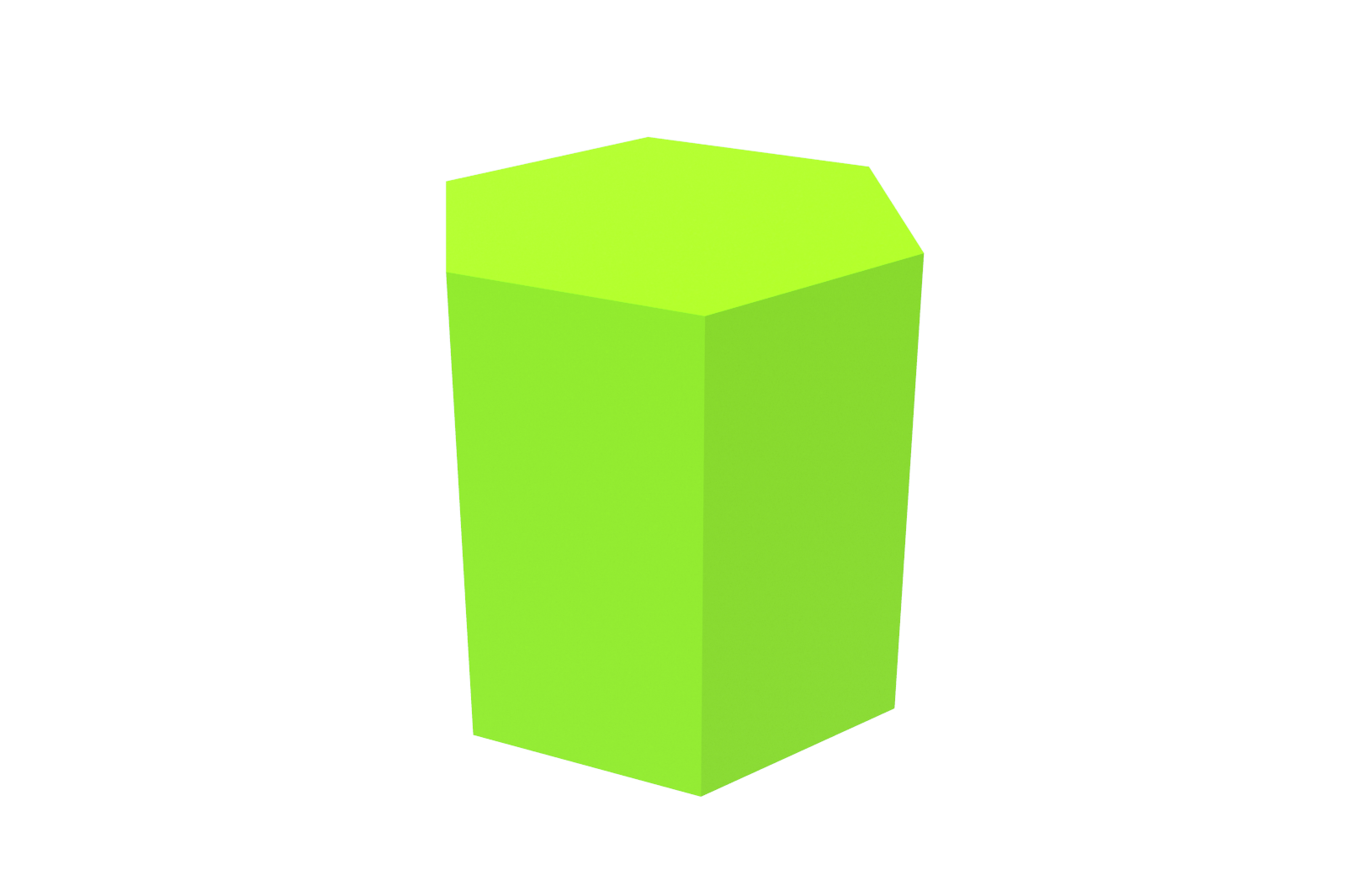
Polygon (4/9)
56
Reputation
-
Thanks all!
-
emil.rindell started following Mechanism Mode on this part and Tube Laser Cutting - Square Pipe
-
Does anyone have any idea on how to draw a square pipe to show how it would look after Tube Laser Cutting? I know how to do this on a cylinder, via Wrap Curve, etc. But a square pipe? A swept surface?
-
Thanks Cary!! I think I missed the Aligned option in Angular when I tried.
-
How to solve this one. I know about Angular in Constraints and Set Limits but I hit some roadblock. Attatched file is without angular constraints. This is the start position and it's not allowed to be moved any more than this backwards: First stop should be here at 135 degrees at not move pass 135 degrees: Then when it hits 135, the red arm should is now allowed to go 90 degrees like this: I got it to work almost right, but somewere the angular constraints gets messed up and everything is flipped around. But as mention no angular constraints in the attatched model. Any ideas? DOWNLOAD EXAMPLE MODEL
-
EmilRindell.thumb.jpg.29678b5c5d1acabccc15c66d12b57b42.jpg)
Wallpapers for v2024 with and without a calender
emil.rindell replied to emil.rindell's topic in General Discussion
All rendered in KeyShot and then for some stuff I used Photoshop and Illustrator. -
EmilRindell.thumb.jpg.29678b5c5d1acabccc15c66d12b57b42.jpg)
Wallpapers for v2024 with and without a calender
emil.rindell replied to emil.rindell's topic in General Discussion
Tack så mycket :-) -
EmilRindell.thumb.jpg.29678b5c5d1acabccc15c66d12b57b42.jpg)
Wallpapers for v2024 with and without a calender
emil.rindell replied to emil.rindell's topic in General Discussion
Thanks everyone! :-) -
EmilRindell.thumb.jpg.29678b5c5d1acabccc15c66d12b57b42.jpg)
Wallpapers for v2024 with and without a calender
emil.rindell replied to emil.rindell's topic in General Discussion
Hi Kim, By rightclick>Save I do belive you downloaded the thumbnail and not the actual wallpaper image. If you click on the link just above the image you should be able to download it in 4k resolution. Also you have downloaded the Swedish calender, if you're not swedish please look for the english calender at the top :-). Happy holidays. -
Hi all, Like the past years I decided to make some wallpapers with v2024. Model is a Coil End Welder constructed by the IRONCAD user Lennart Freidlitz at Innopend Teknikpartner AB. Hope you like it! Happy holidays IC_2024_BLACK_4k.png (10,8 mb) IC_2024_CAD_4k.png (3,5 mb) IC_2024_WHITE_4k.png (12,1 mb) English Calender Black (11,3 mb) English Calender White (10,6 mb) English Calender (3,8 mb) Swedish Calender Black (11,0 mb) Swedish Calender White (12,2 mb) Swedish Calender (3,8 mb)
-
EmilRindell.thumb.jpg.29678b5c5d1acabccc15c66d12b57b42.jpg)
CAXA - PDF Import (converting PDF into CAD geometry)
emil.rindell replied to Malcolm Crowe's topic in Tips and Tricks
Cool! Did not know about this. Thanks for sharing! -
I'm not very good at CAXA and trying to figure out how to get these values on the screenshot below to be transfered from the 3D-scene: I also looked in ICD but I could not find a way to get the Quantity in this case User Set Quantity in the title block. Found the code IC BOM Part Quantity but it did not update properly. And this value should not be from Custom Data. Any ideas how to do this?
-
-
-
-