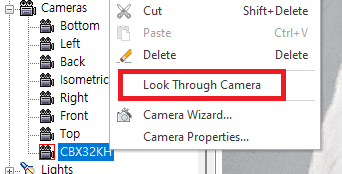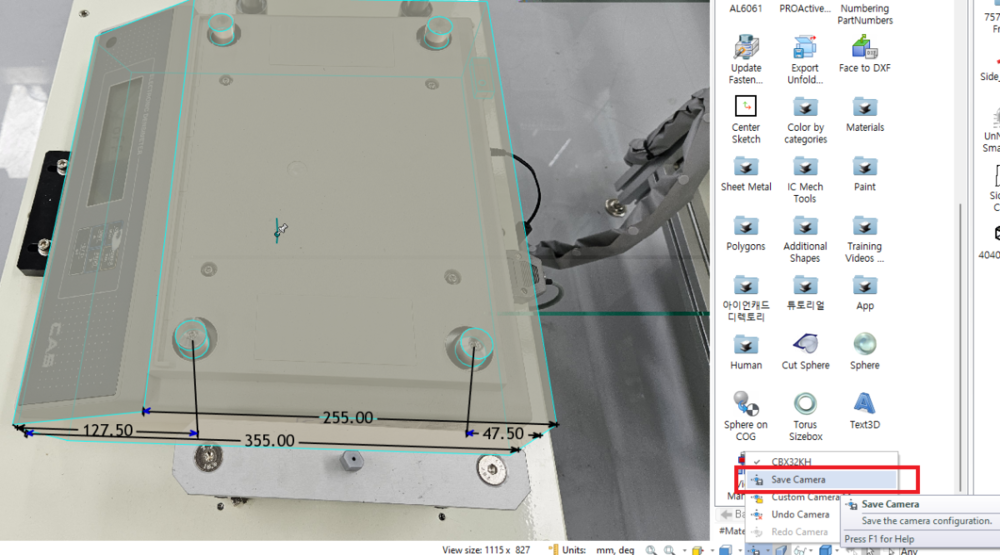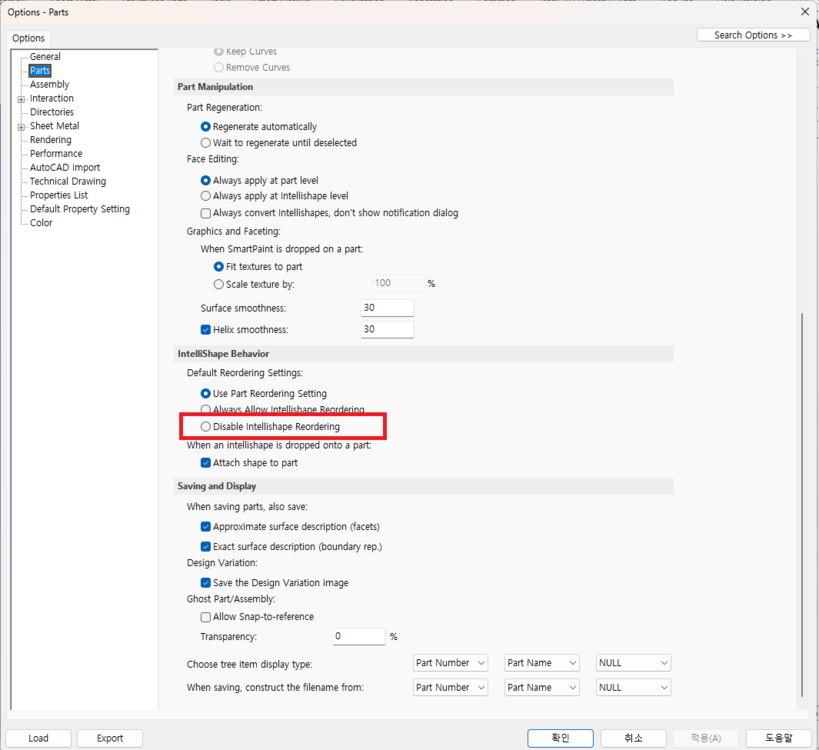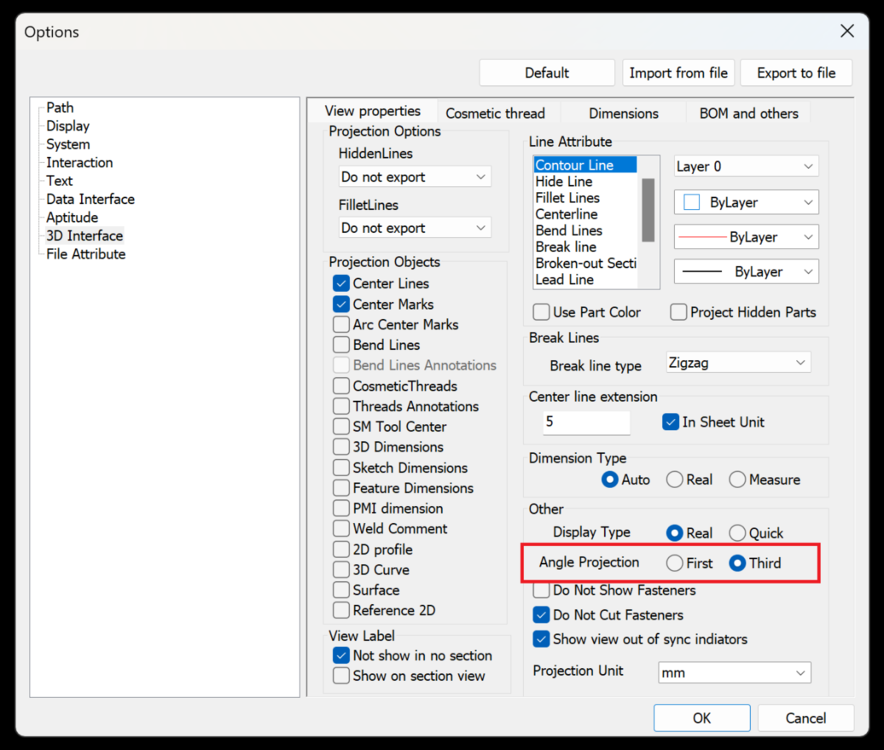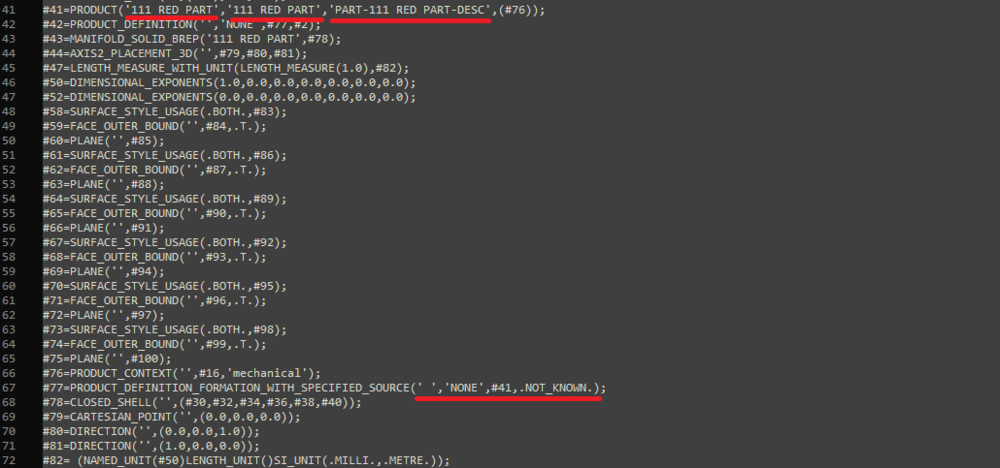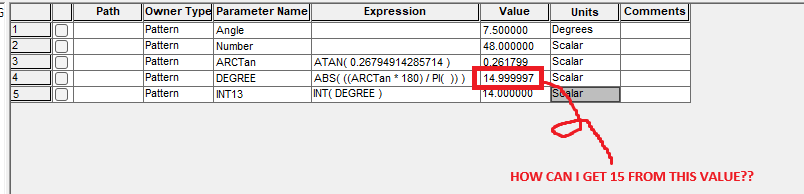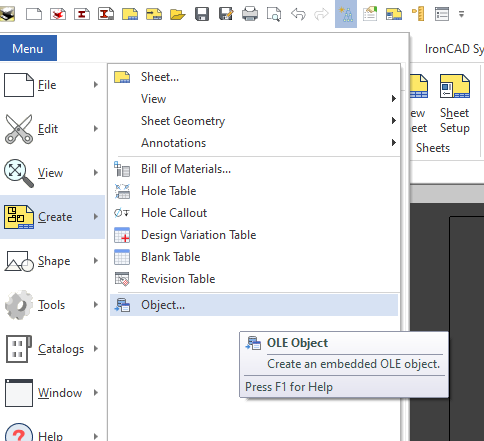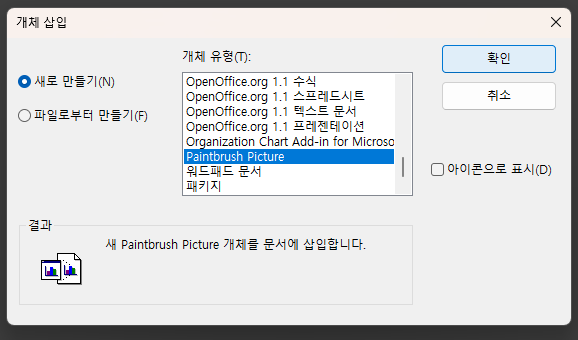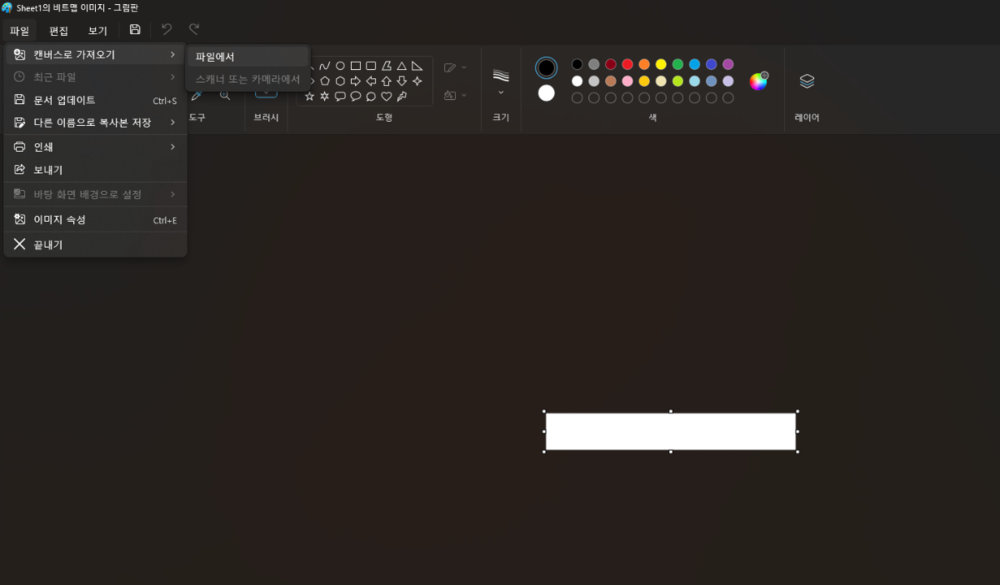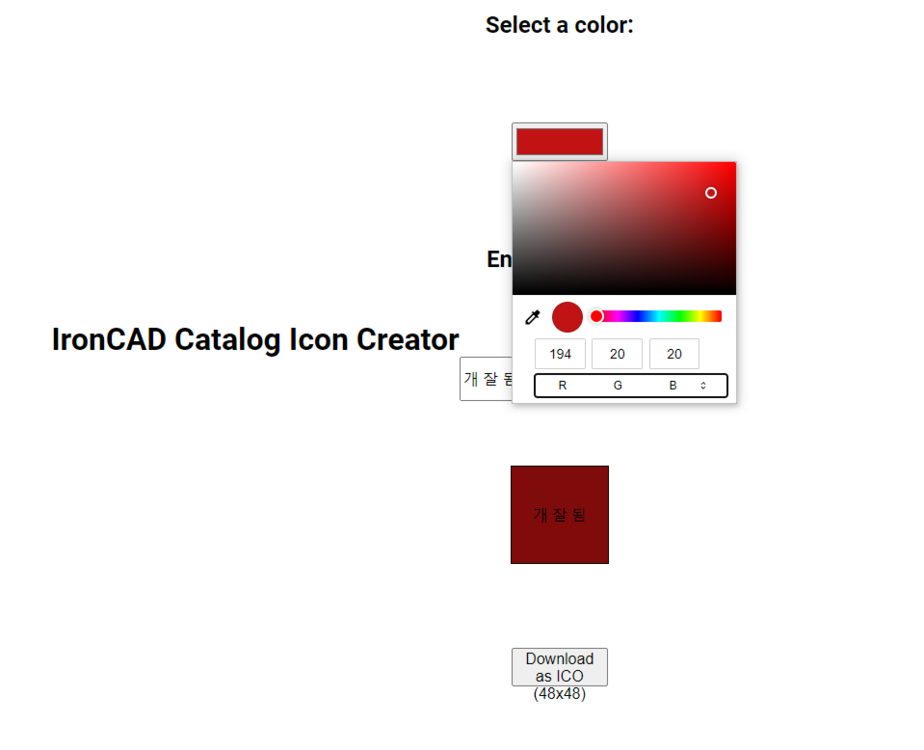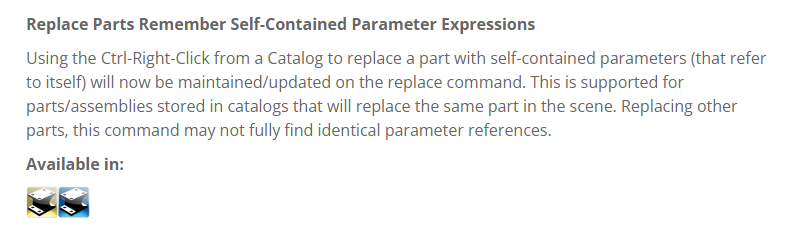-
Posts
1,358 -
Joined
-
Last visited
Content Type
Profiles
Forums
Blogs
Downloads
Articles
Gallery
Everything posted by Bertrand Kim
-
In recent years, there have been many innovations in the ARM architecture, and now, when considering performance alone, MacBooks no longer seem to offer poor value for money anymore as Spencer said IMO lol. The overwhelming battery life and power efficiency compared to the same level of performance have become a "wall," except for program compatibility. Currently, using IronCAD on my laptop (Surface 8 Pro) for professional purposes is a bit of a stretch, so I'm using Moonlight or Parsec to remotely connect to my office computer, which is much smoother than working on the Surface. If I hit my carrier's speed limit, Moonlight is slightly more stable, and I used it under a 3Mbps limit, but it was perfect. Parsec is a bit unstable below 3Mbps (It was a perfect at 5Mbps). As long as the internet connection quality was good, I could enjoy Path of Exile with either program in an environment similar to Native. I have decided to purchase a product equipped with Snapdragon X Elite for my next laptop, and as soon as I discover any issues related to the emulator, I will use Moonlight or Parsec to remotely control my office computer. Kim
-

Align model with photographic picture
Bertrand Kim replied to B. Ludin's topic in General Discussion
Hi Ludin, For Super Perspective Camera, you need to edit it in the camera's properties. And the "View Manager" in ICM tools that controlling View by numeric would be help for aligning the object to the picture. See the attached photo below. bandicam 2024-05-07 11-45-15-563.mp4 Did I guess it right? Edit) Don't edit the properties of the default Camera, Copy & Paste that camera and edit properties in that. Field of view angle : Zoom value Position : This is the X, Y, Z camera position that is related to the Far away~~ value of the camera wizard. Select a camera and choose Look Through Camera from the pop-up menu to change the active camera. Once you're happy with the result, be sure to save the current screen with “Save Camera” - this saves the location you are currently viewing (Camera), not the values associated with the camera properties. Kim -

Align model with photographic picture
Bertrand Kim replied to B. Ludin's topic in General Discussion
Hi Ludin, Do you mean that the dimensions of the block in IronCAD and the dimensions of the "virtual block" in the photo need to be matched? I had a similar task before. If you "import" the photo into the scene, the imported photo becomes an object (be careful as the photo will be set as the background when dragging and dropping). Then, I measured a "reference dimension" within the photo in the scene, calculated it in the size box, that solved my case. For example, if the reference Width dimension is 15mm in reality but measured as 333.21mm in IronCAD, you can enter *15/333.21 after the current value of the Width size in the size box of the photo, and it will be calculated. P.S.: When using the 2022 version, saving was not possible if the scene contained a photo object, and I had to delete the photo object before saving. Kim -

IC 24 crashes when opening catalogs
Bertrand Kim replied to wile e coyote Genius's topic in General Discussion
Hi all, I've experienced with IronCAD2022 updated with DLM that the catalog doesn't change or all catalogs open. I've also experienced a lot of issues that I don't see on other computers. That's why I personally never update via DLM and always patch by downloading the patch files from this community's Downloads. I also prefer to delete all related files of LOCAL&ROAMING when reinstalling. In some cases, I have seen leftover files of LOCAL&ROAMING cause problems. Kim -
Remote?
-
-

How do I permanently remove ChatBot from IronCAD?
Bertrand Kim replied to tgjang's topic in General Discussion
I saw the option permanently turn off about Chatbot for everthing, when I clicked X button. It's definitely annoying and doesn't do anything helpful - it's not even a chatbot(I need to be able to bully). And there's so much information, it feels like reading a book. I don't even want to read it because it's just text. Plz take a look at how other CAD programs are using AI. -

Options - Custom Setting (IRONCAD and CAXA)
Bertrand Kim replied to Malcolm Crowe's topic in General Discussion
Ty so much Malcolm for making these, The default settings of Ironcad&CAXA always weird for me. -

Need classification on conveyor sample design
Bertrand Kim replied to tgjang's topic in General Discussion
Could you please attach that to this post so everyone can see it? -
I didn't see a post that talked about Third Angle Projection in Standard View in CAXA, so I'm writing about it here. Options -> 3D Interface -> Angle Projection
-
I can't handle it
-

Importing - STP - How to Map Custom Properties?
Bertrand Kim replied to Malcolm Crowe's topic in General Discussion
Hi Malcolm, It looks like IronCAD does not support importing & exporting any Custom properties with step file. Mapping & remapping STEP file's properties requires data in the DATA section of the .stp file. The attached image shows what you see in the Property window. In this order, Part Name, Part Number, Description. You can edit this texts with Notepad. I tried deleting and adding some Custom Properties and then exporting and testing them, but nothing was added to the DATA Section. 112 GREEN PART.stp112 GREEN PART naked.stp112 GREEN PART extra.stp These files are physically the same things, just with different file names. So, in order for IronCAD to save and load Custom Properties into a Step file, it seems that we need the mapping and remapping tool. Kim -
Wow, What a genius you are. Thank you so much!! Kim
-
-
Click Part or Assembly in Tree, and Shift+Z
-
I found this method by accident two years ago, when I was using ICD, so I think it's probably not easy to find this way for almost people. This should be an enhancement request. Please do not compress Drag and dropped picture files without our permission. This seems like a very old setting, and a few megabytes of file size increase won't make much difference in 2024. I have more than 40TB in my home system for my missiles.
-
Hi Dipo, if you inserted that image to ICD by Drag and Drop, ICD makes images ugly. There is another way using Paintbrush to insert the image other than drag and drop, which is a bit prettier. It is working Windows 10&Windows 11. 1. Menu-Create-Object 2. Select Paintbrush Picture then Click Enter 3. Files->Insert from the file 4. Then Exit the Painbrush Result with IronCAD2022 (Image resolution : 300, Image Quality : 100): Kim
-

CAXA Main Menu Missing (Not Showing) ??
Bertrand Kim replied to James McEwen's topic in General Discussion
Yeah this situaiton fucked me several times. The way to solve this issue, you have to draw anything and then open it in Properties. If you don't know the commands to draw, there's no way out lol. I don't use any of the UIs(Such a command) that Cary talked about in any CADs, so it was such a prison, which my reseller Lee solved for me. Thanks Lee. -
I never met this issue In several systems Windows10&11 AMD(3600x,5800X3D)&Intel, Radeon(6900xt)&Nvidia(3080, 3080ti).... Which language of Windows are you using? I met some problems come from the language of the Windows. Or maybe this is an issue with Windows Explorer. I guess the system issues are difficult to track down.
-
Hi I created the Catalog Icon creator only using ChatGPT3.5&Codpen in just one hour without any coding for only you and me, I couldn't test if it works or not in IronCAD because my homes system don't has the license of the IronCAD. but I think it will work becuase I can see those files in .png. https://bertrank.github.io/IronCADCatalogIconCreator/ https://chat.openai.com/share/b30efe30-1763-46ae-86e6-53e9938204d0 Do you have any idea to put in there? For me,,, 1. I wanted automatic color inversion of text based on background brightness, but the AI didn't understand. 2. The AI did not understand about Alpha value 3. Icon's shape selecting - circle or triangle or rectangle or any polygons... 4. Using as the background the photo I upload. Kim
-
Hi all, I want to know what is this new function in IronCAD2023, I couldn't figure it out by myself. Does anyone know about this? Kim
-

Gimbal Lock issue with 3DConnexion Space Pilot
Bertrand Kim replied to RobH2's topic in General Discussion
Hi RobH2, unfortunately IronCAD does not support Space Mouse perfectly yet. We are still waiting... Check this thread Kim