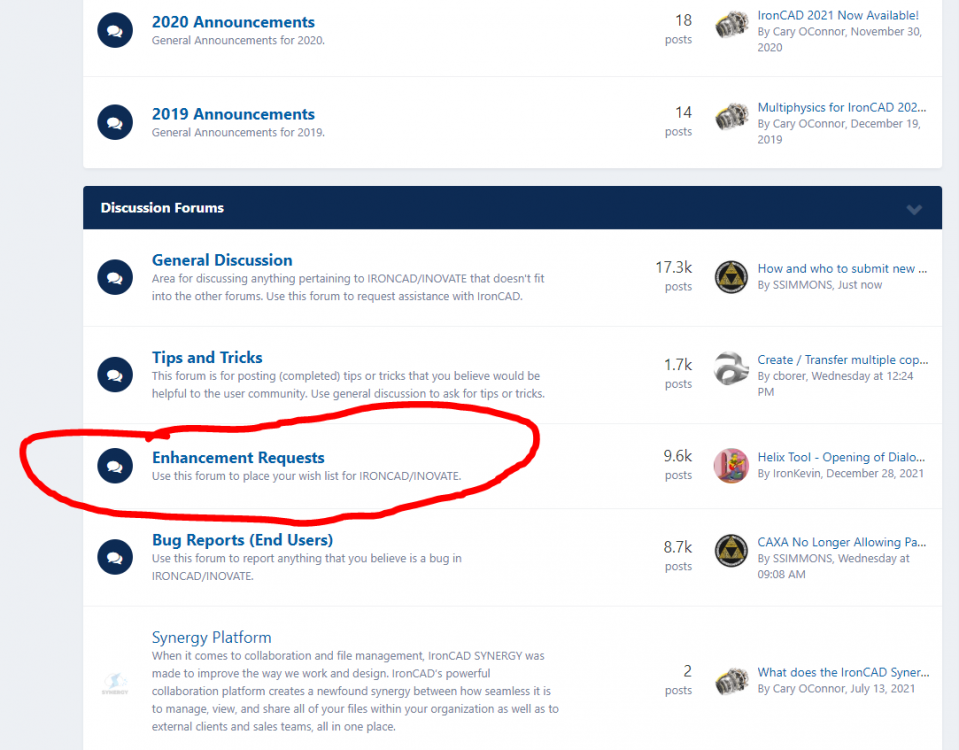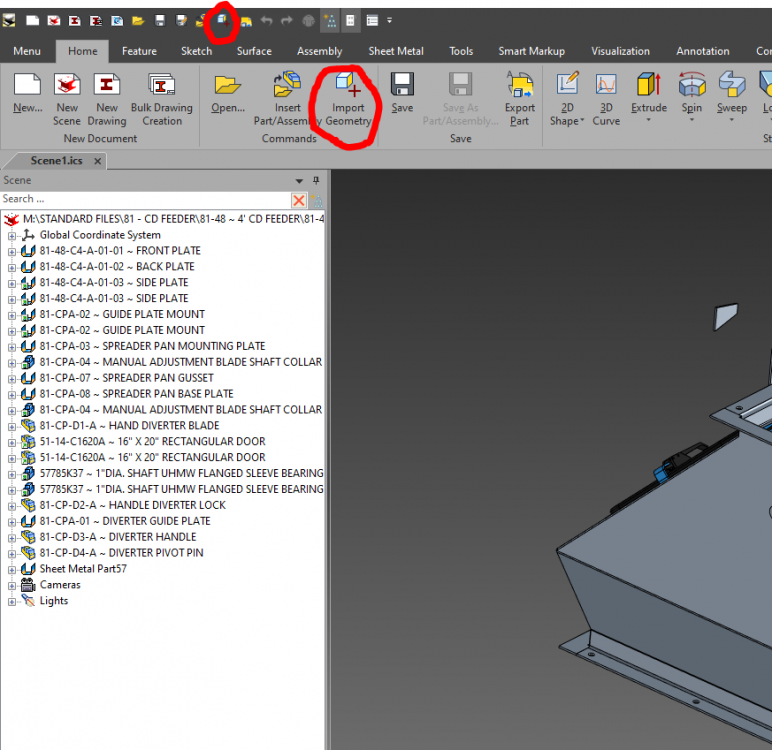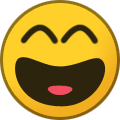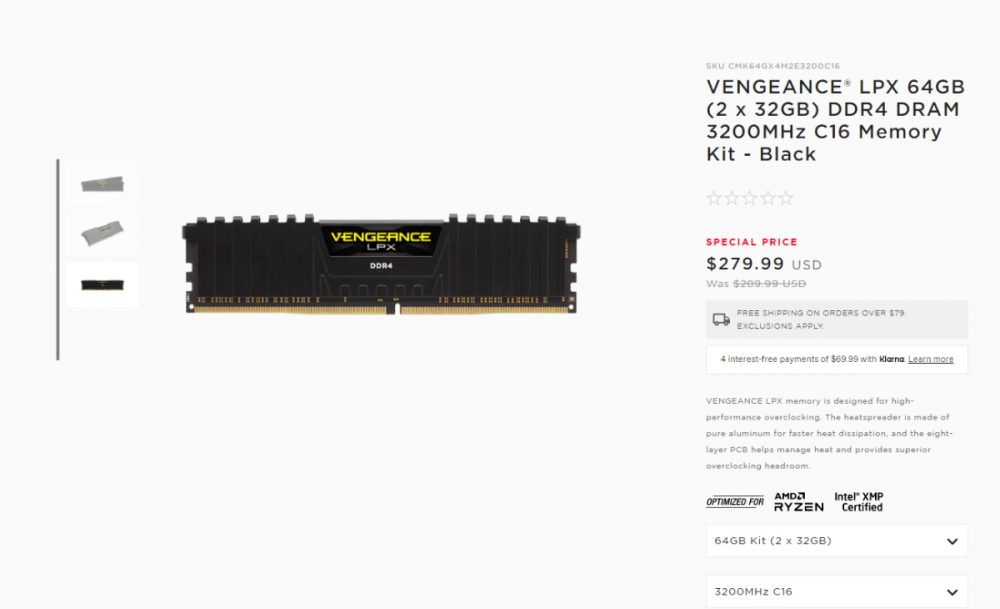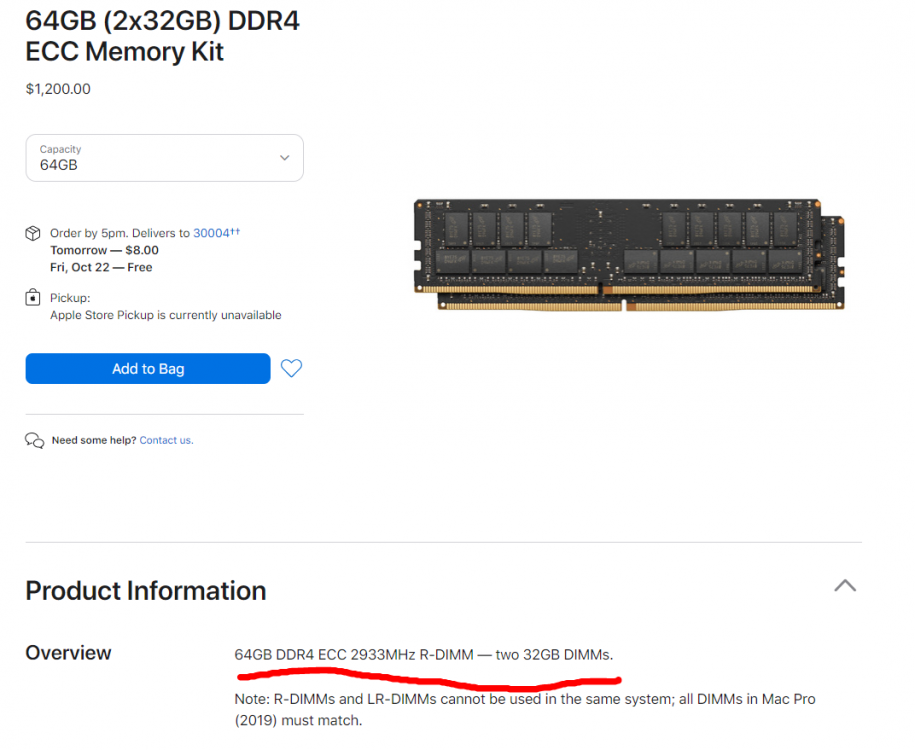-
Posts
599 -
Joined
-
Last visited
Content Type
Profiles
Forums
Blogs
Downloads
Articles
Gallery
Everything posted by SSIMMONS
-
Just because you could? hahaha
-
See video and repeat for other tabs. I bound mine to my mouse so I don't have to go through all that, but some people prefer that method. Done right is better than done fast for sure. This should give you what you are after. Remember that hitting the key "S" will also bring up that wheel or whatever they call it. I don't use that, but it is also a quick option. -Spencer 2022-01-10 13-36-21.mp4
-

How and who to submit new functions to make IC easier
SSIMMONS replied to wile e coyote Genius's topic in General Discussion
Just go to the Forum Homepage. There is a section called "Enhancement Requests" for what you are talking about. IronCAD employees and channel partners, etc. view all of this stuff so many people will see it if you clearly explain what you are proposing in that section of the forum. -Spencer -
Have you tried using the 3D text in IC Mechanical catalog. All you have to do is copy the cross section text after the letters are created and edit a hole block. Same process as I mentioned above. Should be able to scale it up, down, left, right, etc. 2022-01-05 15-28-43.mp4
-
Nice! Looks great!
-
Yeah, you just drop a hole shape onto an object (so it is easier to work with and select), edit the solids cross sections, copy cross section, edit hole block cross section, paste, catalog. -Spencer
-

What is best way to use IronCad for instructional manuals?
SSIMMONS replied to HDEAR's topic in General Discussion
I just use .ICD and the snip tool (but the pickpik version because of the additional options). Maybe doesn't sound too professional, but it works as well or better than any other way ive seen. There are always exceptions of course. I'm not sure if I set the view to precise in the video and you can change line weight etc, but you get the point I'm sure. -Spencer 2021-12-09 16-21-17.mp4 -
If you want to move a window to a display located to the left of your current display, press Windows + Shift + Left Arrow. If you want to move a window to a display located to the right of your current display, press Windows + Shift + Right Arrow.
-
Cary, If you don't mind can you also add escaping a paste in 2D sketch operation? I use a lot of premade AutoCAD files as overlay references that I will open in CAXA and copy into 2D sketches. Sometimes I copy and paste too much (or there are far too many relationships being defined) and go for a coffee break if you know what I mean. Thanks! Edit: I have not downloaded 2022 yet so this might already work, I just can't be sure. I usually wait around a month to download new releases.
-
Open the group and then drop it in. You either hold alt or ctrl when dragging catalog items to move them.
- 1 reply
-
- 2
-

-

Does anyone have a good way to copy and entire project?
SSIMMONS replied to bmckelvie's topic in General Discussion
So what you need to do is copy all the drawings and all of the scene files (unless you want some to remain linked an unchanged) to a new location. Change one letter of the original file so it cannot find the files and then browse to the new location. After this, go into the drawings and hit ctrl+alt+L and browse to the new part location for each drawing. I believe you could also do a pack and go, but I haven't done that in a while. That first method I use at least once a month if not much more. Hope this helps. Don't forget to correct the name of the original folder location after so those old files know where to go. Hope this helps you out, good luck. -Spencer -
Excellent information Malcolm, This drove me crazy for such a long time until I just tried thirty different ways to figure it out.
-
There is one other way that i used to use, but im not sure it still works and in general I would agree with Sam on this. Use a section view and item bubble there. The other method i refer to is hiding the part blocking you from bubbling in the view, bubbling, unhiding part. -Spencer Edit: It let me bubble an object inside another one right away. See video. also, see second video if that does not work for you. 2021-11-10 09-07-51.mp4 2021-11-10 09-23-57.mp4
-
I have a workaround for this if I understand your question. I usually create a 3D object that follows the curve path. Then I will use the trim command to punch the hole. Then You can add a 2D sketch reference to that surface or whatever else depending on your application. Delete the trim after and there you go. I am typically trying to mate corner to corner objects that are at weird or compound angles when I use that trick, but it is fairly versatile. -Spencer Malcolm, very cool, I did not know you could do that. I posted a video for you also. I don't use it exactly like this, but it should have all the tools you need to get the job done for whatever your doing. Mine are usually sheet metal parts passing through other sheet metal parts.3 2021-11-09 14-29-01.mp4
-
This will usually happen when you load a large structure or assembly with many externally linked parts. It is typically not an error when it happens to me, it just is taking a long time to load due to the huge size and the amount of files it has to independently load that belong to the assembly. After a couple minutes it will allow me to interact with parts like usual, but while i wait it still allows me to orbit the camera and all that. -Spencer
-
You can also copy and paste materials in the catalog and then edit the new one to look how you want and to have the properties you want. I was making you a video and found a bug in the process. I posted the video below. The process is correct and the bug shouldn't happen to you hopefully. If you notice at the end of the video the back button turns grey every time i try to edit the catalog item. I have to then hit save and it reverts back to the pre-edited version. This is not happening on another persons computer here so it should work fine for you. Edit: if you notice in the video, all of my materials are custom and in a custom catalog. This is fairly common practice with IC. -Spencer 2021-11-03 10-16-35.mp4
-
See video: 2021-11-03 09-13-41.mp4
-
Yeah, Anything not native to IC needs to be imported. The way you suggested or the two ways in the snip below. Edit: I also love those tri-clamp connections. I just converted my brewery to using these for sanitary purposes.
-
You can move around whatever you want so long as you move the entirety of the assembly together. The assembly only searches underneath itself to determine where those parts reside. Now you can always move it anyway and ctrl+alt+L to re-link to the correct file locations if drawings are a problem. The main warning I would have to mention is that if you go too deep into the file structure you will create an issue with file path length that will throw all sorts of general and non-descriptive errors. This often happens to us and since windows no longer has a file path length cap the issue lives within IronCAD itself. It is an extremely frustrating thing we deal with regularly due to our file structure that we have to work within. The error will essentially not allow you to save anything anymore and the reason we know its related to name length is because of the tons of times we have encountered the problem in the past and shortened names to make IC cooperate. Keep your file paths short in other words. Always make test cases before handling large assemblies despite what people say. Not every IC acts the same and I often do the same thing three times with three different results so be careful and take your time. Good Luck, -Spencer
-
Cary, you are correct. I was confused because the "mass" is equal to the "weight" (more or less) here on earth. 1Lbm = 1Lbf on Earth. So in this case it is irrelevant. It is due to us using slugs in the English system as the base unit for mass. It is an oversimplification used in school that never occurred to me somehow. W=m x g= 1 lbm x (32.174 ft/s^2) = 32.174 (lbm ft)/s^2=1 Lbf which creates a 1:1 relationship between the two. The education system failed me on that one haha -Spencer
-
Good Morning Everyone, this may be one of those questions I am just overthinking, but shouldn't the field in properties that is labeled "Calculated Mass" say "Calculated Weight". It seems to me that this field is determining the WEIGHT based on the volume and density it calculated. Then it uses the general gravity on earth to determine the weight of the object. I have never really thought about it until I recently answered another question on here and now I am realizing it says "Calculated Mass". Am I confused here? -Spencer I determined why It is so confusing. It amounts to me hating the English system or measurements. I am looking forward to hearing some of the responses though!
-
Here is a quick example (first thing i saw on their site). Corsair vengeance, top of the line DDR4 RAM, two 32G sticks. 3200MHz (faster than the MAC version) = 279.99. MAC...1200. Literally 900 dollars more for a slower hardware component. Both these prices are direct from the manufacturer. It has always boggled my mind why people just accept that and buy one anyway
-
MAC is just not conducive to a good (meaning cost efficient AND powerful) work computer. The cost to performance is just absolutely terrible. The massive limitations on GPU options is also a huge pitfall when it comes to MAC hardware support and they are also now developing their own CPU's to replace the previous outsourced ones which will become a huge CPU hardware limitation. Go on their website and build a custom computer using all of the highest valued components (last time I did this it was around 25K and the PC equivalent was 5500) and then do a side by side comparison to how much the hardware is actually worth and you will be amazed. I have done this for a couple people and generally the price for the same computer (Same RAM, same CPU, better GPU, etc.) is about three to four times higher. MAC is great for people like my mom (which still uses a PC and clicks every popup on earth while saying she didn't) who have little knowledge of safe and unsafe actions on computers or just don't want to have to think about it. The other MAC advantage is for musicians, photographers, etc. but this is because they have proprietary software that excels in these areas, but the hardware itself is still not great. The OS itself is awesome, but that hardware cost to performance should make everyone feel a little taken advantage of. My OPINION only so please don't sharpen the sticks and light the torches haha. -Spencer
-
You are selecting the wrong feature. It is not "insert". Insert is for files that are already in .ics format. You want "import geometry". -Spencer
-
Is there a reason you don't just sweep a sketch line? you can shell after if you need it to be hollow