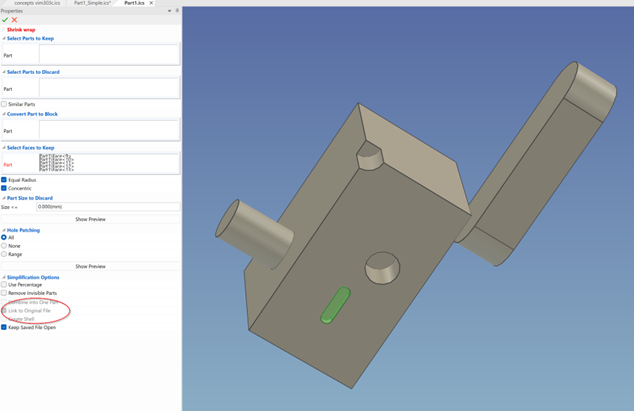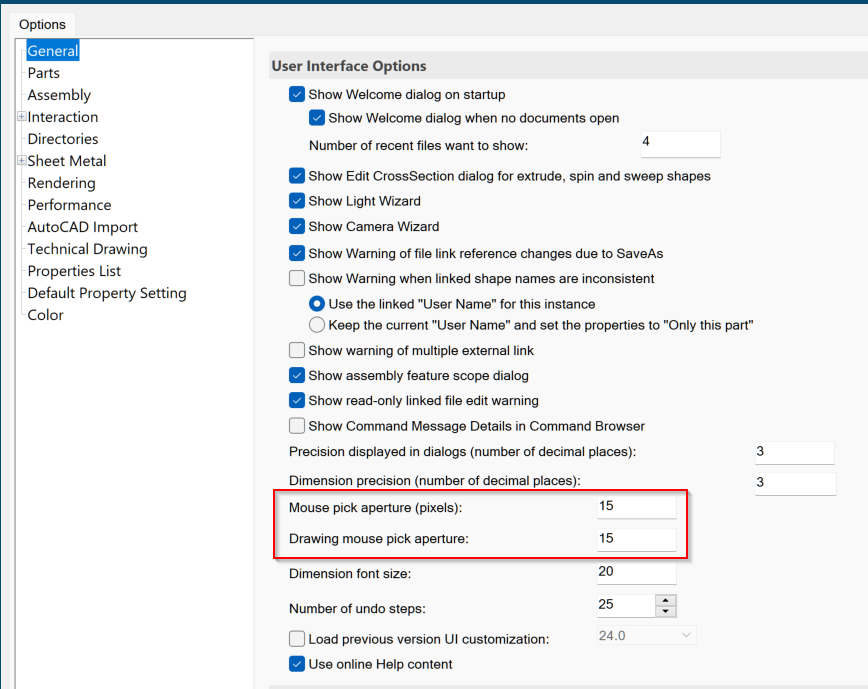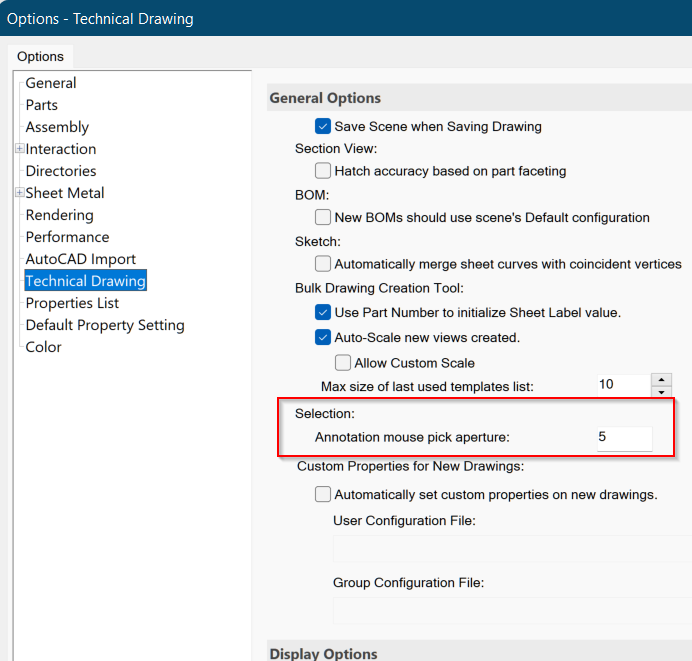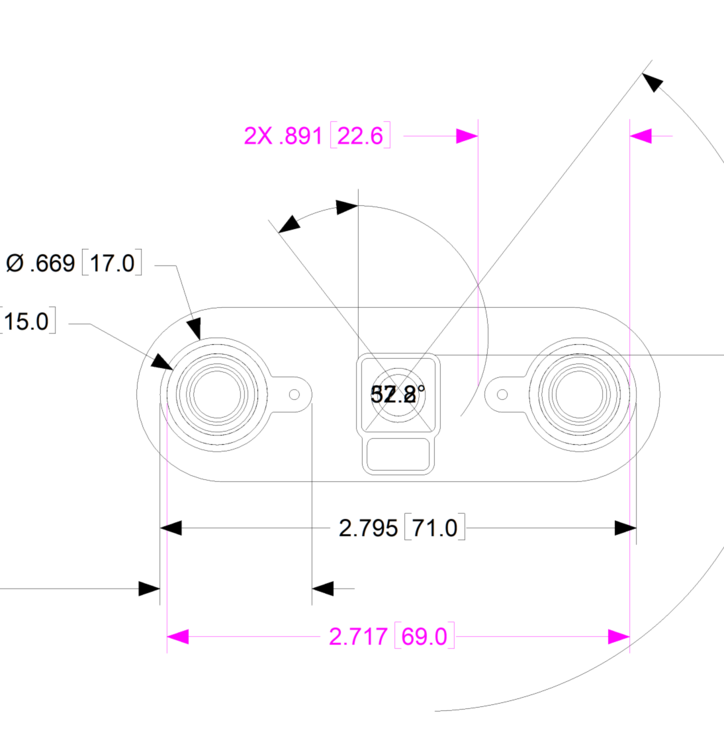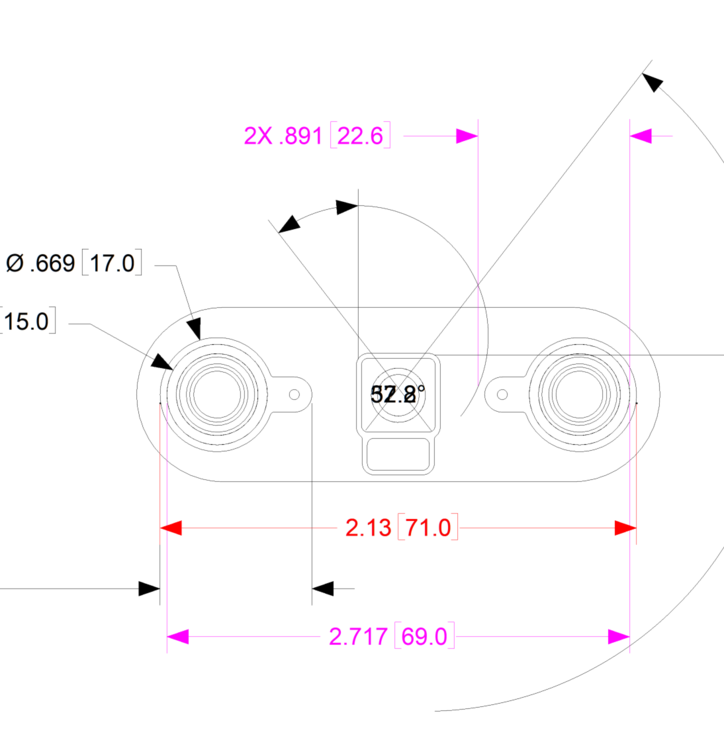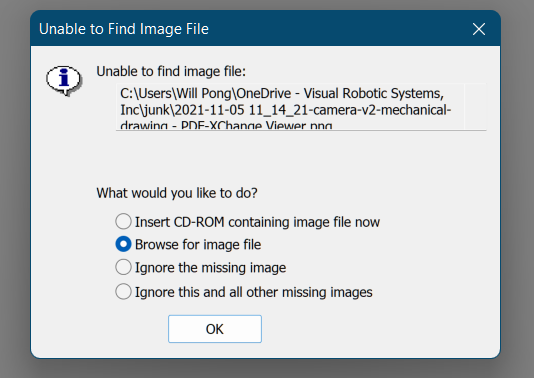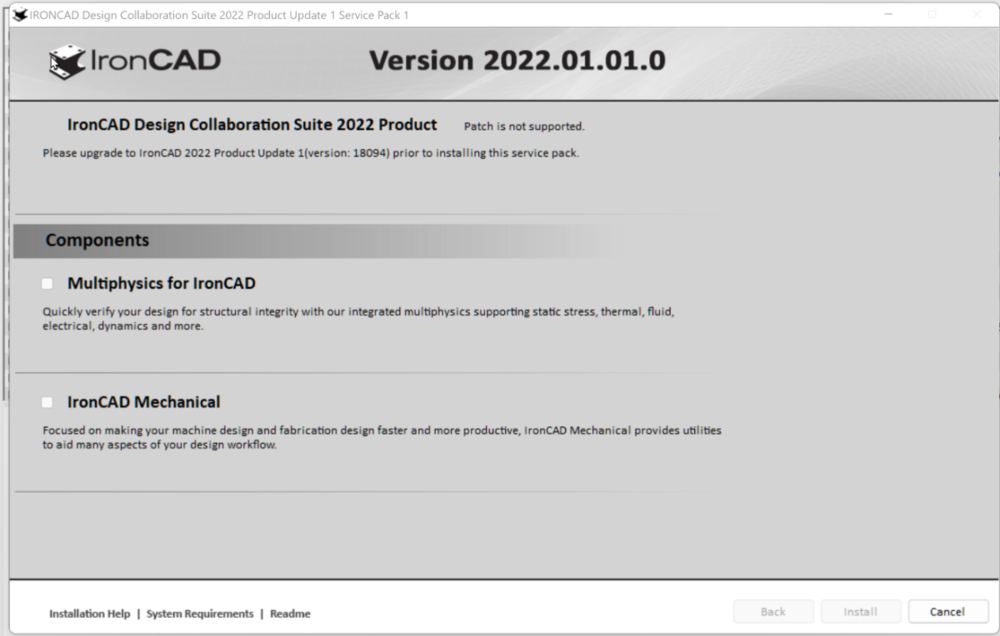WPONG
Members-
Posts
235 -
Joined
-
Last visited
Recent Profile Visitors
1,511 profile views
WPONG's Achievements
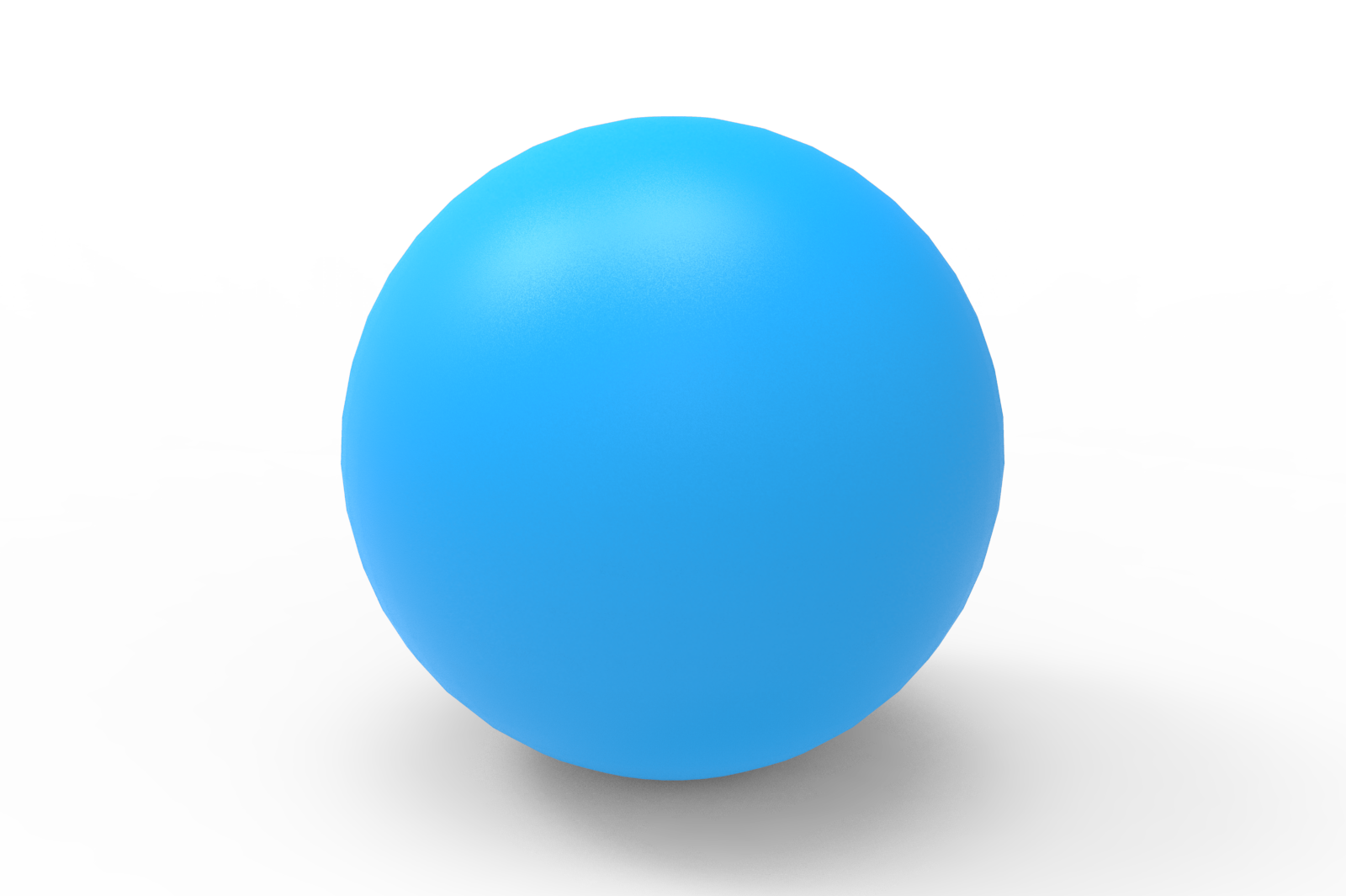
Sphere (5/9)
3
Reputation
-
I wonder... perhaps related topic (and worthy of another thread, I think) I recently transferred over my keyboard shortcuts/hotkeys using the method you've mentioned (copied over my v24 customization .xml files into my v25 customization folder and then search-and-replaced the version-number-in-2-places"). However, I have *not* yet back-updated the v24 .xml files with all of the new text in the v25 .xml files.. It was not obvious to me how to do this easily, since (as far as the "meld" diff utility could tell, anyway) .xml files are all a single line and therefore not easily diff'd and updated... Not sure if that babble was intelligible... bottom line is that I'm running with my v25 IronCAD with my v24 customization files. --Will
-
Thanks Kevin - I've attached here. Part1.ics
-
I've watched the IronCAD Academ video on shrinkwrap, and I'm testing options for my needs. (IC2023) For some reason some of the options are greyed out (“combine into one part,” and “create shell”). is there something I need to do differently to enable those features? (ref: The scene below has 3 individual parts, one of them a step file (the positive slot); note the greyed out features). I work a lot with step files of PCB's from our electrical team and design parts that must variously clear or interact with the pcb's at the component level. this is whence my interest in shrink wrap -- interacting with the large step files can be slow/burdensome. So a couple sub-questions come from this 3a. When i save scenes involving the PCB's, I notice that there is a *lot* of "regenerating" and "faceting" that goes on (minutes-worth, go-get-coffee-worth), and I believe it is associated with the PCB's, even if they are suppressed. Is this inevitable, or is there a way to avoid such regens / faceting? Maybe obvious? I haven't played too much with settings yet, and I'm hoping someone else might save me a lot of tinkering (even if with the sad news that there is no way around this). 3b. I'd welcome any recommendations for efficiently shrink-wrapping or simplifying PCB's. Often, my interest is to obtain an "external-envelope" (not just a convex hull, but a behavior akin to actual shrink-wrap, which follows down into the nooks and crannies between parts) --Will
-
Any wisdom on the various mouse aperture settings?
-
Multiple Links with Triball center -- double-duplicates?
WPONG replied to WPONG's topic in General Discussion
Thanks Kevin -- will try to capture a scenario when it occurs and post. -
Often (in IC2022 it seems more prevalent), when I ctrl-select a few parts and want to make links of said parts with Triball center (i.e. linked duplicates), after I position the triball center and enter "p" then "return" nothing happens until I enter "return" again, at which point I get *two* linked dupes of everything. I then have to go back and delete the extra linked dupes. Is this a known issue, perhaps associated with a setting? It has happened on IC2019 (HP laptop workstation), and is now happenning frequently with IC2022 (HP Envy). It *may* correlate with larger assemblies when my system seems slower (and IC2022 does seem more sluggish than 2019 in general) --Will
-
1. Re. arc dims: thanks. Good to hear 2. Re. picking: 2a. This may have improved with a PC reboot and restart of IC. (perhaps a restart of IC is necesssary for the mouse-aperture changes to take effect?) 2b. There are two dialogues that seem to pertain to drawing mouse aperture. Can you line me out on which does what? pic's attached.
-
"Unable to find image file" -- remove spurious / phantom image
WPONG replied to WPONG's topic in General Discussion
Can this be an enhancement request? -
Finally doing some drawings in 2022. a couple issues. 1. Circular feature dimensions not updating: I've seen this a few times now, (hammering, don't have time to recreate and isolate too much but hopefully the below is substantial). when i create a new dimension for two circular features doing the following 1. Shift-click (circular feature) 2. Shift-click (2nd circular feature) 3. Finish the dimension 4. Edit properties of the dimension, change to Maximum / Maximum to get the dimension from outside tangent to outside tangent ... Then the value displayed is still the old center-to-center dimension, 5. Edit properties of the dimension, change precision ... *Then* the dimension updates to the correct value I've attached a couple screenshots. (sorry they are mess -- it's been a re-attachement-fest with a modified part where linear dimensions have turned into angular, etc). One is right #4 (red dim "2.13"), then one is right after #5 (black dim "2.795"). Very unnerving. makes me wonder if other dimensions are actually updating... 2. Difficulty picking features for dimensions This is more qualitative and some things have changed (now I'm on a larger monitor): however It seems more difficult to pick features for dimensioning. some of what I've been doing a. Trying to pick breakpoints on circular features (not sure of the official term, but places where circular features are actually broken into 2 semi-circles) -- the 'point' is very difficult to find -- I've been tweaking the annotation attachment window (default was 3). I sometimes have to hold my cursor off to the side of the desired feature to get the point to light up... b. Trying to pick silhouette edges (niggling voice says that there is a setting for this, and maybe in my upgrade I've lost that -- feel free to remind / guide me here) Thanks again, --Will
-
"Unable to find image file" -- remove spurious / phantom image
WPONG replied to WPONG's topic in General Discussion
Been looking. haven't found it yet. is there a way to diagnose what part or asseembly or sketch was the origin of the problem? -
I receive the attached alert when I open a particular scene. I seem to have a persistent reference to a scratch image file in my 'junk' directory (no longer exists). Likely the reference was generated when I was creating a logo sketch from a dxf file in a 2d sketch, but I'm not 100% sure. I've poked around my sketches and didn't see any references, but likely I'm just not looking in the right place(s). Please advise of how I can find and delete this reference within my part? Thanks as always. --Will
-
Okay -- all of the updates Cary mentioned are installed (did do the pu1 update first, then the other previously mentioned updates installed fine) First attempt at a TEAMs meeting worked! It looks like my issue is solved! (the test meeting wasn't entirely realistic, so will do add'l testing) Will report back if problems discovered. Thanks! --Will
-
-
So to confirm, my statements #1 and #2 are correct, yes? (sorry to be so pedantic -- been burned with software updates in other contexts before)
-
Will do. 1. The date on my "about" (1/27/2022). I surmise that I need to apply all subsequent hotfixes, beginning with HF#1, in sequential order. Please confirm. 2. I would assume (yes I know what that spells, hence my question =]) that IC will know what hotfixes I may already have and will smoothly adapt (the reason I ask is that I actually renewed and installed late this year, and I'm not sure if what I received already rolled-up any of these updates) Thanks, --Will