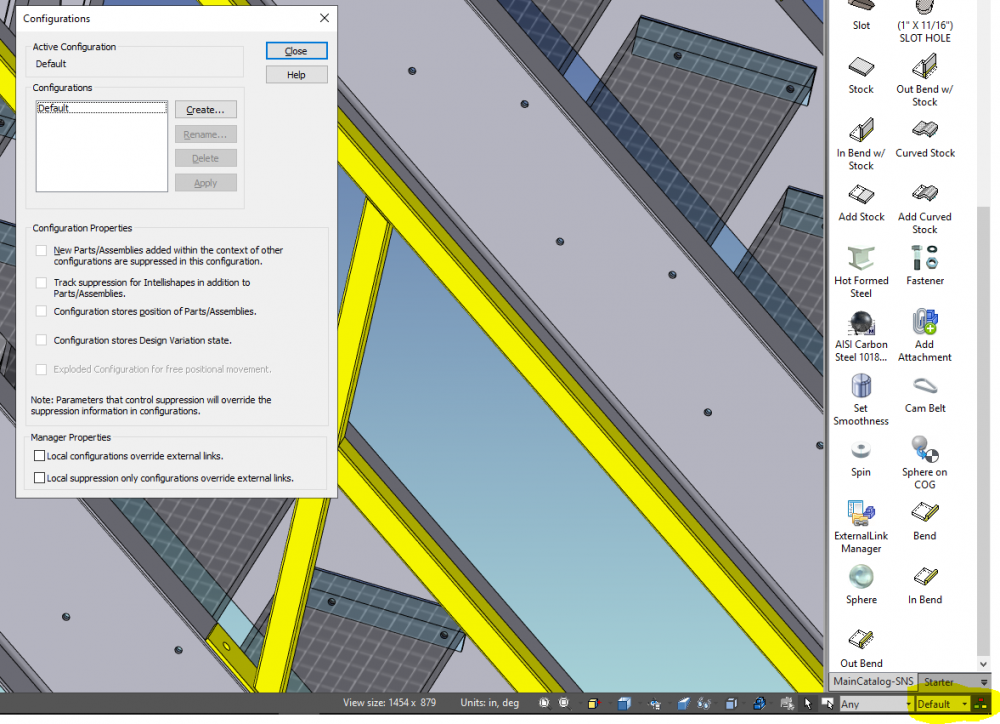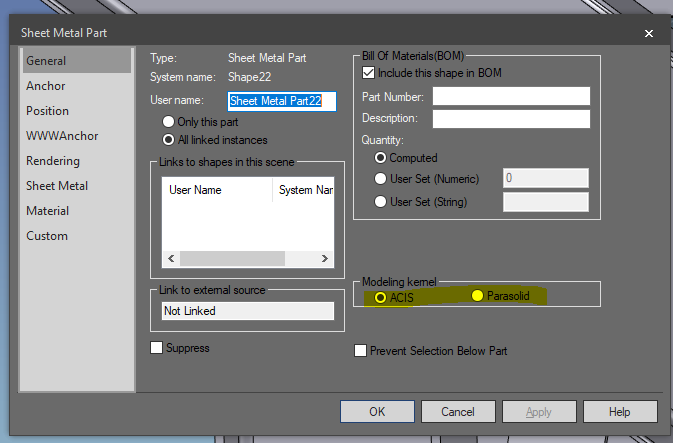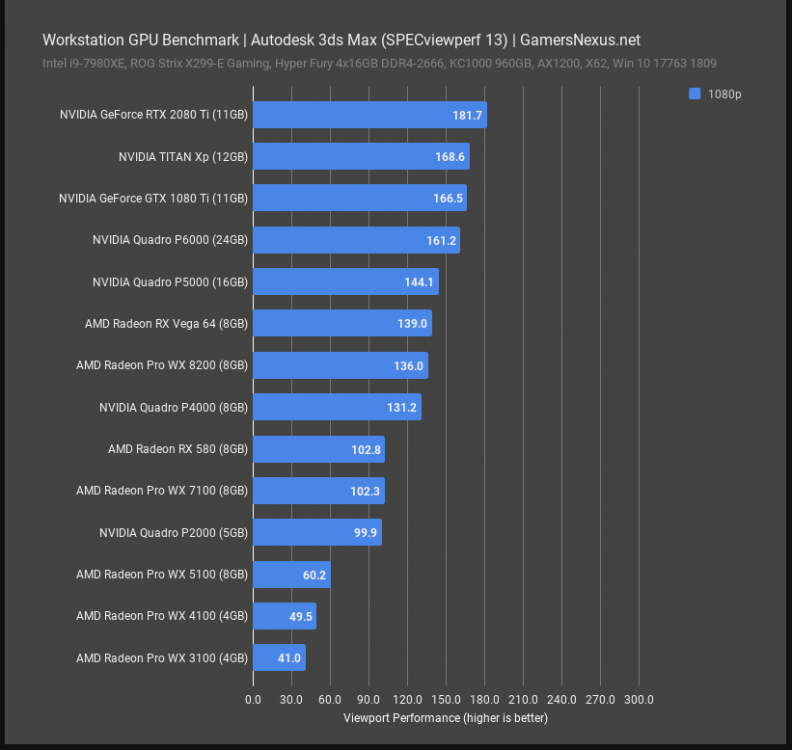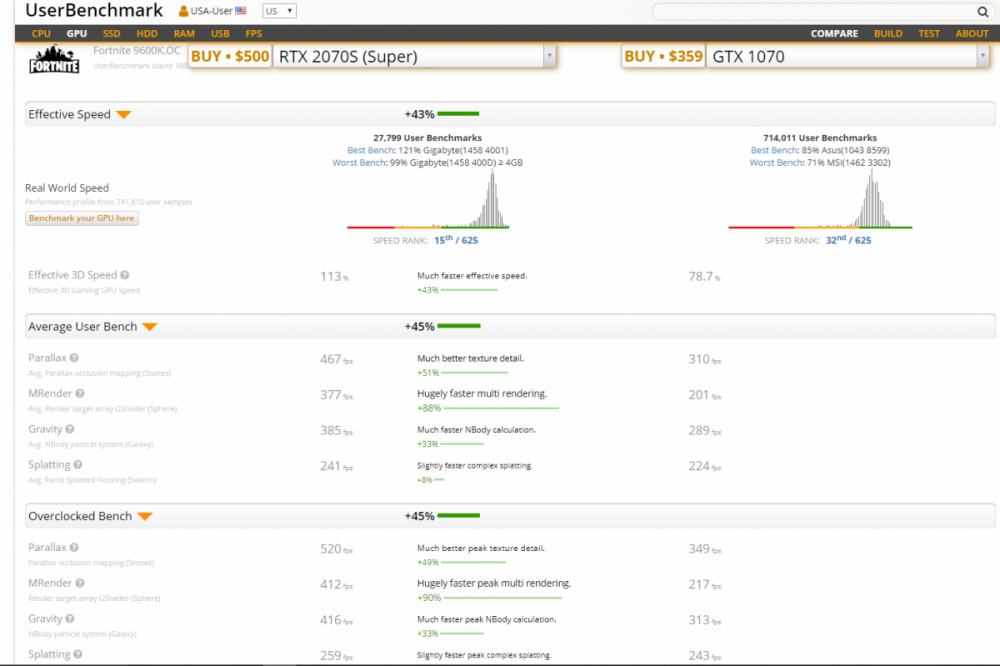-
Posts
599 -
Joined
-
Last visited
Content Type
Profiles
Forums
Blogs
Downloads
Articles
Gallery
Everything posted by SSIMMONS
-
Hello Debbie, That is a decent time ago and resources have always been scarce compared to programs like Solidworks that have a large following of users. That being said, some of the Webinar videos date all the way back to 2014 version so this might help you some. Link below: https://www.ironcad.com/webinars/page/2/ The YouTube channel also has some old videos that are relevant to that release of IC: https://www.youtube.com/user/IronCADTeam/videos - Spencer
-

Grouping Limited to Same Assembly Level
SSIMMONS replied to Malcolm Crowe's topic in General Discussion
Malcolm, As far as I can tell this is the case. Grouping will only work within the same level of assembly or parts. I also tested IC 2019 and it has the same behavior. What application are you hoping to apply grouping to? I have used it in hiding groups of components before to better show something to a co-worker, but as you have said it has limitations and they have to reside within the same assembly or under a larger assembly group at the same level. Often the naming and assembly/ naming structure that naturally happens works so I have not been able to find a way to utilize grouping yet. 2020-01-03 09-10-07.mp4 -
Malcolm, It does answer my question, Thanks. We are currently not using CAXA and sometimes the BOM can be a bit limiting in .icd. We like to include a description of where or what the fastener is for which created a new column in the BOM so we like to do a BOM for fasteners and one for everything else. This is when it gets a bit tricky so I was just curious how you handled your fasteners, but the CAXA BOM's seem to have a little more freedom. Currently we have to create two BOM's from the same view, split them both where the parts end and fasteners begin, put one half on hidden layer for each one and that allows us to edit the column titles while maintaining the correct item bubbling. If anyone knows of a good method for this that is more direct please let me know. Thanks again. - Spencer
-
Malcolm, I was just curious (we also do this in sorting fasteners, but to keep the scene browser easier to navigate during prototyping or final assembly due to the large amount of them), why the "##" before the fastener names? Is there an IC reason for this or just a company thing? Also, if its not too much trouble, how do you generally handle fasteners in the drawing BOM? - Spencer
-
Harley, I just had to say you are spot on. The help from IC community members and staff has been exceptional from the beginning and has not faltered one bit. I think this forum has gone a long way in helping new users not be afraid to ask the more basic questions even when they feel they should already know the answer. In other words, the only way to learn is to ask (sometimes asking just saves a lot of time and effort). The response time from IC and community members has been fantastic and i can't wait to see new features in the future and the growth of this community. Happy upcoming new years everyone. - Spencer
-
Good Morning Mike, We have had odd behavior on printed drawings and pdf's exported from IC for a long time now (BOM's would scale weird, along with other text. Random invisible boxes would cover up parts of titles and annotations). After we began to export to PDF using "forced true representation" the issues went away. Do you think this is something that might work for this or is that already what you are doing? - Spencer
-

Linking dimensions to a description of a part?
SSIMMONS replied to Orlik's topic in General Discussion
Cary, I have been trying to get more involved in using parameters and this video has been very helpful. Can you tell me if the video I posted below is normal behavior or something odd? Thanks. - Spencer 2019-12-17 09-29-57.mp4 -

Configurations of unfolded sheet metals in one file/part.
SSIMMONS replied to Orlik's topic in General Discussion
Good Call, That slipped my mind lol. -

Configurations of unfolded sheet metals in one file/part.
SSIMMONS replied to Orlik's topic in General Discussion
Okay, i thought this might be what you meant. In IronCAD Configurations are not used for the same purpose. As far as I have used them and understand them, they are for showing things in different states within the same scene. In other words the parts are all identical, but placed differently or maybe suppressed in one configuration and not the other.This can be very useful in assembly drawing creations where a safety guard may get in the way of a clear understanding of what is happening behind it. Also exploded views or assembly views of machines. An example might be a Russian nesting doll. The default configuration shows only one doll (because the rest are inside it). The second shows the second and the two halves of the first above and below it and so on and so on. They can be used in all sorts of creative ways, but they are not the same as Solidworks. I hope this helps. As far as i know, there is not a way to do what you are describing above unless the different parts are in the same configuration and it thinks they are a single part. Any linked instanced will remain the same (or mirrored). - Spencer -

Configurations of unfolded sheet metals in one file/part.
SSIMMONS replied to Orlik's topic in General Discussion
Orlik, Can you clarify what you are asking? -
Good Morning Orlik, The way you are talking about is usually what i do while designing machines, but sometimes if i get to the detailing process and just need to pump out large amounts of parts i will use the "Front View Definition". I though you might find this helpful. I don't use bulk drawing creation because it has always seemed a little hit or miss to me (maybe i am using it wrong), but this method also sets up the views for bulk creation, Thanks and happy holidays. - Spencer 2019-12-11 09-05-52.mp4
-
GO, unless i misunderstand you, the square frame can not be the profile of the top edges of the plates unless the side bends are 90 degrees (yours do not seem to be). It will be a profile like the one shown below: Unless your square frame has a very wide rim that is. - Spencer
-

Different positions of parts in sub-assembly and main assembly.
SSIMMONS replied to a topic in General Discussion
The snip below shows you how to quickly check, Thanks. (Click on the highlighted button in bottom right). - Spencer -
Just out of curiosity, have you tried changing the kernel type in the part properties? This error in a zero thickness face is someone typical. I see it about every 200 parts I make. It should not be changing the results of your MPIC, but for peace of mind a change of the kernel almost always fixes this, among many other problems that arise. Hope this helps. - Spencer
-
We use the quadro P2000 in our systems and I can honestly say that when i got rid of it for the RTX 2070 i was very happy. I don't know why that might be, but i can tell you from first hand experience that the quadro was extremely slow in comparison. I have also used the k1200 and k600 and all were drastically under powered. This being said, i chose RTX because of its versatility because i also use Blender and render things for company website, etc. The majority of my work is in AutoCAD, IronCAD, and SW though. What this tells me is that more research might be necessary and also that benchmark is missing all RTX cards which are known to be much faster than the GTX equivalents. Unfortunately it is hard to find this style of benchmark for RTX cards, but from the image above it can be seen with the top tier Geforce RTX beats the Quadro series. I would not be surprised if the others performed well aslo. - Spencer
-
https://pcpartpicker.com/list/ This site will help you build a PC and eliminate non-compatible components as you go. Reviews, prices from different retailers, etc. It should be set-up with an example build already for you to look at and get an idea of how it works. From benchmark testing the new RTX series is roughly 50 to 80 percent faster than the GTX in rendering operations with the same price tag on a lot of cards. You should be able to get into a great PC for under 2000 after all is said and done. My work computer is 1550 and has a rtx 2070 super, 32 gig of corsair vengence 3200 Mhz, 12 cores @ 4.7 boost clock, 500MB SSD and 1 TB HD, after market CPU cooler, and everything else you would need to use IC with large assemblies. Keep in mine that you can transfer the license of your OS and even update from windows 7 to 10 for free (even though they claim the feature has expired). Best of luck, enjoy the new build. - Spencer
-
I cant be sure how many cores are supported, but i have 12 cores and when i use MPIC it utilizes all 12. - Spencer P.S. If you want an absolute monster of a CPU for a fantastic price i would HIGHLY recommend the AMD Ryzen 3900X. It is an incredible card in ever way imaginable.
-
Can you just use the shell command and set the open faces and uniform thickness of the shell instead? - Spencer
-
Well in my opinion (take it for what it's worth) : minimum 16 Gig RAM @ 3200 Mhz SSD EVO (any series will be fast and responsive for IC use) Westgate Blue HD (for backup storage at a cheaper cost) MOBO (any will do, just make sure it supports the 3200Mhz) PSU (aim for about 750 Watts) CPU (just aim for a high base clock speed and 4 cores, so an i7 would do fine. I have always disliked AMD, but i must say they are now tipping the scales and soon intel is going to be suffering in the CPU market so it's worth looking into) GPU (i personally don't want to pay a million dollars for a pro Quadro card so i would opt for a RTX 1070 Super. This will run you between 500 and 550 and be extremely fast for rendering, etc.) I hope this helps you out. Also it is almost 50 percent cheaper to build your own and a case will run about 50 bucks. It is not hard at all and will take you an hour to 2 hours. - Spencer
-

reduce the overall length of sheet metal
SSIMMONS replied to jolizon590016's topic in General Discussion
Is this a miter flange? If it is, i usually have to delete the miter, change the stock shape/ length, and then reapply the miter. This is several extra steps, but it doesn't take long unless you have a dozen such pieces. If it is not a miter flange, you should be able to shorten the bends on the sides before changing the stock length for it to work. - Spencer -
I would say the largest learning curve swaping to IronCAD is avoiding cross-sectional extrusions and using the intellishapes. Just a heads up to a new user, Thanks. - Spencer
-
Just use a cross sectional revolve and it should be quick and easy i think. - Spencer
-
No problem, The IC re-seller in my area gave me this tip when i first started using IronCAD because I gathered he was not a fan of the default and it was a huge help for me. We opted for it to pop up at the top of the window, though i must say i use a mouse with 12 pre-sets so i have never had the need to use the quick access tool bar that you are referring to. It does seem to be a very convenient tool for people who prefer that kind of UI though. - Spencer
-
2019-11-12 13-48-00.mp4
-
Is this what you mean? - Spencer 2019-11-11 15-35-24.mp4