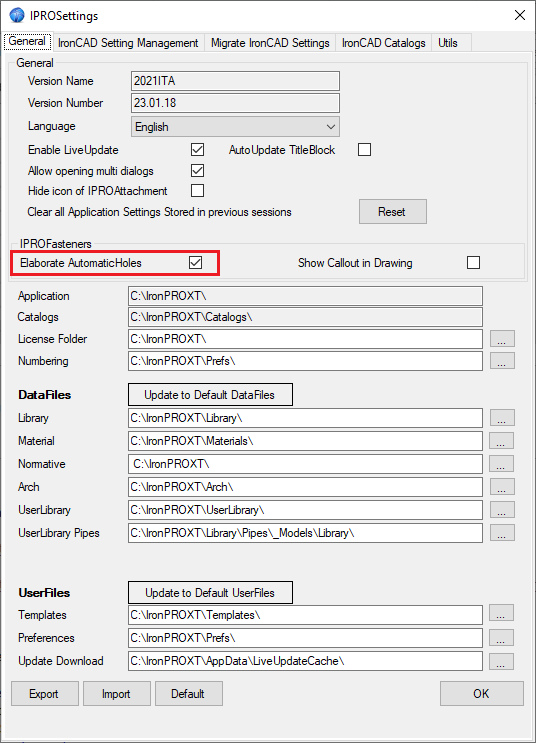-
Posts
121 -
Joined
-
Last visited
Content Type
Profiles
Forums
Blogs
Downloads
Articles
Gallery
Everything posted by maurizio@fronema
-
Hi Jason, this behavior is caused by changes to the sizebox setting related to part. These operation cause a re-evaluation of the sizebox, and this cause a change in the position and anchor of the IShape. Anchor and position are controlled by the code behind the IPROSteel, so, an arbitrary changement can produce unespected results. In a general point of view, it's not reccomended to customers to manage the sizebox of the ICMechanical elements. I hope this make sense to you M
-
Here is a link to a video that show you the use of Customs linked to Excel:
-
Hi Lee, this exception is probably due to MSExcel or to your regional OS. This issue has been fixed in the latest version. Anyway, the operation that you are doing is used to link some MSExcel cells to the CustomData. This will give you the possibility keep the value of the CustomData set by MSExcel. In order to do the operation require, export the required Customs in the CSV format. Anyway, keep present that the latest version of ICMech contains several improvements related to these operations. I hope this make sense to you M
-
Hi Willeim. you can have this value in the IPROActiveManager BOM. (In this case it's not neccessary to have the IPROCodeGen attached to any item). Here is a picture that it's self explaining (I hope): Have a nice day M
- 1 reply
-
- 2
-

-
That is strage ! Please upload your model with some hinges copied. Thanks M
-

MULTIPILE STRUCTURAL STEEL SIZE CHANGE
maurizio@fronema replied to hEINSTEIN's topic in General Discussion
Hi, when you edit an IPROSteel, this option allow you to change also other similar steels in the scene or in the assembly: I hope this help you Have a nice day M- 1 reply
-
- 1
-

-
All your BOM Settings have some empty fields !!! As I told you before, the red boxed fields MUST to be set with a value. I hope this make sense to you M
-
Hi, probably you have done some bad or empty fields in the INI or DataFiles related to this component. If you are not able to find the error, attach here the model file and the zipped SA normative. I hope this make sense to you M
-
In order to define how to manage the BOM informations, you have to use this setting: I hope this make sense to you M
-
That is the reason of the error. The PartNumber in the BOM Setting cannot be empty. If you want that IC-Mech doesn't set the PartNumber you have to use the related setting during the placement. I hope this make sense to you M
-
Hi hEinstein, this error is due to an error during the initialization of the User Interface. This could depends by the wrong UI setting or wrong folder settings, or wrong data in the selected library. Using the IPROSetting tools (Start-IC->Mechanical->IPROSettings), you can: 1) Control all the folder settings about libraries 2) Control the setting about the material 3) Reset the settings (red boxed button) about the UI Try one of these operation. In the case this doesn't solve your issue, send me a file where you have placed a steel that you cannot edit. I hope this could help you M
-

IC Mech Utils - Export to unfold all of a sudden not working
maurizio@fronema replied to HDEAR's topic in General Discussion
Hi Harley, it's impossible to know the reason about your previous issue. The fact that the Export dialog was not displayed it suggests that there is something of bad in the IC-Mech system files. Anyway is good to know that now all is working fine. Have a nice day M -

IC Mech Utils - Export to unfold all of a sudden not working
maurizio@fronema replied to HDEAR's topic in General Discussion
Hi Harley, that is strange. Probably there is something of wrong in your installation. Try to install this updated version: www.ironcad.it/download/ICMechanical/ICMechanical_23.06.23_X64.exe Let me know M -

IPROSteel_EndCap Plate Description
maurizio@fronema replied to hEINSTEIN's topic in General Discussion
Hi hEinstein, the BOM properties of the IC-Mechanical components are driven by the settings written inside the IPRO_BOM.ini file. This file is placed in the folder of the normative that you are using. It's an ASCII file that contains al the rules used to compose the PartName, PartNumber, Description and CustomData. This file is automatically managed using the IPROLibraryManager tool. Anyway, at the moment the EndCaps are not exposed and managed by this tool. Anyway, you can edit the IPRO_BOM.ini file using the Notepad, here is the section about the SteelEndCap elements: All the flags contained in acute brackets are explained at the top ot the file. Let me know if this make sense to you Have a nice day M -
Hi hEINSTEIN, about the automatic shift of the hole when you move an IPROFastener: This behavior is controlled by this option: When this option is active, the hole are automatically moved when the associated IPROFastener is moved. If you want to move the IPROFastener without to update the hole position, keep the Shift key pressed during the translation with the TriBall. If the option is disabled, you can update the automatic holes associated to an IPROFastener using selecting the assemblies that contains the IPROFasteners and dropping this tool in the Scene: If you drop it with the left mouse button the new holes are done in the new position of the IPROFastener, if you drop the tool with the right mouse button, the holes are moved in the new position. Of course these functionalities work on holes associated to an existing IPROFastener. This mean that if you have deleted the IPROFastener that has automatically created an hole, the hole will not be moved using this tool. I hope this make sense to you Regards M
-
Hi Shane May, using the IPROSetting application you can set any defined folder of IC-Mechanical: Have a nice day M
- 1 reply
-
- 1
-

-
Hi Jarico, here are the steps to follow: 1) Set as active the Exploded Configuration 2) Select in the SceneBrowser the Element to add to the Exploded Configuration 3) Right click and select Unsuppress on the popup menu. In fact a configuration stores positions and the suppressed states of the elements Another way to add elements that belong to a configuration to another is to use the Configuration Manager of IC-Mech. This allow you to add to an existing configuration the elements having with the same positions stored in another configuration. The attached video shows you a very simple case I hope this make sense to you M AddElementToConfig.zip
-
The Tabs and their Slot are saved in the folder ..\Library\Tabs\ of the IC-Mechanical folder. Inside a TAB file (as example the Tab0.ics) there is a Part that contains two IShapes. The ISHape named SMDrill is the element that will create automatically the slot associated to its Tab. You can of course modify it in order to create the profile that you prefer. Anyway keep present that this profile is driven by some parameters, so take care the consistency of your changes. I hope this make sense to you M
-
Hi Sweber, the style proposed when you start the tool is usually the last that you have placed in previous session. Regards M
-

Opening Doors from the ICM Arch Catalog?
maurizio@fronema replied to DraftingNMS's topic in General Discussion
Doors and Windows placed using ICM Arch Catalog are placed inside a catalog If you want to modify any door or window element, open the catalog Doors.icc and/or Windows.icc. These catalogs are placed in the IC_Mechanical folder named ..\Catalogs. That's all. M