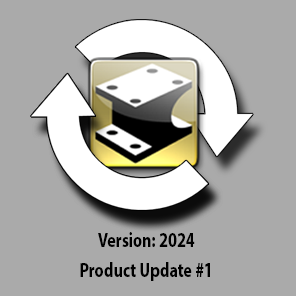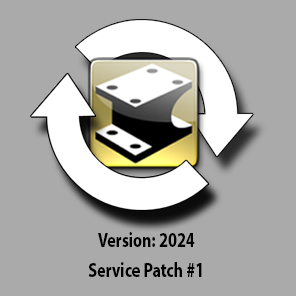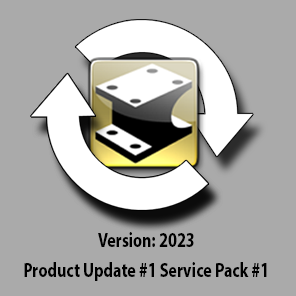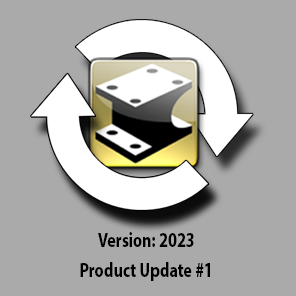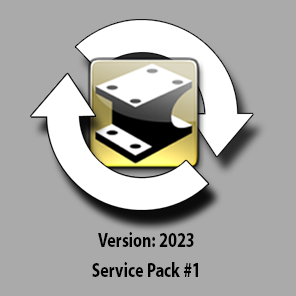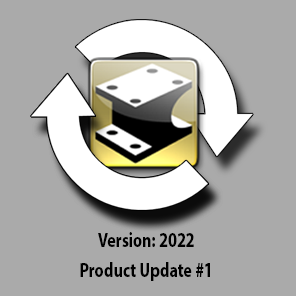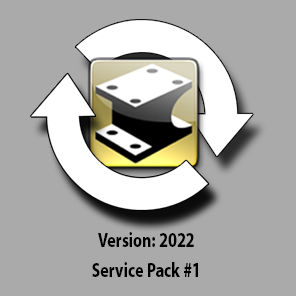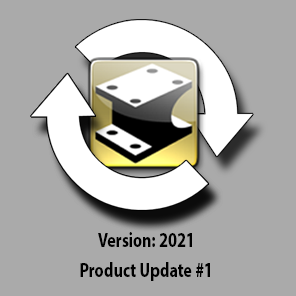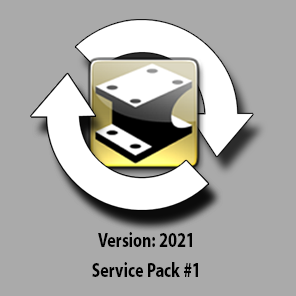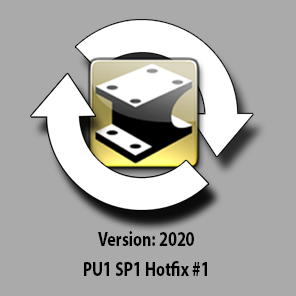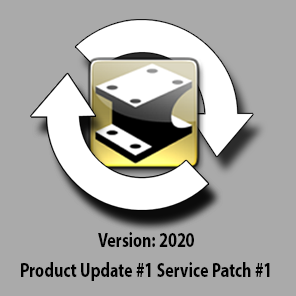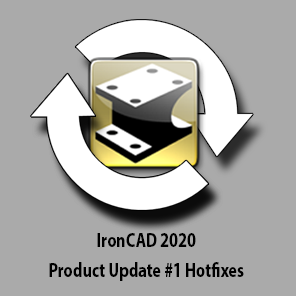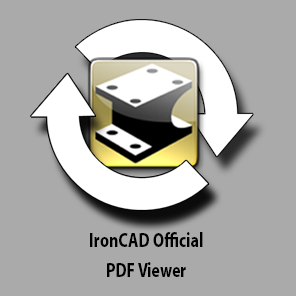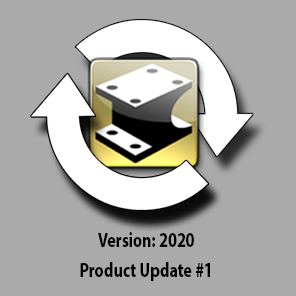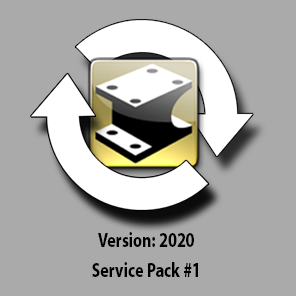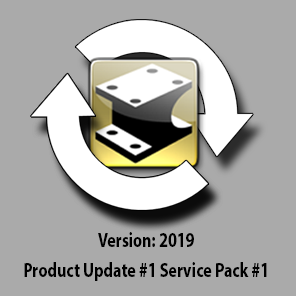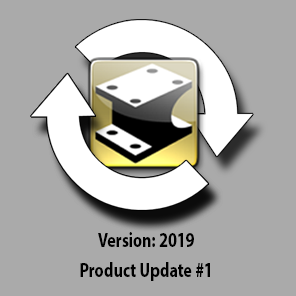IronCAD Official Patch Downloads
26 files
-
IronCAD 2024 Product Update #1
By Cary OConnor
As a continued effort to deliver the latest enhancements and improvements to our products, we have officially released our IronCAD DCS 2024 Product Update #1, providing valuable improvements to the quality and usability of the application.
Access to the installation is available in the IronCAD Live Update that is installed with the IronCAD DCS 2024. If enabled, you will receive a notification of the new version and will be able to download and install it from this utility. You can manually download the installation by “Check Updates” in the Live Update utility or from the links below following the provided installation notes.
Installation and Download Notes
Click the download link to begin your download. Once complete, run the IronCAD2024PU1_x64_19223.exe or IronCAD2024PU1Patch_19223.exe to begin the installation process. The Patch installation can only install on the IronCAD Design Collaboration Suite 2024 and 2024 SP1 and will update all products included with the Design Collaboration Suite (IRONCAD, INOVATE, IRONCAD DRAFT, and IRONCAD COMPOSE). This Product Update cannot be uninstalled individually from the Add/Remove Programs in the control panel. To uninstall, you will need to remove the full IronCAD 2024 Product Update #1 version and reinstall the standard 2024. You can uninstall using the Uninstall IronCAD DCS in the Start-Programs-IronCAD 2024 menu.9 downloads
Submitted
-
IronCAD 2024 Service Pack #1
By Cary OConnor
As a continued effort to deliver the latest enhancements and improvements to our products, we have officially released our Service Pack #1 to IronCAD DCS 2024, providing valuable improvements to the quality and usability of the application.
Access to the installation is available in the IronCAD Live Update that is installed with the IronCAD DCS 2024. If enabled, you will receive a notification of the new version and will be able to download and install it from this utility. You can manually download the installation by “Check Updates” in the Live Update utility or from the links below following the provided installation notes.
Installation and Download Notes
Click the download link to begin your download. Once complete, run the IronCAD2024SP1_DLM.exe or IronCAD2024SP1_Patch_DLM.exe to begin the installation process. The Patch installation can only install on the IronCAD Design Collaboration Suite 2024 and will update all products included with the Design Collaboration Suite (IRONCAD, INOVATE, IRONCAD DRAFT, and IRONCAD COMPOSE). This Service Pack cannot be uninstalled individually from the Add/Remove Programs in the control panel. To uninstall, you will need to remove the full IronCAD 2024 version and reinstall the standard 2024. You can uninstall using the Uninstall IronCAD DCS in the Start-Programs-IronCAD 2024 menu.12 downloads
Submitted
-
IronCAD 2023 Product Update 1 Service Pack 2
By Cary OConnor
As a continued effort to deliver the latest enhancements and improvements to our products, we have officially released our Service Pack #2 to IronCAD DCS 2023 Product Update #1, providing valuable improvements to the quality and usability of the application.
Access to the installation is available in the IronCAD Live Update that is installed with the IronCAD DCS 2023. If enabled, you will receive a notification of the new version and will be able to download and install it from this utility. You can manually download the installation by “Check Updates” in the Live Update utility or from the links below following the provided installation notes.
Installation and Download Notes
Click the download link to begin your download. Once complete, run the IronCADDCS2023PU1SP2_DLM.exe or IronCADDCS2023PU1SP2Patch_DLM.exe to begin the installation process. The Patch installation can only install on the IronCAD Design Collaboration Suite 2023 PU1 or 2023 PU1SP1 and will update all products included with the Design Collaboration Suite (IRONCAD, INOVATE, IRONCAD DRAFT, and IRONCAD COMPOSE). This Service Pack cannot be uninstalled individually from the Add/Remove Programs in the control panel. To uninstall, you will need to remove the full IronCAD 2023 Product Update #1 version and reinstall the standard 2023 or Product Update #1. You can uninstall using the Uninstall IronCAD DCS in the Start-Programs-IronCAD 2023 menu.10 downloads
Submitted
-
IronCAD 2023 Product Update 1 Service Pack 1
By Cary OConnor
As a continued effort to deliver the latest enhancements and improvements to our products, we have officially released our Service Pack #1 to IronCAD DCS 2023 Product Update #1, providing valuable improvements to the quality and usability of the application.
Access to the installation is available in the IronCAD Live Update that is installed with the IronCAD DCS 2023. If enabled, you will receive a notification of the new version and will be able to download and install it from this utility. You can manually download the installation by “Check Updates” in the Live Update utility or from the links below following the provided installation notes.
Installation and Download Notes
Click the download link to begin your download. Once complete, run the IronCADDCS2023PU1SP1_x64_DLM.exe or IronCADDCS2023PU1SP1Patch_DLM.exe to begin the installation process. The Patch installation can only install on the IronCAD Design Collaboration Suite 2023 PU1 and will update all products included with the Design Collaboration Suite (IRONCAD, INOVATE, IRONCAD DRAFT, and IRONCAD COMPOSE). This Service Pack cannot be uninstalled individually from the Add/Remove Programs in the control panel. To uninstall, you will need to remove the full IronCAD 2023 Product Update #1 version and reinstall the standard 2023 or Product Update #1. You can uninstall using the Uninstall IronCAD DCS in the Start-Programs-IronCAD 2023 menu.9 downloads
Submitted
-
IronCAD 2023 Product Update #1 Patch Install
By Cary OConnor
As a continued effort to deliver the latest enhancements and improvements to our products, we have officially released our Product Update #1 to IronCAD DCS 2023 featuring User-Driven Productivity Enhancements that Improve the User Experience in Both 3D and 2D. To see the full list of new features, visit our What’s New for 2023 Product Update #1 blog.
Access to the installation is available in the IronCAD Live Update that is installed with the IronCAD DCS 2023. If enabled, you will receive a notification of the new version and will be able to download and install it from this utility. You can manually download the installation by “Check Updates” in the Live Update utility or from the links below following the provided installation notes.
Installation and Download Notes
Click the download link to begin your download. Once complete, run the IronCADDCS2023PU1_x64_DLM.exe or IronCADDCS2023PU1Patch_DLM.exe to begin the installation process. The Patch installation can only install on the IronCAD Design Collaboration Suite 2023, or 2023 SP1 and will update all products included with the Design Collaboration Suite (IRONCAD, INOVATE, IRONCAD DRAFT, and IRONCAD COMPOSE). This Product Update cannot be uninstalled individually from the Add/Remove Programs in the control panel. To uninstall, you will need to remove the full IronCAD 2023 Product Update #1 version and reinstall the standard 2023. You can uninstall using the Uninstall IronCAD DCS in the Start-Programs-IronCAD 2023 menu.8 downloads
Submitted
-
IronCAD 2023 Service Pack #1 Patch Install
By Cary OConnor
As a continued effort to deliver the latest enhancements and improvements of our products, we have officially released our Service Pack #1 to IronCAD DCS 2023, providing valuable improvements to the quality and usability of the application.
Access to the installation is available in the IronCAD Live Update installed with the IronCAD DCS 2023. If enabled, you will receive a notification of the new version and will be able to download and install it from this utility. You can manually download the installation by “Check Updates” in the Live Update utility or from the links below following the provided installation notes.
Installation and Download Notes
Click the download link to begin your download. Once complete, run the IRONCAD2023SP1Patch_x64_18517.exe to begin the installation process. This installation can only install on the IronCAD Design Collaboration Suite 2023 and will update all products included with the Design Collaboration Suite (IRONCAD, INOVATE, IRONCAD DRAFT, and IRONCAD COMPOSE). This Service Pack cannot be uninstalled individually from the Add/Remove Programs in the control panel. To uninstall, you must remove the full IronCAD 2023 version and reinstall the standard 2023. You can uninstall using the Uninstall IronCAD 2023 in the Start-Programs-IronCAD 2023 menu. This Service Pack contains the latest IronCAD Mechanical and Multiphysics for IronCAD add-on products.11 downloads
Submitted
-
IronCAD 2022 Product Update #1 Service Pack #1 Hotfix #1
By BSTAFF
As a continued effort to deliver the latest enhancements and improvements to our products, we have officially released our Hotfix #1 to IronCAD DCS 2022 Product Update #1 Service Patch #1.
Access to the installation is available in the IronCAD Live Update that is installed with the IronCAD DCS 2022 (or 2022 Product Update #1). If enabled, you will receive a notification of the new version and will be able to download and install it from this utility. You can manually download the installation by “Check Updates” in the Live Update utility or from the links below following the provided installation notes.
Installation and Download Notes
Click the download link to begin your download. Once complete, run the IC2022PU1SP1_Hotfix1.exe to begin the installation process. The Patch installation can only install on the IronCAD Design Collaboration Suite 2022 PU1 or 2022 PU1 SP1 and will update all products included with the Design Collaboration Suite (IRONCAD, INOVATE, IRONCAD DRAFT, and IRONCAD COMPOSE). This Hotfix update cannot be uninstalled individually from the Add/Remove Programs in the control panel. To uninstall, you will need to remove the full IronCAD 2022 Product Update #1 Service Pack #1 version and reinstall the standard 2022. You can uninstall using the Uninstall IronCAD DCS in the Start-Programs-IronCAD menu. Quality Issues Addressed for Product Update #1 Service Pack #1 Hotfix #1
QA # Ticket ID Description 62007 1413 Icons in the search browser are missing after opening CAXA Draft 72101 10214 Thread texture is disappeared 73992 11490 Reference 3d Curve display wrong when making position changes 74009 Random crash in the update of ICD 74010 11516 Regen delay when editing features on older files 74014 11498 Loading a file is extremely slow because the model update is really slow. Scene Not Opening 74044 11552 Dynamical fillet does not work for the closed 3d curves 74056 11541 Export to tif file with a perspective view off generates black background 74104 Added for Ordinate Dimensions All Zero’s 74105 Huge dim gap when Dual Dimension used with diameter dimension 74138 11591 Broken View Edit Locking Up IronCAD – IAE 74139 Changed for Max Overall Dimensions Zero 74481 11653 IAE when running the Item Bubble tool 74539 11663 Mate & Align Positioning Bug? – CAXA Draft BOM Qty wrong 74578 11666 Assembly Properties Bug 73937/73998 11336/11494 Ordinate dims move on update – second bug in 11336 73995/72391 115612/10290 Sub-Assembly won’t stay suppressed/Configuration Issue n/a Added Draw3DArrow method to IZRender 4639 Hole note quantity order in threaded holes.218 downloads
Submitted
-
IronCAD 2022 Product Update #1 Service Pack #1
By BSTAFF
As a continued effort to deliver the latest enhancements and improvements to our products, we have officially released our Service Pack #1 to IronCAD DCS 2022 Product Update #1.
Access to the installation is available in the IronCAD Live Update that is installed with the IronCAD DCS 2022 (or 2022 Product Update #1). If enabled, you will receive a notification of the new version and will be able to download and install it from this utility. You can manually download the installation by “Check Updates” in the Live Update utility or from the links below following the provided installation notes.
Installation and Download Notes
Click the download link to begin your download. Once complete, run the IronCADDCS2022PU1SP1_Patch_DLM.exe to being the installation process. (Alternatively, you can use the following link for the full installation: IronCAD DCS 2022 PU1#1 SP#1 – 64-bit) The Patch installation can only install on the IronCAD Design Collaboration Suite 2022, or 2022 SP1, or 2022 PU1 and will update all products included with the Design Collaboration Suite (IRONCAD, INOVATE, IRONCAD DRAFT, and IRONCAD COMPOSE). This Product Update cannot be uninstalled individually from the Add/Remove Programs in the control panel. To uninstall, you will need to remove the full IronCAD 2022 Product Update #1 Service Pack #1 version and reinstall the standard 2022. You can uninstall using the Uninstall IronCAD DCS in the Start-Programs-IronCAD menu. Standalone IRONCAD COMPOSE has its own installation for Product Update #1 Service Pack #1. Uninstall the current version of the Standalone Compose and download/install the new installation from https://www.ironcad.com/design-collaboration-suite/ironcad-compose/.
Quality Issues Addressed for Product Update #1 Service Pack #1
QA # Ticket ID Description 72391 10290 Handle internal link suppressed state used in a different configuration 73379 NA Parametric Cushion – Regeneration Problem via Parameter Table 73385 Na Too many dialog boxes appear related to scene activation and linked property activation when opening a drawing 73573 11027 BOM top level only question 73813 11243 Fix a boolean failure due to non-manifold error 73820 11272 “Scene Browser, Break or Keep Link” message crash IC 73828 11279 Drawing Creation Date not getting set. 73829 NA Incorrect strings appear on the Bloom rendering page for Shape combo-list 73833 11290 Can not add angular dimension to the detail view 73867 11317 Draft copy paste problem 73873 115531 “Penetrating Point constraints that reference these 3D Projected Curves are broken 73876 11317 Incorrect result when copy/paste dwg from CAXADraft or importing to 2D sketch 73880 115539 “Top-Level Only BOM’s, Expand to children if single assembly selected option not working” 73889 11336 “Changed for Dimension Text Crosses Dimension Line QA 73889” 73892 11342 Prevent dividing by zero during the update of the Reference Intersection 73930 NA Support export to SAB and SAT 73945 11428 Auto Quantity text string loses its association with the main BOM 73949 NA The update needs to deliver version 24 Fit Tolerance xml files 73965 Na ICCompose is difficult to select vertex pont 73967 11461 View Style Crashing 73978 NA TriBall Activator not showing up for a part. NA NA RegenSMStockInCatalog reg key to allow regenerate of sheet metal catalogs without breaking SM Stock. NA 11293 No Post Drop event after Replacing profile with ctrl key NA NA Support Assembly Level UDA and Fix missing Part UDA when importing Assembly files NA 11261 Use Part Colors for Edges to dwg139 downloads
Updated
-
2022 Product Update #1
By Cary OConnor
As a continued effort to deliver the latest enhancements and improvements to our products, we have officially released our Product Update #1 to IronCAD DCS 2022 featuring User-Driven Productivity Enhancements that Improve the User Experience in Both 3D and 2D.
Access to the installation is available in the IronCAD Live Update that is installed with the IronCAD DCS 2022. If enabled, you will receive a notification of the new version and will be able to download and install it from this utility. You can manually download the installation by “Check Updates” in the Live Update utility or from the links below following the provided installation notes.
Installation and Download Notes
Click the download link to begin your download. Once complete, run the IronCADDCS2022PU1_Patch_DLM.exe to being the installation process. The Patch installation can only install on the IronCAD Design Collaboration Suite 2022, or 2022 SP1 and will update all products included with the Design Collaboration Suite (IRONCAD, INOVATE, IRONCAD DRAFT, and IRONCAD COMPOSE). This Product Update cannot be uninstalled individually from the Add/Remove Programs in the control panel. To uninstall, you will need to remove the full IronCAD 2022 Product Update #1 version and reinstall the standard 2022. You can uninstall using the Uninstall IronCAD DCS in the Start-Programs-IronCAD menu. Standalone IRONCAD COMPOSE has its own installation for Product Update #1. Uninstall the current version of the Standalone Compose and download/install the new installation from https://www.ironcad.com/design-collaboration-suite/ironcad-compose/. What's New on 2022 PU1 can be found at https://www.ironcad.com/blog/whats-new-in-2022-product-update-1/.161 downloads
Updated
-
IronCAD 2022 Service Pack #1 HotFix #1
By BSTAFF
As a continued effort to deliver the latest enhancements and improvements of our products, we have officially released our Service Pack #1 Hotfix #1 to IronCAD DCS 2022 providing valuable improvements to the quality and usability of the application.
Access to the installation is available in the IronCAD Live Update that is installed with the IronCAD DCS 2022. If enabled, you will receive a notification of the new version and will be able to download and install it from this utility. You can manually download the installation by “Check Updates” in the Live Update utility or from the links below following the provided installation notes.
Installation Notes
This installation can only install on the IronCAD Design Collaboration Suite 2022 Service Pack #1 and will update all products included with the Design Collaboration Suite (IRONCAD, INOVATE, IRONCAD DRAFT, and IRONCAD COMPOSE). This Hotfix cannot be uninstalled individually from the Add/Remove Programs in the control panel. To uninstall, you will need to remove the full IronCAD 2022 version and reinstall the standard 2022. You can uninstall using the Uninstall IronCAD 2022 in the Start-Programs-IronCAD 2022 menu. Quality Issues Addressed for Service Pack #1 Hotfix #1
Ticket ID Support ID QA # Description 10821 115294 Dimension regression with underscript 10704 73285 Can’t open this ICS 10716 73288 ICS Doc 519: Dimension text relocates at opening 72711 Help Tutorials on Home and Help Ribbon is not working in 2022 10746 73310 Serious issue with drawing file – trouble opening 10738 73306 IronCAD Locks up when opening this ICD 73340 Regression from 2021 – Mis-Aligned and strange snapping section line 10697 73278 DXF import issues – Regression – Profile Skewed 10515 72896 BOM text size problem 10821 73322 Change in text placement on dimensions 10748 Issue with trying to add part to drawing using BDC 10586 73201 Smart Dim – Auto Hole Count, adds another value for each View Update 9547 73298 Part Properties information disappears in Parameter Table 10824 73374 Question marks on Structured BOM 10697 73278 Regression from 2021 DXF import issues – profile is skewed. 10595 73210 Stocktbl corrupt/empty after being edited in 2022 115288 73384 Linked Property Sheet Name does not update during BDC 72099 Dimension Underscript still breaks dimension line and is incorrectly placed on ANSI.169 downloads
Submitted
-
IronCAD 2022 Service Pack #1 - Patch Installer
By BSTAFF
As a continued effort to deliver the latest enhancements and improvements of our products, we have officially released our Service Pack #1 to IronCAD DCS 2022 providing valuable improvements to the quality and usability of the application.
Access to the installation is available in the IronCAD Live Update that is installed with the IronCAD DCS 2022. If enabled, you will receive a notification of the new version and will be able to download and install it from this utility. You can manually download the installation by “Check Updates” in the Live Update utility or from the links below following the provided installation notes.
Installation and Download Notes
Click the download link to begin your download. Once complete, run the IronCAD2022SP1_Patch_DLM.exe to being the installation process. This installation can only install on the IronCAD Design Collaboration Suite 2022 and will update all products included with the Design Collaboration Suite (IRONCAD, INOVATE, IRONCAD DRAFT, and IRONCAD COMPOSE). This Service Pack cannot be uninstalled individually from the Add/Remove Programs in the control panel. To uninstall, you will need to remove the full IronCAD 2022 version and reinstall the standard 2022. You can uninstall using the Uninstall IronCAD 2022 in the Start-Programs-IronCAD 2022 menu. This Service Pack contains the latest IronCAD Mechanical and Multiphysics for IronCAD add-on products. Quality Issues Addressed for Service Pack #1
Ticket ID Support ID QA # Description Implemented 72478 Attachment PT constraint: constraint type filter not accurate for certain case Hotfix #1 #10347 72572 #10347 Edit Blend, lost reference message in v2022? Hotfix #1 #10348 72573 #10348 BDC – Expand/Collapse Bug – Assembly doesn’t expand in the Bulk Drawing dialog Hotfix #1 72575 Intellishape Feature Selection is really slow. Looks like a regression Hotfix #1 #10350 72583 #10350 Section Depth shows the wrong result Hotfix #1 72588 Item Bubbles show ?? for Item Number for Assemblies set to Treat as Part Hotfix #1 115095 72593 TriBall loses 3D Curve Point Hotfix #1 #10394 115109 72706 #10394 Copy a long 3D curve Hotfix #1 #10397 115112 72712 #10397 Activate scene bug / Regression Hotfix #1 115113 72714 Crash upon closing a drawing file created with bulk drawing Hotfix #1 72721 #10417 Doc 500 Corner cutouts follow to the unfolded part – Unfold seems wrong Hotfix #1 72738 Traceparts site from IronCAD addins doesn’t load from some networks. Hotfix #1 #10488 72835 #10488 Item Bubble Bug – wrong number on some and ?? on another, even after HF1 Hotfix #1 115086 72555 Spelling Issue…….Curve to Curve in the yellow field Hotfix #1 #10352 115088 72585 #10352 Property Browser, Calculated Mass (Update) is being shown in v2022 when nothing selected Hotfix #1 72586 ScreenRecorder Audio/Video can go out of sync Hotfix #1 115093 72591 ICD BOM is not updating to include additional parts Hotfix #1 72711 Enable Help Tutorials for 2022 Hotfix #1 115092 72590 ICD Page Text link not finding a linked property Hotfix #1 115093 72591 ICD BOM is not updating to include additional parts Hotfix #1 68094 Changed the behavior of the Ghost Selection Tool to be more intuitive. Hotfix #1 72443 72447 Sketch Bend Handle is in the wrong location Hotfix #1 111765 64774 STEP and Inventor files importing with parts in the wrong position SP #1 112360 65305 Ellipse offset starts at the wrong location in the edit cross-section SP #1 66205 Tools search options don’t list Combobox items SP #1 #7719 67451 #7719 Replace measurement with user text – Tolerance won’t show on this dimension. SP #1 67563 Hole Table dimensions are wrong. SP #1 113700 67571 These dual dimensions have incorrect MM values SP #1 #8332 67953 #8332 Multiple issues with ICMech tapped holes in ICD SP #1 114351 69149 Box Select Face Area failures not reporting correctly in the status bar SP #1 69634 Hole Dimension shows wrong diameter and depth in CAXA Draft SP #1 114607 70957 Hard to snap to tangent in 2D Sketch SP #1 71518 Create Drawing from Assembly/Part should detect External File link SP #1 #9846 71546 BVC: model tree gets reset if the user selects in places in the BVC dialog (Zoho #9846) SP #1 #9864 71551 ICD, Weld Symbol affected (scaled) by Detail View Scale SP #1 71619 2D Sketch – Pattern – Parameters Renamed When Values Changed SP #1 71640 Break Edit Problem with Scaled Views SP #1 #9977 71656 #9977 Length handle of SM bend is not shown if the thickness of the stock is 4mm or thicker. SP #1 71686 PNG and Tiff Based Images with Transparency need to be supported in ICD SP #1 71689 ICD: Edit style from property page creates extra standard style in Named Obj Mgr SP #1 114950 71851 Missing Auto Dimensions on some geometry SP #1 71856 BVC Autodimension not working on Sheet metal parts SP #1 71895 View’s Max Overall dimensions not using Dimension style Distance from geometry default property SP #1 71917 3D Curve Line Needs Length and Angle (missing Angle) SP #1 71918 3D Curve Non-Orthogonal Does not work with Length Method SP #1 71931 Number “1” shows for Part Number in Structured BOM when it should be blank. SP #1 72209 Esc long Process Not enabled for AutoDimension Tool SP #1 72232 Bug – ICD Dimension +/- Tolerance Not Working when using Fractional and same tol upper/lower value SP #1 72373 Regression from 2021 – Trouble snapping 3D Curve Spline points to midpoints and face centers SP #1 #10297 72420 #10297 2022 BETA – Confusion with new ICD status bar SP #1 72508 Views move when parts move in the 3D Environment in CAXA DRAFT SP #1 115084 72554 Make ScreenRecorder AVI files smaller SP #1 72556 CAXA – Edit Polyline – Context Menu – Chinese Text SP #1 #10341 72569 Regression from 2019 – #10341 – The “Use last open directory as working directory” no longer works. SP #1 72571 Bulk view creation error – CAXA Bulk View doesn’t use the templates/scene front view direction. SP #1 72574 Sketch Resize Dialog is not remembering the location SP #1 115089 72587 Bad label in Item Bubbles for Treat as Part Assembly SP #1 115090 72589 Odd clipping in Broken View SP #1 #10376 115103 72700 #10376 Doc 499 Error messages for bad conditions SP #1 #10383 115104 72701 #10383 Viewports of quick views does not work properly SP #1 72713 Remove or Implement – Output 3D BOM SP #1 72726 Pressing Esc on Long Operations Needs to Handle Additional Operations SP #1 #10448 115138 72771 #10448 ICS Doc 503: Interference between externally linked items SP #1 72813 Sizebox limit setting is not honored when clicking Apply button. (It only works when clicking OK button) SP #1 72814 Innovative part right mouse dialog is positioned out of view range of screen with the main monitor on the right SP #1 72816 MPIC problems – model wrong errors and cannot change material without crashing SP #1 #10483 72824 #10483 Vertical dimension in ICD fails – Regression SP #1 #10487 72834 #10487 ICD Sheet Tab String Bug in the Copy Sheet dialog SP #1 #10497 72866 #10497 2D horizontal measurement weird issue SP #1 72888 Symbol Palette in dimension text property page modifies a read-only Crichtextctr SP #1 #10507 72897 #10507 Mirror Feature failure SP #1 #10500 72898 #10500 Enable file save reminder and TriBall crash SP #1 72899 Attachment point constraint: wrong behavior when aligning an attachment point axis to a face SP #1 #10587 115199 73198 #10587 INOVATE, cannot create or edit 3D Curves in v2022 SP #1 #10589 115201 73200 #10589 INOVATE 2022, default path for Working folder and Backup points to v2021? SP #1 73215 Hole callout text scramble SP #1 73216 Symbol Prefix display error SP #1 #10630 73240 #10630 New Export Marked Views only feature does not work SP #1 New Feature – Support for Graphical PMI for Native Format Graphical Import SP #1 New Feature – Improve Graphical Import Speed SP #1 New Feature – Ctrl-Drop of 2D Sketch from Catalog to Replace Extrude Feature Sketch Profile SP #1179 downloads
Submitted
-
2021 Product Update #1 Hotfix #2
By Cary OConnor
As a continued effort to deliver the latest enhancements and improvements of our products, we have officially released our Hotfix #2 to IronCAD DCS 2021 Product Update #1 providing valuable improvements to the quality and usability of the application.
Installation and Download Notes
Click the download link to begin your download. Once complete, run the IronCAD2021PU1HF2_DLM.exe to being the installation process. The Hotfix Patch installation can only install on the IronCAD Design Collaboration Suite 2021 PU1 (or PU1 HF #1) and will update all products included with the Design Collaboration Suite (IRONCAD, INOVATE, IRONCAD DRAFT, and IRONCAD COMPOSE). This Hotfix Update cannot be uninstalled individually from the Add/Remove Programs in the control panel. To uninstall, you will need to remove the full IronCAD 2021 Product Update #1 version and reinstall the standard 2021. You can uninstall using the Uninstall IronCAD DCS in the Start-Programs-IronCAD menu. Hotfix #2 includes all items in Hotfix #1 as well. You only need to install Hotfix #2 if you have not installed Hotfix #1 already. Quality Issues Addressed in Hotfix #2
Incident # QA Number Description 71288 BDC Auto Scale Too Small 71258 Add auto highlight to the reference 3D curves when adding dimension on them in Standard views. 114657 71253 Can't sort BOM rows by part number 114652 71221 Crash of IC2021 placing an Assembly Railing regression 114650 71220 #9625 Sketch, "indicators" not visible until curves are selected once 71121 #9619 ICD, Broken View makes dimensions show Dimension Text twice 71081 CAXA Print Tool 2021 splash screen says Beta 2 in red 114637 71080 #9602 ICS Doc 452 Missing dimension text in PDF stream 71079 No dim values in Print tp PDF with as vector option. 71061 #9597 Doc 451 H Block cut on sheet metal bend creates BSpline 71049 Sheet Metal Option not remembered 114630 71048 Regression - Can't Save an ICD that contains a Hole Table. 71046 #9590 Issue related to visualization of Assembly Features 71039 Release version bug: cloud dimension 71038 Need to deliver correct Thumbnail.dll to view large ICD and ICS preview image in the file browser. 71037 Space bar to reactivate the last command in ICD does not work when zooming in/out 71036 The Centerline of the hole is not displayed in section view in CAXA DRAFT 71021 Text is aligned right but it is not aligned and it is shifted from the location in 2020 114619 71009 Sheet metal bug double dimension 114618 71008 Symmetrical Sizebox Bug 70990 Regression: Esc Key Doesn't Work 114611 70959 No dim values in exported PDF 114594 70872 RE: Could not unfold but we don't know why 70604 2021PU1Beta: Preview Image Size Functionality is Not Correct - Image not scaling in Explorer and IC Preview 70315 2021PU1Beta - Regression from 2021SP1 - Auto Scale too large 114447 69593 ACIS crashes on this Chamfer option 68434 #8727 Auto hole count setting won't turn off 114687 #9668 ICD has gotten much slower 71292 Sizebox Drag is Slower in Large Assembly Environment 71287 ID Issue when Regenerate Model Moves 114667 Crash in Dragging Brep Feature
Notes:
If the installation fails to install the Thumbnail.dll, it means that the DLL is currently locked by the system. You may need to reboot the PC and directly run the installation after reboot. You can also use Lock Hunter or a similar program to see what is locking the DLL (usually explorer) and unlock it prior to running the installation. The DLL is located in C:\Program Files\Common Files\IRONCAD Shared\IronCAD\OS Shell for reference.
630 downloads
Submitted
-
IronCAD 2021 Product Update #1
By BSTAFF
We’re excited to announce the latest release of IRONCAD 2021 Product Update #1, which focuses on extending the usability and productivity of IronCAD 2021 making your innovative 3D designs get to production faster. This new release contains many exciting improvements and capabilities that help you drive innovation, reduce design time, and communicate more efficiently. Our goal for IRONCAD 2021 Product Update #1 was to continue improving on usability by reducing steps on common functions, providing more tools to enhance productivity in 3D and 2D detailing, and extending collaboration and communication tools and functions.
Below are the focus areas addressed in this release:
User Interface and Usability Improvements General Modeling and Sheet Metal Design Improvements Drawing Environment Improvements Collaboration and Sharing Updates For an extensive list of IRONCAD 2021 Product Update #1 improvements and enhancements, click here.
Installation and Download Notes
Click the download link to begin your download. Once complete, run the IronCADDCS2021PU1_DLM.exe or IronCADDCS2021PU1_Patch_DLM.exe to being the installation process. The Patch installation can only install on the IronCAD Design Collaboration Suite 2021, or 2021 SP1 and will update all products included with the Design Collaboration Suite (IRONCAD, INOVATE, IRONCAD DRAFT, and IRONCAD COMPOSE). This Product Update cannot be uninstalled individually from the Add/Remove Programs in the control panel. To uninstall, you will need to remove the full IronCAD 2021 Product Update #1 version and reinstall the standard 2021. You can uninstall using the Uninstall IronCAD DCS in the Start-Programs-IronCAD menu. Standalone IRONCAD COMPOSE has its own installation for Product Update #1. Uninstall the current version of the Standalone Compose and download/install the new installation from https://www.ironcad.com/design-collaboration-suite/ironcad-compose/. For a link of the full installation of IronCAD 2021 Product Update #1, click here.
Quality Issues Addressed for Product Update #1
Incident # QA Number Description 103819 49101 Bug The position and text in the textboxes floating around 68070 #8515 Sheet metal anchor bug 68099 #8549 ICS, Show Settings, Hide Attachment Point on Selection doesn't work 68103 #8554 Import Reference 2D takes hours 68335 Add max dimension on the view,it is hard to drag the dimension 114204 68519 #8740 Could not arrange Coordinate System with TriBall in IC 2020 114253 68667 When the Broken View is edited, the dimensions need to be adjusted 68793 #8936 Assembly BOM - Not adding up the two assemblies 68794 Solve issue on 2021 on fast movements 68891 #8981 ICS Tools catalog with decimal as decimal character - comma 114370 69242 Steel shapes don't work in Polish Windows with comma as decimal 69314 #9173 Top level BOM breaks when adding other items to tree 114377 69323 ICAPI: IZDrawingDoc->UpdateAll() seems to resize the BOM tables 114388 69325 #9181 New feature for BOM to disregard assembly 114411 69457 Feature Edit display bug escalation 114425 69541 'Select from the list' only shows top assembly or part 114440 69561 Grey bar at the bottom of the Standalone Compose catalog browser 69568 Display Hidden Edges for Part not honored in exported DWG 69592 A0 template says A1 in the title block. 69613 #9297 2D drawing auto dimension IAE 69622 Cannot close a exb, then crash 114460 69632 When clicking BOM button, gets IAE 114463 69635 Regression: Have to click background twice to deselect 69649 Scale ICD Views with Arrow Keys 69650 Double click Weld Symbol forgets existing values 69683 #9342 Multiple issues with hole table 114466 69702 Design variation ER - provide Undo 114470 69756 Can't select certain edges (or faces) when adding an Attachment Point. 69795 Smart Assembly Right-Click Drag And Drop Selector Is Switching to A Different Selection on Drop 114479 69879 Re: [External]RE: BOM part reordering problem 114483 69941 ICAPI: Unable to access the catalog item children data 69942 #9369 Regression in printing a 2D drawing - [printer queue size is huge 69945 Regression: #9375 Create Drawing from Part/Assembly, Preview (and creation) is not applied from selection 69953 Sheet Metal Stock List Favorite Old Version Read/Write Issues 114490 69954 Zoho 9382 - Right mouse popup menu doesn't appear in SalesPoint 2020 114493 69959 MPIC menu flickers when using the scroll wheel zoom 69960 BVC not using the Common Component drawing templates' views display list selection 69962 Max Dimensions for view is wrong after BDC 69964 Stock Table empties when setting favorites 69968 2D reference Shown in the ICD and CAXA Draft - you can NOT dimension it in ICD 70031 Tools options pages layout needs to be updated 70032 Can't start KeyShot 10 in IC2021PU1 trial mode. 70036 2D Reference Curves not in Quick View 70037 Crop View tool in ICD goes directly into activated Draw Rectangle tool. 70038 TD View Creation crashes when Allow Custom Scale option ON and Assembly selected to project 70040 FVD Default Behavior Enhancement 70041 Tech Drawing Option for BDC - Allow Custom Scale breaks view creation 70042 ICD Hatch issue 70107 Simple texture not successfully transferred to Keyshot 70110 Sheet metal filter favorite folder doesnt disappear 70112 2D dimension location changes after properties edit 70211 2021PU1Beta: Section View to Depth is set to CM, it needs to use the View Units. 70212 2021PU1Beta: Ediing the Section Line, the Section Depth is reset to 0. 70213 2021PU1Beta: Larger Preview Image Option Does not work for ICD files 114510 70214 Part drawings come out blank for sheet metal parts in Bulk drawings uaing ISO templates (ANSI OK) 70216 Bad warning starting the Online Beta 70217 Online Beta - MPIC browser hidden 70218 ESC key crash in CAXA DRAFT 70232 Cannot create corrugated SM 114517 70233 #9418 ICD, Property Browser for Smart Dimensions sync issue 70235 2021PU1Beta: Regression - Overall Dims don't show in bulk drawings. 70243 2021PU1Beta: Section View to Depth is not working properly and is still showing part behind section line 70246 2021PU1Beta: Alignment Issues with Text associated to Changes made with Support ID 103819 70248 2021PU1Beta: Online help CHM file is not most recent from Blake/Kevin 70277 Cannot create folded Sketch Bend (Multiple bend line) 114523 70288 PMI commands in ICDraft's Annotation ribbonbar missing text 114524 70289 Quick access ribbon for ICDraft is missing "New CAXA Draft" command. No way to add. 70292 2021PU1Beta - Changes to textboxes in 2D ICD 70293 Zoho 9409 - ISO Fit/Tolerance Table missing H12, H13, and h12 70313 PMI buttons in the Annotation ribbon bar have no tooltips - All apps wih PMI see this 70314 Freeze on arrow keys with multiple Views selected 70315 2021PU1Beta - Regression from 2021SP1 - Auto Scale too large 70316 2021PU1Beta - Regression from 2021SP1 - Can't open this ICD file, just get an IAE. 114528 70319 #9444 Error with add-on application issue 70353 2021PU1Beta: Regression Create View From Selected is creating empty geometry in Beta 2 114541 70375 Esc key to cancel the placement of a Text with Leader freezes IronCAD. 114542 70382 Dimensions moving and text disappearing in Broken View 70383 2021PU1Beta: Regression from Beta 1 - Import 2D Reference In CAXA DRAFT is not working in Beta #2 70384 2021PU1Beta: Need option on View Creation in CAXA for 2D Reference 70385 2021PU1Beta: View Tree in CAXA needs right-click options on Import 2D Reference Curve Shape fir Show and Hide 70386 2021PU1Beta: CAXA DRAFT Tool Options Spelling Issues 70387 #9455 ICD Uppercase letters when exporting to PDF 70388 Can't position an attachment point on a Structure Part Feature. 114544 70389 #9453 Add "GA" after guage material in stock table. 70410 Constratins Not Loading (solving) on Hidded Body to Suppressed Part On Load 114549 70427 #9464 DOC 443 ICS Crashes when placing ordinate dimensions 70430 BOM lines thicken on exported PDF 70431 Exported PDF text missing 70432 Regression from 2021SP1 - Text shrinks and overlaps when numbered 70433 Cannot create a line in 2D sketch. It is treated as duplicated one and removed 70434 2021PU1Beta: Edit View causes Text in drawing to change and distort positions. 70436 2021PU1Beta: Drawing will get IAE on open when Scene File is there 70443 Standalone Compose error on close 70444 Regression - Standalone Compose missing KeyShot and ICWebViewer Addin UI 70474 Regression - SA COMPOSE will not Close open document 70475 COMPOSE Register for Free IRONCAD COMPOSE License dlg keeps appearing 70476 Welcome to XXXXXXXX dialog is wrong for all products except IRONCAD 114555 70494 External links give incorrect quantity in part only BOM 70495 Allow 2 cutting lines at the same location to be selected in Sketch Bend 70496 More Properties button in ICD general property provider brings up wrong property page 70509 Back button in compose install menu does nothing 70552 Regression - Text missing from title block in Printed PDF 114563 70554 #9375 Create Drawing from Part/Assembly, Preview (and creation) is not applied from selection 114564 70578 #8738 IC Options, Default Mechanism Mode settings 114565 70580 #9495 ICD, Edit View Orientation, Preview looses applied selection 114567 70581 #9492 max dimension offers wrong size 70583 Select Stock Dialog Enhancement 114574 70587 Handle problems 70598 2021PU1Beta: Stock Pop-up Dialog should default to OK (not Cancel) and should be highlighting the current set default. 70601 2021PU1Beta: Change the default on the ICD Sketch Ribbon for Cloud to Cloud by Rectange 70604 2021PU1Beta: Preview Image Size Functionality is Not Correct - Image not scaling in Explorer and IC Preview 70608 Remove Material regen loop 70610 Sweep. Path changes when switching froma circular cross section to a profile. 70611 Close Loft option causes problems on solid Lofts. 70612 Split Part stuck ont he first part selected. 70613 Surface unfold gets IAE in thi case 70614 Sheet metal color issue 70616 Can't select Cut face in a Precise 3D Section. 70617 Import Reference 2d should default to importing from Model Space (not a layout) 70618 Query Properties should work off of part names, not just part number. 70619 Import of Compose .ic3d file into IronCAD comes in blank. 70620 3D Curve issue on 4K screens 70621 SmartPaint bug - Natural image projection is one sided. 70622 Decal rotation doesn't follow the TriBal angle. 70657 Update Starter Catalog for PU1 - Updated Getting Started Videos and Paint Group 114545 70658 #9454 - Update Registry for ICD Vide Scales for ANSI Views to have addition view scale sizes 70732 2021PU1CVP: CAXA DRAFT in IronCAD Splash Screen has not been updated 70734 Typo and text overlapping button 70739 2021PU1CVP - regression - IAE switching sheet metal stock 70780 2021PU1CVP: Reset Button in Standard View Creation Is reseting to opened file but UI is showing selected file returning unexpected results 70781 2021PU1CVP: Create View of Assembly Creates Large View (off the sheet) 70782 2021PU1CVP: Move Point Cloud Undo does not move it back 70783 2021PU1CVP: Point Cloud did not create a node in the scene browser 70784 2021PU1CVP: Copy a View, Edit View Orientation, System is Extremely Slow and Non-Responsive 70786 2021PU1CVP1 - Sheet Metal Symmetrical Handle Goes Opposite Direction 70787 2021PU1CVP - Crash close when clicking Change Stock on Surface Unfold 70810 #9525 Simple file causes freeze - select Cone shape and IroncAD freezes 70811 #9518 Copy text with leader error - IAE when Copy and Paste a Text with Leader 70812 #9528 Bug in CVP1 - Cannot select these sub-assemblies to project in the ICD 70813 2021PU1CVP - Point Cloud Merge UI Needs Caps in Command Ribbon for Merge 70814 2021PU1CVP - Point Cloud Remove Points UI Needs Caps in Command Ribbon for Remove Points 70815 #9519 Attachment point Interpretation is faulty 114592 70845 Hole Table wrong for MECH holes 70848 Fill pattern offsets should have a default value (not zero) to prevent confusion. 70849 Fill pattern (Radial) should have a default direction set without needing to choose. (otherwise it seems impossible to pattern holes on a cylindrical face which is silly.) 70854 Regression from 2021SP1 - Lose selection after Alt-Select a BREP shape. 114598 70858 2021PU1CVP - Regression - Auxiliary view IAE - ICD 70871 Regression from earlier 2021PU1 - Tried to create 4 Views, only got one.582 downloads
Updated
-
IronCAD 2021 Service Pack #1 Hotfix #1
By Cary OConnor
As a continued effort to deliver the latest enhancements and improvements of our products, we have officially released our Hotfix #1 to IronCAD DCS 2021 Service Pack #1 providing valuable improvements to the quality and usability of the application.
Installation and Download Notes
Click the download link to begin your download. Once complete, run the IRONCAD2021SP1Hotfix1_x64_17529.exe to being the installation process. This installation can only install on the IronCAD Design Collaboration Suite 2021 Service Pack #1 and will update all products included with the Design Collaboration Suite (IRONCAD, INOVATE, IRONCAD DRAFT, and IRONCAD COMPOSE). This Service Patch cannot be uninstalled individually from the Add/Remove Programs in the control panel. To uninstall, you will need to remove the full IronCAD 2021 Service Pack #1 version and reinstall the standard 2021. You can uninstall using the Uninstall IronCAD DCS in the Start-Programs-IronCAD menu. Quality Issues Addressed for Service Pack #1 Hotfix #1
Incident # QA Number Description 69626 Deleting SmartDimension Crashes INOVATE and IRONCAD 114378 Edit Materials dialog appears spontaneously. Crash when dialog is closed. 114460 69632 When clicking BOM button, gets IAE 66312 KeyShot - IronCAD locks up if you hit Update KeyShot without first saving each time 69858 Need handle Invalid constraint 69857 Parameter changes after save and load 69795, 69627 Smart Assembly Right-Click Drag And Drop Selector Is Switching to A Different Selection on Drop
254 downloads
Submitted
-
IronCAD 2021 Service Pack #1
By Cary OConnor
As a continued effort to deliver the latest enhancements and improvements of our products, we have officially released our Service Pack #1 to IronCAD DCS 2021 providing valuable improvements to the quality and usability of the application.
Access to the installation is available in the IronCAD Live Update that is installed with the IronCAD DCS 2021. If enabled, you will receive a notification of the new version and will be able to download and install it from this utility. You can manually download the installation by "Check Updates" in the Live Update utility or from this community download.
Installation and Download Notes
Click the download link to begin your download. Once complete, run the IronCAD2021Sp1Patch_DLM.exe to being the installation process. This installation can only install on the IronCAD Design Collaboration Suite 2021 and will update all products included with the Design Collaboration Suite (IRONCAD, INOVATE, IRONCAD DRAFT, and IRONCAD COMPOSE). This Service Patch cannot be uninstalled individually from the Add/Remove Programs in the control panel. To uninstall, you will need to remove the full IronCAD 2021 Service Pack #1 version and reinstall the standard 2021. You can uninstall using the Uninstall IronCAD DCS in the Start-Programs-IronCAD menu. Quality Issues Addressed for Service Pack #1
Ticket ID Support ID QA ID Description 114399 69424 Save Drawing as Template menu item has the wrong tooltip 114398 69423 Delete Broken out Section’ in View Properties browser not localizable 114397 69355 Regression from 2020 - Can't rename IntelliShapes in Inovate 9168 69329 Stop or extremely slow generation of 2D drawings from the scene in IC2021 69312 ICAPI:icapiironcadLib.chm interface documentation is not sorted alphabetically 69295 ICAPI:IZPart->Export to STEP does not follow the StepExportSetup.ExportUnit setting 9162 114373 69272 ICD Broken View Bug when Custom Detail defined on it 114371 69243 Attachment Point Connector bug 114370 69242 Steel shapes don't work in Polish Windows with comma as a decimal. 114368 69226 ICAPI:exportControl->ExportSheet() as a JPEG is zooming out the drawing on-screen and leaving it tiny! 114367 69224 Can't drag and snap the TriBall to all the quadrant points. 114365 69214 Sketched bend bug 2021 (Results are correct) 114364 69213 New dimension box glitches / lag 9124 114362 69199 Customers can not activate the 2021 license normally 114358 69170 Slow Orbit response and size field trailing display 9115 69168 Sketch, Scale with mouse doesn't work - Regression 9114 69167 Sketch, Rotate with the mouse doesn't work - Regression 9112 69166 BUG ICS Links to Point/ Center point using the cursor 9106 69154 Minor Splash Screen bug Caxa 2021 69148 Z Axis orientation in Web Viewer (and Configurator) Needs to Change to Up 69140 Web Viewer 2021 Ability to Hide Parts 9080 114346 69125 Roaming Template folder is not used until Options has been run once 9079 114345 69124 File Open, ICS file format called "Clearance Fit" in INOVATE 2021 69015 Edit view, then edit crop view. Pop up IAE. 9042 68934 IC 2021 CVT2_ICD: Mouse Cursor orientation reversed in Chain Dimension 8981 68891 ICS Tools catalog with decimal as a decimal character - comma 8856 114267 68751 Why is the bounding box so massive? 8863 68729 Regression - #8863 IC2021 Beta 2:[Copy with Base Point] in CAXA does not work correctly in 2D Sketch312 downloads
Submitted
-
IronCAD 2020 Product Update #1 Service Patch #1 Hotfix #1
By BSTAFF
Installation Notes: This installation will install the changed program files for an IronCAD Product Update #1 Service Patch #1 installation. This will not install on any other version. To uninstall these changes, you will need to uninstall the complete IronCAD 2020 PU#1 SP#1 installation.
If you need any assistance getting the Hotfixes to work, please feel free to contact IronCAD support for assistance: support@ironcad.com
Issues Addressed:
Issue ID Description Ticket 8485 Gridlines in BOM are missing on Split BOM’s in ICD Ticket 8528 Update All Sheets Causes Multiple Updates….. Ticket 8480 Cursor in ICD Jumps and Highlights Dimension in Different Areas (Ordinate Dimensions) Ticket 8604 Text Mask Not Working on Dimensions Support ID 113967 Performance Issue in ICD with Many 2D Curve Shapes for Pan/Zoom and Move Curves Support ID 114060 Loft creation failure due to incorrectly computing B-Spline relax point without considering fillet range Support ID 114029 Crash when there is nothing to convert Compose data Support ID 114014 3D text generate a white box in top left corner Support ID 113958 Chamfer UI incorrect behavior QA ID 68014 Quick Block Extrude Tool Issue with Handle Snapping QA ID 68044 Bug with Ghost Selector issue with Assembly Selection QA ID 68091 Fill Pattern Spelling mistake QA ID 67997 Non-Developable Surface Issue to Layflat QA ID 68064 Cannot split 3D wire by surface1,051 downloads
Submitted
-
IronCAD 2020 Product Update #1 Service Patch #1 - Patch Installer
By Cary OConnor
The Service Patch will only install on IronCAD 2020 Product Update #1. Ensure that Product Update #1 is installed and double-click to downlaod and install the Sevice Patch #1.
If you need any assistance getting the Hotfixes to work, please feel free to contact IronCAD support for assistance: support@ironcad.com
Quality Issues Addressed for Product Update #1 Service Patch #1
Support ID QA ID Description 67841 Templates not showing in 2020 PU1 Ticket 8203 67849 ICD, Section View – View creation position moves away due to position in 3D Space 113821 Rename function in the IZConfigurationMgr or in the IZConfiguration Ticket 8243 67880, 67892 Push/pull handle bugs in 2020 PU1 – New Behavior Issue on Sizebox Ticket 8253 Sheet metal inside radius wrong on sheet metal loft. Ticket 8293 67931 Drawing view creation bug – View goes blank after update all 115911 The request option to not show the import dialog for PRT file extension Ticket 8379 67965 Split Hole Table Function Broke 113665 ICAPI: Error using icapi functions. Save( ) hangs after ExportImage Ticket 8097 67725 ICD, BOM Item No. doesn’t update with object move in the scene browser Ticket 8356 Doc 417 Displacement problem between 2D text and part Ticket 8438 67994 2020PU1 no fill in the printout – Print to PDF Raster Issue Ticket 8440 67992 2020PU1 The section line is damaged, it cannot be easily edited Ticket 8426 CAXA Network lock license manager reporting incorrect usage. Ticket 7901 Get/set specified mass for assemblies 113962 Regression from 2019 – MPIC Popup menu wrong Ticket 4488 & 1660 The design variations function doesn’t work after disassembling the assembly part (IC2017, IC2018) Ticket 7929 67523 Cannot add closed to both sides of sheet metal part 67414 Dislocated bending lines for punch bends 68018 Parameter Expression in Custom Properties as Number483 downloads
Updated
-
IronCAD 2020 Product Update #1 Hotfixes
By BSTAFF
The Hotfixes will only work along with IronCAD 2020 Product Update #1. Ensure that Product Update #1 is installed, unzip the downloaded files, and then copy them into your IronCAD bin folder. Your IronCAD bin folder is generally located at the following location:
C:\Program Files\IronCAD\2020\bin
If you need any assistance getting the Hotfixes to work, please feel free to contact IronCAD support for assistance: support@ironcad.com
QA67880 Handle drag for sizebox was allowed to go negative and flip sides. SI113851 Using "Insert Part/Assembly As Copy" command unlocks Attachment Points. QA67893 QA67854 QA67853 Crashes when editing new curve stock curve or saving it. QA67911 Certain cases where where the command "Convert to Sheet metal Part" does not work. QA67852 Closing all catalogs crashes IronCAD when a subfolder is open. SI113859 Crashes that involve using the Regeneration functions. SI113841 Text display in Scene Browser being incorrect due to mirror part/assembly. SI113813 Crash due to editing loft cross-section through floaty popup menu. QA67920 IronCAD displaying the incorrect sheet metal inside radius on sheet metal lofts. QA67888 ICD: Selecting multiple views and selecting the Show Scale button results gives an error dialog. SI113886 ICD: Fixed an issue where Views in a drawing will appear empty after updating the scene file. QA67931 QA67929 What's New command brings up Internet Explorer instead of your preferred default web browser. QA67938 ICAPI: Fixed IZConfiguration Set Configuration name SI113821 Fixed IZConfiguration Set Configuration name555 downloads
Updated
-
IronCAD PDF Viewer
By BSTAFF
About This File
IronCAD PDF Viewer is a utility that allows users to open IronCAD drawing files (.icd) without having IronCAD installed. The PDF viewer makes it easy to share drawings with collaborators. When you right-click an .icd file with this product installed, you will see two new options available: “View xxx.icd…” and “Export to xxx.pdf…”. Note: Adobe PDF Reader needs to be installed on your machine in order to view/export the IronCAD Drawing files.
Installation and Download Notes
Click the download link to begin your download. Once complete, run the IronCAD_PDFViewer_x64_Setup.exe to being the installation process.1,153 downloads
Submitted
-
COMPOSE 2020 Product Update #1
By BSTAFF
Standalone IRONCAD COMPOSE has its own installation for Product Update #1. Uninstall the current version of the Standalone Compose and download/install the new installation.
3D CAD Anywhere
IRONCAD COMPOSE is free laptop and desktop PC CAD collaboration software that allows sales and engineering teams to view, interrogate, and comment on designs and engineering data generated from any major 3D CAD system. Use IRONCAD COMPOSE to leverage 3D content and manipulate models and assemblies in real-time, dramatically reducing time to market.
Actual, Active Collaboration
Much more than just a CAD viewer, IRONCAD COMPOSE is a powerful CAD collaboration software that brings non-engineer stakeholders, such as salespeople and customers, actively into the design process, allowing them to read CAD data, interrogate geometry, add commentary, configure new assemblies, and create renderings and animations — all in real time.
Real-Time Modular Design
If equipped with an IRONCAD parts catalog, IRONCAD COMPOSE can be used by salespeople to create designs from modular components at the point of sale. IRONCAD COMPOSE preserves engineering data, allowing sales to share designs directly with engineering to speed up design-to-production timelines and, if the catalog includes properties such as price and weight, generate a Bill of Materials (BOM) on the spot.
216 downloads
Submitted
-
IronCAD 2020 IronCAD Product Update #1
By BSTAFF
As a continued effort to deliver the latest enhancements and improvements of our products, we have officially release our Product Update #1 to IronCAD DCS 2020 providing valuable improvements to the quality, new user enhancements, and improvements in the usability of the application.
Access to the installation is available in the IronCAD Live Update that is installed with the IronCAD DCS 2020. If enabled, you will receive a notification of the new version and will be able to download and install it from this utility. You can manually download the installation by “Check Updates” in the Live Update utility or from the links below following the provided installation notes.
Installation and Download Notes
Click the download link to begin your download. Once complete, run the IronCADDCS2020PU1_x64.exe or IronCADDCS2020PU1_Patchx64.exe to being the installation process. The Patch installation can only install on the IronCAD Design Collaboration Suite 2020, or 2020 SP1 and will update all products included with the Design Collaboration Suite (IRONCAD, INOVATE, IRONCAD DRAFT, and IRONCAD COMPOSE). This Product Update cannot be uninstalled individually from the Add/Remove Programs in the control panel. To uninstall, you will need to remove the full IronCAD 2020 Product Update #1 version and reinstall the standard 2020. You can uninstall using the Uninstall IronCAD DCS in the Start-Programs-IronCAD menu.544 downloads
Submitted
-
IronCAD 2020 SP1 Hotfixes
By BSTAFF
These hotfixes were created to address issues that users have found post-release that will be patched into the next major release. You can install these fixes by unzipping the folder, and then adding the DLLs to your IronCAD bin folder. (Generally located at:C:\Program Files\IronCAD\2020\bin) You will be asked if you want to overwrite the existing files, select yes for all.
Quality Issues Addressed in these hotfixes:
Support ID QA ID Description 113582 67458 ICD View Orientation command has been stabilized. 67454 Diameter arrows is not visible when zooming. 113608 67488 Crash when printing Current Page or Selected Page. 67506 Diameter Arrow missing when text is inside and arrows are outside. 113638 67505 Crash when print ics scene. 67508 dim break should NOT be automatically on in old drawings. 67414 Dislocated bending lines for punch bends. 113680 67539 Crash in Cross section related to show endpoints option.672 downloads
Updated
-
IronCAD 2020 Service Pack #1
By BSTAFF
As a continued effort to deliver the latest enhancements and improvements of our products, we have officially released our Service Pack #1 to IronCAD DCS 2020 providing valuable improvements to the quality and usability of the application.
Access to the installation is available in the IronCAD Live Update that is installed with the IronCAD DCS 2020. If enabled, you will receive a notification of the new version and will be able to download and install it from this utility. You can manually download the installation by “Check Updates” in the Live Update utility or from the links below following the provided installation notes.
Installation and Download Notes
Click the download link to begin your download. Once complete, run the IronCADDCS2020SP1Patch.exe to being the installation process. This installation can only install on the IronCAD Design Collaboration Suite 2020 and will update all products included with the Design Collaboration Suite (IRONCAD, INOVATE, IRONCAD DRAFT, and IRONCAD COMPOSE). This Service Patch cannot be uninstalled individually from the Add/Remove Programs in the control panel. To uninstall, you will need to remove the full IronCAD 2020 Service Pack #1 version and reinstall the standard 2020. You can uninstall using the Uninstall IronCAD DCS in the Start-Programs-IronCAD menu. Standalone IRONCAD COMPOSE does have a Service Pack #1 install which the download can be found below. This Patch will install on the standalone IRONCAD COMPOSE 2020 only. Quality Issues Addressed for Service Patch #1
Support ID QA ID Description IFC Import Support in IronCAD Native Translator Turn off bold edge display automatically for large assembly Add Cosmetic Threads to 3D Scene in IRONCAD DRAFT Live Update – Version 22.0.0 shows in the live update for IC2019, even after IC2020 is installed Can’t Tab to different handle types after Alt-Selecting a shape 112496 65426 Do not need to have to enter the PATH ENV VAR to make KeyShot run standalone 113296 67261 Unfolded part gets hidden 113313 67267 Cosmetic Threads Bottom Line Length 113329 67285 IRONCAD support document 378 – “Zoom To Selection” command available in the ICAPI 113338 113338 2020 IC repeatable crash link to the drawing 113343 67294 Why do these transferred dimensions have boxes around their text? 113348 67297 Regression from 2019 – New catalog tab doesn’t use file name when saved 113446 67370 Trouble with Loading simple version with Shrink Wrap 113480 67394 Export to Step will lose the Mirror condition – Regression 67203 Hole Callout cosmetic thread info is not exporting in the same manner as appears in ICD 67202 Chamfer dim does not export to DWG or DXF 67129 Slow to No click on Hole Callout 67021 Breps should not load when Standard View Creation Is Open 66317 ICD Hole Table Export Does Not follow List Separator Setting / Customer Hammermeister 66311 Sheet Metal in an assembly will overwrite your front view definition 66275 Item bubble Leader line not extending to the rectangular border 66944 DWG text color issue Layer Override color is ignored. 66822 Cannot drag and drop an STL file into a Scene. 66606 KeyShot – Transfer of Textures should use Box Mapping by Default and Current bug in Finding Image on Transfer 65966 Cant save formula curve 67256 Insert new ordinate dim is missing extension line. 67306 Hole Callout annotation not appearing for Custom Hole feature 67338 IronCAD goes into an infinite loop when switching to sheet or saving ICD 67301 Problems when unfolding SM parts 67236 Alternate Position View Error 66632 Sweep Curve Reverse 67275 Smart paint visible below right-click on IntelliShapes 67146 Image with a white background that is used as fill in ICD does not draw white 67132 Revision Table is scaled on non-4K monitors. 66519 Can’t use Profile handles on a Sweep shape. 66571 Text Alignment in Item Bubbles Stacked Are Misaligned 67260 Sup doc 375 issue 1 Should not always line break 113270 Speed up parameter update from excel file 66161 Titleblock issue in DRAFT when updating 67255 IronCAD sup doc 373 issue 1 Ordinate dimensions with arrows 67316 Thread image surface texture not showing for copied IronCAD Mech Holes562 downloads
Submitted
-
IronCAD 2019 Product Update #1 Service Pack #1
By BSTAFF
As a continued effort to deliver the latest enhancements and improvements of our products, we have officially release our Service Pack #1 to IronCAD DCS 2019 Product Update #1 providing valuable improvements to the quality and improvements in the usability of the application.
Access to the installation is available in the IronCAD Live Update that is installed with the IronCAD DCS 2019 Product Update #1. If enabled, you will receive a notification of the new version and will be able to download and install from this utility. You can manually download the installation by “Check Updates” in the Live Update utility or from the links below following the provided installation notes.
Installation and Download Notes
Click the download link to begin your download. Once complete, run the IronCAD2019PU1SP1Patchx64.exe to being the installation process. The Patch installation can only install on the IronCAD Design Collaboration Suite 2019 Product Update #1 and will update all products included with the Design Collaboration Suite (IRONCAD, INOVATE, IRONCAD DRAFT, and IRONCAD COMPOSE). This Product Update cannot be uninstalled individually from the Add/Remove Programs in the control panel. To uninstall, you will need to remove the full IronCAD 2019 Product Update #1 version and reinstall the standard 2019. You can uninstall using the Uninstall IronCAD DCS in the Start-Programs-IronCAD menu. Quality Issues Addressed for Product Update #1
Support ID Description 112112 Can’t find center points on this imported SolidWorks geometry. 112059 Crash in Bulk Drawing View creation dialog 112118 Active document changed event not called for ICD 112090 ICD Ordinate Dimension not appearing at first. After zoom they show. 112091 Extension lines disappear when dim is off screen 112071 Highlight certain bending lines through ICAPI 112062 Edit Position values have changed when TriBall is in Position TriBall Only mode 112042 Sketch bend cannot fold 112051 Sketch bend cannot fold 112057 Sketch bend cannot fold 112089 Editing of SM catalog models not possible 112073 Cannot handle this interfering geometry 112069 GetBendLineSource 112031 Get_BendAllowanceType 111959 SM Failed to Unfold 112080 SM Failed to Unfold 111976 Sketch Trim not working properly in 2019PU1 111602 Can’t pick parts in Detail View for turning on Hidden Edges. 112018 SM unfold error due to tolerance. 111969 ICAPI support for As Copy option in the Save As dialog 112093 Enhancement to Automation API 111551 ICD Performance:Slow due to check whether a ACIS is sheet body, and we hit test hidden geometry even hidden curve is not shown 112143 Different behavior in different scenes when drag a group of features on different parts 112163 Punch bend problems (Note: This may not make it into the release). 112223 Analysis Weight Calculation Issue with Mixed Desity Parts 112170 TriBall To Point and to Center point along selected axis bug 112159 TriBall Outside handle To Point bug 112259 Extra ICS file being saved when ICD is saved.259 downloads
Submitted
-
IronCAD 2019 Product Update #1
By BSTAFF
As a continued effort to deliver the latest enhancements and improvements of our products, we have officially release our Product Update #1 to IronCAD DCS 2019 providing valuable improvements to the quality, new user enhancements and improvements in the usability of the application.
Access to the installation is available in the IronCAD Live Update that is installed with the IronCAD DCS 2019. If enabled, you will receive a notification of the new version and will be able to download and install from this utility. You can manually download the installation by “Check Updates” in the Live Update utility or from the links below following the provided installation notes.
Installation and Download Notes
Click the download link to begin your download. Once complete, run the IronCADDCS2019PU1x64Patch.exe to being the installation process. The Patch installation can only install on the IronCAD Design Collaboration Suite 2019, 2019 SP1, or 2019 SP1.1 and will update all products included with the Design Collaboration Suite (IRONCAD, INOVATE, IRONCAD DRAFT, and IRONCAD COMPOSE). This Product Update cannot be uninstalled individually from the Add/Remove Programs in the control panel. To uninstall, you will need to remove the full IronCAD 2019 Product Update #1 version and reinstall the standard 2019. You can uninstall using the Uninstall IronCAD DCS in the Start-Programs-IronCAD menu. Standalone IRONCAD COMPOSE has its own installation for Product Update #1. Uninstall the current version of the Standalone Compose and download/install the new installation from https://www.ironcad.com/design-collaboration-suite/ironcad-compose/.
New Features for Product Update #1
Visit: https://www.ironcad.com/blog/whatsnew2019PU1/
Quality Issues Addressed for Product Update #1
Support ID QA ID Description 106626 64772 ICAPI – possibility to get and set formulas 107062 54542 TriBall loses position 108397 58908 IronCAD 2017 – IronCAD Drawings hyphen display glitch 108767 59862 CAXA Draft Freezing on operation 109116 60115 Calculate BOM quantity based on all columns 109358 60723 Unable to Add Prefix to Arc Length 109616 60115 Calculate BOM quantity based on all columns 110304 63233 Calculate total length of all curves in a cross section 110327 63309 Regression – Sweep Wizard creation, missing Guide Curve. 110524 63759 Specified Assembly Mass isn’t showing in the linked text property correctly (it’s showing calculated). 110816 63975 No item numbers in the bubbles in the section view. 111131 64363 Projection constraint loses place after updating 111200 64442 Can no longer drag and drop from catalogs after Customizing Ribbon bar. 111214 64459 TriBall Pattern Issue 111409 64595 Cannot enter operators from the Shift key. 111448 64616 TriBall Copy Multiple to wrong location 111462 64620 Parts disappear on cross section edit 111485 64641 Can’t we convert this solid to a sheet metal part 111486 64640 IC 6.0 ICD’s upon loading, Views are blank. 111497 64644 STEP file problems. 111503 64645 Text Property drop dialog displays off screen. 111507 64650 Sketch Constraint Dim should focus on value field on creation. 111549 64661 Cant unfold parts 111560 64669 Alternate Position View in Localization 111562 64670 Shaded with edges issue 111583 64673 Dimensions in the way of TriBall handles 111584 64674 Hole Callout Bug 111585 64675 Bulk Drawing Creation creates duplicate sheets when adding new sheets to the ICD. 111589 64681 Regression from 2018 – Front View Def missing check mark in right-click menu. 111590 64682 Part file name changing to lower case 111603 64688 Thread Feature doesn’t facet this part properly. 111605 64690 OnPostUpdate not being called when parameter is changed. 111618 64695 Cannot enter decimal point or comma in the Custom fields of STL output dialog, German Windows 111659 64709 Bulk Drawing Creation tool should not create drawings for linked parts, even if they are selected. 111668 64712 Regression – Overlapping UI for IntelliShape Shell 111677 64718 Sees no lines in Cross section 111680 64718 Sees no lines in Cross section 111689 64724 Regression – Sketch flips 111699 64732 Unfold issue with Parasolid. 111702 64734 Master Shape Positioning Causes TriBall to flicker on pattern features 111707 64748 CAXA 2019 SP1.1 – Multiline Block Attribute Values Not Displayed in DWG 111712 64741 Project constraint doesn’t update with blends 111718 64745 Can’t Extrude this imported Profile. 111732 64755 IRONCAD API C# samples not working 111744 64763 TriBall Pattern to point bug with equidistant option 111763 64770 Wrong symbols in hole callout 111766 64775 Sizebox doesn’t affect geometry. 111768 64776 Cannot Suppress/Unsuppress 3D Section on assembly when CoG is on. 111774 64781 Regression leader line angle bug 111784 64799 Extra edge in this Sheet Metal part 111796 64797 Distance is listed wrong when TriBall is white (detached) and measuring Edit Distance from point 111803 64803 Registering 3iICApiBase.dll and 3iICAPIDrawing.dll yields HRESULT ErrorCodes 0x80070716 and 0x80020009. 111809 64806 Swedish Windows Regional Settings but with period as decimal, then cannot sketch. 111830 64830 Extremely Slow to edit this part. 1 11837 64835 Regression – Sketch Pattern won’t allow you to select the Sketch. 111846 64843 Meshing fails for part that passes Analysis tool 111851 64847 Editing a sheet metal cross section crashes IronCAD 111853 64859 Keyboard shortcut lost when TriBall handle is selected. 111865 64869 User doesn’t get correct working dir after admin install 111867 64880 Regression – Print To PDF makes dimension lines run thru dimension text. 111869 64882 Takes way to long to Open this Scene file 111876 64909 Shortcuts are not properly showing in Ribbon Bar UI 111882 64770 Wrong symbols in hole callout 111883 64913 Can’t fully unfold this part in Parasolid. 111912 64936 Grid options in 2D sketch Apply buttons doesn’t work 111915 64937 Failed dimensions 111922 64946 Shift snap 3D TriBall regression 111934 64984 Regression – Cannot right-click to Export an Assembly. 111938 64987 Sizebox handles go missing. 14597 Changing kernel fails on file. 36821 TriBall orientation handle does not work correctly 40262 Can’t select Smooth Hidden Edges 43533 performance issue : move punch shape in attachment, very slow 46089 Can’t export a PK 25.1 .x_t file 46378 Open the ics file and IAE. 46381 when check “Improved UI Highlight on Standard Features,drag extrude handle ,the preview show wrong 50183 When rotating hole with TriBall around center point, associated parts are rotating and should not 50303 TriBall and sizebox handles are missing 53217 TriBall right-click menu is out of order. Edit Distance should be the top option on the menu. 58852 ICAPI:IZEDOTriballCallback’s OnPreTriballMove is called after element is moved 59536 TriBall not rotating to the entered angle 60254 TriBall Center Position Disconnect Bug 63880 Wrong custom hole count in the ICD. 64117 Can’t drag together 2 parts via Attachment Point Connector. 64350 Sizebox field stays visible in Edit Cross Section mode. 64492 Edit shrinkwrap, but do not display part 64493 Scale 2D sketch, the dimension line is changed 64529 Sizebox display remains on screen 64551 Arc Length Measurement huge on this part imported from Rhino 64632 Some AMD graphic is not detected correctly 64633 Regression: Save file fails if the file is open read-only in other process 64636 Regression – Project Constraint goes wrong on Pattern Edit 64642 Regression – Headless fasteners – Can’t make bolts and screws. 64646 Regression – Can’t place a Custom Hole Feature 64647 Regression – 2D Sketch Text is not visible 64652 Crash-Close on 2D Dimension placement 64659 No Preview images in the new Open dialog. 64664 Decimal places for smart measurement doesn’t follow decimal options settings. 64677 Section View and Detail View No Visible 64691 Regression – Wrong icons for Hidden and Suppressed parts. 64710 2D sketch dragging crash 64727 Regression – File Open dialog used to remember it’s file type filter between uses 64756 Regression – Cannot edit this 3D Curve inside a Structured Part. 64757 Sizebox field messed up 64771 Auto Switch order settings not remembered. 64793 Pattern Issue – The Feature is set to Extrude to Faces on both the forward and backward to two sets of faces for both 64798 Geometry highlight doesn’t appear on TriBall commands 64802 Multiple Assembly FVD’s – should only be 2 64815 Punch Bend – No selection prompt 64816 Punch Bend Edit forgets settings 64817 Can’t make a Punch Bend with gap 64818 Punch Bend – No regen on TriBall snap to midpoint of edge 64819 Bulk Drawing Creation – All Selected Linked parts are getting sheets 64823 Regression – No SmartDimension Quadrant points at first 64824 Regression – File Extension doesn’t change when changing file type to export. ICD export 64825 Regression – Cannot export to DWG – 0 byte file result. 64827 Sizebox field not re-highlighted blue when handle is re-selected. 64829 Regression – Multi-Handle Edit isn’t working. 64840 No Start or End Bend Line Offset on this Punch Bend. 64841 Unfold error in ACIS 64849 TriBall Activator button doesn’t work on Facet parts. 64857 Changes to Catalog browser, Property Browser width and ICD Home ribbon bar layout 64858 Bulk Drawing dialog Selection tools disappear when resizing the dialog. 64860 Edit distance from point does not work for feature and part 64870 BVC Tool – When choosing different drawing and icd exists, a warning message appears 64883 Export part,crash. 64898 SmartDimensions offset snapping upgrade. 64912 2D Constraint input issues. 64957 Parameter Edit Dialog Initializes to the wrong Place 64962 Parameter Edit Dialog Focus Bug 64988 2D Sketch with project constraint switch side308 downloads
Submitted