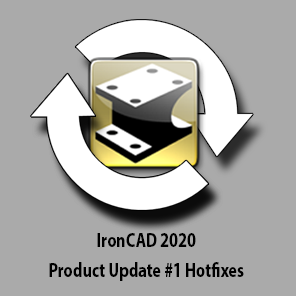About This File
The Hotfixes will only work along with IronCAD 2020 Product Update #1. Ensure that Product Update #1 is installed, unzip the downloaded files, and then copy them into your IronCAD bin folder. Your IronCAD bin folder is generally located at the following location:
C:\Program Files\IronCAD\2020\bin
If you need any assistance getting the Hotfixes to work, please feel free to contact IronCAD support for assistance: support@ironcad.com
| QA67880 | Handle drag for sizebox was allowed to go negative and flip sides. |
| SI113851 | Using "Insert Part/Assembly As Copy" command unlocks Attachment Points. |
| QA67893 QA67854 QA67853 | Crashes when editing new curve stock curve or saving it. |
| QA67911 | Certain cases where where the command "Convert to Sheet metal Part" does not work. |
| QA67852 | Closing all catalogs crashes IronCAD when a subfolder is open. |
| SI113859 | Crashes that involve using the Regeneration functions. |
| SI113841 | Text display in Scene Browser being incorrect due to mirror part/assembly. |
| SI113813 | Crash due to editing loft cross-section through floaty popup menu. |
| QA67920 | IronCAD displaying the incorrect sheet metal inside radius on sheet metal lofts. |
| QA67888 | ICD: Selecting multiple views and selecting the Show Scale button results gives an error dialog. |
| SI113886 | ICD: Fixed an issue where Views in a drawing will appear empty after updating the scene file. |
| QA67931 QA67929 | What's New command brings up Internet Explorer instead of your preferred default web browser. |
| QA67938 | ICAPI: Fixed IZConfiguration Set Configuration name |
| SI113821 | Fixed IZConfiguration Set Configuration name |
What's New in Version 2
Released
SI 113917 Support backward compatibility in ICAPU caused by QA 67850 change to izconfiguration interface