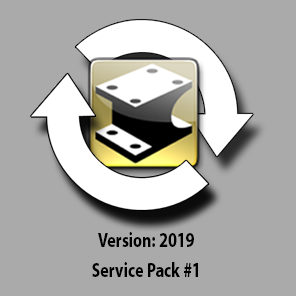IronCAD Official Patch Downloads
26 files
-
IronCAD 2019 Service Pack #1
By BSTAFF
As a continued effort to deliver the latest enhancements and improvements of our products, we have officially release our Service Pack #1 to IronCAD DCS 2019 providing valuable improvements to the quality and usability of the application.
Access to the installation is available in the IronCAD Live Update that is installed with the IronCAD DCS 2019. If enabled, you will receive a notification of the new version and will be able to download and install from this utility. You can manually download the installation by “Check Updates” in the Live Update utility or from the links below following the provided installation notes.
Installation and Download Notes
Click the download link to begin your download. Once complete, run the IronCAD2019SP1x64.exe to being the installation process. This installation can only install on the IronCAD Design Collaboration Suite 2019 and will update all products included with the Design Collaboration Suite (IRONCAD, INOVATE, IRONCAD DRAFT, and IRONCAD COMPOSE). This Service Patch cannot be uninstalled individually from the Add/Remove Programs in the control panel. To uninstall, you will need to remove the full IronCAD 2019 Service Pack #1 version and reinstall the standard 2019. You can uninstall using the Uninstall IronCAD DCS in the Start-Programs-IronCAD menu. Standalone IRONCAD COMPOSE does not have a Service Pack #1 install and can continue to open and view saved files in Service Pack #1.
Quality Issues Addressed for Product Update #1
Support ID QA ID Description 109869 62119 COG slows down IronCAD in Assemblies 111220 64470 Slow response time using TriBall 111258 64525 Line angle indicator going around the wrong way 111291 64557 TriBall view glitch in Swedish Region mode 111303 64559 AddIn commands appearing on Home tab instead of AddIns ribbon bar 111383 64580 BOM doesn’t remember quantity setting 111442 64614 Selection is slower in 2019 than 2018 at the IntelliShape level 111452 64618 Hblock precision issue supporting 10e-9 111475 64634 Views create several copies, until you zoom 64524 Area Select Update Issue on Update in 2D Sketch 64553 TriBall draws wrong and scene freezes slightly after TriBall is activated 64567 Unlock dimension text switch not having effect 64586 Edit Face Radius Fails on this imported SolidWorks part 64632 Some AMD graphic cards are not detected correctly 64633 Save file fails if the file is open readonly in other process Internal Added Option to turn TriBall back to the Original Style Internal Regression in 2D sketch protect constraint cannot keep direction coincident New Feature On editing innovative part feature with area region selected, allow the region from master profile instead of the feature internal section profile1,117 downloads
Submitted