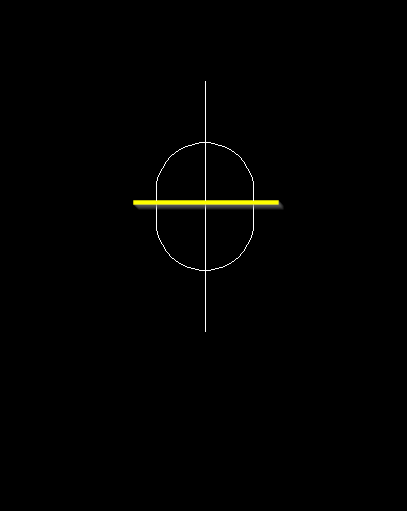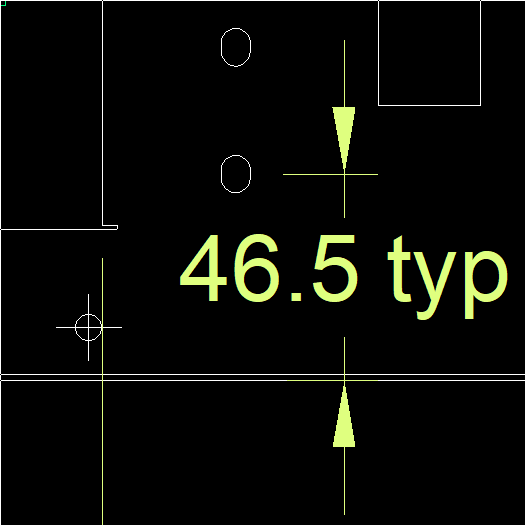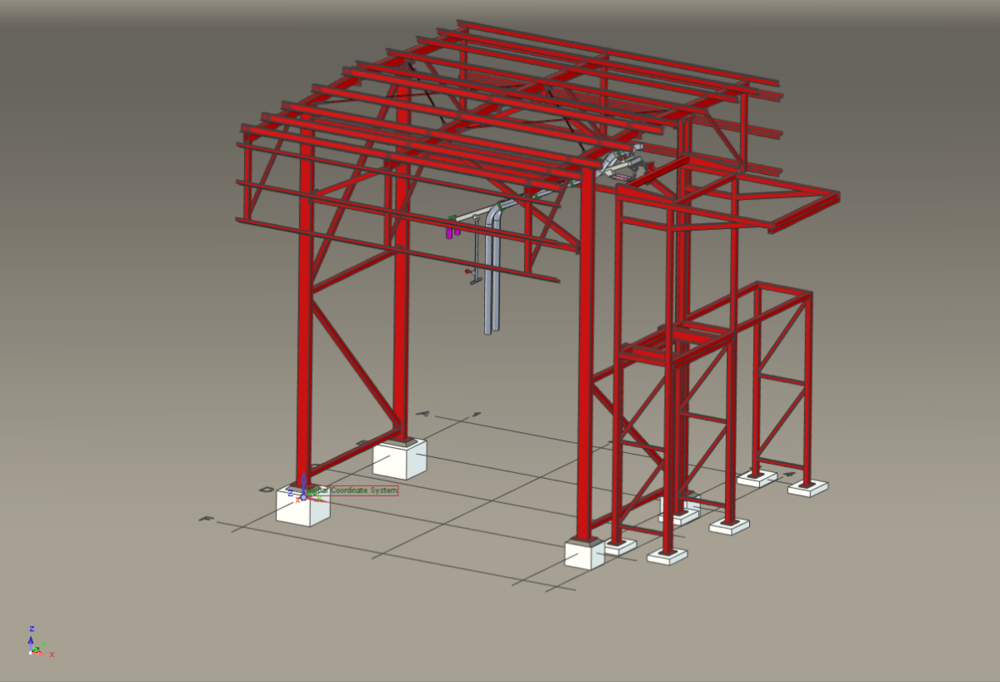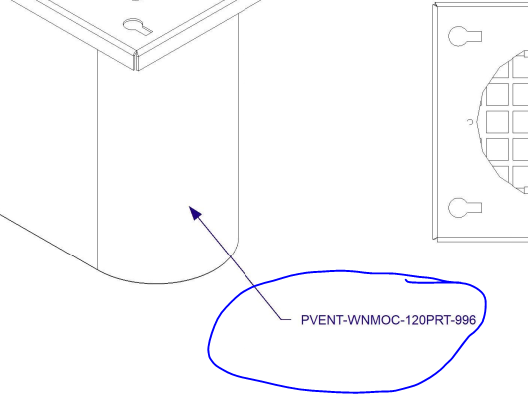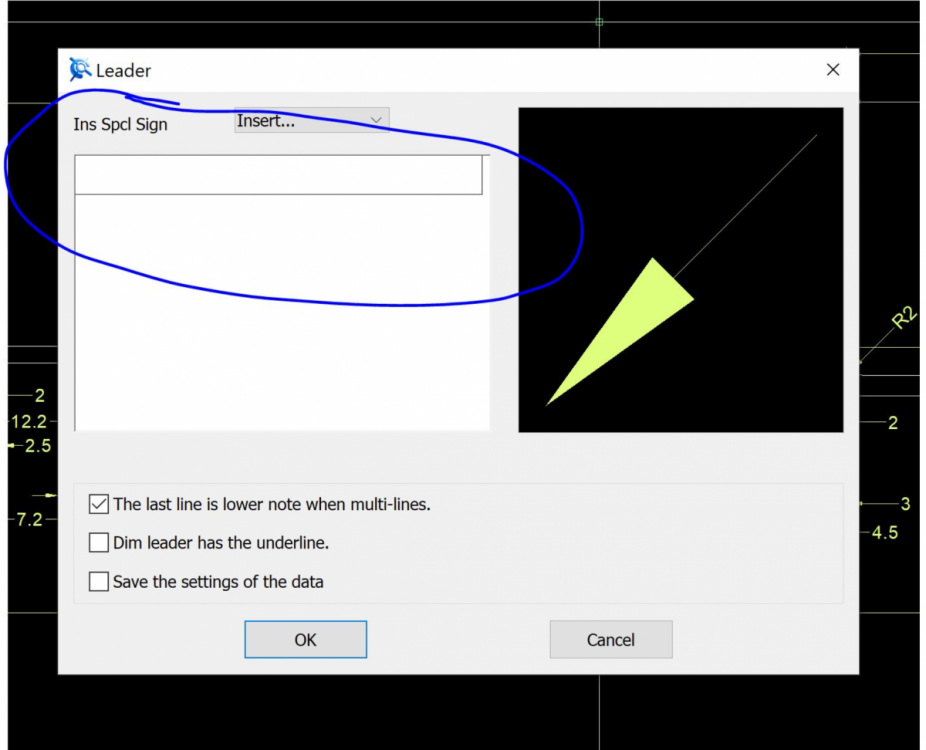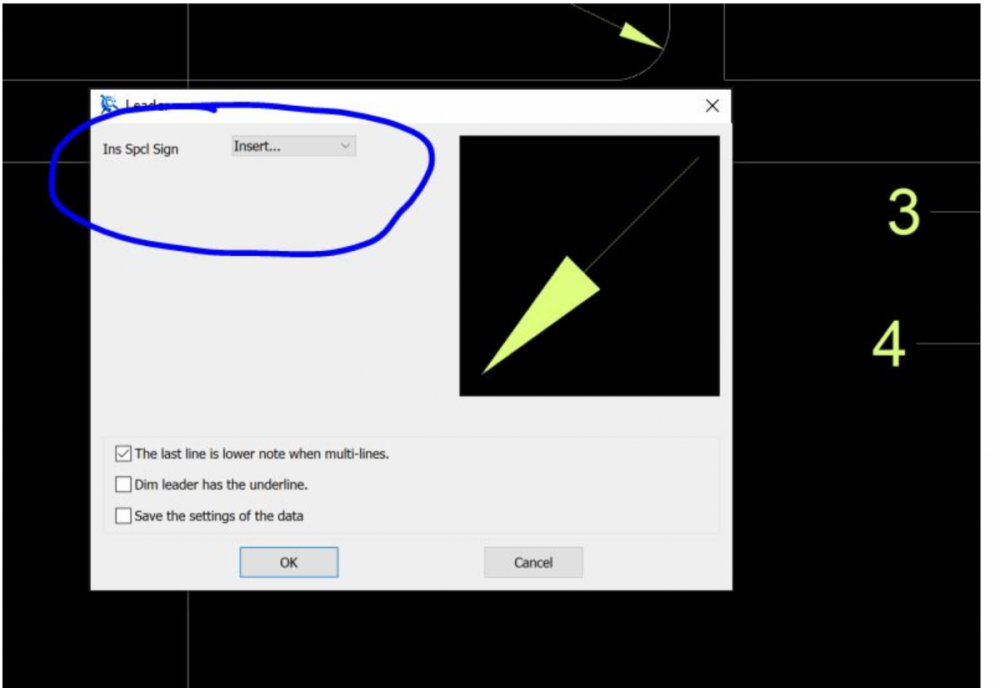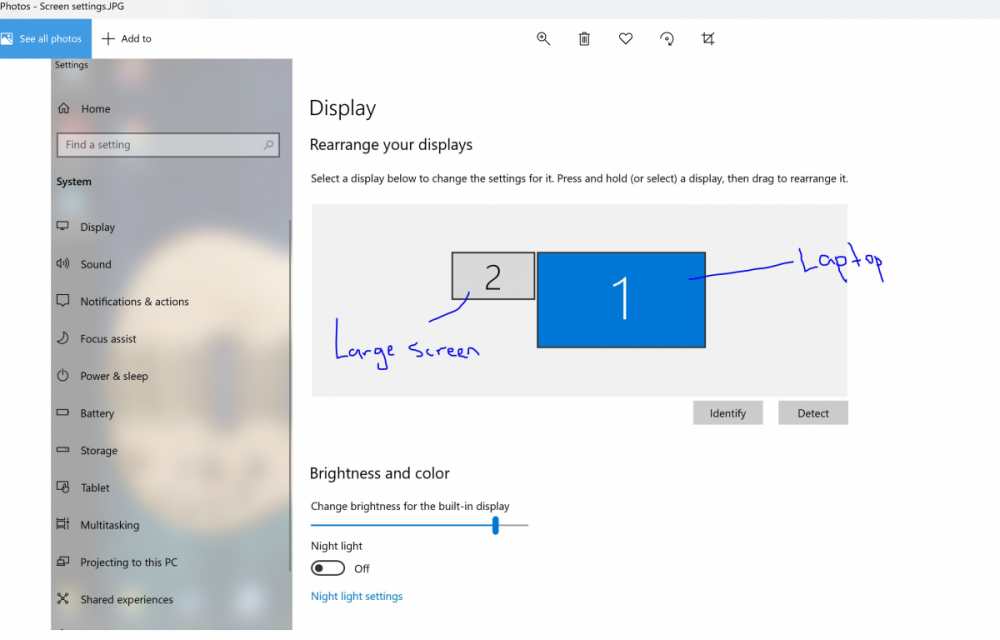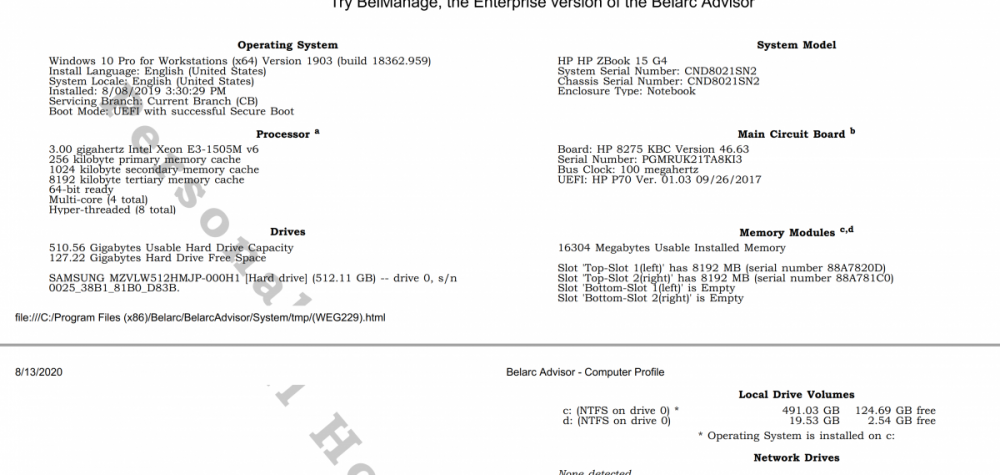Search the Community
Showing results for tags 'caxa'.
-
Finally getting some traction on a real job Has anyone had any luck printing multiple pdf sheets at once using the caxa print tool? What PDF program are you using? .. I tried Nitro PDF and also Microsoft PDF
-
Hi! Is there a way to export a CAXA drawing as an image, like a WYSIWYG image? Or print the background of a drawing in black? Regards, Emil
-
Hi all, Is there any easy way to get centre-line dimensions on slots whereby the actual centre of the slot has extension-lines in both directions? ( I've drawn the centre of the vertical dimension in in yellow to demonstrate. If I use 'mid-point' when dimensioning, it's very 'hit and miss' in terms of accuracy. On one slot every time I've dimensioned from the mid point of the edge, to the edges of the sheet to define its position, I get a different measurement - out by .1mm every time. Harley
-
If a specific part in the 3D assembly scene is created as a CAXA Draft part drawing and then the position or size of the part in the 3D scene is changed, the position of each view projected in the 2D drawing is moved a lot, which is very inconvenient for the user to reposition each view in the 2D drawing.Is there any way to fix the position of View in the CAXA Draft? CAXA_DWG_VIEW.mkv
-
Hi all, Is there a trick to item numbering in a sectioned ( and hatched ) view in CAXA? I can get the BOM nos onto normal views, but not get them to stick in the sectioned view where I have lots more parts exposed to number. Thanks Harley
-
Is it possible to set the Caxa drawing environment to have a white background and black likes, like the standard drawing environment? I can't seem to find any setting to change it globally.
- 2 replies
-
- caxa
- background
-
(and 3 more)
Tagged with:
-
Hello We have finally got our IronCAD license, so now the learning starts again. Could you guys give me some advice regarding which drawing environment to choose? Thanx in advance
-
Hello everyone, What arrow type should I use on a dimension specifying the center of, for example, a hole. I currently use the Oblique "arrow". Is there maybe a sheet which shows when to use what arrow type? I have tried looking for one, but I can't find one. Greetings, MB
- 5 replies
-
- arrow type
- arrow
-
(and 1 more)
Tagged with:
-
Hi all. In ICD, you can place a leader and nominate that leader to display Part number ( among a range of other choices ) Is it possible to do the same in CAXA?
-
Hi all. I have just had my laptop rebuilt and i have had to re-load IC and IC Mech on again. I have two immediate problems; Problem 1) When using an extension ( larger ) screen, when in CAXA I cannot input text into the Leader arrow . It woks fine on the actual laptop screen itself, but on the extended screen it doesn't. Below explains what I mean ( working one first, problem child second ) Here are my screen settings This happens on all three locations I work from that have extended screens. I did not have this problem previously Problem 2) When in an IC scene and wanting to start a CAXA drawing from that scene, the load up time is anywhere from 1 minute 15 seconds to 1 minute 30 seconds. This seems an awful long tims and when checking with one of my friends, his CAXA loads up in the same time it takes to load ICD, just seconds.
- 7 replies
-
- caxa
- text input
-
(and 2 more)
Tagged with:
-
Hello everyone, Everytime I open a CAXA draft I change the dimension settings manually. I've looked into changing it permanently across the whole of IronCAD, but it seems like this is impossible. Today I wanted to change the general text style of normal text and dimensions, I found the font I was looking for and changed the "Standard" style. When opening a new CAXA draft it just uses the old font again. Could someone please explain how I can change settings in IronCAD, and it changes it for the entire program for the rest of existence? Greetings, Martijn
- 3 replies
-
- caxa draft
- caxa
-
(and 3 more)
Tagged with:
-
Hi all, I know it's staring me in the face, but can't find it. When within CAXA, how do you open the relative linked scene, if it's not already open? Also I have my unit precision set to 0.0 ( I work in metric ) which helps pick up the odd misalignment. However if I am content with the misalignment and it's not vital to correct that in the scene, is there a quick way I can change the unit precision to 0, wothout having to go into properties and scrolling down, then making another scroll change? In ICD, you highlight the dimension and hit CTRL-0 so I'm hoping it's something as simple as that in the way of a short-cut Thanks
- 5 replies
-
- caxa
- open scene from within
-
(and 1 more)
Tagged with:
-
Hello Everyone, When using CAXA I get lag spikes whenever I'm using smart dimension. When I click to select a point it takes a second for me to be able to move around again. After a while of making drawings this can get very annoying. Questions: Is this normal behavior? Is this a know bug? Could the problem be my hardware? Could it originate from my settings? My general pc hardware: Geforce 1060 6 gb Ryzen 2700x (3,7Ghz - 8 Cores - 16 Threads - 20MB Cache) 16GB Ram I hope someone can help me with this problem, Thanks for reading, MB
-
Good afternoon all I am using Ironcad 2015. I really enjoy designing in Ironcad and making 2D drawings through CAXADRAFT. I have however a question regarding the hatch. I am wondering where I can set the type of default hatch that apply to my 2d sections in CAXA and especially the scale of the hatch (for already realised hatches and coming ones). Each time I make a section, the hatch is so thin, looks like a color painting. Thanks a lot for your help Vincent