-
Posts
20 -
Joined
-
Last visited
Contact Methods
-
Website URL
http://
-
ICQ
0
Profile Information
-
Location
Hauppauge, NY
Steve Cole's Achievements
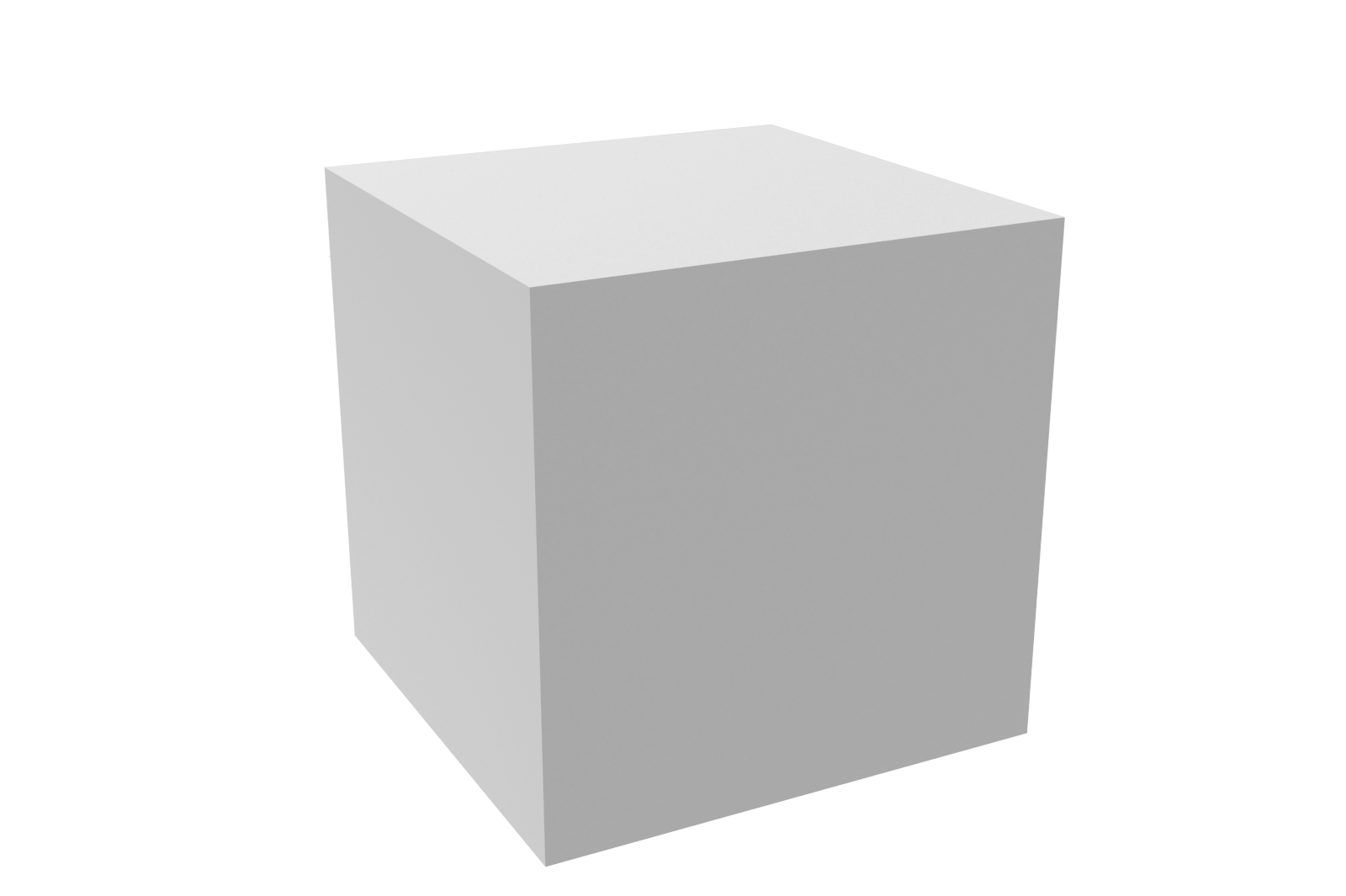
Block (2/9)
0
Reputation
-
Cary, I've never had a problem with previous versions of IC with this plotter before. I've had it for at least 3 years. I did a test and plotted to a file. When I plot to a file using the Raster or Vector based contents on all sheet option the plot file size is 85 KB. When I plot to a file using the All Sheets as Raster option the file size is 2,722 KB. It appears to me that the issue is not the memory in my plotter but the data that IC outputs or doesn't to the plotter. I haven't had a chance to plot a Vector based drawing yet. When I do I'll let you know
-
Steve Cole started following Plotting Problem
-
Kevin, The All Raster Option seems to work. Thanks for the tip.
-
Thanks for the response Doug. I recently had the plotter serviced and the tech downloaded the latest drivers. That was a few weeks before I installed IC. I did find a work-around. I wrote a PDF file out and then plotted from the PDF. A little awkward but it worked.
-
When I try to plot C or D size from an IC drawing, either a blank page or an IC drawing format template none of the views plot. I can however plot B size with no problem as well as pre-2009 C & D size drawings and drawing using my custom templates carried over from previous versions of IC. I'm using a Canon iPF600 plotter. Any ideas anyone?
-
Steve Cole started following General Discussion
-
We're using the free Algor Design Check provided by Ironcad. It has help us analzye the strength of single parts and has had a positive effect on our designs. I think that the basic package suits our use well, it seems that a mechanical simulator might require much more time and computing power than is practical for our needs. Steve C
-
Thanks again Mike. First of all concerning the US going metric anytime soon I wouldn't hold my breath, I've been hearing that rumor since 1975. You are also right about the Mass Density being a factor in the stress calculation. I would be concerned if i were analysing a large structure or a piece of heavy machinery. My primary use of Algor is in analyzing weak points in molded plastic parts. The material densities relative to loads on these parts is insignificant. If I use the Materials from the Algor library the Mass Density is there anyhow. If I had to enter the material spec for something not in the library like a polyurethane do you know how I would calculate the Mass Density given to materials density? SteveC
-
Thanks for the response Mike. Thats how I viewed it but I'm having trouble wrapping my mind around the units given in their table. I don't think that its all that important since the mass of the object shouldn't have any effect when doing a static analysis of the part. Static analysis is all that Degign Check does. the mass would come into play when doing a dynamic analysis, acceleration, deceleration, impact. I'm just curious since I'm unfamiliar with the term "mass density" and it's units. SteveC
-
This is a question regarding the Algor Design Check application included in Ironcad 8. When you assign the material in the analysis mode you can view the material's properties. Can anyone explain "mass density", it's units and how it is derived from the materials density? MatWeb, where Algor gets it's material specifications, does not give this property on their spec sheets.
-
Steve Cole started following Export Parasolid files for CAM import
-
I am currently trying to clean up some of my directories and delete old files from my computer. Im having a problem with a few Ironcad .icd files. I had an assembly drawing, an .icd file associated to an .ics file. Using Windows Explorer I deleted the .ics. When I tried to delete the .icd file however, Windows would not allow me to do so and displayed the following message, Cannot delete (File Name): There has been a sharing violation. The source file may be in use." I assume that the source file is the associated .ics file which is not in use, (Ironcad is not even open) and in fact is non-existent since I deleted it. Can anyone shed some light on this problem?
-
Thanks Chris and Kevin for your responses. Sorry but I'm still a bit confused. According to Chris it appears that changing the "Dimension Precision" perameter does affect the model accuracy. And according to Kevin the underlying mathematical accuracy of .000001 mm is constant regardless of the "Dimension Precision". Could you clarify. The bottom line is that i would like to know the accuracy my exported model (ACIS or Parasolids) in inches. How many decimal places? Thanks, Steve Cole
-
Thanks Chris, I appreciate the info. This leads me to my next question. Ironcad defaults to 4 places, for the purposes of data exchange, to Gibbs Cam for example, what level of accuracy do you suggest working to? I work with a lot of lofts blends and near organic shapes does this make a differance. Also what are the consequences of working to higher accuracies? Longer processing time, confusing numerical data (smart dims) on the screen?
-
Can anyone tell me to what level of accuracy (number of decimal places) Ironcad works to and is there any way to adjust it? In the Tools>Options menu under the General tab I see you can adjust two parameters, Precision displayed in dialogs Dimension precision. Do either of thes affect the actual precision of the model or are they basically display functions?
-
Good Point Rick. There should be a law that mandates Software Engineers write error codes in english for all applications. Installed the patch on 5.0, Chris. Same problem, Cant find leader dimstyle and Autocad wont accept the file. This is not a burning issue for me right now. I'll be getting together with tlenhauser, our local Ironcad guru next Wednesday maybe I'll bring the file with me to see if he has any luck.
-
If you have read my other posts you'll know that I'm an Mechanical Destop user migtating to Ironcad. Heres a trick that I've used in MDT regarding printed circuit card layouts that I would like to know if there is an Ironcad method to do the same I have a 3D model of your standard circuit card substrate with all the typical mecahnical components on it such as indicators, switches and interconnects. All the items important to me becaust they interfance a panel or plastic housing. The elctronic component placement is typically decided on between the pc designer and the electrical engineer. When the card is layed out the circuit card designer outputs a DXF file of the traces and silkscreen for me. I can take this DXF file, insert it as an Autocad block into my 3D model drawing and place it on my 3D pc card. My card now appears to have traces on it. I can now place 3D models of the electrical components on the card using the silkscreen as snap targets for the components. Why is this important? If I have two pc cards with the component sides facing each other I can now do an interferance analysis to determine if any of the electronic components crash into each other. Is there a way that Ironcad allow me to paste a 2D drawing into my 3D model. Texturing the substrate with a bit map of the silkscreen and traces is useless to me since what I am lookin for is exact snap targets.
-
Thanks Chris, found the patch. I had a problem when I tried to install it though. I got the following error message. Error 1706. No valid source could be found for product InnovationSuite. Any suggestions?



