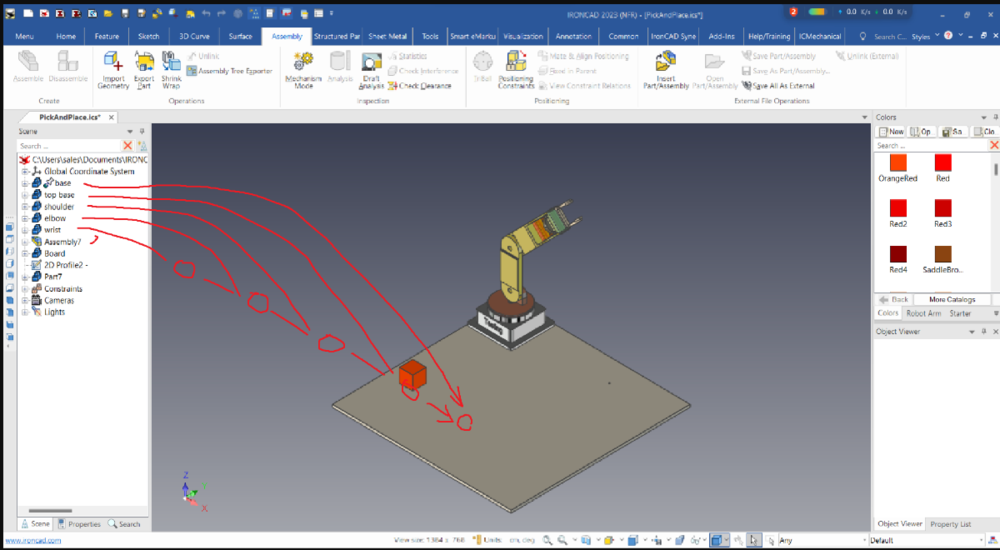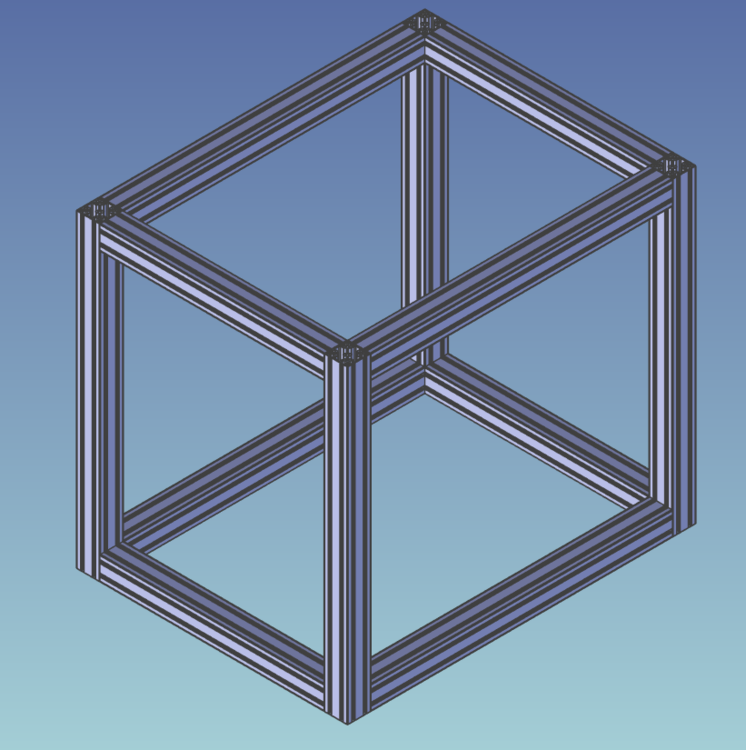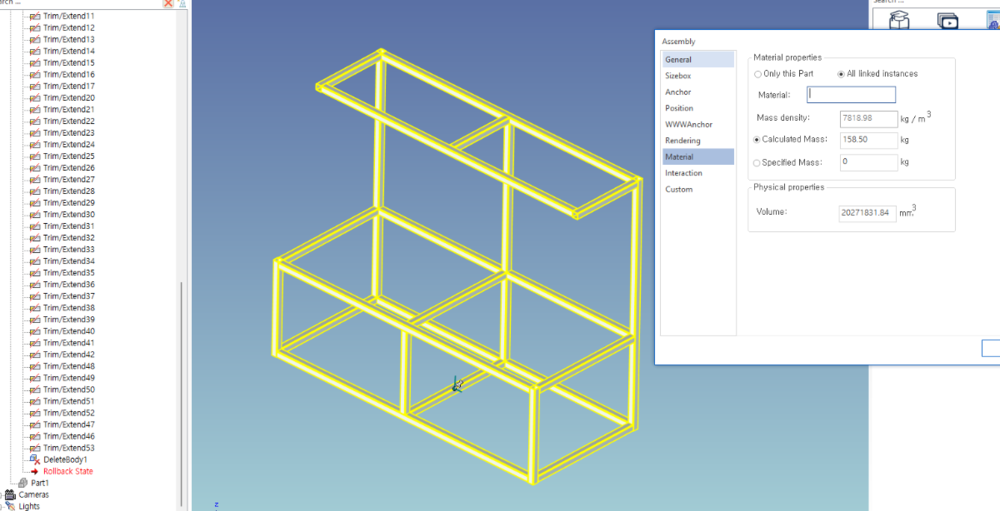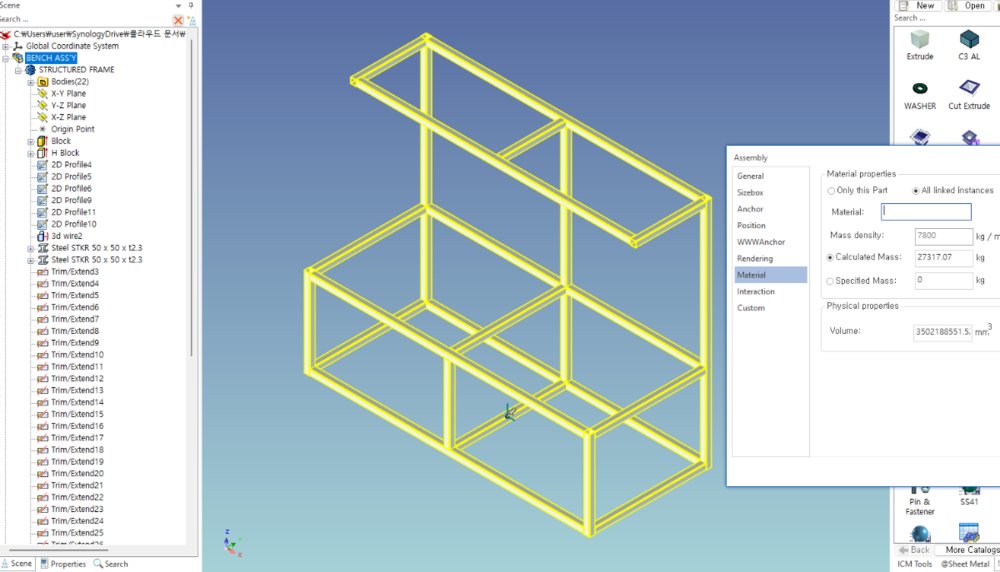-
Posts
1,366 -
Joined
-
Last visited
Content Type
Profiles
Forums
Blogs
Downloads
Articles
Gallery
Everything posted by Bertrand Kim
-

Does IronCAD have the error report?
Bertrand Kim replied to Bertrand Kim's topic in General Discussion
Thanks Kevin. Thanks, I probably always kept those two options on. Visual load option "was" very useful always Kim -
Hi all, I've never seen it popped up before, usually when a programme crashes. For me, a big annoyance with IronCAD is unexpected crashes and not shutting down when it loads a lot of memory. I've been waiting for over 2 hours with about 50GB loaded and not seeing much progress in the task manager. Kim
-
Hi arfa, Have you ever tried thjis method what Cary said? Assembly in Assembly in Assembly in Assembly... I can not use my license now so I can't test it. Kim
-
Hi Jang, You can not pick anything with AHK from ahk_pid or ahk_id or Button's class because those are random. I went through a lot of frustration trying to figure this out. You can only pick that from image search or find text(The library that seraching image by text). I've written code to open the Part Properties or Smart Painter in this way. ^F1:: ; Open ICS Properties dialog ;ICS&ICD SHOULD USE GRAY 210 TO CUT PROPERTIES... text MouseClick, right MouseGetPos, xpos, ypos BlockInput, on Sleep, 300 if (A_ScreenDPI = 96) { Text:="|<>*195$17.000zz1022zI5yc/xELuUjp1TW2044089UEHyUa11022047zs000U" if (ok:=FindText(X, Y, -1842-150000, 257-150000, -1842+150000, 257+150000, 0, 0, Text, , , , , , 6)) { FindText().Click(X, Y, "L") } else { Sleep, 300 Text:="|<>*195$17.000zz1022zI5yc/xELuUjp1TW2044089UEHyUa11022047zs000U" if (ok:=FindText(X, Y, -1842-150000, 257-150000, -1842+150000, 257+150000, 0, 0, Text, , , , , , 6)) { FindText().Click(X, Y, "L") } else { Sleep, 300 Text:="|<>*195$17.000zz1022zI5yc/xELuUjp1TW2044089UEHyUa11022047zs000U" if (ok:=FindText(X, Y, -1842-150000, 257-150000, -1842+150000, 257+150000, 0, 0, Text, , , , , , 6)) { FindText().Click(X, Y, "L") } else { Sleep, 600 Text:="|<>*195$17.000zz1022zI5yc/xELuUjp1TW2044089UEHyUa11022047zs000U" if (ok:=FindText(X, Y, -1842-150000, 257-150000, -1842+150000, 257+150000, 0, 0, Text, , , , , , 6)) { FindText().Click(X, Y, "L") } else { Sleep, 600 Text:="|<>*195$17.000zz1022zI5yc/xELuUjp1TW2044089UEHyUa11022047zs000U" if (ok:=FindText(X, Y, -1842-150000, 257-150000, -1842+150000, 257+150000, 0, 0, Text, , , , , , 6)) { FindText().Click(X, Y, "L") } else { MsgBox, 48, This dialog will be close 5seconds later, Failed to find Properties icon. Report it to me, 5 } } } } } } else if (A_ScreenDPI = 120) { } else if (A_ScreenDPI = 144) { } else { MsgBox, 48, Hi, Your current screen DPI is not supported!`nAsk about this msg to Bertrand Kim!`nExiting... , 4 } BlockInput, off MouseMove, %xpos%, %ypos% return ^F2:: ; Open Parameters dialog MouseClick, right MouseGetPos, xpos, ypos Sleep, 500 BlockInput, on if (A_ScreenDPI = 96) { Text:="|<>*199$13.DzY1zzDzbznztYYzyN9DzaGHztU" if (ok:=FindText(X, Y, -1842-150000, 257-150000, -1842+150000, 257+150000, 0, 0, Text)) { FindText().Click(X, Y, "L") }else { MsgBox, 48, This dialog will be close 5seconds later, Failed to find Parameters icon. Report it to me, 5 } } else if (A_ScreenDPI = 120) { } else if (A_ScreenDPI = 144) { } else { MsgBox, 48, Hi, Your current screen DPI is not supported!`nAsk about this msg to Bertrand Kim!`nExiting... , 4 } BlockInput, off MouseMove, %xpos%, %ypos% return ^F3:: ; Open SmartPaint dialog MouseClick, right MouseGetPos, xpos, ypos Sleep, 400 BlockInput, on if (A_ScreenDPI = 96) { Text:="|<>*151$14.00U040100U0E1c0w0S0D07k1w0y0T0DU2" if (ok:=FindText(X, Y, -1842-150000, 257-150000, -1842+150000, 257+150000, 0, 0, Text)) { FindText().Click(X, Y, "L") }else { MsgBox, 48, This dialog will be close 5seconds later, Failed to find SmartPaint icon. Report it to me, 5 } } else if (A_ScreenDPI = 120) { } else if (A_ScreenDPI = 144) { } else { MsgBox, 48, Hi, Your current screen DPI is not supported!`nAsk about this msg to Bertrand Kim!`nExiting... , 4 } BlockInput, off MouseMove, %xpos%, %ypos% Kim
-
Hi IronCAD dudes, is this a bug or are we doing something wrong?
-
Hi Cary, Never mind. I just fixed it. bandicam 2023-07-06 14-01-50-646.mp4 Kim
-
Hi arfa, I can't find any error with your file, so it is weird why that is not work. Kim
-

IS IT POSSIBLE TO I PUT AN IMAGE ON DRAWING?
Bertrand Kim replied to arfa's topic in General Discussion
???? -
Hi Cary, Do you know whiy if this model goes into outliers and unexpected values when you change it to 200wide>? That is really weird for me
-
Hg armfa, bandicam 2023-07-05 20-18-17-029.mp4 Turn off [Rotation About Anchor] in the Motion's property, and make some constraints to follow the rotating. And I'm guessing for some reasons something is weird with your file. robotanimation2.ics Kfm
-
Hi all, Doe s anyone know why my model lost all reference faces? bandicam 2023-06-30 18-56-47-578.mp4 STRUCTURED FRAME2.ics MP4040_simplified.icsMP6060_simplified.ics I'm testing if I can create a model like the above frame that simply change the aluminum profile via custom structured frame. It seems like it shouldn't, but... Kim
-
10000 years later...
-
Hi, 3. Simply, you can use sektcs' Locked Smart Dimension drving by parameter. Alternatively, you can use Project constraints in Structured part. ThereisavideofromCarysomewhereinthisforum (Does this forum have limited size of upload video? I could not upload the video over 100Mb how I could achieve below file) I will send videos if you contact to me dhdevstudio@gmail.com 3.ics And sorry, I couldn't find why "designlength value changes strangely when I change the design variation to 200wide. Klim
-
Hi, 1. If you want to control quantity of return rollers by parameter, you need to use "pattern" bandicam 2023-06-28 13-13-04-891.mp4 1.ics 2. You can use drive and idler' sizebox to strech it bandicam 2023-06-28 13-29-36-659.mp4 2.ics Kim
-
Hi I tried both of them. So I can tell you about my experience. 1. I could not navigate the scene with Xbox controller. 2. I could navigate the scene with Meta(Oculus) quest pro controller very well. However, I couldn't click Triball's points with Quest pro controller via Bigscreen. Therefore, it is not suitable for editing the model at this time For First person view, IronCAD does not support VR mode. Here are workarounds. 1. If you have later version of Solidworks Professional or Premium 2020, you can use eDrawings Professional's VR mode(It only supports .sldprt and .sldasm). That includes very useful "Explode" Tool. 2. You can use Blender with VR mode add-in (It's free) 3. You can use KeyVR (It's expensive per a month) For the sales department, I'd recommend Space Mouse, which allows you to simply use the ICS file as is and move around the scene as easily by the joystick. (Unfortunately, it doesn't work perfectly yet) Kim
-

Structured frame - How can I edit density of blcok?
Bertrand Kim replied to Bertrand Kim's topic in General Discussion
Hi Kevin and Malcolm, Thank you so much. It's perfect. I succeeded in losing weight! Havae a nice weekend Kim -
Great, did you make it with grasshopper?
-

Auto copy/link using distance from point to point ?!
Bertrand Kim replied to arfa's topic in General Discussion
Hi Arfa, you can use parameter SAMPLE.ics bandicam 2023-06-20 15-51-28-221.mp4 You can create the same animation. But I'm not sure IC could make camera movement Kim -
고마워요 말콤! 당신의 영상을 보고 New draft 버튼이 New->CAXA에서 설정한 기본 템플릿을 연다는 것을 깨닫게 되었습니다!! 그리고 이것이 제가 원하던 해결책입니다. 저는 여태 항상 Blank 도면을 열었었습니다!!! 감사합니다.
-

How can I specify a CAXA default template file?
Bertrand Kim replied to tgjang's topic in General Discussion
그리고 CAXA의 FRAME을 사용한다면 프레임 내에 없는 레이어는 불러 올 수 없습니다. 그래서 다음과 같은 현상이 생깁니다. (제가 Import from file을 자주 사용 할 수 밖에 없었던 이유입니다.) 사용 할 템플릿 파일에 사용 할 "레이어1"을 설정하고 저장 했을 경우. 첫번째 경우 - New draft 버튼을 사용해 도면을 작성할 경우 이 때 사용 된 기본 템플릿에 "레이어1"이 없을 경우. "레이어1"이 스타일에 없음. 두번째 경우 - 벌크 도면화 혹은 New->CAXA Draft에서 템플릿을 이용해 도면을 작성할 경우 도면 내에 "레이어1"을 사용하는 개체가 없더라도 "레이어1"이 스타일에 존재 이상한 것은 치수 스타일은 레이어와 다르게 도면 내에 존재하지 않아도 불러와 지네요. (???) 좋은 하루 보내세요 -

How can I specify a CAXA default template file?
Bertrand Kim replied to tgjang's topic in General Discussion
Menu->File->New->CAXA Draft->Draft Template->Select the template->Set as Default on Startup 좋은 주말 보내시라요 동무 -
안녕하세요 CAXA new draft로 기본 drawing1을 열었을 때 기본 레이어가 아닌 레이어들을 함께 열도록 설정할 수 있나요? 감사합니다.
-

IS IT POSSIBLE TO I PUT AN IMAGE ON DRAWING?
Bertrand Kim replied to arfa's topic in General Discussion
Thanks Kevin, is it a bug that the "Save as Template for Catalog" tool can't save pictures to ICD file, or is this intended behavior?