
Joel Parrish
Members-
Posts
54 -
Joined
-
Last visited
Contact Methods
-
Website URL
http://www.pai-design.com
-
ICQ
0
Joel Parrish's Achievements
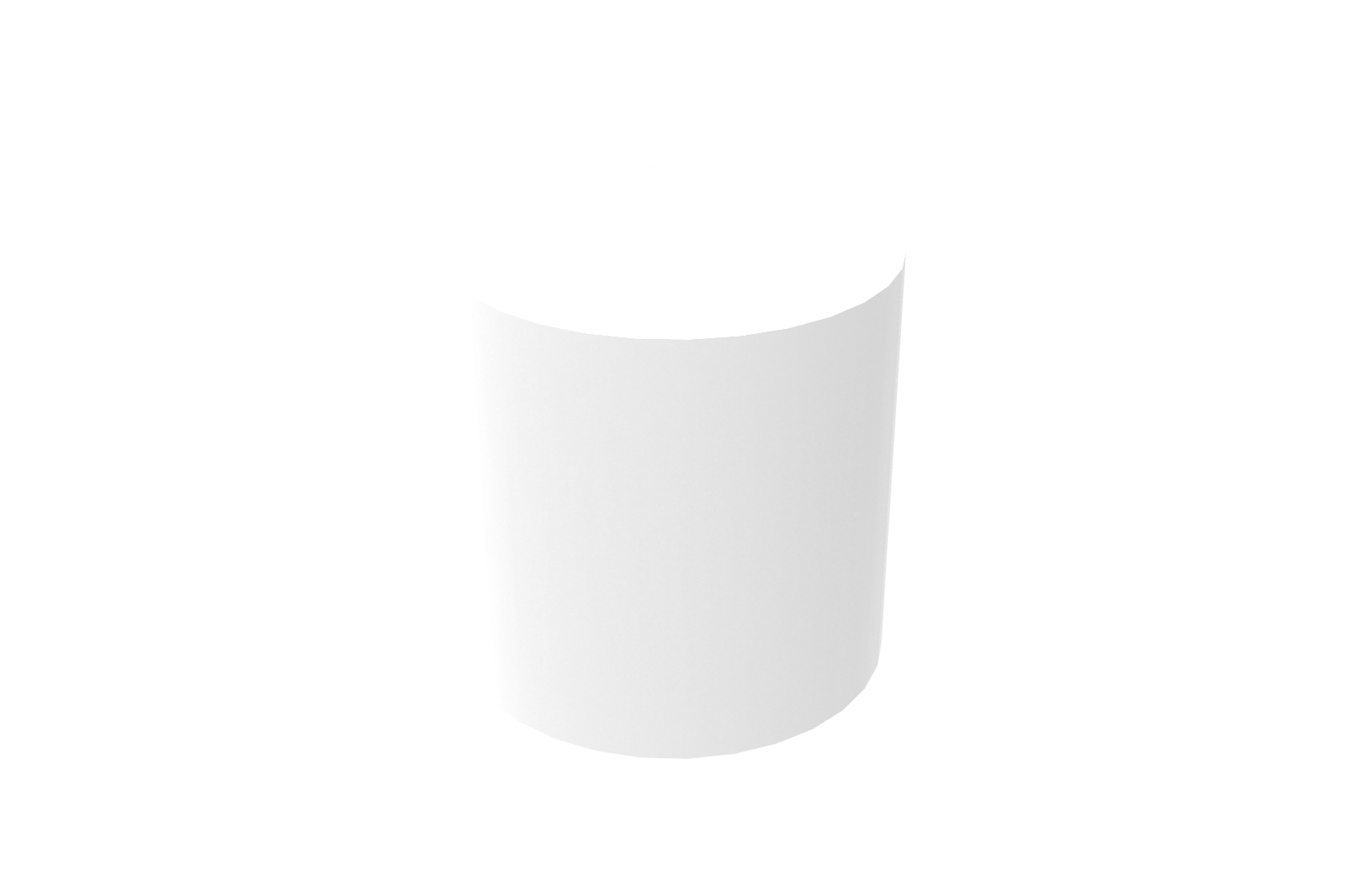
Cylinder (3/9)
0
Reputation
-
This works OK so long as that dimension is not a threaded hole. Example - 0.236 to M6 or 0.190 to #10 -JP
-
Hi all, I have one assembly with nearly 500 parts in it. While it takes a while to load, I have never had a problem with my machine running out of memory. I am running XP Pro on an AMD Chip with 1 Gig of RAM. While there are some obvious hardware differences, I feel that the problem could be in the OS. While RAM is cheap, I'd like to point out that all versions of XP and 2000 are not initially optimized for more than 512 Meg of RAM. TweakXP, WINner Tweak, and many tweak programs out there that address this issue and other resource and memory issues. Joel Parrish www.pai-design.com
-
Chris, I'm running IC 6 now, and am still having face display problems when sweeping along 3D Curves with the Parasolid Kernel. Will this be addressed in the next release? Joel Parrish www.pai-design.com
-
I've been annoyed by the lack of coverage of IC in these magazines for atleast a year. So I just sent the editors of Cadalyst Mag this letter. I suggest everyone who reads this to send something similar. We the users need to tell the editors of these magazines that we want to see their opinions of IC in print. If IC is to get the recognition it so deserves. Editors, I've been receiving your magazine for a number of years. I have enjoyed the articles on Inventor, SolidWorks, SolidEdge, & Pro-E. However, I feel that you are neglecting one of the better MCAD packages out there, IronCAD. I have used all of the packages mentioned here, and prefer IronCAD to any of them. IronCAD is faster, more versatile and gets me to the end product quicker than any of the aforementioned MCAD packages. IronCAD 7 will be released this spring, and I would like to see how you stack it up against the other MCAD packages of which you have so diligently concentrated your reviews and opinions. Thank you, Joel Parrish www.pai-design.com
-
I recently saw this happen. My default surface smoothness was mysteriously changed from 30 to 300. It took me about 30 minutes to find what had slowed my scene rotation down. Just before this happened I had download a 3D model from Mcmaster and imported it into the scene. I guess that could have changed it. Anyway check your surface smoothness under Tools - Options - Parts (right side Graphics and faceting) Joel Parrish www.pai-design.com
-
I've seen this with small parts in large scenes.... Easy way to reproduce this is to take a part from a catalog and make a copy 2000" away... copy both of those 2000" in the other direction... so you have 4 corners of a square, so to speak... then drop a new part in and resize it to say 1/4" x 1/4" x 1/4" ... zoom all the way in on the small part, move the camera closer so the part is nearly full screen, target the part... select it and initiate the triball... rotate the scene... you'll get what we've been calling "the triball chu chu" effect... Seems to be a triball update problem with a "large scene" and a small part zoomed all the way in on a part and moving the camera closer than the default "fit scene" distance... However, turning the perspective off drasticly limits the effect... Does that make sense? Joel Parrish www.pai-design.com
-
Just to give you Intel guys something to chew on... Doing these tests for fun... Copy Test 1 to 2 sec Chris's regen facet_test. 18 sec AMD 2500+ Barton 1 Gig of 400Mhz DDR 7200 UATA-100 GeForce 4 Ti4800 8x AGP 128 Meg Joel Parrish www.pai-design.com
-
I agree with Tom here. This actually feels like a huge step backward. I'm so used to being able to right click the extrusion and seeing what the length is and changing it accordingly. Now I have to bendover backwards to findout what the extrusion length is and at times do a calculation to change it accordingly. I often find myself in a hurry and don't go thru the whole extrusion menu process. And the extrusion defaults to 50mm or 1.968504 in english. If I right click on the handle, I get 0... if I wanted it 0.25 inches. I have to plug 0.25 - 1.968504 into the dialog box. Or hunt thru the Intelleshape properties dialog box and change it there. Actually I recently started to avoid the extrusion tool all together. Now, if it I am removing material I drag a H-shape from the from the catalog and edit the cross-section. Saves me a little frustration. Just watch it if you edit the cross-section of a solid intelleshape. You pull a side handle and it all goes out of wack! -JP Joel Parrish www.pai-design.com
-
I recently had a customer visit to make some changes on a machine we are designing & building for them. The customer currently uses uptodate versions SolidWorks and Pro-E. And he had never heard of IC. I am certain that he was under the same "watered-down" impression. He was taken aback at how quickly I could make the changes he requested. I remember quotes like "you can't do that in..." & "doing that in ... takes forever" & "now I see why you said this is faster to model with than ... " I ended up spending an extra hour or so showing him different features and functionality of IC. I think I sold him on trying the demo. I think part of the 'watered-down' problem is name recognition. AutoDesk, SolidWorks, Pro-E all have the dollars to shove advertisements infront of potential customers. The next problem is, I havn't seen a recent review of IC in Cadence or Cadalyst in a long time. Anyone know a ghost writer? Or does anyone have the time to write a review and submit somewhere that would print or post it for other CAD users to see? There was some talk about IC advertising with Rhino. But I hav'nt seen any yet. Another thing, I havn't been to a trade show in a year or so. But I don't recall anyone displaying IC next to SolidWorks, SolidEdge, Inventor, Pro-E since it was a part of VDS. Basically what I am getting at is IC has all the functionality that the over blown CAD guys have. The speed of modeling complex assemblies is what keeps me with IC. (If I modeled the same part everyday with slight variations, I might use one of the others that is more 'strict' parametricly.) Let's all start a campaign "Take the IC challenge!!!" Challenge Inventor, SolidWorks, SolidEdge, Pro-E, users to download and try IC for the 30 days. Joel Parrish www.pai-design.com
-
Ahh, nice one... I've been looking for a way of holding this window size for a dual monitor setup... Keeping the catalogs on one monitor and the scene on the other... Now if I could move the scene browser to the right hand side of the scene, I'd be stoked... Joel Parrish www.pai-design.com
-
Alt + Print Scrn will copy the current selected window. Print Scrn will copy the whole screen. Then open something like Paint or PhotoChop and paste it in there. Save out as jpg, gif, bmp what ever suits your fancy and away you go. Joel Parrish www.pai-design.com
-
My animations have been exported with a solid background... The trouble I've been having with exporting smaller AVIs is that after the first couple frames all the part edges pixellate... The frames look like someone over compressed a jpeg... My framerate is 30 frames/sec (I could trim this back)... And I'd prefer the view size to be over 1024 x 768 (1280 x 1068 is prefered)... I've tried a couple AVI to MPG programs to try and shrink it down. Either they choke, or export a file worse than if I were to drop the DPI export in IC... The trouble I had with the PNG output method was the number of files I had... I had 3.5+ gig of images (5700 frames)... I tried to combine using Image Ready... Image Ready choked with a not enough memory error... I suppose I could have done small sections... And combined later... I have done small animations in the past to help show a customer how their machine is going to perform a specific function... Pretty small animations not needing the best quality, just to show the concept... However, this case is an assembly line proposal, lots of motion, camera angle changes.... It is a large job & I'd like to wow the potential customer... I guess the conclusion I am coming to is that IC has had the functionality to create animations for years, in fact if I remember correctly trisprectives had a couple things it could do... I've seen some advances in what can be done with the animations... I frankly don't use animations often, so I do not want to detract from the continuing advances in the mechanical & usability aspects of IC... But I'd hope that someone will look into how to export a better quality animation from IC, without having to play trial and error for days at a time... Joel Parrish www.pai-design.com
-
Chris, We finally got a decent animation out of IC... 500 dpi, same size as screen (1209 x 850), Cinepak, highest quality, 24 bit. Yeilding file is 780 meg & 3 minutes and 10 seconds... -JP Joel Parrish www.pai-design.com
-
Chris, what's your FTP info? The IC files are 18meg zipped little too big for my email upload... Joel Parrish www.pai-design.com
-
I've been able to make some minor camera changes thru the animation that will suffice... If you note my posting "Exporting Animations", I've found that windows movie maker does some strange things with tranlucent parts in an AVI... I'm going to try Adobe Premier hopefully over the weekend, I will report results... Joel Parrish www.pai-design.com

