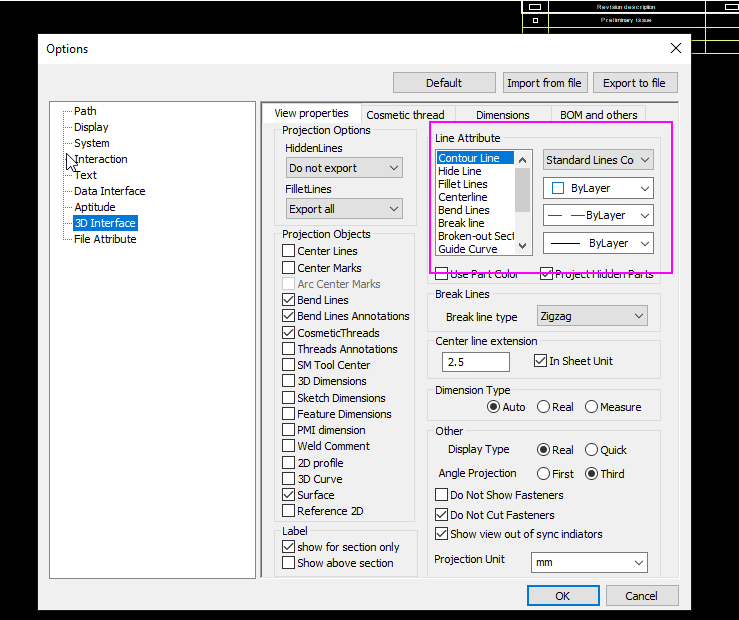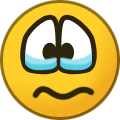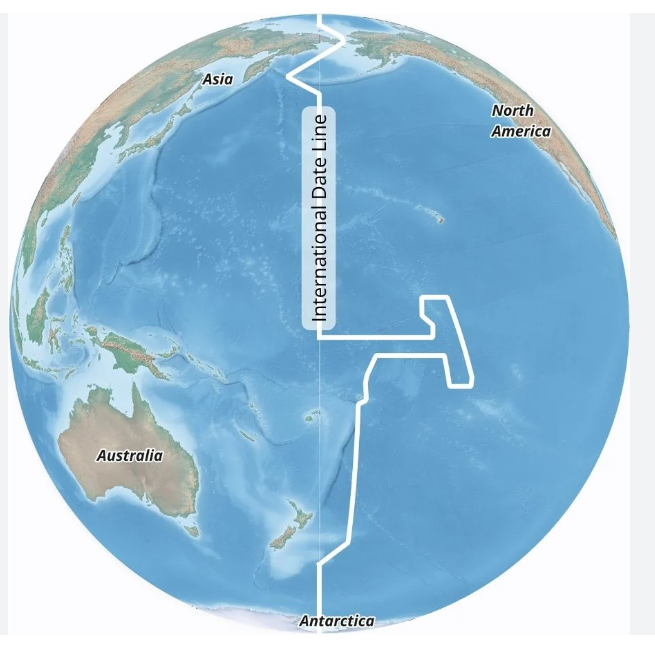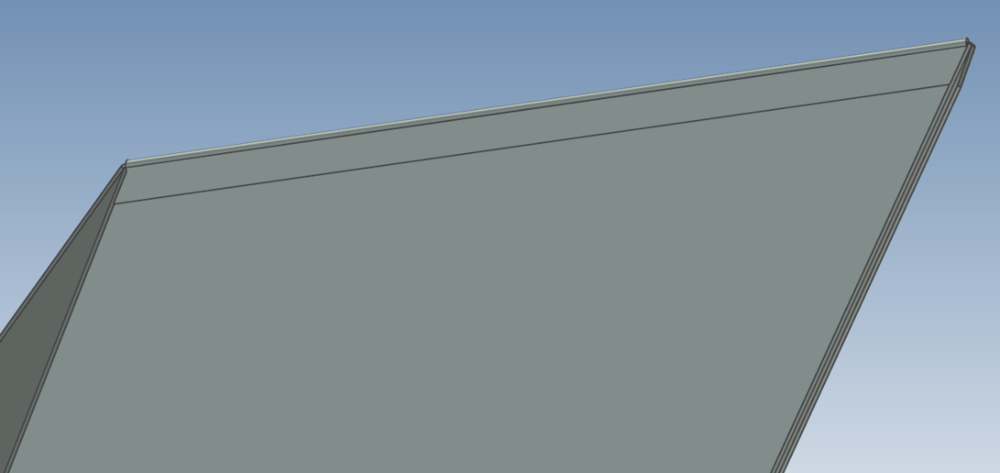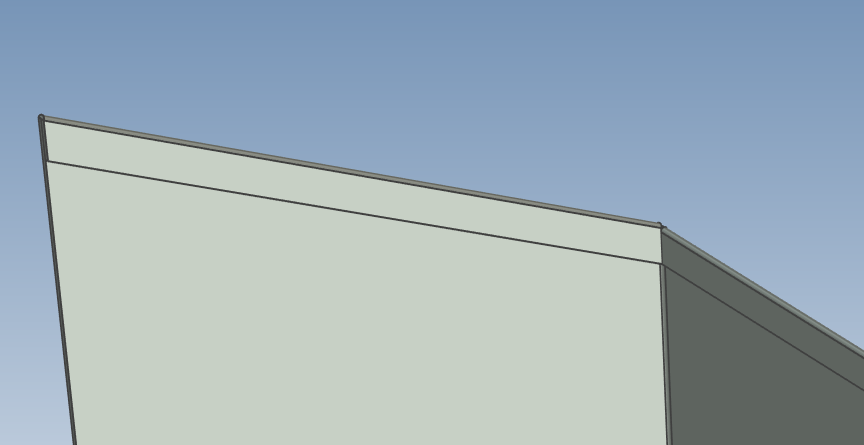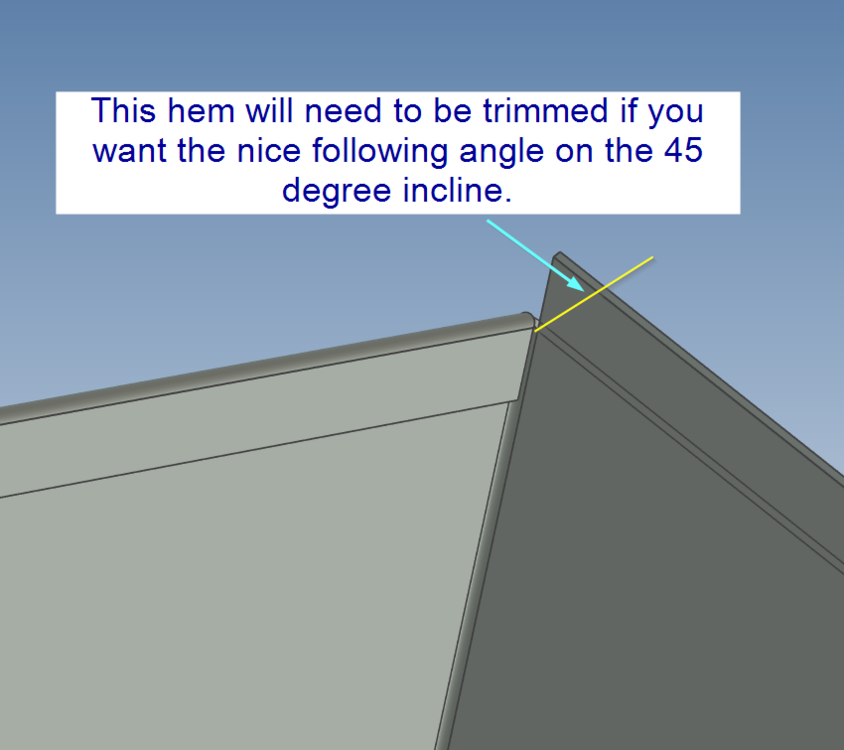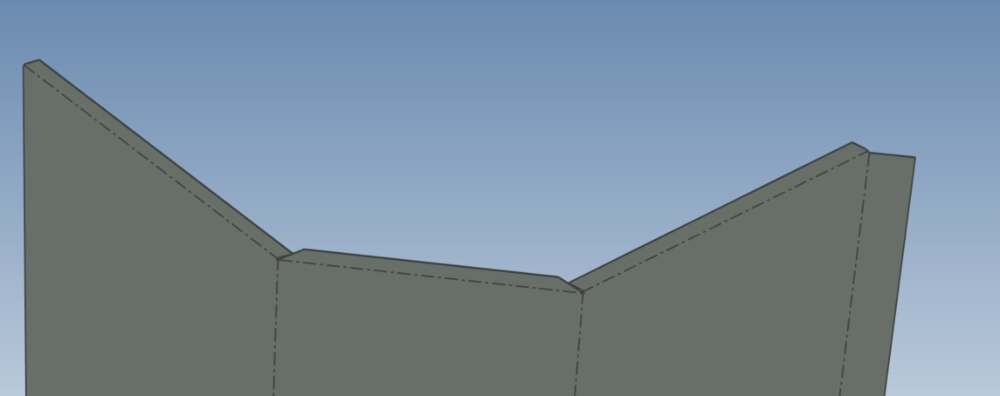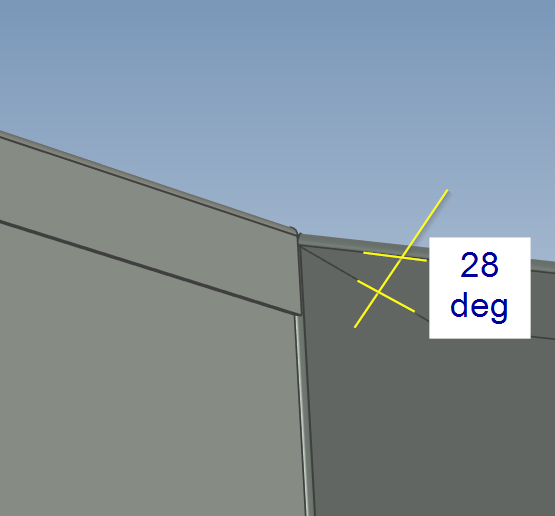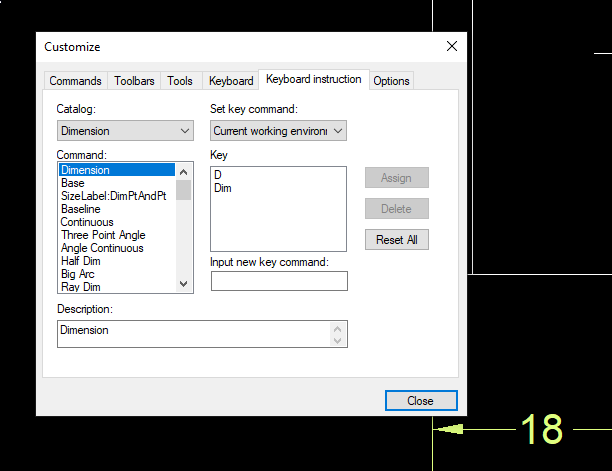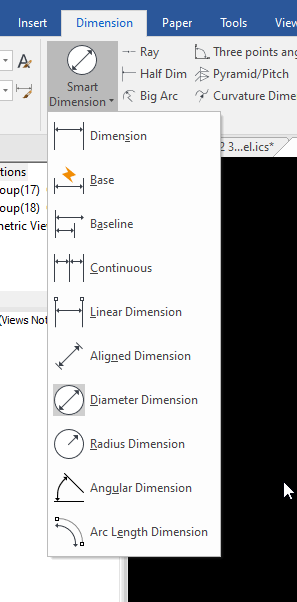-
Posts
1,021 -
Joined
-
Last visited
Content Type
Profiles
Forums
Blogs
Downloads
Articles
Gallery
Everything posted by HDEAR
-
User interface save and load not working between IC2022 and IC2023
HDEAR replied to HDEAR's topic in General Discussion
Hi Kevin, yes I just worked that out, but the 3D interface in CAXA doesn't bring across the line attributes for some reason. At least a few hours saved once I set my machine up, but the others have their own little quirks for set-up so they'll have to alter that themselves. -
User interface save and load not working between IC2022 and IC2023
HDEAR replied to HDEAR's topic in General Discussion
Oh, I thought it was going to be fixed in IC2023. OK, I'll do the other 2 machines and my extended license by hand then as we need to be up and running by next Monday. Thanks for replying so promptly Kevin. -
Hi all, I'm setting up IC2023 and had saved the IronCad Options from IC2022 and and IronCad User Interface from IC 2022 as well. I imported these into IC2023 but it made no difference to the standard IC2023 Options or User Interface. The CAXA OPTIONS also didn't import the line attributes for 3d Interface. So I have had to set all these various points up which has taken a few hours. This is a bit disappointing to say the least if this is the way things are to be. I'm open to have done something wrong and if so, why is it that what should be such an easy to follow and set-up task doesn't work straight up off the bat? Harley
-
..and here we are Kevin, 2 minutes into the new year and so far, it's working out fine. Enjoy!
-
You're welcome Kevin. Seeing Malcolm and I will be the first to see the New Year, we'll let you know what it's like before you enter it.
-
Hi Sam, when I get a moment - may not be for a week or so though sorry. Harley
-
Hi all, I'm getting checkered graphics in IC all of a sudden on my Laptop. This is happening in the scene and also when I pull in a fastener from Tools, the cosmetic thread comes up with checks. This started happening all of a sudden after I had an isometric sketch in CAXA that I turned into 'Shaded with edges' ( with white background ), and when there was a change to the 3D scene, the Smart paint bits when into checkered mode. Any new fastenings I put in after that had the checks instead of the cosmetic thread. Any clues as to what has caused this?
-
Hi Sam, Do you mean like this? This one done with a seam. These two done with a hem. The problem is you'll get overlap with these for the unfold, so you have to sacrifice one of the hems each side to be angle trimmed - thus below To achieve a non-clash, you need 28 degree rake on the front hem, Harley
-
Thanks Cary Harley
-
Bulk Drawing Creation - Weird sacle with CAXA
HDEAR replied to Bertrand Kim's topic in General Discussion
I do not use bulk drawing creation for this very reason. Think of how many normally generated drawings you could have completed in the meantime -
Oh, is this how it's done Cary? Using copied pattern.mp4
-
I'm trying to figure out how you go about that ( re-using with other shapes )? Do you have a video of that please Cary? Harley
-
Right clicking on guide curve of helix sweep crashes IC 2022
HDEAR replied to Eds's topic in General Discussion
Haha. I actually didn't need to test it. It's been happening to me for a month or two since I tried editing some threads and sweeps I had made previously. Seeing we were close to IC2023 I didn't think it worthwhile reporting. I keep trying it now and again thinking it might have gone away and it hasn't. Harley -
Right clicking on guide curve of helix sweep crashes IC 2022
HDEAR replied to Eds's topic in General Discussion
Yep, happens to me. If you want to edit the guide curve, Click on 'Sweep 1' ( in your example ), right click and then select Edit guide curve from there. Harley -
Hi all, Is there any was to make the IC Tools/Fasteners catalogue default to Metric, rather than English? Thanks - Harley
-
Thanks Malcolm, well explained. It seems that IronCAD has a wealth of hidden goldmines that 'the great unwashed' don't know exist and just a few like yourself know how to exploit. The more I see what you can do with IC, them more awe inspired I am of what IronCAD is truly capable of. Harley
-
That's a great example Malcolm. One question, in your design variations, how do you control/call up the supressions? ( I hope I've asked that correctly ) Harley
-
I have lots of TEAMS meetings with IC running and often share my IC screen. I've not had any problems. I keep IC and the various updates and hotfixes up to date. I'm running with Windows 10 as is the rest of the company I work for.
-
Thanks Dariusz, I have that setting too . . However, if you watch my video, you'll see that when I press D - there's no reaction apart from the letter D being typed in the command line and that's about as useful as winning a bonus track on a Yoko Ono album To have 'D' work correctly and engage the Dimension tool, I also have to press enter as Kevin has shown.
-
Aha! Go through the hegde, and climb over the gate - for the shortcut Thanks Kevin. It would be nice if just a simple D key would provide that. In terms of setting my own shortcut, I cannot assign D by itself. The only acceptable shortcut is Shift-D, but that's just a slightly thicker hedge, no gate climb necessary so I can live with that. Harley
-
Hi Cary, D doesn't do that on my CAXA - all I get is the letter D on the command line. D not bringing up dimension command.mp4
-
That is such simple work for any duct manufacturer or 'sheetie' to make, you never need to give them a 1:1 unfolded DXF. It's more for our drawings, especially sales drawings and Keyshots for product catalogues.
-
Hi all, I often need to make up odd sized round duct spigots with swaged ends. Because it's not worth doing this in a sheet-metal feature ( and wouldn't unfold anyhow ) I use this quick and dirty method to draw up something that looks almost real. You can easily change the swage size by editing the Torus sketch if you need Harley Making duct with swaged end.mp4
-
Hi Cary/Kevin/all Is there keyboard shortcut already loaded into CAXA to automatically bring up the dimension tool? I gather once selected, then I just press S, B, A etc to select the type - correct? I'm so used to using the command on the ribbon bar, but that is obviously slower than a KBS
-
CAXA - centre-line extension dimensions on slots
HDEAR replied to HDEAR's topic in General Discussion
. However, while preparing this video I discovered that the "Midpoint" Object Snap isn't working correctly if selected from the Object Snap Menu (when you press space bar key). However, if you use the keyboard shortcut "M" for selecting the midpoint, then this works fine. So, there is also a bug. Thanks Malcolm, that fixed it. I didn't know that pressing M by itself did that. There's more for me to learn about CAXA keyboard short-cuts obviously! Harley