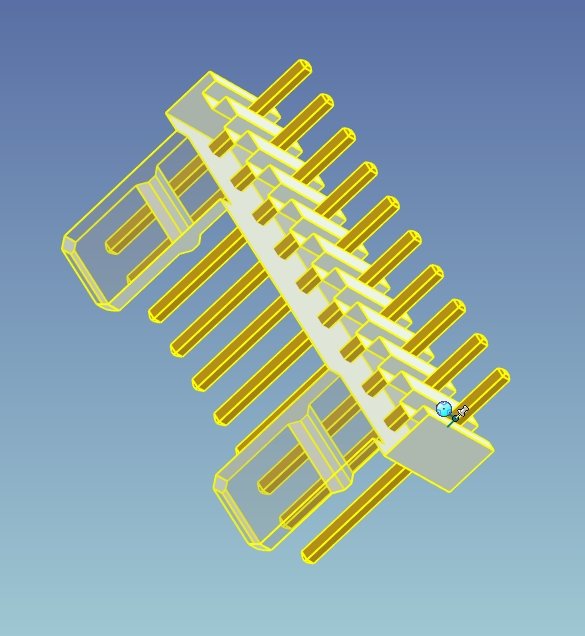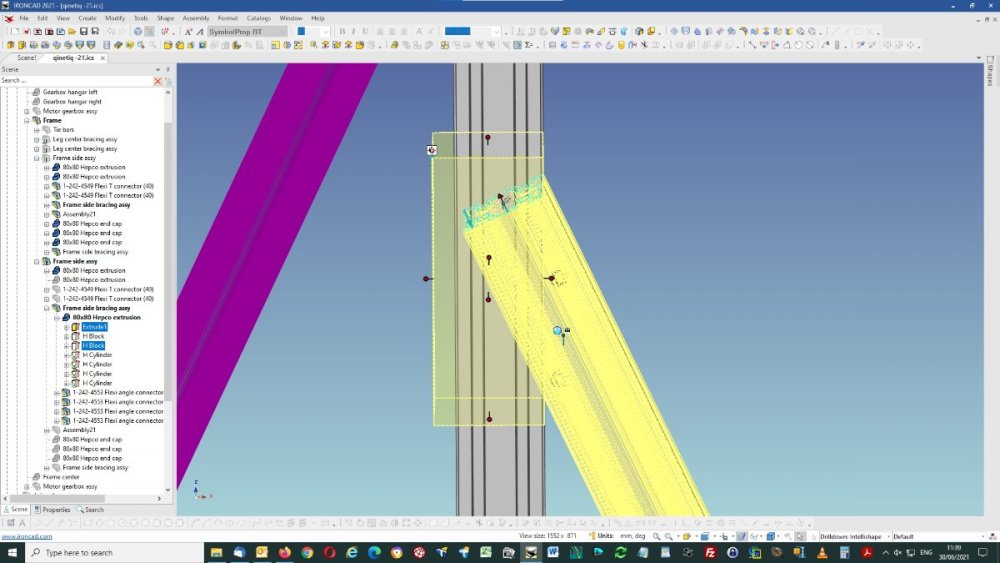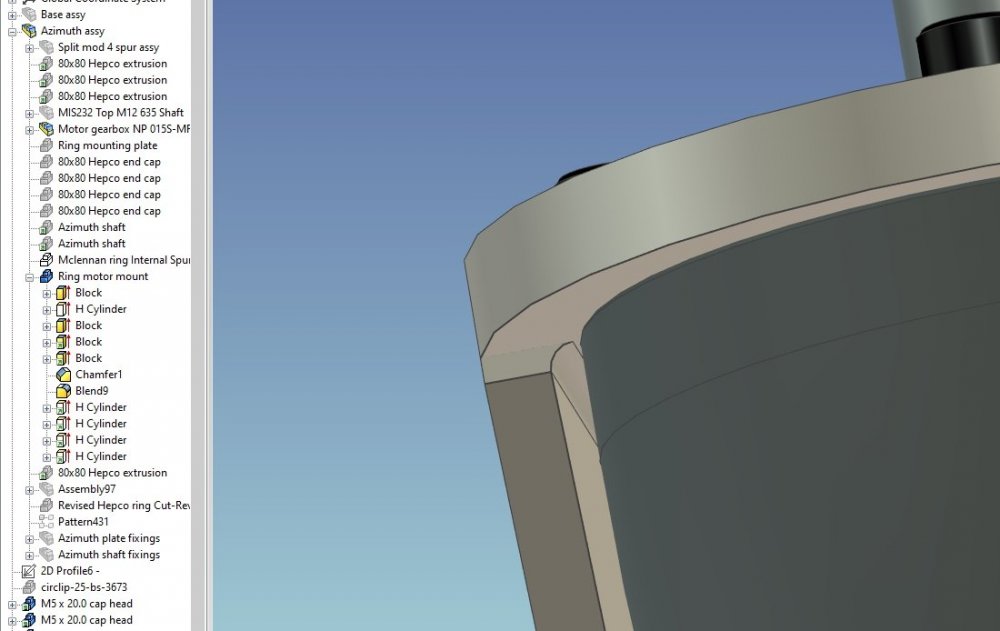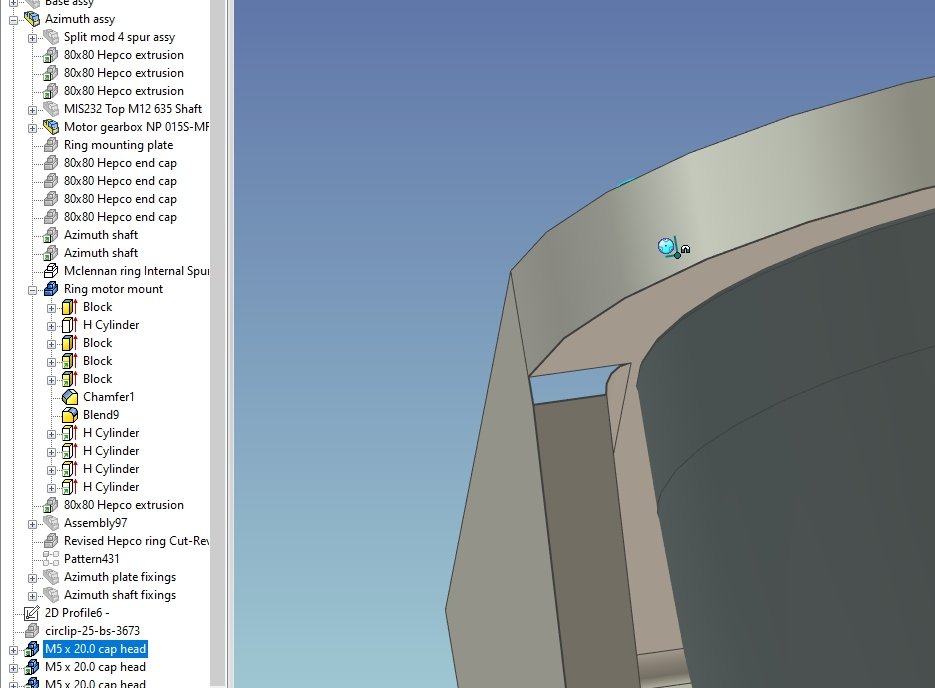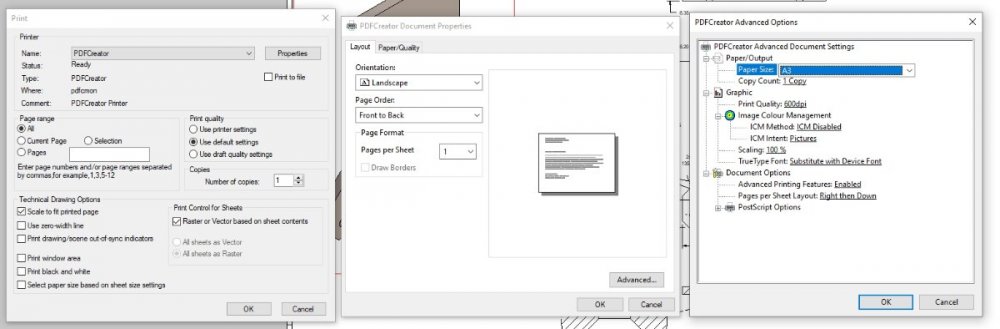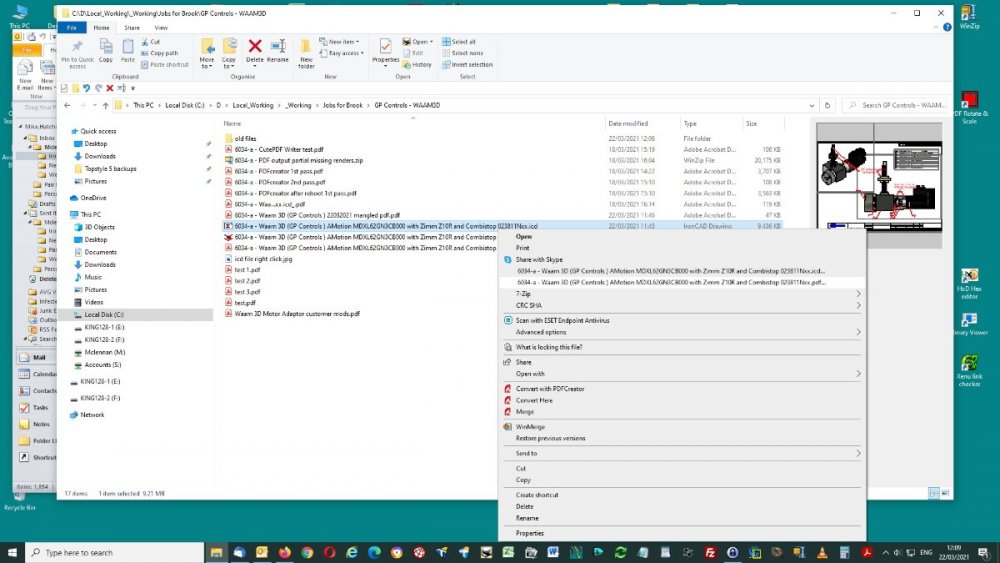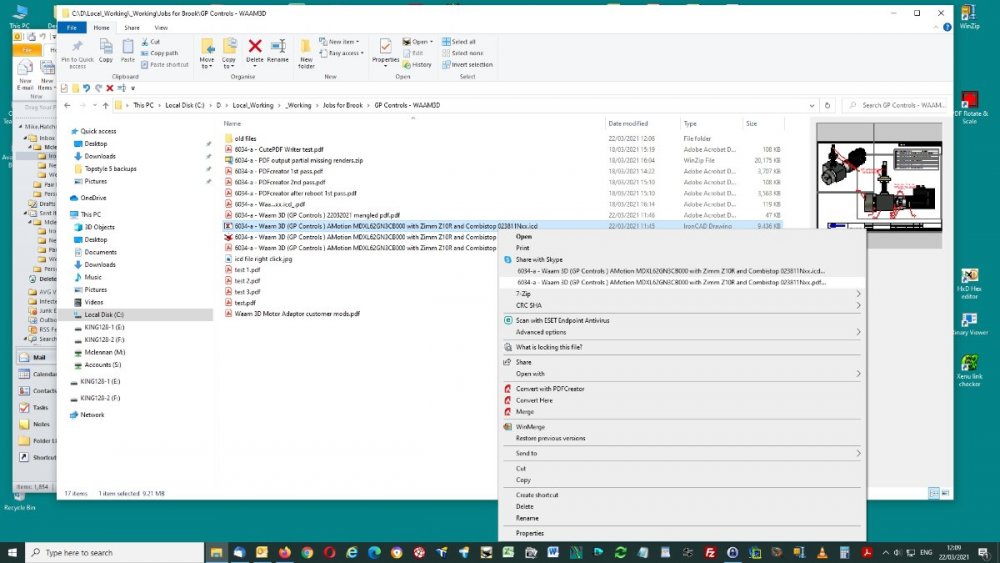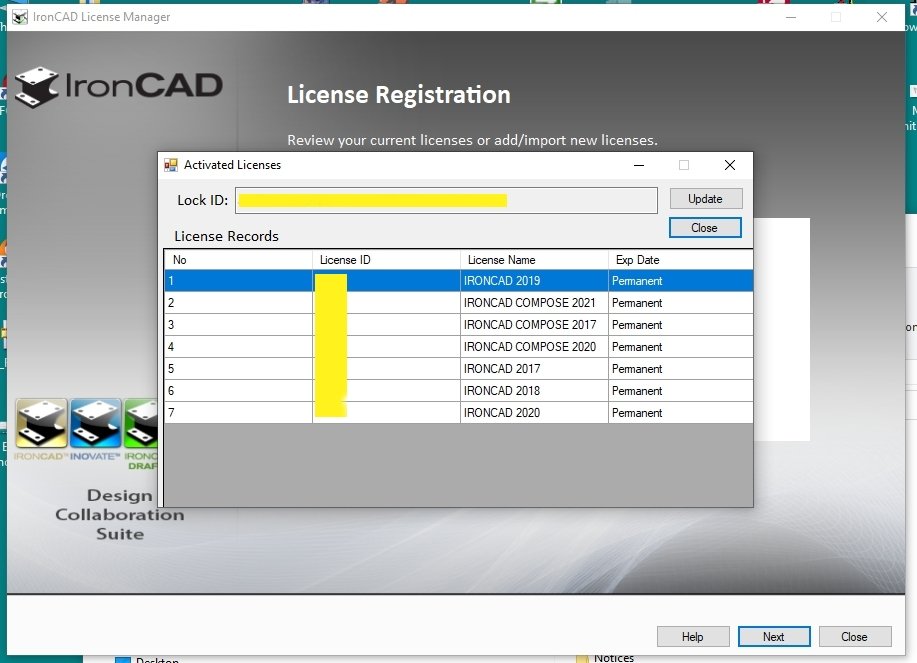-
Posts
162 -
Joined
-
Last visited
Content Type
Profiles
Forums
Blogs
Downloads
Articles
Gallery
Everything posted by Mike Hatch
-
I'm pretty sure that the triball over a handle has been brought up here before, cannot the triball be floating so that it does not clash, you must be able to work out the position of the handles and have the triball miss them.
-
Hi, Don't know the cause but I used to see it quite often, my cure was to save the job, restart IronCAD, and reload the file, for me that did the trick everytime.
-
Setting transparency in SmartPaint at the intellishape level will do the same thing and also leave the part (model) selectable. Once Ghosted a part (model) cannot be selected in the scene, you have to un-ghost it or select it in the Scene Tree.
-
-
Instead of manipulating a block into the space I'd have directly drawn a 2D sketch and extruded it. It gets you to the same place a bit quicker, just a different way of skinning that cat. You could apply a draft to fill it in.
-
Just a thought, is there an "update part from catalog". We tend to run the catalogs as the "golden" source of parts. So as parts occasionally change over time, revisions, new data etc, is there a way to update (all) the parts in a design with an up-to-date version from the catalog without having to go through them all individually ?. Going back the other way (saving to the catalog) is relatively painless It a methodology used quite a lot in PCB design, updating a part, to and from, the design to the library.
-
Google translated - IRON kyado de sakusei shita burokku ni suketchi o kakimasu. Sonogo, burokku o kyatia ni ekusupōto shimashita. Ekusupōto sa reta burokku o mimashitaga, IRON kyado de kaita suketchi wa kyatia ni hyōji sa remasendeshita. Dono yō ni hyōji shimasu ka? Draw a sketch on the block created by IRON CAD. Then I exported the block to CATIA. I saw the exported blocks, but the sketches I drew in IRON CAD did not appear in CATIA. How do you want to display it?
-
As mentioned earlier in the thread, we see this mainly in normal intellishapes, screenshots attached. This appeared this morning after adding four Cut Cylinders from shapes to the top surface for some M5 cap heads, dragging just one of the four H Cylinders in the tree to a new position removed the "see through", the tree looks the same though. This behaviour has been in IronCAD for a long time, but I've come to regard it as incidental as a quick re-order always sorts it.
-
Not seen that in sheet metal (we rarely use sheet), but I have seen it in parts. I've found that reordering (drag & drop in the scene tree), one or two of the last shapes in a parts list of intellishapes, sorts out the "see trough" effect. Don't know the cause of the effects, IronCAD just seem to get "confused" occasionally.
-

Ironcad 2020 sp1 keep on crashing in 2D drawing mode
Mike Hatch replied to tengkufikri's topic in General Discussion
Possibly in a similar vein, I've had IronCAD 2021 PU1 crash twice within several minutes on trying to delete extra leader lines on text blocks, however I've not been able to repeatedly find the ops that caused the crashes, so for now I've left a pending in case it crops up again. -

Problems with PDF Export since Product Update 12-4-2021
Mike Hatch replied to WAENGENEND's topic in General Discussion
-

Problems with PDF Export since Product Update 12-4-2021
Mike Hatch replied to WAENGENEND's topic in General Discussion
Our goto is PDFCreator (https://www.pdfforge.org/pdfcreator/download), that currently seems to work fine for our simple drawings, but I've not gone into the detail yet that you have with welding symbols etc, it may (or not !) work but I'd be interested to know. Just be careful at installation that it does not also install PDFArchitect its not needed. PDFCreator installs as a printer driver so can be used from whatever other applications you use. It's nothing to do with me/us even though I'm biging it up. -

Problems with PDF Export since Product Update 12-4-2021
Mike Hatch replied to WAENGENEND's topic in General Discussion
We had reported pdf problems a week or two ago in IC2021. It was reported that IC2021 PU1 fixed those problems so we were going to do an update today but maybe not !!. So we did one seat anyway as a trial, for us it seems to be OK, se attached. test.pdf -
Not wanting to confuse things, but now I’m thinking that this may actually be a Windows 10 problem and not particularly IronCAD 2021. As mentioned before our go-to pdf utility was PDPCreator, but this now seems to be broken in several other programs as well with similar results in Word, Notepad, PowerLogic (our schematic capture) using PDF24, CutePDF and several others. Microsoft Print to PDF crashes IronCAD but seems OK in others.
-
Not wanting to confuse things, but now I’m thinking that this may actually be a Windows 10 problem and not particularly IronCAD 2021. As mentioned before our go-to pdf utility was PDPCreator, but this now seems to be broken in several other programs as well with similar results in Word, Notepad, PowerLogic (our schematic capture) using PDF24, CutePDF and several others. Microsoft Print to PDF crashes IronCAD but seems OK in others.
-
We have had an email from Blake in support advising (from another member) - "Have they tried right-clicking on the ICD in Windows Explorer and Export to PDF. It uses the older logic of the export code but it looks like it is handling the images without any issue. " For us there was no "Export to PDF", but we did notice that when you right click the .icd file, it has an entry in the properties box as "filename.pdf", click this and it will produce the pdf output for you, it seems to be correct and un-mangled.
-
We have had an email from Blake in support advising (from another member) - "Have they tried right-clicking on the ICD in Windows Explorer and Export to PDF. It uses the older logic of the export code but it looks like it is handling the images without any issue. " For us there was no "Export to PDF", but we did notice that when you right click the .icd file, it has an entry in the properties box as "filename.pdf", click this and it will produce the pdf output for you, it seem to be correct and unmangled.
-
Hi bmckelvie, Looks like you may also be suffering from mangled .pdf exports like ourselves, we reported this and sent sample files and have had a reply from Kevin - "I can confirm that this incident has been logged (Incident ID#: 114576) ", we have since escalated to to urgent. Hopefully they will have something soon.
-
Hi Alexaben, Looks like you may also be suffering from mangled .pdf exports like ourselves, we sent sample files and have had a reply from Kevin - "I can confirm that this incident has been logged (Incident ID#: 114576) ", we have since escalated to to urgent. Hopefully they will have something soon.
-
It did not, all set to raster, all missing, with different fonts. -" majority of the cases (which was a change in 2021) "-, if it ain't broke don't fix it. ;-) Files coming.
-
Hi Cary, No we didn’t, we were just about to update to 2021 so we left it, the problem seems to be sorted in 2021. We did send the files to the local reseller for support but as it was sorted in 2021 we did not spend too much time on it. But ……. (there is always one of these !!) Just found today that printing to .pdf files seems to be broken in 2021. We have always used “PDFcreator” as our go-to output for most things including IronCAD, and have used it successfully right through to IC2020. In IC2021 we are seeing missing or partial renders in the output, on trying a second pass, the output renders are missing altogether and the BOM table fonts have changed, our filled logo is outline only. A re-boot is required to return to some normality but the results end up the same, partial renders and then missing renders and changed fonts. Our second seat colleague usually uses “Microsoft Print to PDF” (Win10 native) but this invariably crashes IC2021 with a zero bytes .pdf, I’ve tried this with the same result. I have also tried “CutePDF Writer”, but here the output is the same as “PDFcreator” at the second pass stage, I.E. no renders, changed fonts, some items outline only. I’ll get a package together and email it in, currently we are unable to output pdf files for our customers. Attached file has partial render on second page and missing on third page. 6034-a - Waam 3D (GP Controls ) AMotion MDXL62GN3CB000 with Zimm Z10R and Combistop 023811Nxx.pdf
-
New package has just turned up, IC2021 now out of trial mode, many thanks.
-
Received and loaded the licence file from Blake, IC2021 reported successful installation, but on running IC2021 subsequently I'm still on a 30 day trial. It appears an IRONCAD COMPOSE 2021 licence has been added (image below) but not IronCAD 2021 ?
-
HI, sent the lock ID, there may be another to do I'm afraid as we have two installations. We have also tried without our network monitoring (it seems the think ironcad.com is suspect !), just in case the activation was being blocked at our end, that did not help either.
-
It's a new installation downloaded today so presumably has the latest build. Hangs within the licence manager whether from "Start-Program-IronCAD 2021-License Management Tool" or when requested in IC2021 when the "Run Trial version" window pops up. We can enter all of the license details, it hangs at "Next" with Internet activation selected.