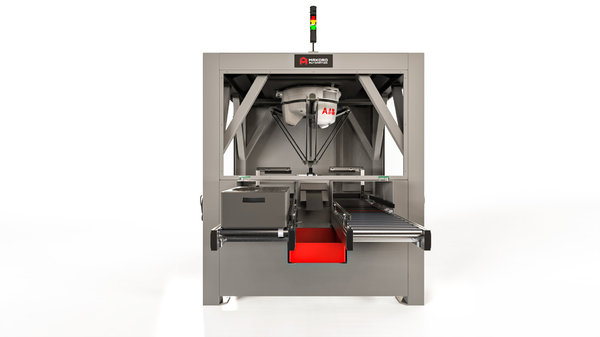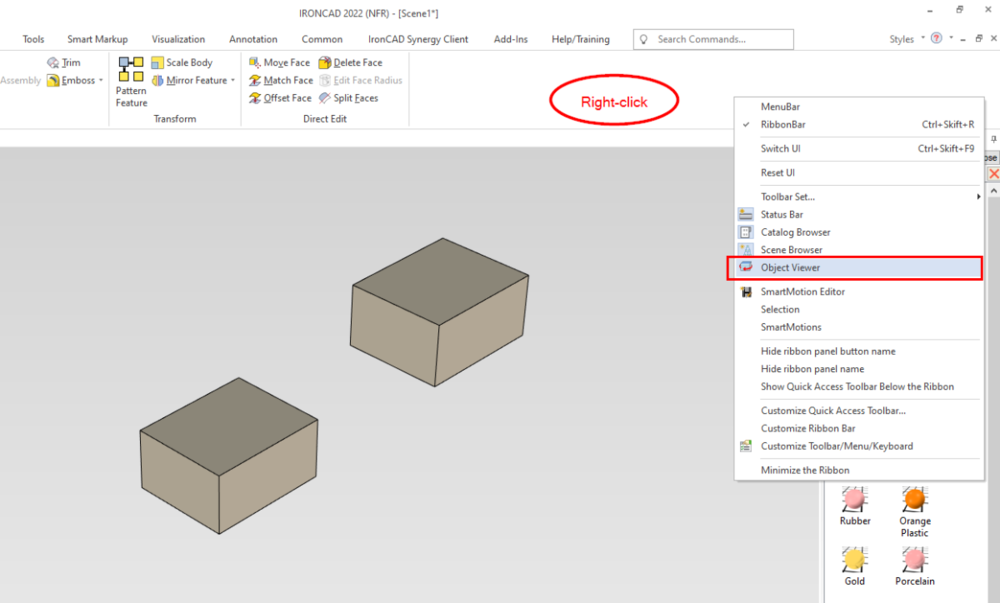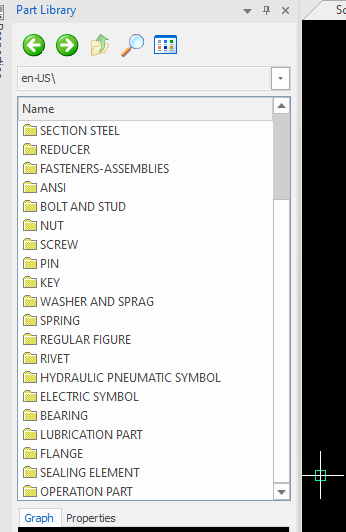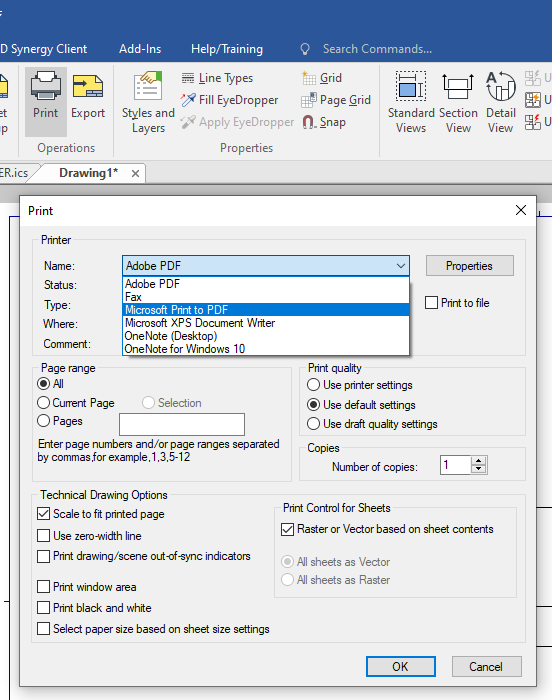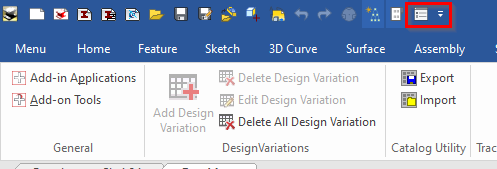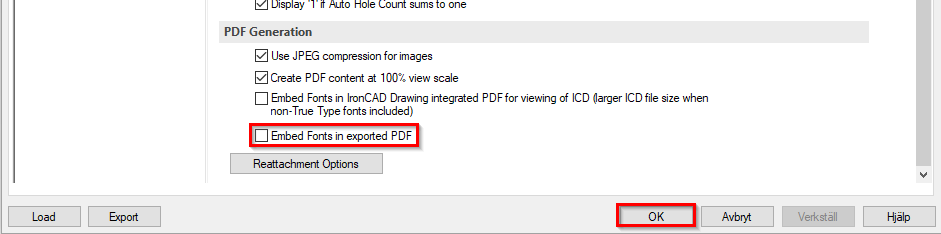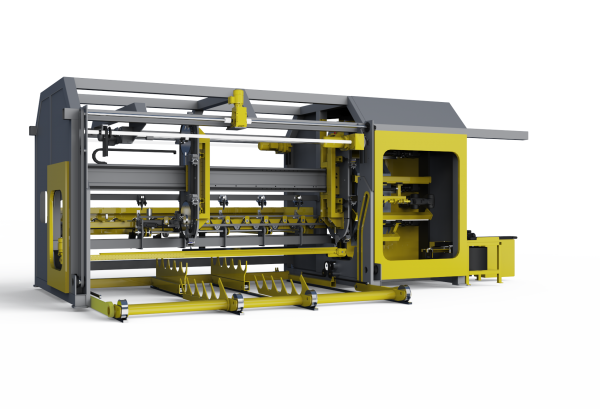-
Posts
189 -
Joined
-
Last visited
Content Type
Profiles
Forums
Blogs
Downloads
Articles
Gallery
Everything posted by emil.rindell
-
-
-
-
-
-
-
-
-
-
EmilRindell.thumb.jpg.29678b5c5d1acabccc15c66d12b57b42.jpg)
Sweep along two guide curves - IRONCAD 2022
emil.rindell replied to emil.rindell's topic in General Discussion
Amazing! Thanks for the great video and the example file Malcom! Sometimes it could be critical to have sharp points like in Rhino. Maybe @IronKevin could file an ER for this.- 2 replies
-
- two
- guidecurves
-
(and 2 more)
Tagged with:
-
I know we have the option to sweep along two guide curves when using Sweep Surface. I'm struggling to make it the way I want it to be. Rhino has a function that works perfectly for this manner. So is it possible to create this shape in IRONCAD?
- 2 replies
-
- two
- guidecurves
-
(and 2 more)
Tagged with:
-
Hi, To deactivate the Object Viewer you have to right-click at an area without icons, then click on Object Viewer. After that it would disappear. Hope this helps!
-
EmilRindell.thumb.jpg.29678b5c5d1acabccc15c66d12b57b42.jpg)
Starting point on a Thread Feature
emil.rindell replied to emil.rindell's topic in General Discussion
Allright, thanks Kevin! -
When using Thread Feature command I can't figure out (if it's even possible) to decide where the thread should actually start. I thought that starting point was the placement of the profile, but this dosen't work. I know that you could make a thread by using Helix followed by a sweep. But is there a way to choose the starting point manually within Thread Feature? ThreadFeatureStart.ics
-
-
-
How to add or where to find Architect symbols in CAXA? I know we have the Part Library but could not find anything usefull there.
-
If you got IronCAD Mechanical you could quickly do this by running Split Intellishape like this: Another way to do it is to create a copy of the part and simply remove the opposite intellishape in both parts, like so: https://www.dropbox.com/s/n7mnnn36k7xcwoi/2022-02-22 08-07-23.mkv?dl=0
-
-
-
Ok, as a workaround try to use a virtual PDF-reader and print the drawing to a PDF instead. There are several free available but it should work just fine with Microsoft Print to PDF:
-
-