
kbushnell
Members-
Posts
29 -
Joined
-
Last visited
kbushnell's Achievements
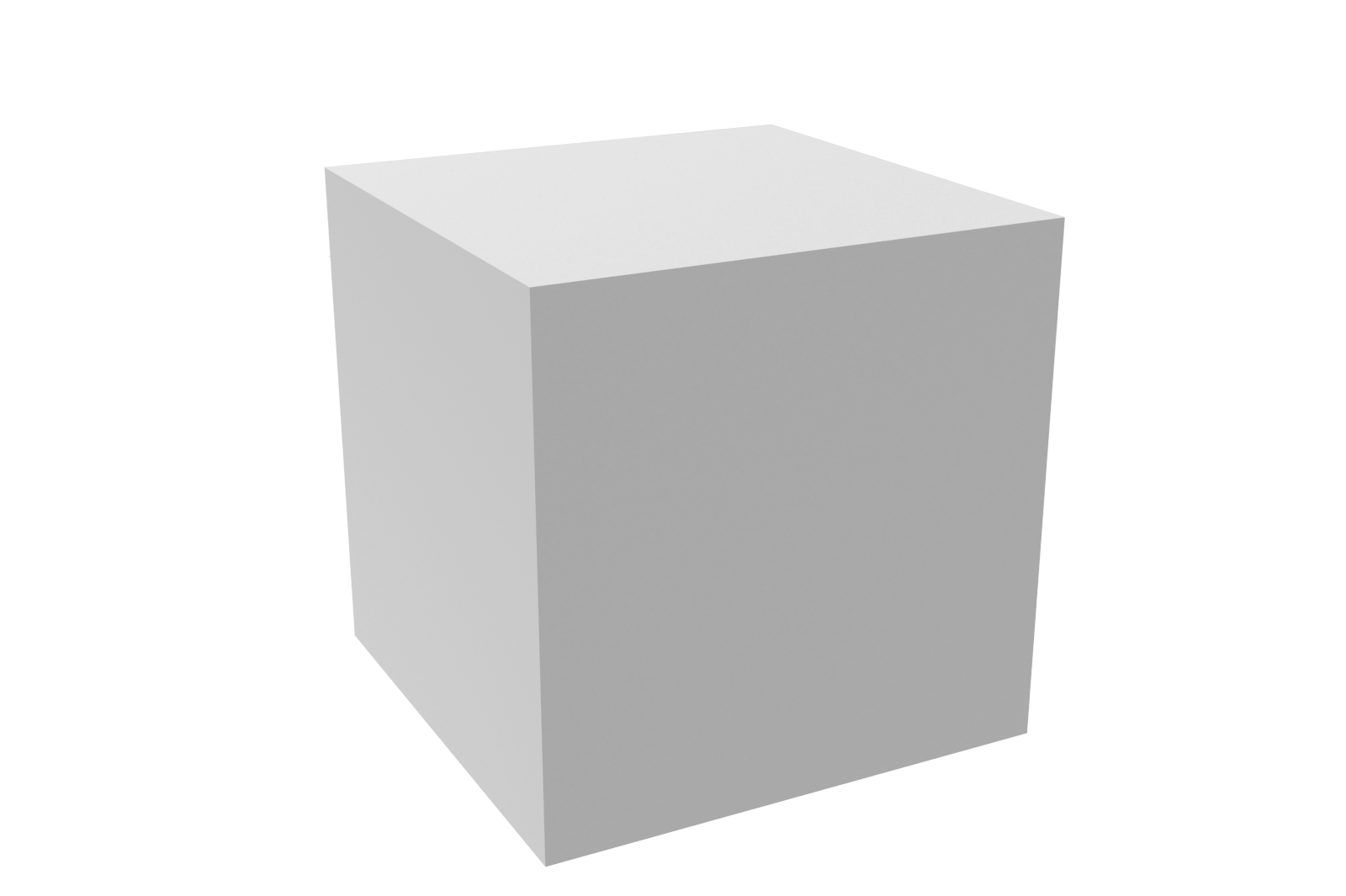
Block (2/9)
0
Reputation
-
Thank you for the info Eric, I have stripped the machined of all other programs / reformatted / re-installed XP-X64 with all the updates then Ironcad 11 with all the PU's and most recent video drivers from Nvidia. I have seen a reasonable improvement over the previous install. Still struggling with control issues so random and spread out the list would be long but most anoying is random sliding menu and properties thereof and selection or picking with erratic results...or just crashing. At least I can do most of the work I need to with some fair results.....and yes everything especially TOOLS and RENDERING are still sloooow. So a stripped down unit seems to help a little but it definately points back to the ICUI. I HOPE - HOPE - HOPE V12 addresses these issues and we can all get back on track as we were before all this. BTW I think you might of misdirected you I ment ver 8.0 of Ironcad not IE8?....ICV8 was and still is my favorite version. I will go back to that if vers 12 does not resolve the multitude of issues brought about after ver8 to current. V8 worked and worked hard and fast I was so excited and looked forward to further improvements. It all reminds me so much of the ride we all have taken with MICROSOFT! NO/YES please excuse if this seems to rant! again thanks for the info as you know it really helps to hear what others are doing!
-
OKAY HERE IS WHAT WE HAVE DONE SO FAR THAT SEEMS TO BE WORKING GOOD SO FAR, 1) UPDATED AGAIN TO THE MOST RECENT VIDEO DRIVERS 2) TOOK AWAY SECOND MONITOR 3) REFORMATTED AND RE-INSTALLED X64 XP 4) STAND ALONE INSTALLATION, MACHINE SOLEY USED FOR IRONCAD AND IE8 5) DOWNLOADED MOST RECENT HOT FIXES FROM IRONCAD SOMETIME DOWN THE ROAD WE WILL TRY PUTTING THE SECOND MONITOR BACK AFTER WE HAVE HAD SOME TIME WITHOUT ISSUES. I WILL LET YOU KNOW THE OUTCOME OF THAT WHEN WE DO THIS. THANK YOU FOR YOUR HELP!
-
Okay Kevin, I have attached the .nfo file. I am going to get this machine ready today for a complete re-format..... YUK! but I think it would be good to start fresh. what is ironic is everything works fine unless ironcad is running too, then all kinds of wierd random intermitent stuff happens from graphics to file reads or saves in or out of ironcad,,,again while it is running. let me know if you need anything else! I really want to get this going and when it does run right it is well cant say that here! mysysinfo.nfo
-
okay...i am pissed so i will keep this short, i am looking for anyone out there that can say they are running just fine and maybe share their setup. i am about to go back to v8 as i am not receiving any benefits from this new version and have spent over a thousand bucks to hide the problem with hardware. what seems really strange is how some days are okay and others are quit impossible driving our IT person nuts and myself quite frustrated with the amount of time and money spent ......okay I will stop now.
-
I too have had this problem sooo.... I just ordered 16 GB of ram ( 4- 4gb sticks) to help with my slow saves and opens. the one thing I have noticed is 64 bit not having any restraints on memory useage wants all it can take. If anything else is running it seems to have a drastic affect on save/open times, watch the task manager while you do this....processor is floored and it is page filing like crazy.....denoting not enough ram so I am plugging all I can in this particular machine and with any luck 16 GB should be plenty (for now). btw I made a copy of my files locally and it did not change a thing. I am running x64 XP with the current x64 version of IC. I will let you know what happens with the extra memory. Also I just replaced the graphics card with PCI Express Nvidia Quadro FX3700 which helped a little bit but I think for the money more ram would be the first choice...all you can get!
-
just an fyi, you may already know this, each monitor has it's own setting that need to be set and saved each time you swap things around....or at least my set up works that way, I have dual view fx3700 Nvidia. I ran accross this by mistake, as I just assumed when I change the monitor setting it would apply to both, nope. I have to switch to each monitor and set the setting for that one individually.
-
IRON KEVIN........... DUDE! NOW THAT'S WHAT I'M TALKIN ABOUT!!!! HAVE YOU HAD A CHANCE TO PLAY ON A X64 MACHINE LOADED WITH THE NEW VERS.?.....THIS IS HOW MY OTHER X64 SUPPORTED SOFTWARE SCREAMS AND NOW........TADA! FINALLY WE BE JAMMIN IN IRONCAD 64 BIT STYLIN! OPE....I THINK I JUST WET MYSELF......NO REALLY SO FAR (DON'T WANT TO JINX ME-SELF) BUT I THINK WE ARE COOKIN WITH GAS! PLEASE FORWARD A BIG SLAP ON THE BACK AND A WOOHOO TO ALL INVOLVED IN MAKING THIS HAPPEN. I DON'T KNOW WHERE EVERYONE ELSE STANDS IN THE SOFTWARE WORLD ON THIS AS I HAVE BEEN PAINFULLY AWAITING SUPPORT FOR THIS MACHINE FOR OVER 3 YEARS AND NOW IT IS HAPPENING AND WHAT A CHANGE. THE YUGO FERRARI COMPARISON IS SPOT ON! FEEL SORRY FOR THE ONES WHO DON'T HAVE ONE. IRON FOLKS-THANK YOU A BUNCH!
-
HI CARY, I AM USING THE NVIDIA QUADRO FX 3450/4000 SDI ON THE SYSTEM BELOW AND I AM GOING CRAZY TRYING TO COME UP WITH STABLE ENVIROMENT IN THE NEW VERS. 11. DO YOU HAVE ANY INFO ON WHAT IC REQUIRES TO BE HAPPY HERE? OR POSSIBLY POINT ME IN THE DIRECTION FOR A SOLUTION. THIS IS STARTING TO HAUNT ME FROM THE OLD DAYS WHEN INSTALLING A PRINTER COULD TAKE DAYS...? YIKES. ANY HELP WILL BE APRECIATED! THANK YOU. OS Name Microsoft® Windows® XP Professional x64 Edition Version 5.2.3790 Service Pack 2 Build 3790 Other OS Description Not Available OS Manufacturer Microsoft Corporation System Name MACH03 System Manufacturer Dell Inc. System Model Precision WorkStation 470 System Type x64-based PC Processor EM64T Family 15 Model 4 Stepping 3 GenuineIntel ~2993 Mhz BIOS Version/Date Dell Inc. A07, 3/15/2006 SMBIOS Version 2.3 Windows Directory C:\WINDOWS System Directory C:\WINDOWS\system32 Boot Device \Device\HarddiskVolume2 Locale United States Hardware Abstraction Layer Version = "5.2.3790.3959 (srv03_sp2_rtm.070216-1710)" User Name RPG\Karlb Time Zone Pacific Standard Time Total Physical Memory 2,045.98 MB Available Physical Memory 1.33 GB Total Virtual Memory 3.87 GB Available Virtual Memory 3.42 GB Page File Space 2.00 GB Page File C:\pagefile.sys
-
Thanks Mike! thats the kind of new info I search for and rarely find thank you for sharing!
-
Hi Tom, I glanced at this a while back but, just revisisted today and realized how smart this really is. Koodo's to you for finding another great way to use this tool thanks! kjb
-
I have been running XP64 and IC8.0 with out any issues. and yes it is faster! I have a dual proc board running a single proc. just waiting for the day when the hotrods at IC will take advantage of the dual proc enviroment! HINT HINT!
-
Thank you and everyone else who answered so quickly! I will give it a shot.[ quote=Cary OConnor,Jun 22 2005, 09:50 PM] The 2DPDF Viewer is intended to be installed on a computer without IronCAD. Users can open IronCAD 7.0 or later versions of IronCAD Drawing Files (.icd). The user does not need a PDF (The PDF information is automatically stored in the IronCAD Drawing File). So once the viewer is installed, a user simply right-clicks on the .icd and selects view name.icd. Machines that have IronCAD installed already have the viewer installed (simply right-click to get the options). Note: each machine will need to have the free Adobe Reader 7.0. Hope this helps. Cary 10325[/snapback]
-
thank you very much, I can't wait to try it first thing in the morning. it appears I overlooked the version level capability. So I will save as ver. 7.0 and see how it goes!
-
AFTER A COUPLE OF E-MAILS BACK AND FORTH FROM IRONCAD, I FIND I AM STILL IN A DITHER OVER THE INTENDED USE OF THE 2D VIEWER OFFERED ON THE IRONCAD WEBSITE. IF I HAVE TO EXPORT AN ADDITIONAL .PDF COPY FROM AN .ICD FILE THEN THAT DEFEATS THE PROCESS CONTROL WE ARE TRYING TO ACHIEVE (REV. CONTROLS) I WAS UNDER THE IMPRESSION IT WAS , SAY, LIKE A PLUG IN? IS THAT WHAT IT DOES? LIKE THE 3D WHERE IT EMBEDS THE ACIS INFO REQUIRED TO VIEW IT OUTSIDE OF IRONCAD BY THIRD PARTY SOFTWARE. SO DOES IT EMBED THE REQUIRED .PDF INFO SO THIRD PARTY CAN VIEW IT? AND IF SO HOW DO I GET IT TO WORK PLEASE!
-
kbushnell started following 2d Pdf Viewer
-
I am guessing you placed a block to fill in what you see vanish. combine the shape before you radius and that should resolve the problem. i have done the same thing in the past. it finds the edge and goes between your fill in piece. hope this helps!

