
pdomenicali
Members-
Posts
54 -
Joined
-
Last visited
pdomenicali's Achievements
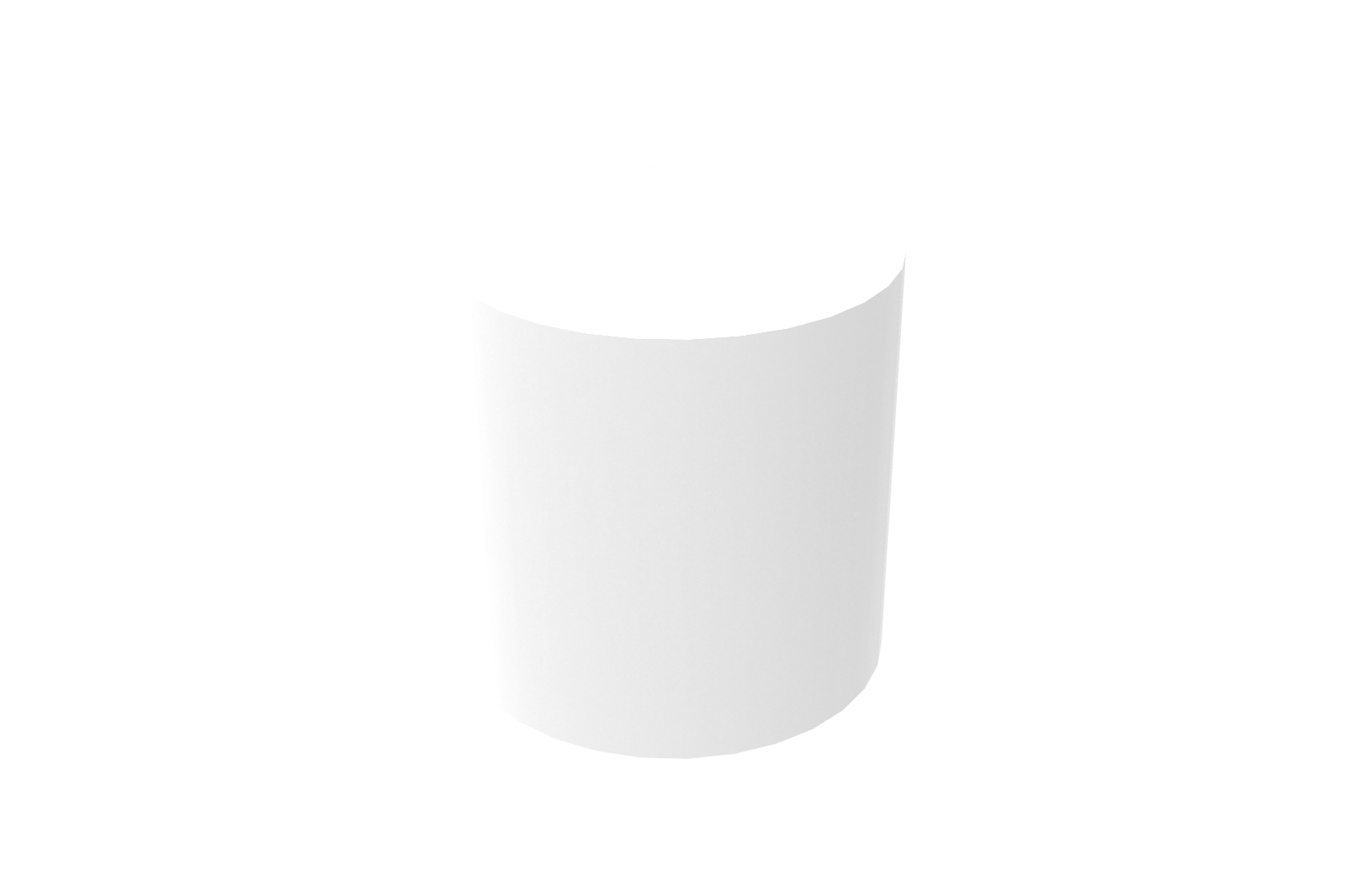
Cylinder (3/9)
0
Reputation
-
Thanks for your feedback! Regards, Peter
-
OK my initial search didn't turn anything up on this forum, but more poking around led me to a previous discussion. Still I wonder if there is any new info on this question; it sounds like all 32-bit apps _should_ run under X64 version of Windows XP... Regards, Peter
-
I am soon starting a new job and will be given a new workstation. I'm trying to decide whether to get XP64 installed, or just get a machine compatible with it but install regular XP Pro. A major question is whether IC will even run under it, assuming I can get drivers for all the hardware pieces (should be OK since the computer will be built and tested by a large computer builder). Regards, Peter
-
So I just installed V8 and have started to play with it. I haven't explored everything new yet, but the mechanism animation looks fantastic. I do hope the new constraints survive better than the old ones, as they are hopefully based on new code. I took advantage of the animated demos in the new features document. They were a very valuable introduction/tutorial that will make it more likely I will use the new capabilities. I highly recommend that users have a look and invest the small amount of time it takes to view these great little animations. Someone put a lot of work into creating them, and they show you things you would otherwise possibly never know existed. The ability to set your preference to jump to the distance in the copy/link dialog is a very welcome productivity enhancement. Yeah! All the new blending is going to take me a while to play with, but the new abilities seem very powerful. I'm particularly interested in the new drafting feature, as it is much better than having to tilt faces individually, or introduce tilted sides in a bunch of individual intellishapes. This new ability seems very powerful and I look forward to using it in a casting I'm working on now. As a user since V3, I can truly say this upgrade is the most substantial ever. Kudos to the development team!
-
pdomenicali started following Model Accuracy For Step Export
-
Further explanation: In SolidDesigner you can set the accuracy for STEP import to be either manual or automatic. I normally leave it at automatic, which was choosing 1e-5mm for all IC parts. I've tried forcing it manually to 1e-6mm, and in that case some parts come in OK but others come in with errors, showing up as non-manifold parts (i.e., an incomplete set of faces due to the imported faces not quite touching at all edges and corners). The imported parts then show the desired 1e-6mm accuracy, but of course the corrupted parts are non-usable. So it appears that SD is somehow insisting on slightly finer accuracy than IC is delivering in the STEP files. I suspect this is a rounding issue at the last decimal place. SD seems to be very strict with imported part geometry. Has anyone else run into this problem? If so, how have you dealt with it? Regards, Peter
-
I have exported models many times via STEP for use in SolidDesigner. If these parts are then used for certain operations in SD (such as boolean operations or matching faces), SD refuses to perform the operation citing different accuracies between the bodies. The native SD accuracy defaults to 1e-6mm, whereas it shows the imported parts from IC to be 1e-5mm. A while back on this forum it was claimed that IC's internal and export accuracy was 1e-6mm, but this seems to be in conflict with what SD reports about the imported parts from IC. This is causing a problem because you cannot change a part's accuracy to a smaller number in SD, so my client is forced to change all other parts in the assembly to 1e-5 to match my exported IC parts. They are not happy about this! So I'm wondering: 1. Is this a bug where IC's exported STEP files seem to show 1e-5mm accuracy even though it is supposed to be 1e-6? 2. Is there a setting somewhere for changing the exported part accuracy in STEP? Regards, Peter
-
I'm thinking of replacing my laptop. Looking at Dell's Inspiron 8600, they have a choice of ATI Mobility Radeon 9600 Proturbo. I've read good things about this for gaming compared to nVidia GE Force 5650, which is their other choice. But how would it be for Ironcad? Dell also sells the M60 "mobile workstation" at a premium of about $700, but that is with the nVidia Quadro FX Go1000 graphics, which I assume are somewhere near the workstation Quadro's in performance. Does anyone have experience or know of benchmarks for these laptops? Are there other laptops I should consider? I will use the laptop 90% docked with a large monitor and external kb/mouse. I don't need a large screen, and would prefer lighter weight for the times I do travel with it, but of course that is not compatible with high-end graphics. Regards, Peter
-
Hardware discrepancies? (nuts/bolts/washers)
pdomenicali replied to dsulli's topic in General Discussion
Good to see a major discussion of a problem I beefed about (along with others) at least a year (probably two) ago. There has never been a reply from the developers. I've always assumed that the code was written for this tool in such a way that it calculates the head dimensions based on the nominal screw diameter. To me that would explain the odd values for head diameter it generates. And also why it's not such an easy task to fix it. I'm guessing it was not written to use a look-up table, but rather using a parametric approach (an equation to generate each dimension). Just a hunch. Regards, Peter Domenicali -
Always save part/assembly from default config
pdomenicali replied to B. Ludin's topic in Tips and Tricks
Thanks for this tip, Beat. I never knew about this before, but looking back on things over the last year or so, I'll bet this factor is responsible for most of the data corruption and other problems I've seen. Now, why isn't this documented in the program? Surely the code could check the current configuration before committing a save part operation? Beat, can you reproduce this error or corruption? [i know you said 10% chance, so that means probably hard to reproduce on demand.] Chris, do you know if this factor is officially recognized by the development team? I'm sure over the past few years I've many times saved a part/assembly out as its own scene file, usually linked to the current scene, without ever checking what my current config is. Do you think this could have been the cause of my corrupt files? Regards, Peter Domenicali -
Upon reviewing the existing bug reports, I see this one's been discussed already beginning 3 days ago. I tried adding them under Edit/User Defined Symbols, and picking the Arial font, and that does indeed do the trick. It's still curious as to how they came to be replaced with O R R! Regards, Peter Domenicali
-
My recollection is that it was there before adding the service pack, but I may be mistaken. It was certainly there in versions 4.x. My guess is that its disappearance is related to fixing the PDF symbol output issue (just a wild guess). I'm filing a bug report on it right now. My workaround has been to copy the symbol from the text page of the properties for a diameter dimension created normally, then paste it into the text page of the properties for the one you want to add it to. Tedious, but it works. Regards, Peter Domenicali
-
Sorry so much time has passed since I opened this thread. We ended up installing pdf995 for exporting PDF's on our 2 ironcad machines, and it works fine with no hiccups. We still use Acrobat for viewing and marking up PDF's, but no longer use Distiller. Also, Chris, I think you did send me the DLL's, and I believe I did try exporting the big drawing in question and it works now. I'm posting a new topic to discuss my results with the SP1 beta. Regards, Peter Domenicali
-
Chris, Yes the files have definitely been saved under 5.2 first, and in fact were created under 5.2 in the first place. Thanks in advance for sending the DLL's to me to try. I have meanwhile found that 5.2 will export to PDF a much smaller drawing that I tried, so it seems to be tied to the drawing or scene file itself (i.e., the particular geometry or the quantity thereof). I can FTP the zipped file to you once you tell me where to send it. Regards, Peter Domenicali
-
OK, I uninstalled both Acrobat 4.0 and Ironcad. Then I reinstalled Ironcad 5.2. First thing I tried was File Export to PDF on a large drawing, using true representation for curves (don't want that tesselated look). It crunched away for a few minutes and then IC crashed with a message to check the log file. Here is the contents of the log file it generated: *** ***Exception Report Number 1 *** Unhandled exception. No other information available Not too helpful. I tried the same thing on my other seat of IC 5.2 and got the same exception notice. Here is a screen shot of the dialog that generated the above exception report (see attached file). I can send in the model and drawing data used for this, but unfortunately it is about 30 MB of files (maybe less when zipped?). Regards, Peter Domenicali IC exception 7-9-2002.zip
-
Chris, Your point about the new PDF data block in another topic on this forum started me thinking about my crashing situation in my message above. Since we have Acrobat 4.0 installed (including Distiller) on the subject machine, I wonder if it's possible that's at the root of our problem? Coincidentally, Acrobat 4.0 stopped working on MY machine about the same time that I upgraded to IC5.2 (don't remember exactly when). I'm thinking maybe there is a DLL conflict between IC5.2's newer version of its PDF writer and whatever is used by Acrobat 4.0/Distiller for the same purpose. We'll try UNINSTALLING Acrobat 4.0, then REINSTALLING Ironcad 5.2 on the problem machine and see if that solves the problem of crashing when saving drawings. Do you think this might work? Regards, Peter Domenicali

