Sketch Tips
Inside an IronCAD sketch you may notice that that there are blue dots whenever you select on a line segment. These blue dots allow you to modify the geometry while maintaining certain relationships with connecting geometry.
On line segments, there is a Blue dot that is offset from the center of the middle of the line, touching the angle dimension. This dot switches sides whenever you select a different side of the line segment. By selecting this and moving your mouse, you will edit the angle of the line segment. This interaction will maintain the connected geometries angles so the line segment will change in size. Holding shift before moving the line segment will lock the lines total length and will break the connecting lines angle.
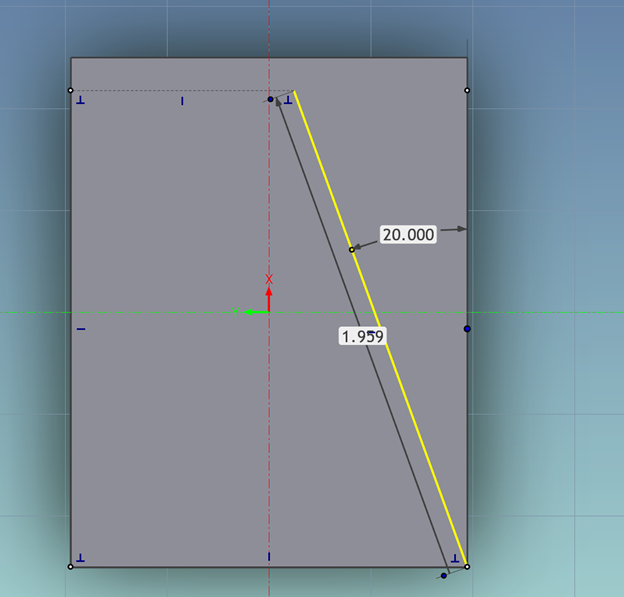
The Blue dot that is connected to the length dimension will control the length of the line segment without changing the angles of any connecting geometry. That means that connecting shapes will also change size depending on the geometry. Holding shift and moving that dot will change the lines length, but allow connecting geometry to change angle as well.
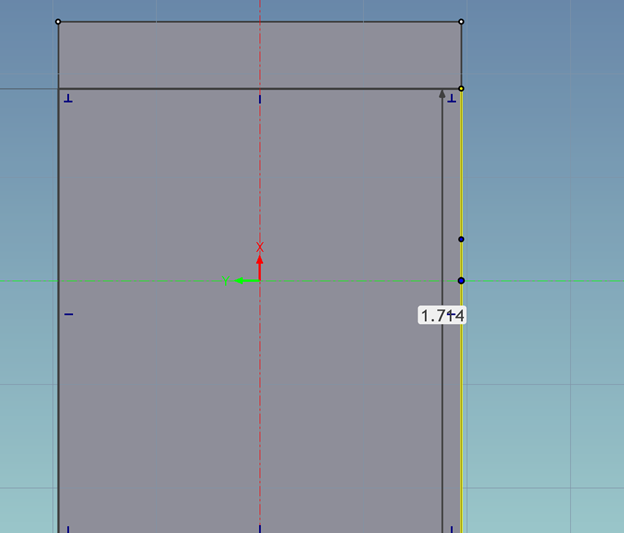
These blue dots will also appear on arc geometry as well, so you can easily extend existing arcs as well.
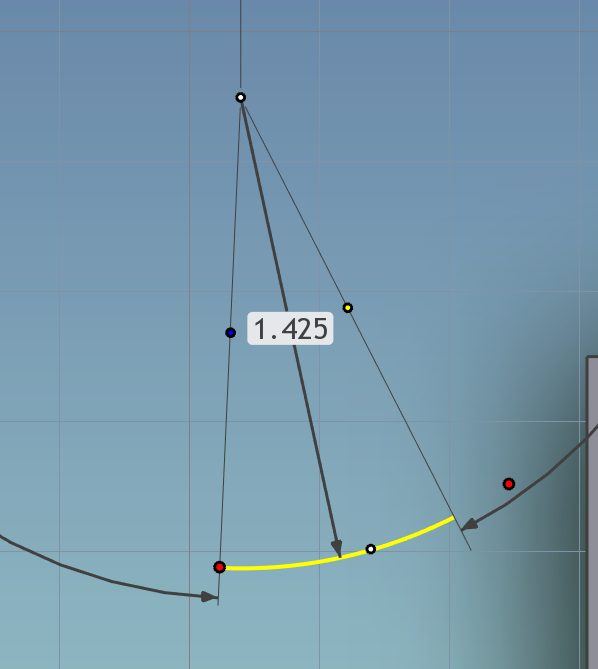
If you are looking to easily add constraints to a selected segment, you can select the line and use the property browser to quickly add context bases constraints for your parts.
-
 2
2


0 Comments
Recommended Comments
There are no comments to display.