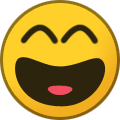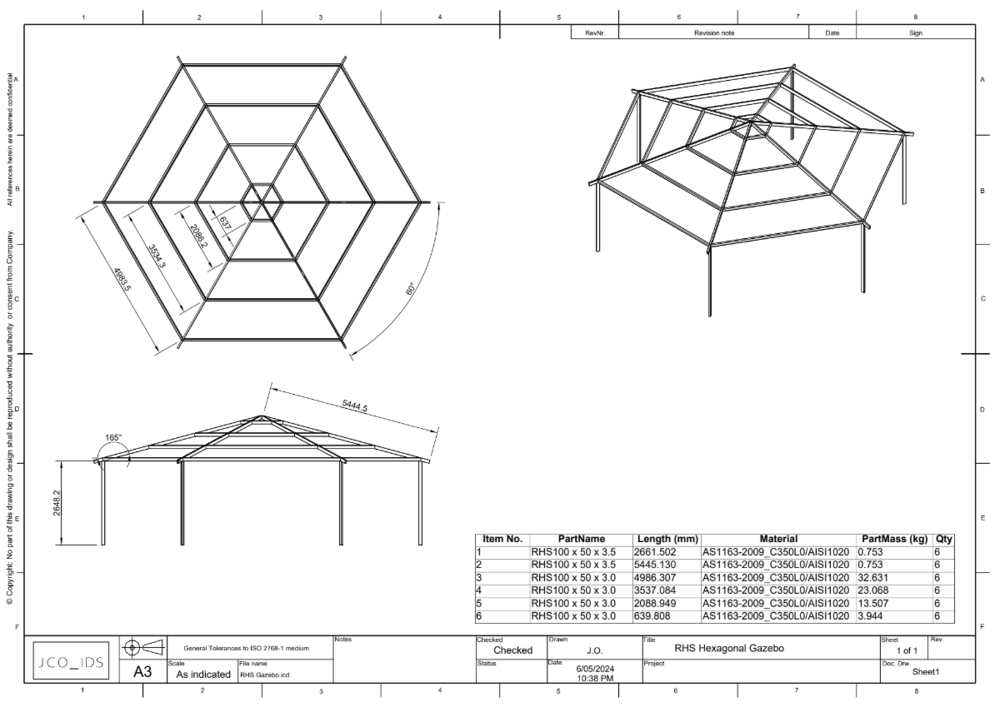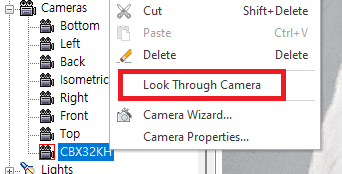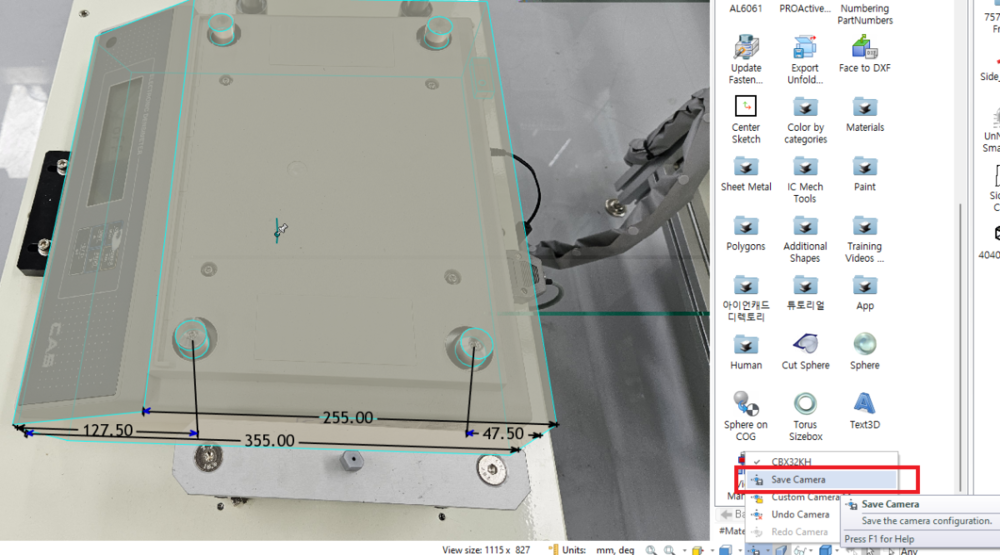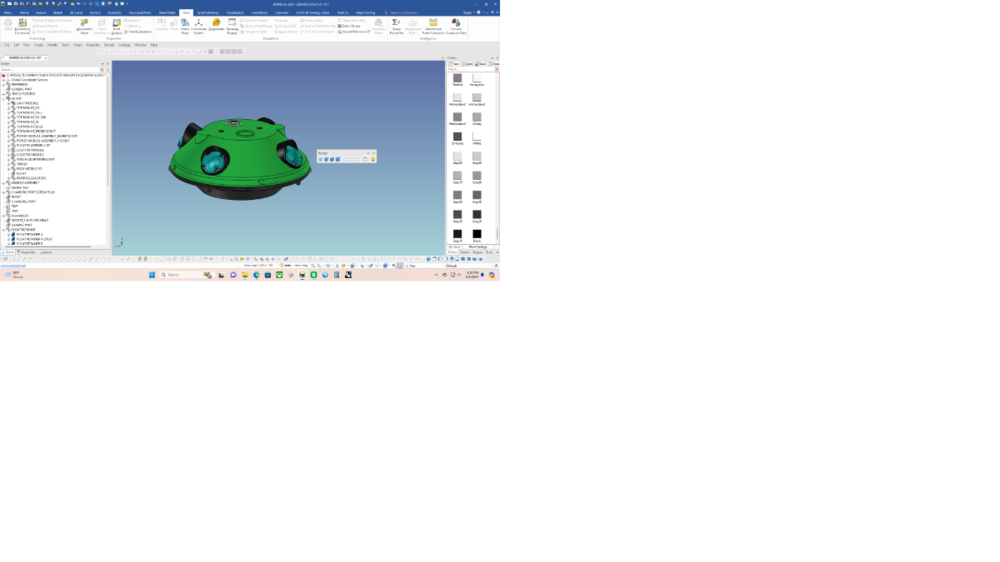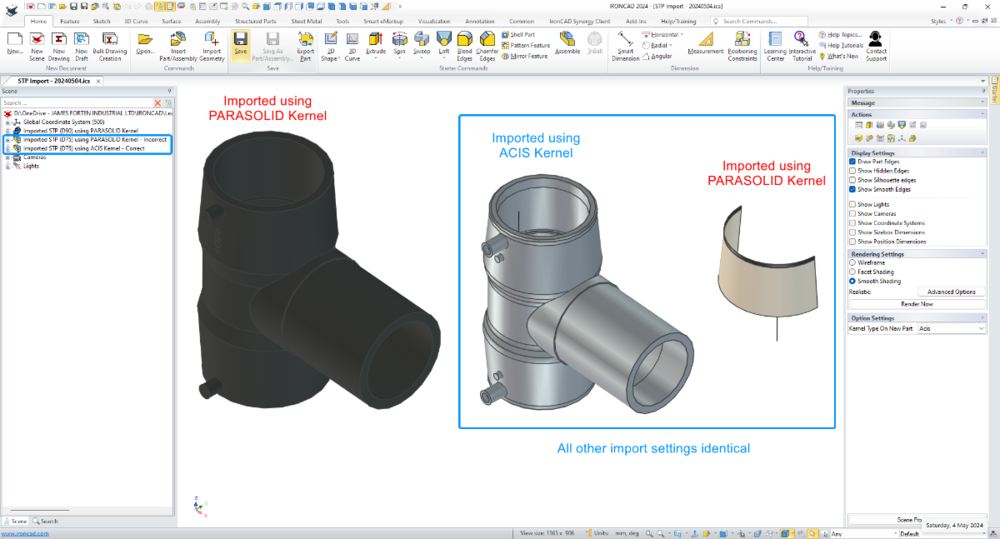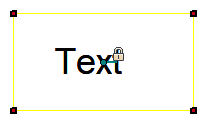All Activity
- Today
-
It's an old but still unresolved issue, right? Or have I missed something? In any case, how about having a setting in IC to have it open .ics files in your program of choice if they are recognized as calendar files? Could be as simple as defining a command line with the filepath of the .ics file...
-
Dear Kim Great - thanks a lot for this! This is indeed somewhat better than what I had but still an iterative trial&error procedure with a lot of fiddling. I'm hoping/looking for a more deterministic approach (as you propose in the other thread)
-
IronRyoma joined the community
- Yesterday
-
-
This is an option to structured frames. The StockRHS_ANZS catalog is based on Australian and New Zealand RHS sections. Hexagon Gazebo.pdf IronCAD Blue_Datum+Profile.ics RHS Gazebo.icd RHS Gazebo.ics StockRHS_ANZS©.icc
- Last week
-
Yep I have been shocked by battery life on Macbook Pro, I never even think about carrying a charger with me. Easily get more than a day of working without a charger. Last computers have been a Surface 8 Pro, HP ZBook laptop workstation, and Dell XPS, all of which got a few hours of battery life when doing anything powerful. Always had to carry a charger with me and look for power points. Every program I use now works on Mac except IronCAD, and you don't have to deal with Microsoft being terrible at quality control with bugs on everything they do. Using IronCAD in parallels still works but there is enough latency for it to be annoying, so I miss being able to instantly open it up and design things happily. Now it's more of a process which is less fun. All the MCAD systems out there are still based on such slow and boring fundamental methodology, always start with a sketch, minimal re-use of geometry. I sometimes wonder how many times across the world people have manually made a cylinder by sketching and extruding a circle. So much geometry we use has been built before all over the world, it's insane that CAD still lives in the era of doing everything from a sketch. Mac compatible IronCAD would make me very happy, and also probably open up a nice new market for IronCAD (less MCAD on Macs, no SolidWorks, more and more PC market share is now Mac). It would take a lot of investment and courage to take that leap though, the code base likely needs a refresh at this point so is likely to be a worthwhile investment on both Windows and Mac.
-

woodlab for technological furniture production CNC
dleczynski replied to dleczynski's topic in General Discussion
Basic know how about cnc -

woodlab for technological furniture production CNC
dleczynski replied to dleczynski's topic in General Discussion
First machine cnc? -
In recent years, there have been many innovations in the ARM architecture, and now, when considering performance alone, MacBooks no longer seem to offer poor value for money anymore as Spencer said IMO lol. The overwhelming battery life and power efficiency compared to the same level of performance have become a "wall," except for program compatibility. Currently, using IronCAD on my laptop (Surface 8 Pro) for professional purposes is a bit of a stretch, so I'm using Moonlight or Parsec to remotely connect to my office computer, which is much smoother than working on the Surface. If I hit my carrier's speed limit, Moonlight is slightly more stable, and I used it under a 3Mbps limit, but it was perfect. Parsec is a bit unstable below 3Mbps (It was a perfect at 5Mbps). As long as the internet connection quality was good, I could enjoy Path of Exile with either program in an environment similar to Native. I have decided to purchase a product equipped with Snapdragon X Elite for my next laptop, and as soon as I discover any issues related to the emulator, I will use Moonlight or Parsec to remotely control my office computer. Kim
-
Yes! I'm sending you a private message with TeamViewer ID and Psw. Thank you!
-

Align model with photographic picture
Bertrand Kim replied to B. Ludin's topic in General Discussion
Hi Ludin, For Super Perspective Camera, you need to edit it in the camera's properties. And the "View Manager" in ICM tools that controlling View by numeric would be help for aligning the object to the picture. See the attached photo below. bandicam 2024-05-07 11-45-15-563.mp4 Did I guess it right? Edit) Don't edit the properties of the default Camera, Copy & Paste that camera and edit properties in that. Field of view angle : Zoom value Position : This is the X, Y, Z camera position that is related to the Far away~~ value of the camera wizard. Select a camera and choose Look Through Camera from the pop-up menu to change the active camera. Once you're happy with the result, be sure to save the current screen with “Save Camera” - this saves the location you are currently viewing (Camera), not the values associated with the camera properties. Kim -
Yes, that's an alternative to using a transparent window. However, the part that I'm interested is a procedure to orient the models to accommodate/match the image. Ideally, I would want to select 4 vertices of the model and 4 matching points in the image and then IC would adjust the camera settings. I find it very hard to achieve this by panning, rotating, zooming and dollying the camera. But maybe there is a systematic approach? Or some tools I'm not aware of?
-

Align model with photographic picture
tlehnhaeuser replied to B. Ludin's topic in General Discussion
you need an exact model? becuase I would use the image as a scene background as the image with NO stretching and then orientate my models view to accomodate. However this is purely conceptual approach. -
There is an update coming for Windows 11 with some fixes regarding Explorer and working with archive folders. It is a long shot but could be related. Only available on the "insider" release channel for now though https://blogs.windows.com/windows-insider/2024/05/03/announcing-windows-11-insider-preview-build-22635-3570-beta-channel/
-
Can you do Tuesday 7th at 8:30am ET?
-
No, I need to match and model other geometry in the picture. Let's say I have a picture looking at the corner of a block with strong perspective with strong perspective. I know the size of the block and I need to align the view of the scene (camera angle, view angle, and direction) to match that of the picture, to model an opening in one of the faces of the block according to the overlayed picture, for instance. I don't see how importing the picture into the scene would be helpful.
-

Align model with photographic picture
Bertrand Kim replied to B. Ludin's topic in General Discussion
Hi Ludin, Do you mean that the dimensions of the block in IronCAD and the dimensions of the "virtual block" in the photo need to be matched? I had a similar task before. If you "import" the photo into the scene, the imported photo becomes an object (be careful as the photo will be set as the background when dragging and dropping). Then, I measured a "reference dimension" within the photo in the scene, calculated it in the size box, that solved my case. For example, if the reference Width dimension is 15mm in reality but measured as 333.21mm in IronCAD, you can enter *15/333.21 after the current value of the Width size in the size box of the photo, and it will be calculated. P.S.: When using the 2022 version, saving was not possible if the scene contained a photo object, and I had to delete the photo object before saving. Kim -
Every now and then, we would like to align an IronCAD scene to an overlaid (using a utility to make a window transparent) photographic picture using known geometry present in both (let's assume a block, if it makes things simpler). I've never found a good way to achieve this. Does anybody happen to know how to do that?
-
Hey Kevin! Yes! Can we do it on Tuesday 7th? I'm out of the office until then. Let me know what time would be good for you. Thank you! I really appreciate
-
Bertrand Kim started following Ironcad On Mac!
-
Hi Cary, Attached is a screen cap showing the shaded hidden line mode activated from the toolbar and the hidden lines not showing. This is typically how I activate display modes. This is happening in all files. Troy
-
In this example I'm importing two STP files received from the same supplier. For one of these parts, it was necessary to set the Scene Kernel to ACIS for it to import correctly, whereas for the other part it imported correctly when the Scene Kernel was set to PARASOLID. So even though these came from the same supplier, the CAD software used to create or export these may have been different. Hence the different results. Malcolm STP Import - Changing Scene Kernel - 20240504.mp4
-
IC 2024 Product Update 1 - 2D drawing catalogs
LSMITH replied to LSMITH's topic in General Discussion
Yea, the ICD file in my comment a few above is just a group created from a single text box, not even with any other items and it does the same. I only noticed it initially when trying to bring the groups out of a catalog which prompted the initial post. I'm working with support now to try to narrow the problem down. I think I'm having a lot of issues that others aren't so we're going scorched earth on it currently. -
Hi Newbee here. Does anyone have away of opening Creo PVZ files. Thanks
-
Could we look at your PC remotely sometime? If so: Go to https://connect.teamviewer.com Run the downloaded .exe Send me Your ID and Password so I can connect
-

IC 2024 Product Update 1 - 2D drawing catalogs
Jonas@Solidmakarna replied to LSMITH's topic in General Discussion
Create a new group from a line and a text block, it will be locked as well. I don't think the catalog and catalog items has anything to do with this issue. It's related to the Anchor Point and the new Lock function (in the 3D Scene), which seems to be connected in some way to the Group anchor.