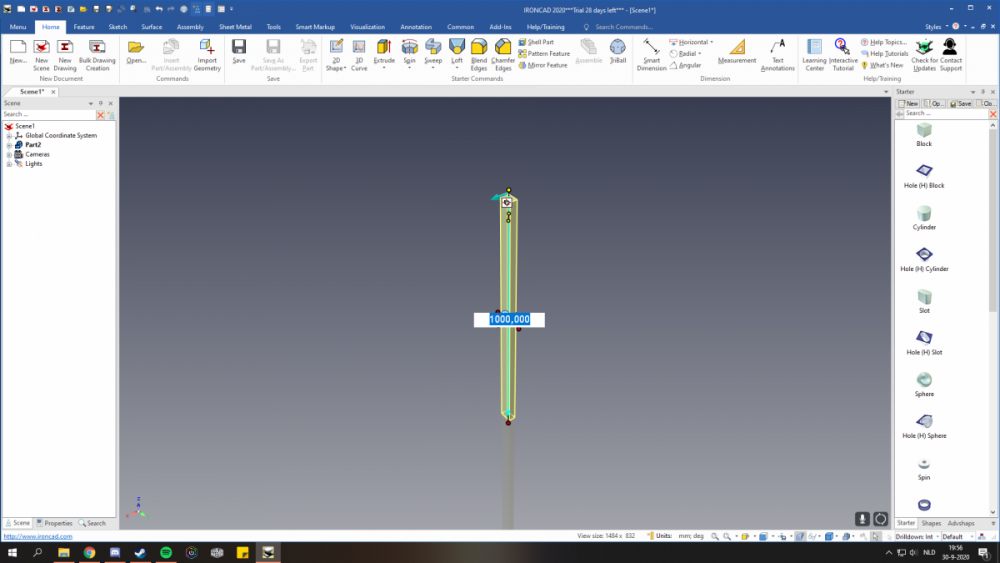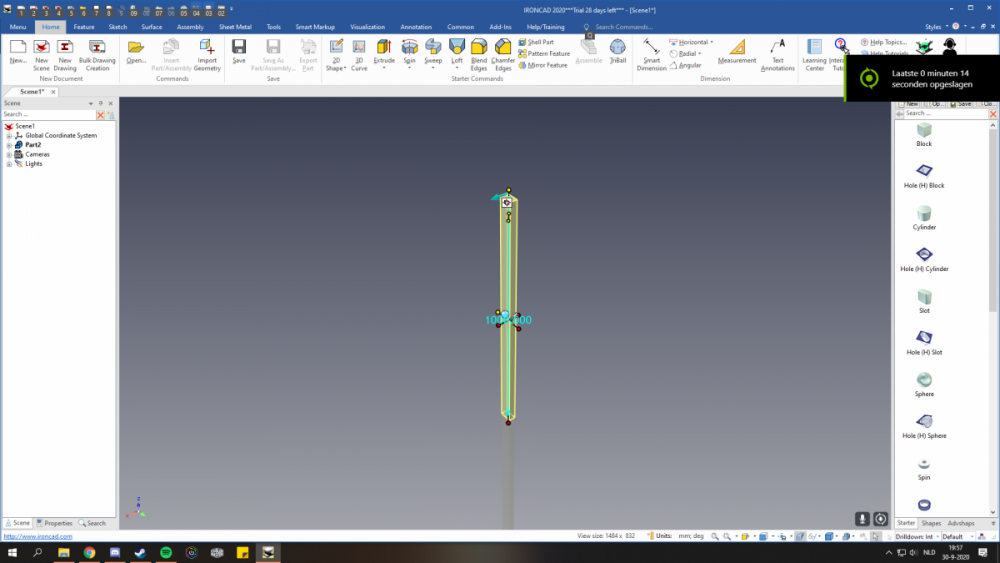Search the Community
Showing results for tags 'sizebox'.
-
Dear everyone, I am not so familiar with IronCAD yet, I would like to ask you why the sizebox of this part may deviate from the position of the part. What caused it? How to avoid such a situation? Ask everyone with an open mind, thank you all. 尺寸框位置錯誤.mp4 橫補-D900-L832.ics
-
Hello Everyone, Intro I've been working with IronCAD for a few years now. And recently I came across an issue I have with the editing of part Sizeboxes in the SCENE environment. Issue When you click a block twice (or Alt+Click) it turns yellow, and six red handles appear. One of the handles is selected by default. Between the selected and opposite handle a blue arrow line with a measurement box appears. This measurement box is the problem. The measurement box covers up a big part of the block and or handles. This is very frustrating when needing to edit the thickness of thin parts. Also, when moving your mouse to click the measurement box to edit it, you can accidentally hover over an other handle which removes the measurement box and so does the ability to edit the measurement. Suggestion I suggest that the measurement box gets removed from the 3D environment, and gets moved to a static position in the properties tab on the left bar (I don't know the correct name). The entire "Edit Sizebox" menu could be moved there also. I would like to hear other people's experiences and opinions on this topic. Greetings, MB Screenshots
-
I can't seem to find any configuration settings for the text field of the 'sizebox.' The text on my screen is much larger than it needs to be and it sits right on the center of the sizebox's handle origins. It covers them all the time and I'm constantly zooming way in to expose the red dots. Are there settings somewhere so I can scale the text down or choose to move the sizebox text field off center so it doesn't cover the controls?