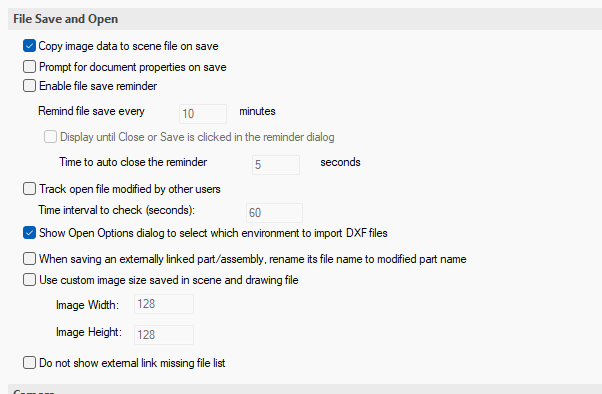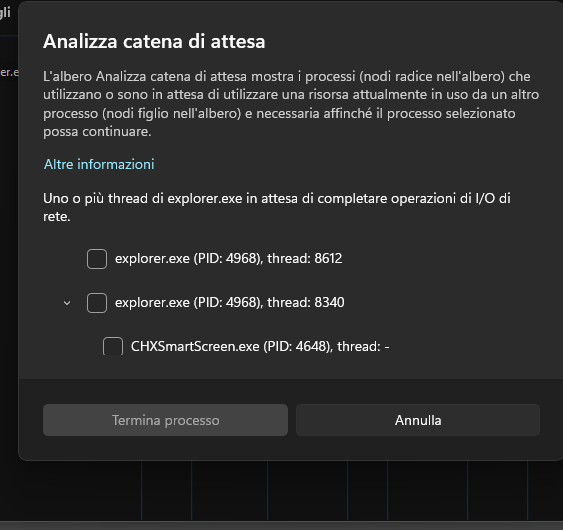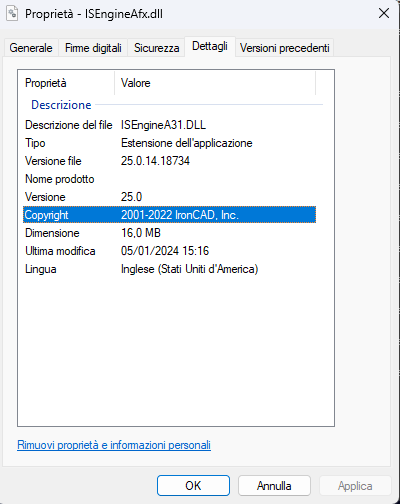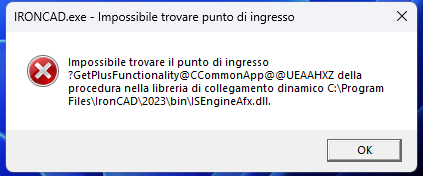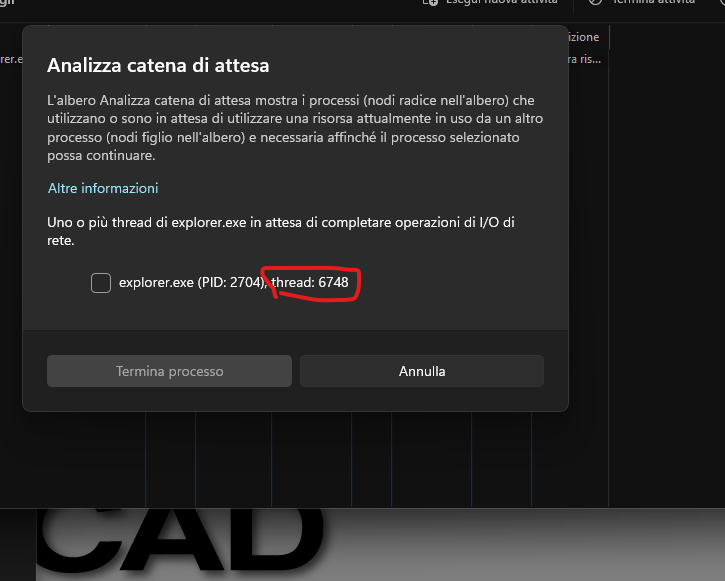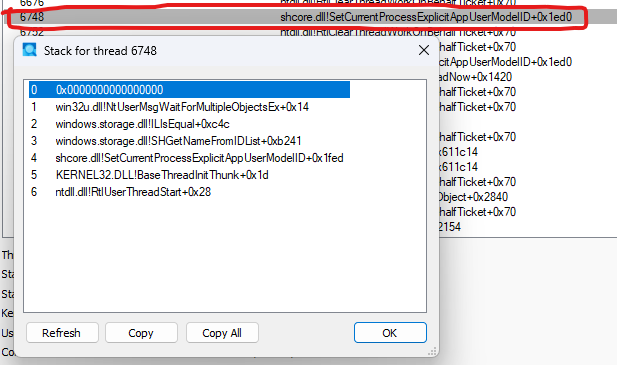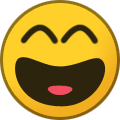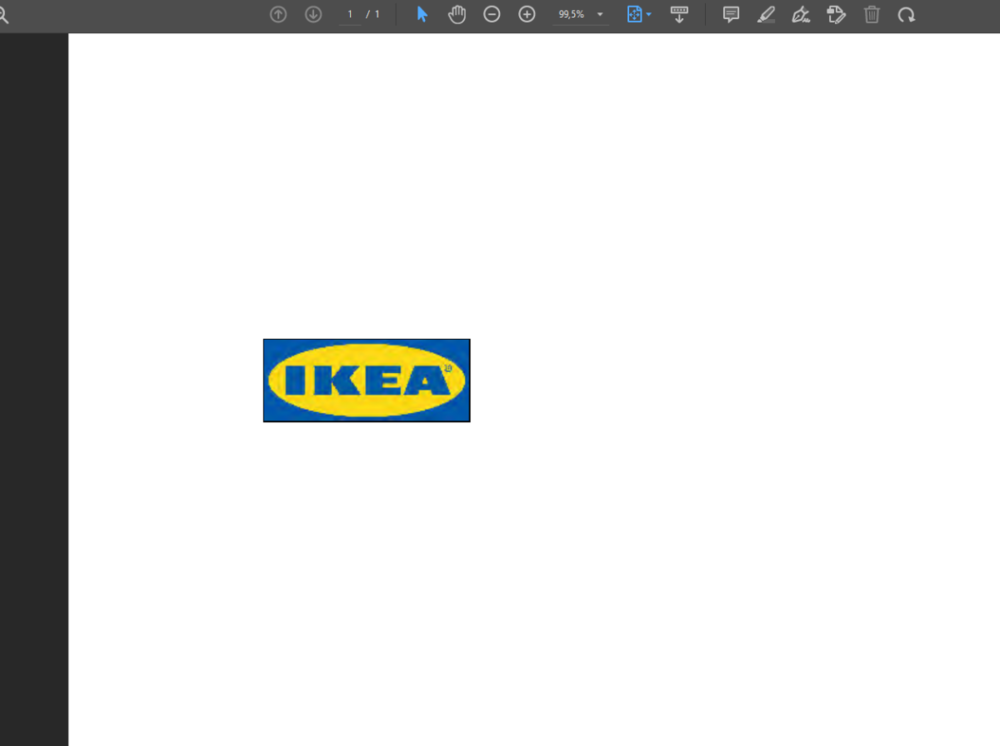Dipo
Members-
Posts
29 -
Joined
-
Last visited
Content Type
Profiles
Forums
Blogs
Downloads
Articles
Gallery
Everything posted by Dipo
-
Yes! I'm sending you a private message with TeamViewer ID and Psw. Thank you!
-
Hey Kevin! Yes! Can we do it on Tuesday 7th? I'm out of the office until then. Let me know what time would be good for you. Thank you! I really appreciate
-
IC 24 crashes when opening catalogs
Dipo replied to wile e coyote Genius's topic in General Discussion
Any fix for this bug? I have to restart Ironcad many times a day. It also happens when I open a new Drawing. This is the error from windows events: Name of the application that generated the error: IRONCAD.exe, version: 25.0.15.18734, timestamp: 0x6596cf2f Name of the module that generated the error: ntdll.dll, version: 10.0.22621.3527, timestamp: 0x92b2df34 Exception code: 0xc0000374 Error offset 0x000000000010c769 Process ID that generated the error: 0x0x4DFC Launch time of the application that generated the error: 0x0x1DA9B0A663DD553 Path to the application that generated the error: C:\Program Files\IronCAD\2023\bin\IRONCAD.exe Path to the module that generated the error: C:\WINDOWS\SYSTEM32\ntdll.dll Report ID: 4dc3ca1f-9a0c-4411-9f55-07fedd8f4751 Full package name that generated the error: Application ID for the package that generated the error: Do you have any solution please? -
Thanks for the replies, Kevin. I'll let you know by tomorrow
-
Is there anyone who can help us? No assistance? It's a big problem to work at x0.25 because of Ironcad.
-
IC 24 crashes when opening catalogs
Dipo replied to wile e coyote Genius's topic in General Discussion
Same thing in IC 2023 too. Unable to change catalogue This is the message of the event:. Name of the application that generated the error: IRONCAD.exe, version: 25.0.15.18734, timestamp: 0x6596cf2f Name of the module that generated the error: mfc140u.dll, version: 14.38.33135.0, timestamp: 0x232a4ef8 Exception code: 0xc000041d Error offset 0x00000000001da3c0 Process ID that generated the error: 0x0x2E54 Launch time of the application that generated the error: 0x0x1DA8EFE1BF83730 Path to the application that generated the error: C:\Program Files\IronCAD\2023\bin\IRONCAD.exe Path to the module that generated the error: C:\WINDOWS\SYSTEM32\mfc140u.dll Report ID: a70ff393-f1de-4b40-9031-af2295470f07 Full package name that generated the error: Application ID for the package that generated the error: I have already tried uninstalling and reinstalling. I tried doing SFC /scannow, reinstalled the C++ libraries. Nothing worked. -
Wow, same thing in IC 24. just seen
-
Another fantastic bug: since this morning, when I change the catalogue, Ironcad crash. I regret upgrading to the 2023 version every day. This is the message of the event:. Name of the application that generated the error: IRONCAD.exe, version: 25.0.15.18734, timestamp: 0x6596cf2f Name of the module that generated the error: mfc140u.dll, version: 14.38.33135.0, timestamp: 0x232a4ef8 Exception code: 0xc000041d Error offset 0x00000000001da3c0 Process ID that generated the error: 0x0x2E54 Launch time of the application that generated the error: 0x0x1DA8EFE1BF83730 Path to the application that generated the error: C:\Program Files\IronCAD\2023\bin\IRONCAD.exe Path to the module that generated the error: C:\WINDOWS\SYSTEM32\mfc140u.dll Report ID: a70ff393-f1de-4b40-9031-af2295470f07 Full package name that generated the error: Application ID for the package that generated the error: I have already tried uninstalling and reinstalling. I tried doing SFC /scannow, reinstalled the C++ libraries. Nothing worked.
-
Any update?
-
Ok, got it, it might actually be
-
-
Same thing here. I confirm the problem: worked on Saturday all day without using Ironcad: explorer fine, this morning after only 2 minutes explorer.exe increases the memory by 100 MB. Also I have installed it using IronCAD2023PU1SP2Patch_DLM.exe. I reinstated it on Saturday I get it from this URL: https://www.ironcad.com/product-update/2023pu1sp2/ The version of the dll for me too is 25.0.14.18734. I reinstalled the patch on Saturday, why are the install patches from the website wrong? Could this be a reason for the issue?
-
Hi Kevin, thanks for your reply. I did as you wrote, restarted the PC and IronCAD doesn't open, here is the message: "Unable to find procedure entry point ?GetPlusFunctionality@CCommonApp@@UEAAHXZ in dynamic link library C:\ProgramFiles\IronCAD\2023\bin\ISEngineAfx.dll." IronCAD 2023 PU1 SP2
-
Even today, 3 hours without using Ironcad --> stable explorer.exe. After 10 minutes of using Ironcad explorer.exe starts eating memory. Same thing on 3 PCs (2 new) with IronCAD 2023 and Win11 @respighi also on IronCAD 2024.. After several tests I believe it is Ironcad that causes this issue. I hope for a response from the Ironcad team, working with these lags and crashes is really hard.
-
You need Process Explorer https://learn.microsoft.com/it-it/sysinternals/downloads/process-explorer. Double-click explorer.exe, then go to Threads
-
Here is another test that I hope will help solve the problem: I worked for 3 hours with other software and with Ironcad open (but without using it). No problem, explorer.exe stable at 110 MB of memory. I opened and saved 3 files with Ironcad: each time the memory of explorer.exe increased. Analyzing the wait chain from the Task Manager I found the possible Thread that could cause this, I attach screenshot. Does this make any sense to you, Ironcad team?
-
Totally agree. We've been using Ironcad since 2009, and are always reluctant to upgrade to a new version. Before the 2023 we used the 2019 and it was much better. Update: the last 2 days I didn't use IronCAD but other software (a software for photorealistic rendering and another famous CAD): No problem, explorer.exe has no memory leak. Yesterday I opened Ironcad and after only 20 minutes I had to restart explorer.exe. And so for the rest of the day. I thought Ironcad wasn't the problem, but it clearly is. There is a plan to continue updating the 2023 version, right? In addition to this problem there are other small bugs and I hope that it is not just the 2024 version that is updated.
-
Yes!! Thank you so much! that's what I was looking for
-
Just tried with random logo. Please note the difference between what I see in the drawing and what appears in the pdf. Terrible export quality. This is why for years I have been putting logos into Illustrator after exporting the PDF. But it's something I hoped would be resolved by 2023, but no...
-
I tried with different formats and different sizes. What settings do you use to export the PDF?
-
converting the logo to dxf is not a problem, the problem is that the colors and thicknesses of the paths are not imported. Is there no other way?
-
Hello! I would like to insert the company vector logo into the drawing. I know how to insert an image, but every time I try to export the PDF the logo quality is terrible. I also tried increasing the export quality and dpi but nothing changes. Also tried different image formats (Tiff, PNG, JPG), the image is in high definition. Is there a way to import a vector instead of a raster? I use IronCAD 2023. Thank you very much.
-
Same thing here: 1 PC - Windows 11 on AMD Threadripper 2950x + Quadro P2000 2 PC - Windows 11 on Inter 12750h + 4050 rtx (new PCs) 1 PC - Windows 11 on Inter 13750h + 3060 rtx
-
Yes, I already do it. I restart explorer.exe 2 or 3 times a day, it's frustrating. On 1 of the 3 PCs with IronCAD 2019 all this did not happen, as soon as 2023 was installed it happened. I also notice explorer.exe incrementally increasing its RAM usage, until it is unusable. Other ideas?