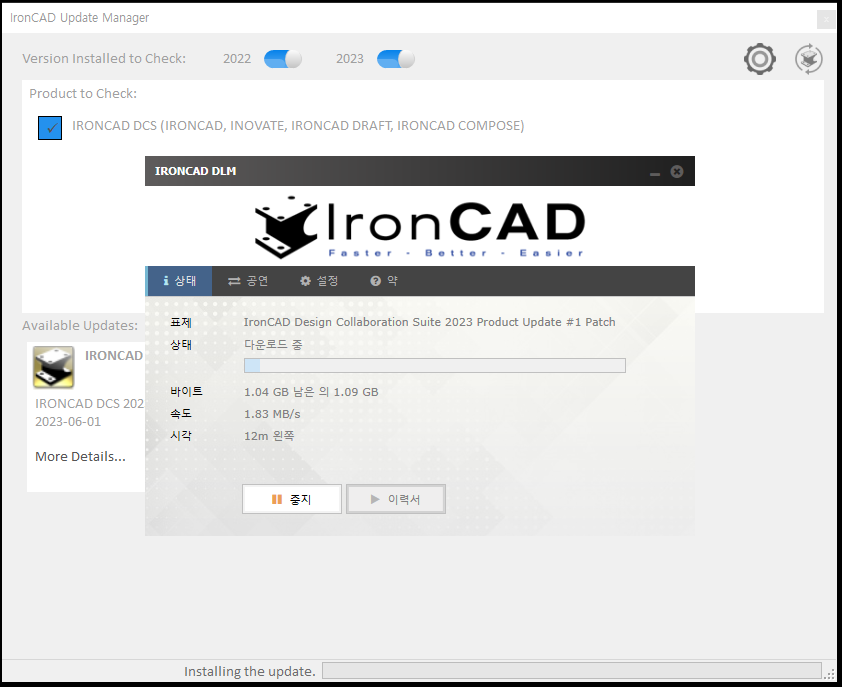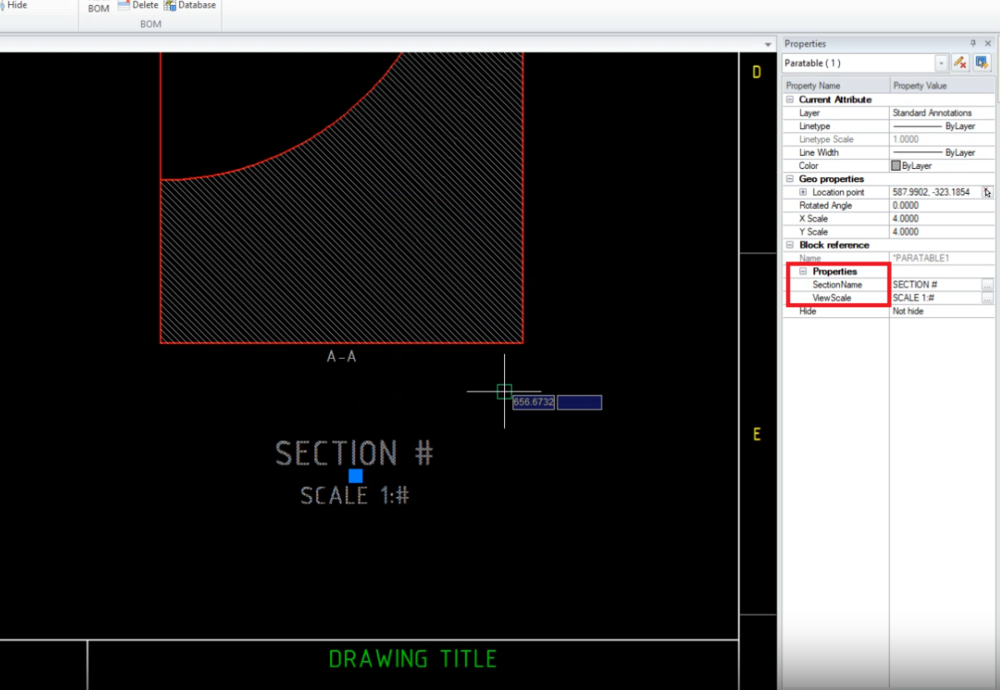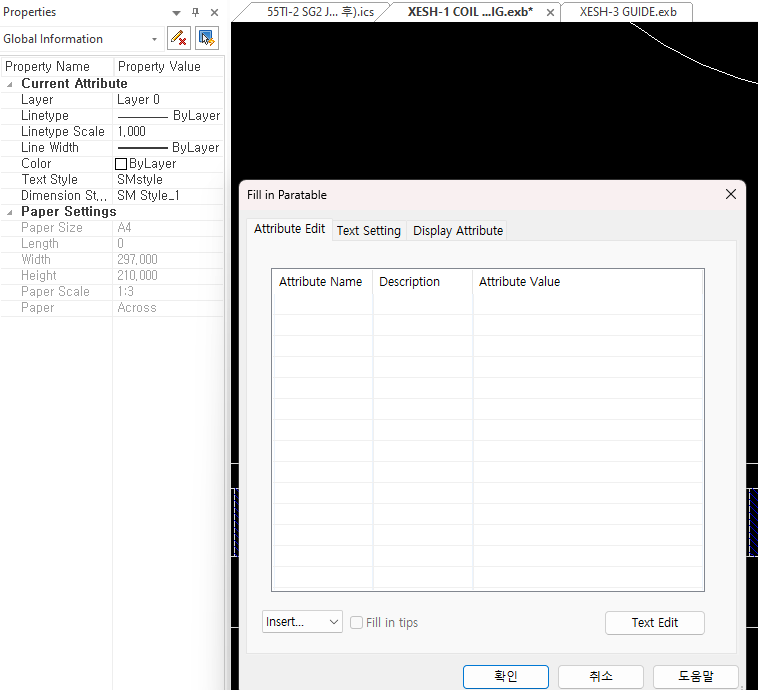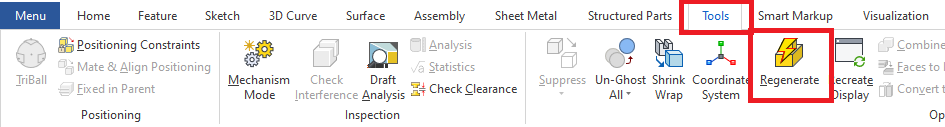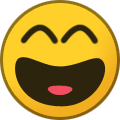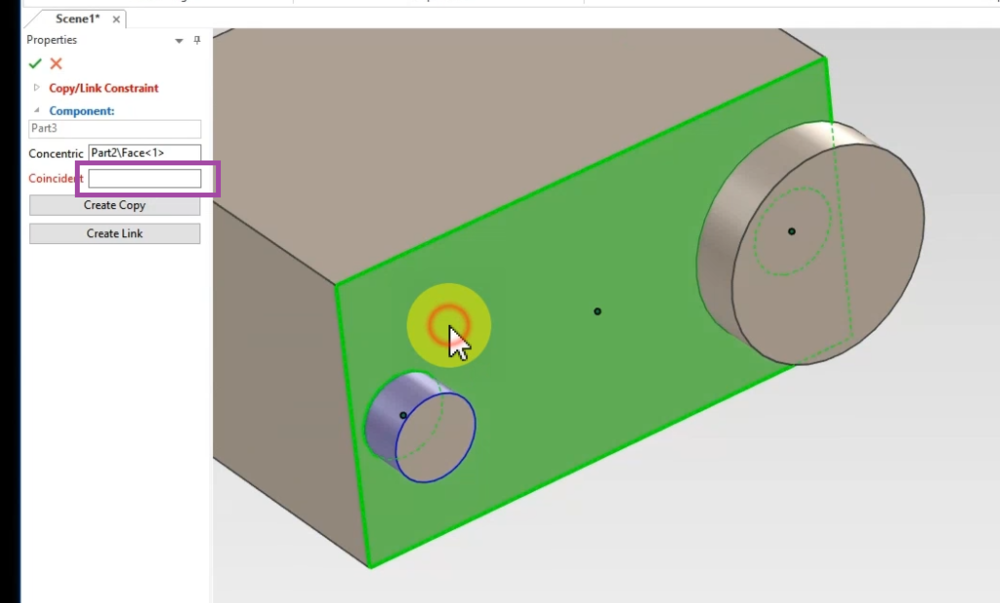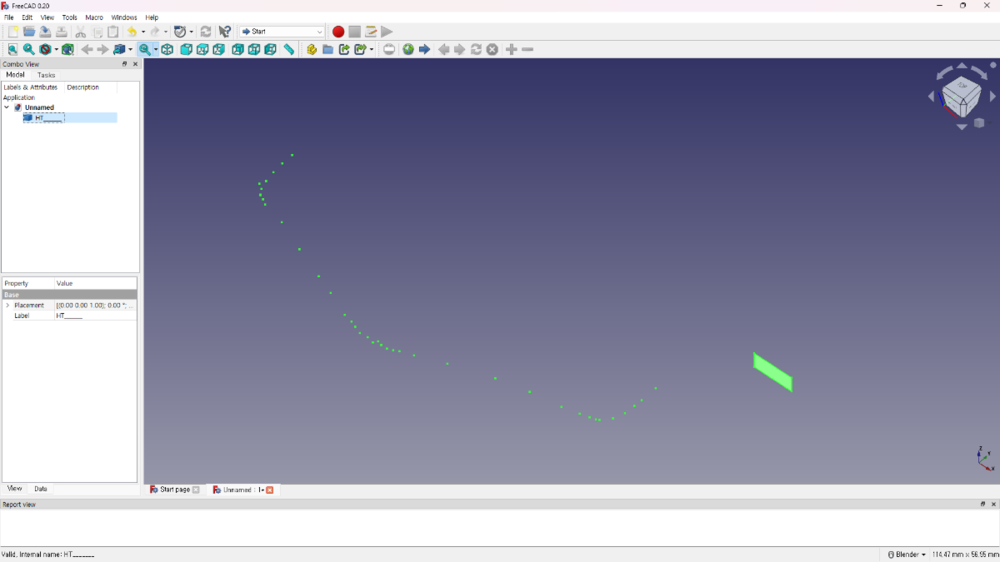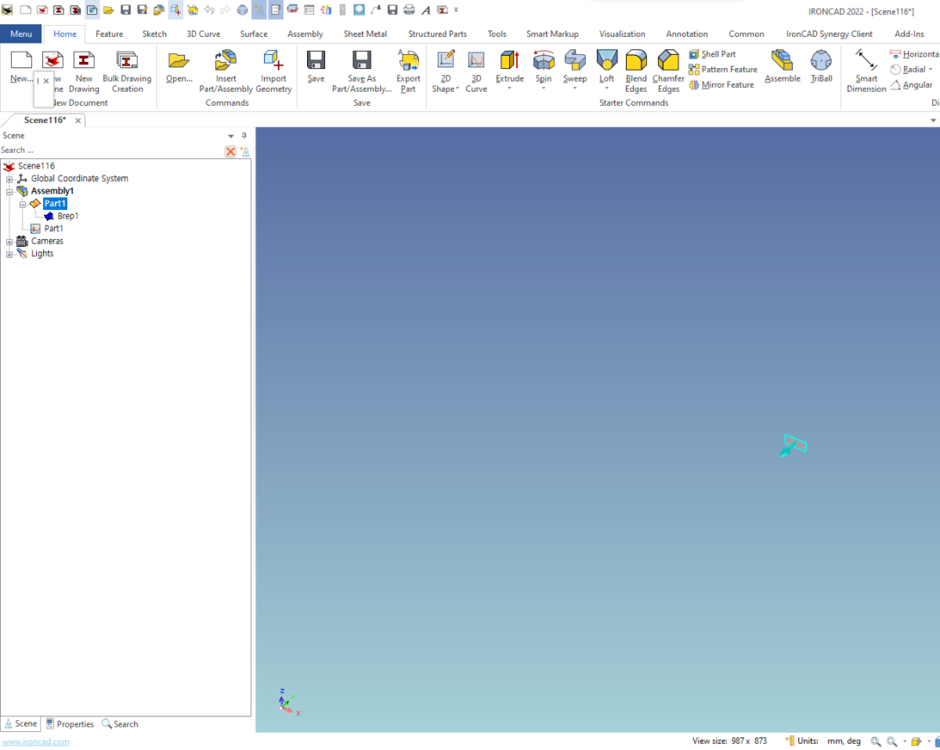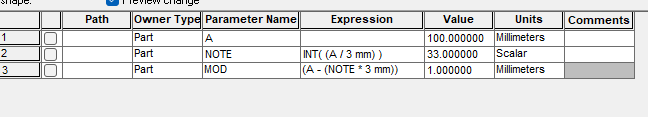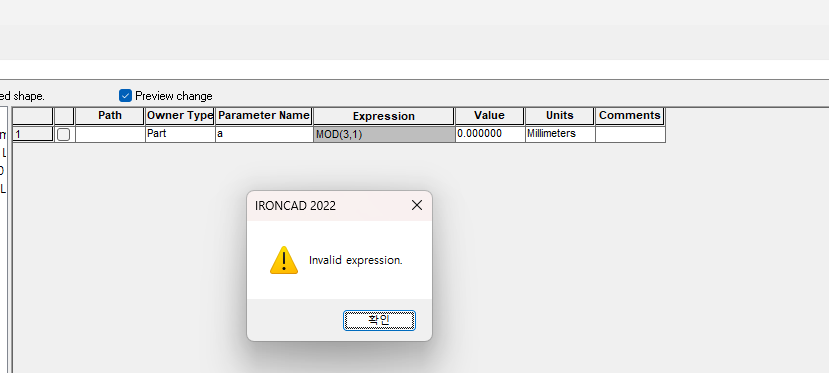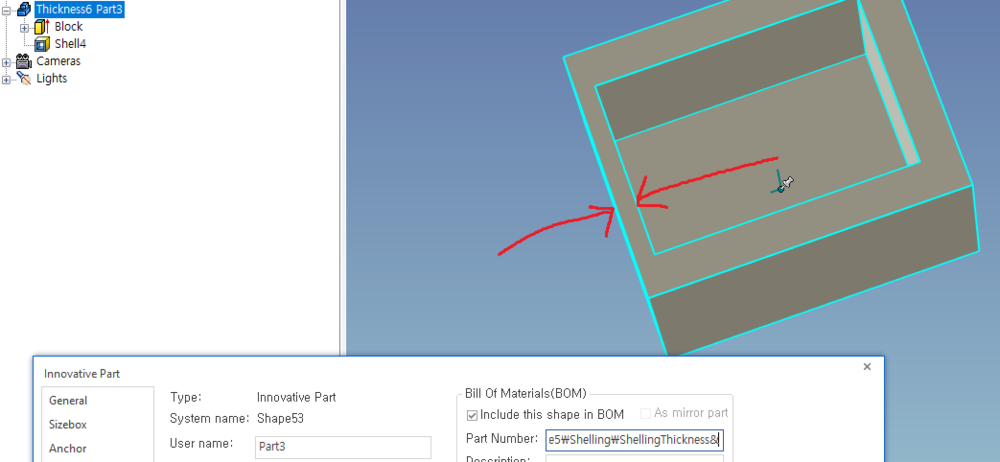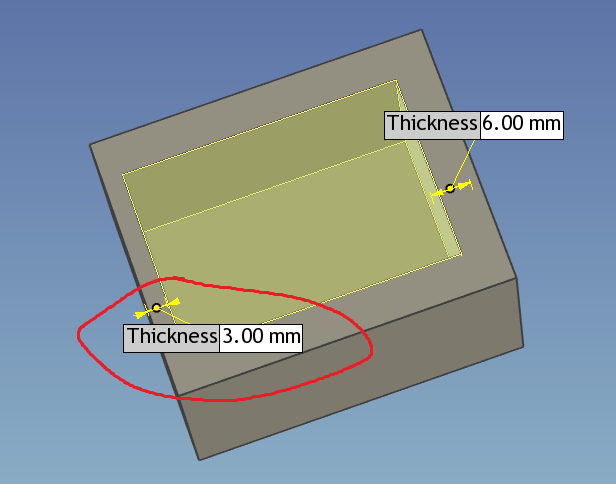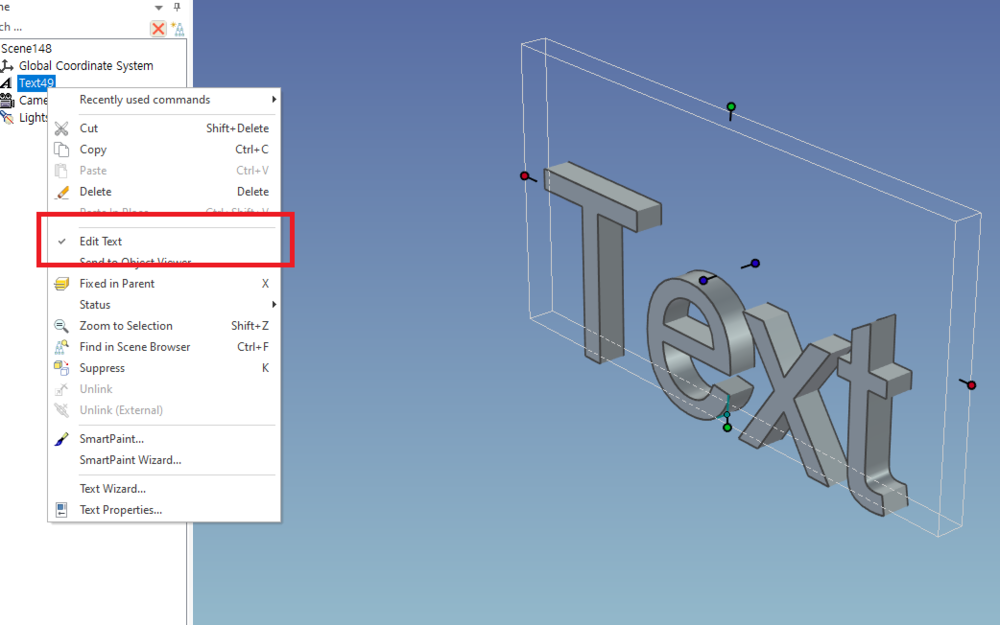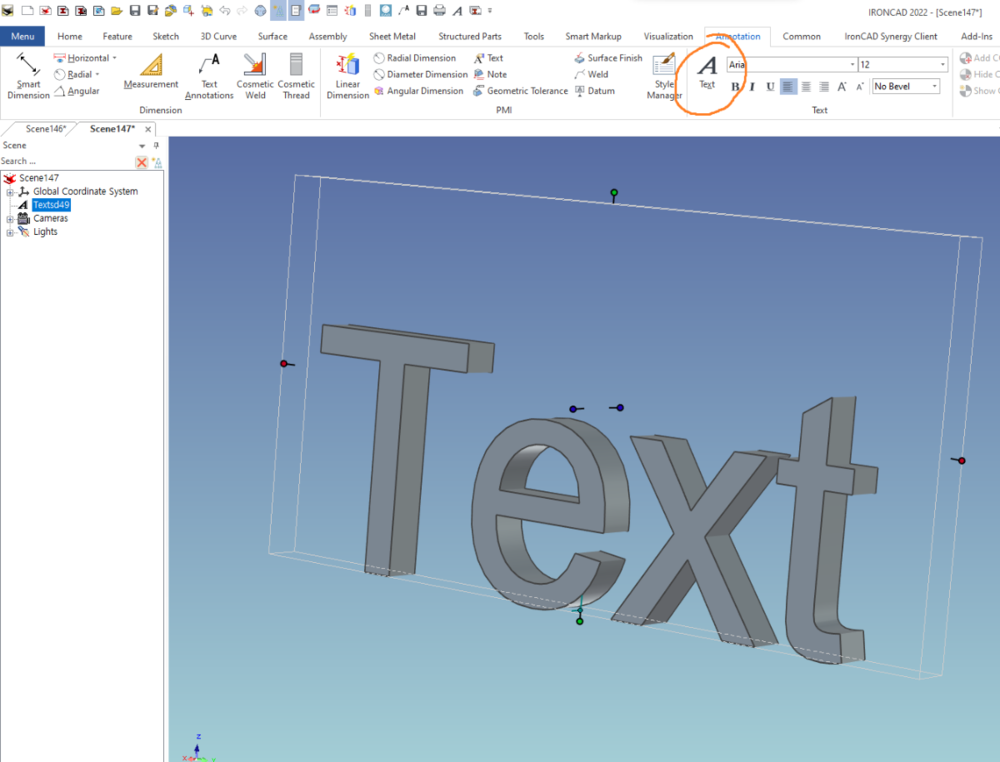-
Posts
1,364 -
Joined
-
Last visited
Content Type
Profiles
Forums
Blogs
Downloads
Articles
Gallery
Everything posted by Bertrand Kim
-

IS IT POSSIBLE TO I PUT AN IMAGE ON DRAWING?
Bertrand Kim replied to arfa's topic in General Discussion
Yes, I also lost my picture when I followed your method. Try to save the template with "Save As" tool instead "Save as Template for Catalog" I'm sure tew new tool "Save as Template for Catalog" that is deliveried with IronCAD2023 makes lost a picture. bandicam 2023-06-07 18-51-55-371.mp4 Kim -
ICD - I lost my Ribbon Bar, how do I get it back? Ctrl + Shift + R bandicam 2023-06-07 18-40-06-800.mp4
-
3D Scene - I lost my Ribbon Bar, how do I get it back? Ctrl + Shift + R bandicam 2023-06-07 18-37-06-632.mp4
-
Hi folks, I decided make FAQ post. Because I forget somethings very often. Basically, I'll be posting FAQs there aren't in the below links. https://magnacad.com/magnacad-faq/ https://en.solidmakarna.se/supportblogg?kategori=FAQ I'm not a reseller of IronCAD so I don't know which questions are Frequently asked questions, so plz feel free to post others here as well. I'll add it to the Quick Links. Kim CAXA - I lost my Ribbon Bar, how do I get it back? bandicam 2023-06-07 18-32-12-653.mp4
-
Quick Links 3D Scene - I lost my Ribbon Bar, how do I get it back? - How can I turn on Triball on the patterned thing? ICD - I lost my Ribbon Bar, how do I get it back? CAXA - I lost my Ribbon Bar, how do I get it back?
-

IS IT POSSIBLE TO I PUT AN IMAGE ON DRAWING?
Bertrand Kim replied to arfa's topic in General Discussion
Hi arfa, Hm... a picture with template is working at here, can you record your screen with process? Kim -
Dear team, I don't know about the bastards down south, but I'd like to point it out. It looks like all of translations seem to rely on Google and don't convey the correct information to Korean. I recommend changing it to this 공연 (Performance)->성능 약 (About)->정보 (Information) 왼쪽 (Left)->남음(Remain) 이력서 (Resume)->재시작 (Restart) Kim
-
Dear Earthlings, This update is really really really really really really really really really really really really really really really really really really really really really really really really very useful for me! -Configuration List Reordering -Search in the Parameter Table to Locate Expressions/Names -Attachment Point Connector Tool Rigid Movement for Pre-Selected Groups -TriBall Pattern of Pattern Support -Polyline Sketch Right-click or Double-Click End Creation -2D Sketch to Convert Selected Connected Line Segment to Use as Construction -Automatic Merge of Points in a 2D Sketch Pattern -Set 3D Info – Influenced by Open Scene Configuration -ICAPI Support for Undo for Add-ons See the full list about IronCAD 2023PU1 at below https://www.ironcad.com/blog/whats-new-in-2023PU1/ If you'd fixed BDC also, I'd already died of happiness! Thank u for saving my badass life! Kim
-
Oh, I forgot there was Reset Sizebox in Tools of Ribbon bar. Try this tool also. Kim
-

CAXA - Paratables (Annotative Blocks)
Bertrand Kim replied to Malcolm Crowe's topic in Tips and Tricks
Hi Malcolm, How did you add Properties to Paratable? My Paratable is empty and I couldn't find the way How to filling that Kim -
Hi arfa, Is that a parametric model? I had a same experience, the easiest fix is to rotate the object 180 degrees affected of the sizebox. If your model is not a parametric model, try Regenerate tool. Kim
-
Soon? Any chance I'll get a new toy in a month?
-
-

CAXA - How can I disassociate Dimensions from the object?
Bertrand Kim replied to Bertrand Kim's topic in General Discussion
Hi Malcolm, Thanks for showing me the options. Now let me solve your curiosity. The reason I was looking for a way to disassociate dimensions is because 1. When dimensions lose their reference (Dimensions that changed to yellow) 2. If I copy&paste those into a other space where another view already exists, sometimes the dimensions fly off into outer space like my ICBM. Thanks again!! Kim -

CAXA - How can I disassociate Dimensions from the object?
Bertrand Kim replied to Bertrand Kim's topic in General Discussion
Thanks Kevin, I forgot there was a way to do explode Kim -
Hi folks, Here is my points file HT-윗면.igs Below video is what I can see with IronCAD when I used Import Geometry tool Kim
-
-
-
-
Hi I've been using a curved monitor for a few years now (for the gaming and movies). It felt weird at first, but once I got used to it, I didn't notice any discomfort at all. Now I'm using a large flat screen monitor again, and when I moved from a curved monitor to a flat one, the screen looked very convex. The only downside of a curved monitor in my experience was that the screen gets squished if my head was not in the right place(it was a big problem beacuase I normlly watch movies lying down in a chair). Kim
-

How do I insert an external part file into a part file?
Bertrand Kim replied to tgjang's topic in General Discussion
Hi Jang, That's the one that's automatically generated with the external liked file. Kim -

Can I edit the Text of Text tool after creating?
Bertrand Kim replied to Bertrand Kim's topic in General Discussion
-