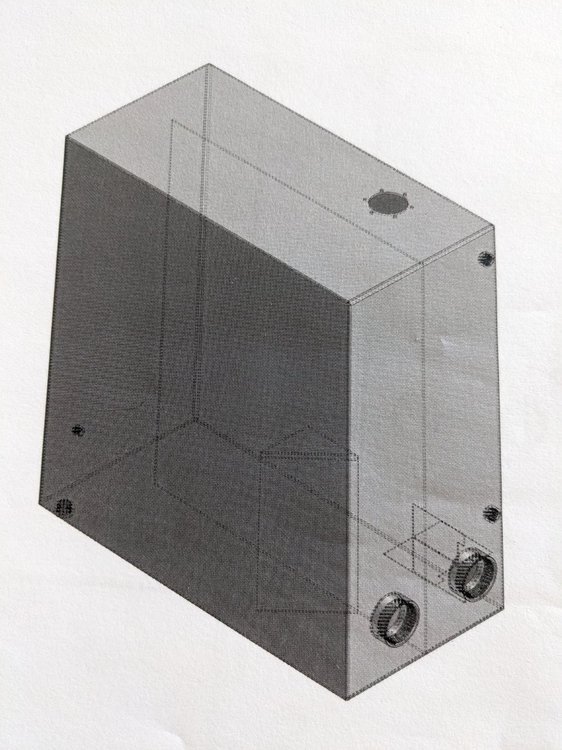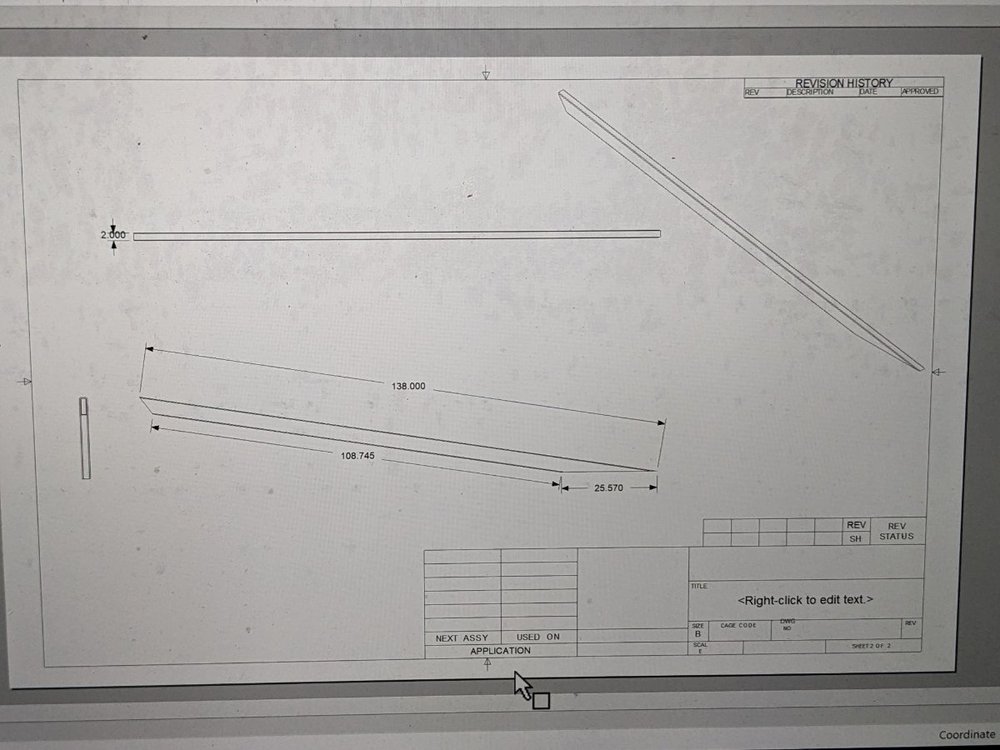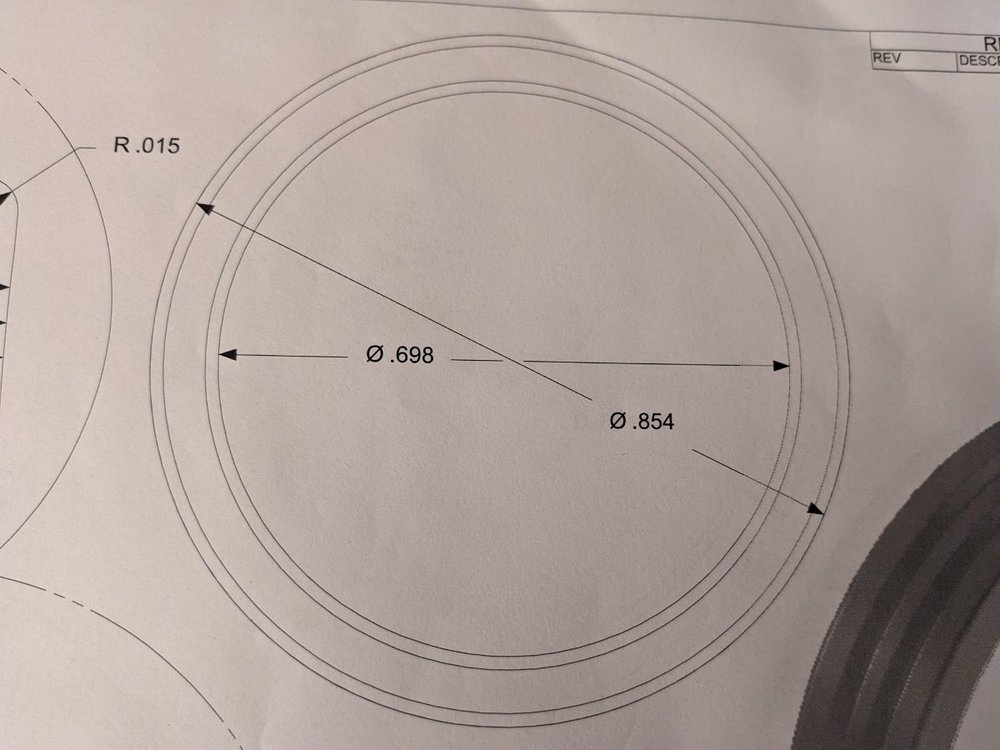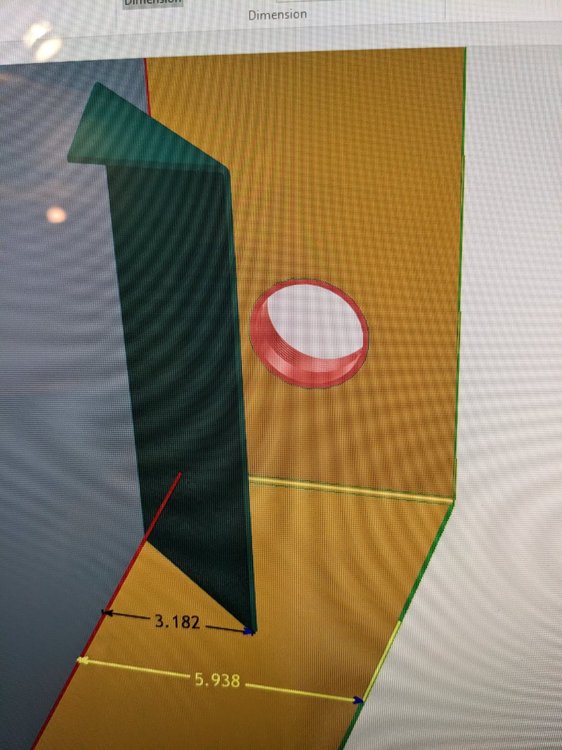Gigi
Members-
Posts
30 -
Joined
-
Last visited
Gigi's Achievements
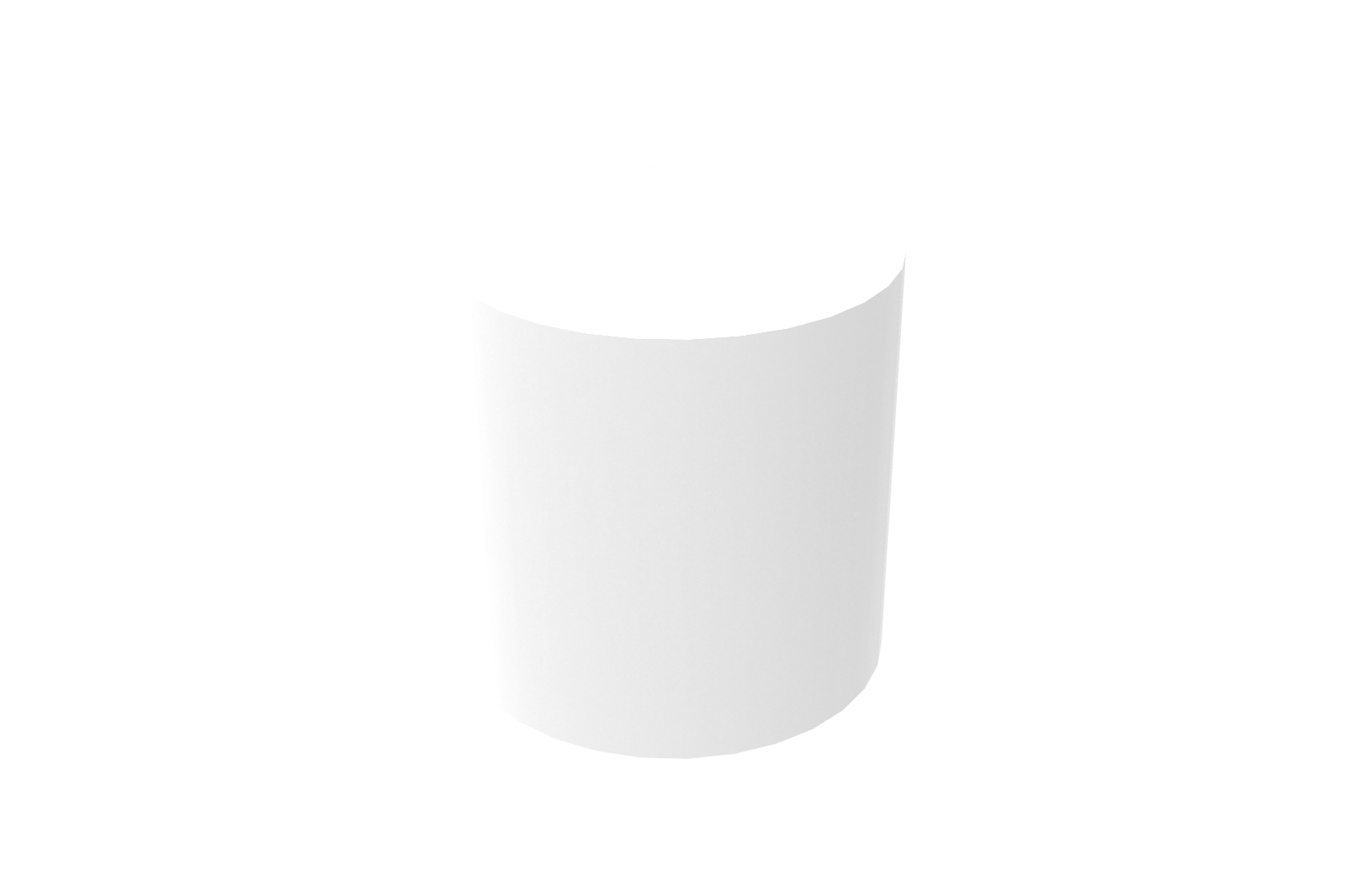
Cylinder (3/9)
0
Reputation
-
Here's a picture of the model. You can , I think, see the top, right side and bottom in this picture are one piece. The front , back and left sides are one piece. I need the front, left side and right side to be one piece while the back, top and bottom are another.
-
Here's my ICS. hydroRes_final.ics You can see, I made the three skinny sides one piece and the other piece is the two big sides with one skinny side between them. It can't easily be bent that way, and is less efficient with material (I think), so I was told it should be set up so each big side has one skinny side on each end of it. One big side with the two ends, the other big side with the top/bottom. It wouldn't really take much to start over, the main work would be placing the ports and internals. I think I can use the internal parts in a new scene, right? But the advantage of computer modeling is the flexibility to experiment and modify a design without much work. It seems like it would be very advantageous to be able to move bends around and iterate a sheet metal design with different bend/weld configurations to come up with the best solution. So why wouldn't you want to connect two separate pieces with a bend or remove a bend to make one piece into two? Maybe the feature is on the way? Any way, if it can't, it cant. Just need to find out.
-
Gigi started following Rotate to horizontal... , Connect sheet metal parts with bend...? , Dimension 2d drawing at an angle and 2 others
-
Made a box with the sheet metal tools, then realized I set up the bends wrong. Rather than starting over completely, is it possible to join two sheet metal parts with a bend, and to separate a sheet metal paint at a bend into two parts? Basically, I need to swap around where the bends and welds are to make bending more feasible while continuing to minimize the welding. Any help on this is appreciated. I'm not finding anything in my searching but sometimes I don't know the right words for what I'm doing.
-
Not sure what you mean by that. Handles on an inteleshape? Doesn't that just modify the shape? I want to rotate it as it is. Maybe I just don't understand?
-
Ok, after a few more hours of googling, I think I figured something out. I found "rotate view to horizontal" Please let me know if this is it, or there's a better way or just a different one.
-
In an IronCad 2d drawing, how do I create a dimension between two points along a line that does not connect those points when that line is not horizontal or vertical? See photo, this will make sense I think. I want to mark the dimensions down the part from long point to short point when they are on opposite sides of the part, but the part is not horizontal. Is there a way to chose the line to measure along? Or is there a way to rotate the drawing to make the desired dimension line horizontal?
-
Hi folks. I'm starting a new thread like I should have... I want to attach one end of a part to something so the other end can be moved to change angle. I know I can put the Triball at one end and rotate, but then I can't measure the distance the other end traveled, or bump it up to something. For instance if I make a ramp, I could start with a horizontal structure, then move one end up to the desired height. Move it to meet the ground, or to a given height. Or is there a better way to approach this? I'm not sure about the vocabulary here so I may not be communicating well. I can't seem to make my computer take a screenshot -- windows on a mac -- but I attached an .ics file with an example scenario. Kim started answering here, but I don't really understand what they did to get there: ramp_angle_test.ics
-
@IronKevin Thanks! I should have thought of that. Its always so embarrassingly obvious in retrospect.
-
@Cary OConnor, not following this. Maybe I don't understand. how to you pick both and place the dimension? Dimensions I've created don't have that "arc options" property.
-
As in photo attached of IronCad drawing environment, I made a ring, and I'm trying dimension between the inside and outside diameter to show the wall thickness, but it's only giving me radius or diameter. I tried shift and other keys to get to measure from circle to circle, but I'm not getting it. What am I missing?
-
Didn't work as I thought it might... Maybe this is what you did... Extend the sheet metal flap too far, and extend a calendar out of the middle of the port past the sheet meta. Then trim the cylinder to the sheet metal part and I can extend the sheet metal flap to the center of the trimmed cylinder.
-
I'll try that. If the cylinder runs past the plane I'm extending then can I use it as the point to extend to? I'll try it
-
In the photo attached, I'd like to extend the green sheet metal part along it's axis until it hits the centerline of the fitting on the wall behind it. Does that make sense? I tried "to point" and the center of that fitting, but IronCad doesn't understand. Also tried "to midpoint of two points or edge. is there a trick for this? And a related question, I'd also like to know how to rotate the part around one end until the other end hits a certain plane. For instance if you're making a ramp. You start with a horizontal part and raise the other end by a certain vertical distance...
-
Thanks, so helpful! I didn't realize I have to align all three axes together. I was trying to select one and align it, and not finding the option. Also, don't know why I didn't think of aligning each axis to another object which would be aligned to the UCS by default. Thanks again
-
Simple question I hope... If I rotate an object... I used the triball... How can I rotate it back to horizontal... I'm not seeing an option to set the angl relative to the ucs or something.