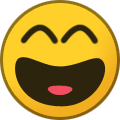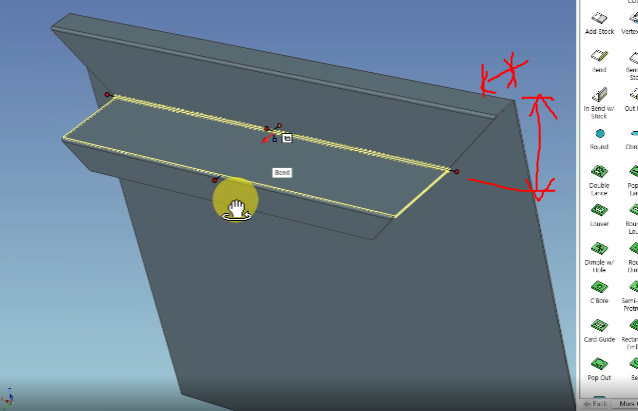-
Posts
597 -
Joined
-
Last visited
Content Type
Profiles
Forums
Blogs
Downloads
Articles
Gallery
Everything posted by SSIMMONS
-
I use several of both and the only concern I would have with a curved monitor is getting below 32" because the curve will just be detrimental at that point. The wider monitor seems to be A LOT easier to use on a day to day. and if you have two, they sit very well side by side, but you would need to be in a chair in front of them for it to be useful. I use mine as a gaming monitor mostly. Think of it as a lens, your head needing to be at the focal point where the ant would be burning. Only the ant is your head and the curve is only in one plane. I have loved it though and for a desk and chair application it is nice for sure. -Spencer Sorry about the ant analogy, it just seemed the clearest way to describe it.
-
Haha well done sir
-
I work with mostly sheet metal and large industrial machine design and I cant stand working with perspective. However, I do 3D animation for advertisements etc. also and I do use it for that (Blender). So both? Side Note: My eyesight is horrific. I haven't known where I am for ten years....help
-
Depending on the complexity of the box, you should be able to make a new one in less than a minute or two using the miter flange tool under the sheet metal tab. It can be a bit weird to get used to because a bend and not a bend with stock needs to be used. Make sure to uncheck they box in the dialog (cant remember exactly what it says) if you want the flanges (or sides) to be different at some point. -Spencer
-
I was afraid you were going to say that haha. Thanks for the information.
-
Well, I am wrong about that one. It looks like the cube can simply be converted to a solid and IC does that no problem. Maybe the mesh has some issues on the more complex model?
-
Cary, Here is a much simpler example to work with. It will be a lot easier to solve using this hollow cube. Sorry for the complex model before. I would assume that anything that works on this simple model should be adaptable to work with the more complex shape (if my computer doesn't melt first haha). -Spencer box test.stl
-
I just made this one real quick for you. It is going to seem a bit weird, but if you can help me get it to work it will all makes sense. It has to do with 3D printing topographical resin portraits and possible work applications in the future. test ~ Mesh Corrected.stl
-
If anyone could give some tips on how to turn a hollow (zero thickness) mesh into a solid part it would be much appreciated. Seems like it should be fairly easy, but I am yet to find a good method to do it, Thanks. -Spencer
-

Iron cad file crashes in middle of cad designing process
SSIMMONS replied to Sam Nia's topic in General Discussion
I have had the same issue recently and I am saving local (latest release of IC2022, about to switch to IC 2023). Hit save and boom, application just completely goes away with no save, but this also happens when I don't hit save sometimes. I also save constantly, but that's a habit I had to learn because of things like this. My advice, just save every five minutes or so with Ctrl+S. I lost about two hours of work yesterday because I got complacent, but it's a reminder that something can go wrong at anytime. -Spencer -
You can use convertio to turn your image of curved text into a DWG sketch and then paste it onto a block as a whole or block itself through CAXA. Should take about five minutes in total.
-

Considering replacing AutoCAD with ironcad...
SSIMMONS replied to keeganhennis's topic in General Discussion
I have done literally dozens if not more than 100 complete detail packages and assembly drawings using a mixture of IronCAD and IronCADs drawing suite (ICD). There are moments of frustration like any software, but you can do just about anything (maybe some workarounds here and there) you will need to do to go from design to manufacturing. There is also CAXA, which I admittedly don't use much except to import ACAD geometry from customers etc, but it's a lot more like traditional AutoCAD and will also be included in the suite of IC tools. I know you said you don't want to download a bunch of trials etc., but I would make an exception for IronCAD and give it a shot. The people on this forum will be happy to help you out as you go through the stages of setting everything up and having your questions answered. I am a design engineer and project manager and have been using IC since late 2017 and have never not hit a deadline due to IC related issues so I am confident it can do what you need it to. The translation bundle will allow you to import/ export tons of different filetypes so no issue there. -Spencer Edit: I also want to mention that I am in no way affiliated with IronCAD and have no incentive to give you positive information about the company. -
Like This? 2023-01-09 09-07-17.mp4
-
We have always just created sales versions and house versions of machines. We do this manually, but it still goes pretty quick.
-

Has anyone else had a huge performance hit with IC 2021?
SSIMMONS replied to bmckelvie's topic in General Discussion
I have never had any issues (as far as performance) in 2021 IC on any of my three computers. One of which is six years old with no upgrades since the day it was built. -
No problem, glad to help. -Spencer
-
Here you go: 2022-12-09 09-19-59.mp4
-
Unfortunately I have the skills and knowledge to test this, but am not a civil engineer so my work on buildings and structures is passed along to be stamped (I am a Mechanical Engineer by degree). That being said, a civil engineer may also be able to sign off for you if you can find one. -Spencer
-
Like so? -Spencer 2022-12-06 16-01-38.mp4
-
Like this? Note: I did not use your dims, I just made it up as I went. -Spencer 2022-12-06 12-23-57.mp4
-
Create configuration where you copy an unlinked version of the assembly and suppress this in the default configuration. Set this new configuration to suppress the other one. set the default to expand in BOM and set the configuration version to treat as part. Generate BOM from each independently. Then bubble.
-
Wow, that is intense haha. Are you sure it isn't just a visual bug like when you see a million cursor arrows following your real one?
-
COG generation in ICS is fairly intensive. If you do the "Sphere on COG" from the mech catalog it will work much smoother and you can dimension to it. -Spencer
-