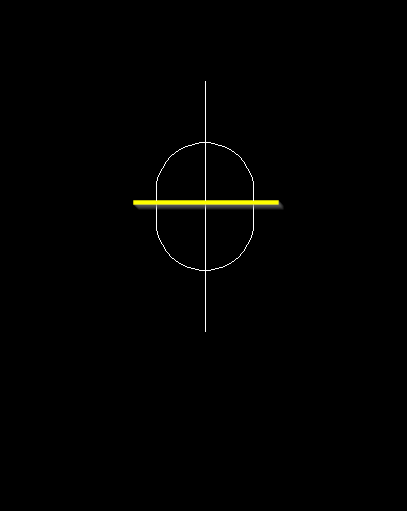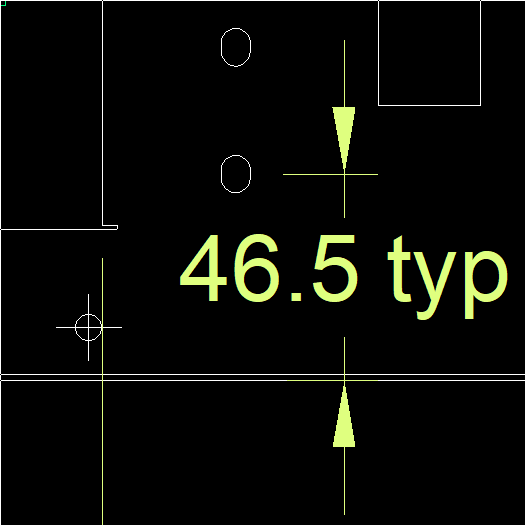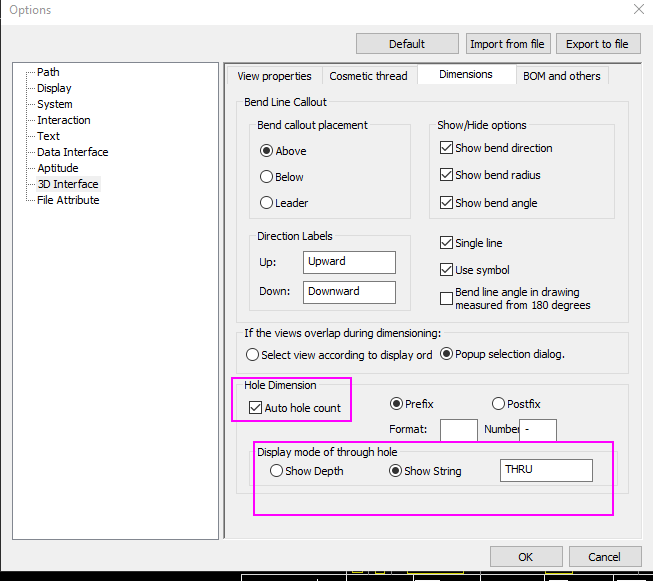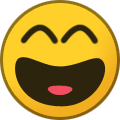-
Posts
1,021 -
Joined
-
Last visited
Content Type
Profiles
Forums
Blogs
Downloads
Articles
Gallery
Everything posted by HDEAR
-
Hi all, Is there any easy way to get centre-line dimensions on slots whereby the actual centre of the slot has extension-lines in both directions? ( I've drawn the centre of the vertical dimension in in yellow to demonstrate. If I use 'mid-point' when dimensioning, it's very 'hit and miss' in terms of accuracy. On one slot every time I've dimensioned from the mid point of the edge, to the edges of the sheet to define its position, I get a different measurement - out by .1mm every time. Harley
-
Thanks Malcolm Yes I have several sizes of these media bags so I will constrain the 2D sketches to save me having to re-draw each one. I really need to be doing these surface sweeps and structured parts every day until the habit kicks in. Doing them once in a blue moon challenges too many brain cells. Harley
-
Hi all, I'm trying to draw a bag that has sewn on handles. The bag is a simple cylinder. The handles need to be a swept surface that I can thicken. Following Malcolm's various videos, I tried setting the handles up as a structured part, then use 'Sweep surface' but I failed the course I've not done compound sweep surfaces before so I know I am not approaching it the right way. Can anyone guide me on how to achieve a swept surface that I can thicken? Is it because I have used a combination of 2D and 3D sketches perhaps? The 3D curves will actually work as a sweep for a circle so they seem to be smoothly connected. Thanks in anticipation - Harley Bag handle sweep problem.mp4 Media bag - 344 ID.ics
-
Hi Kim 5) You don't need to bother turning Ortho on or off. Look at my video. With Ortho off, the trick is; CTRL-C copy view CTRL-V Paste view Once at point where you want view to end up, left click on mouse Without doing anything else, Hit ENTER - Done! Copy view in CAXA.mp4
-
Oh, I see what you're getting at. That would be a nice addition for CAXA. I wouldn't hold your breath, but you could try praying for a miracle
-
Hi Kim, it may be simpler than you think and it takes me just two seconds. The video is a lot slower than I actually do it, just so you don't miss anything. Harley CAXA tolerances.mp4
-
..... it is just poorly configured by default, and isn't promoted by IRONCAD and Resellers (for reasons that I don't understand). That's where the Pain I mentioned comes in
-
I was lucky when deciding to change from ICD to CAXA. I had Malcolm encourage and train me ( exercising HEAPS of patience I must add ) and after several months, I pretty much had the hang of it and never regretted changing. In fact I am glad I changed. CAXA offers so much more. It's a pity that CAXA training is severely lacking on IC's web-site, and that the odd bugs it has hardly ever get fixed despite repeated requests over time. However it's still worth the pain of change from ICD to CAXA in my opinion. Harley
-
-
Structured mode - position dragged in parts and positioning
HDEAR replied to HDEAR's topic in General Discussion
Thanks Malcolm, You always find great solutions Harley- 2 replies
-
- positioning
- mode
-
(and 1 more)
Tagged with:
-
Hi all, I was playing around with Malcolm's brilliant flexible hose design. I wanted to pug one end with a cylinder. When I drag he cylinder in and make it the correct diameter, I can't seem to position it onto the hose with the Triball. I'm new to working in structured mode, obviously I am missing some fundamental points. Bassman Harley Positioning parts in structured mode.mp4
- 2 replies
-
- 1
-

-
- positioning
- mode
-
(and 1 more)
Tagged with:
-
SOLVED! - New CAXA drawing icon on Quick Access Toolbar has disappeared
HDEAR replied to HDEAR's topic in General Discussion
You beat me to it Kevin, It was your recommendation to delete all those XML files. T H A N K S so much. Bass players rule! -
SOLVED! - New CAXA drawing icon on Quick Access Toolbar has disappeared
HDEAR replied to HDEAR's topic in General Discussion
-
SOLVED! - New CAXA drawing icon on Quick Access Toolbar has disappeared
HDEAR replied to HDEAR's topic in General Discussion
Thanks Kevin, I note that even in the "Open new' on the ribbon bar, CAXA option is not offered, so now I have no way to open a new CAXA drawing. -
Hi all, I usually have an Icon in the Quick Access Toolbar (QAT) for 'New CAXA drawing'. It disappeared after I applied the new hotfix, but I managed to get it onto the QAT after a relentless search in the 'Customise QAT'. After I closed IC down and the next day started it up, New Caxa Drawing disappeared again and no I can't even find the Icon in the 'Customise QAT menu. You can see it does not appear in the video. Is this a conspiracy to force me into using ICD? Trying to find Open New CAXA.mp4
-
Hi Spencer, looking at my post, sorry I sounded a bit patronising there! DOH! Yes, of course, a 'cut cylinder answers all the questions, ticks all the boxes doesn't it, and no reason not to use it if you have round pipe. The CUT SM feature is good when you have odd shapes or when you have other SM objects you'd like to cut into the original SM piece. Harley
-
Hi Spencer, I was wondering why you and the OP were using Trim instead of Cut. They achieve the same result in terms of making a hole in the SM, but with the Cutting operation you can use the TriBall to shift the cut whereas you can't use the Tribal to shift the Trim. In my video at the end I tried engaging the Tribal on the Trim but it doesn't engage. It seems you cannot alter the Trim or Cut size once it's made - that I can see anyhow. It would be nice to have the Cut associative to the Pipe that made the cut, of if using Triam, make the trim associative and moveable with the Triball Harley SM cut vs Trim.mp4
-
Hi Gigi, I assume you were using 'Sheetmetal' for your tank, and it wasn't just a shelled cylinder, correct? How did you go about the trim in the first place? Did you use the 'Sheet Metal' -> 'Cut Sheetmetal' function? See video - you simply find the cut operation in the scene tree and delete it and start a new cut. Does that help? Sheetmetal tank cut.mp4
-
@tlehnhaeuser Tom, I couldn't help but laugh seeing your 2nd sentence saying "I have a mental block" and below you have a model of an electric chair. I'd be tempted just to answer "No wonder!" Harley
-
Very nice Malcolm and Kevin. Thanks.
-
You could start by looking at Malcolm's posts regarding setting up CAXA
-
Restraining holes along the midpoint of an edge
HDEAR replied to HDEAR's topic in General Discussion
Thanks Cary. That's interesting about the points vertical/horizontal constraint. I never knew that. -
Restraining holes along the midpoint of an edge
HDEAR replied to HDEAR's topic in General Discussion
Thanks Cary. That's helpful if the hole is on the edge of the sheet, and i can make use of the in certain designs. However I'm unsure if that will help though when the hole is set in from the edge rather than on the edge. If you have a look at my original video, the hole is not on the edge of the sheet, in fact it's on the flat of the sheet between two bends, set 15mm in from the outer bend edge. The hole needs to be that set distance in from the bend in one direction ( let's say X axis ) and perpendicular to the midpoint in the other ( Y axis ). Cheers - Harley