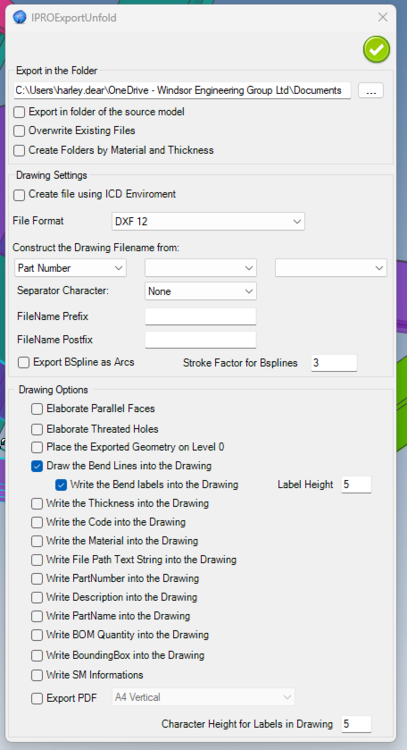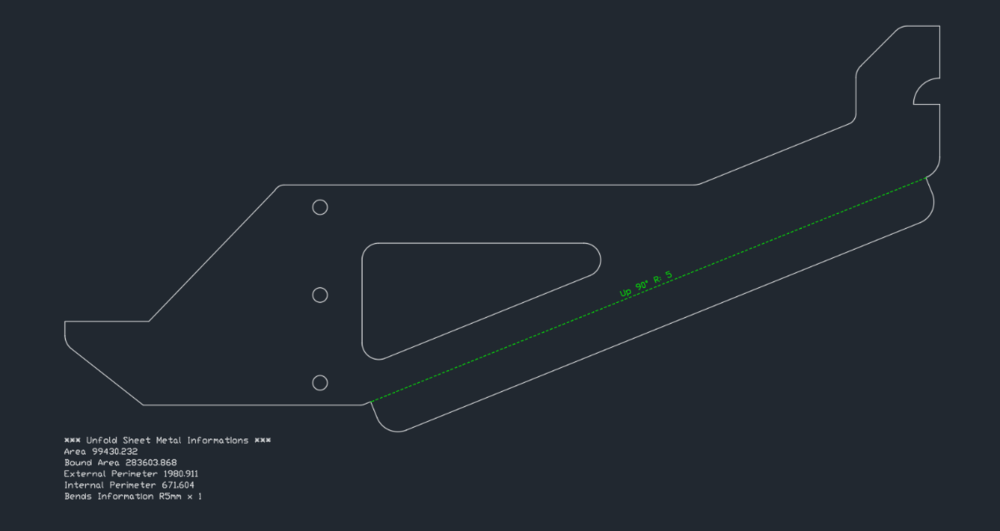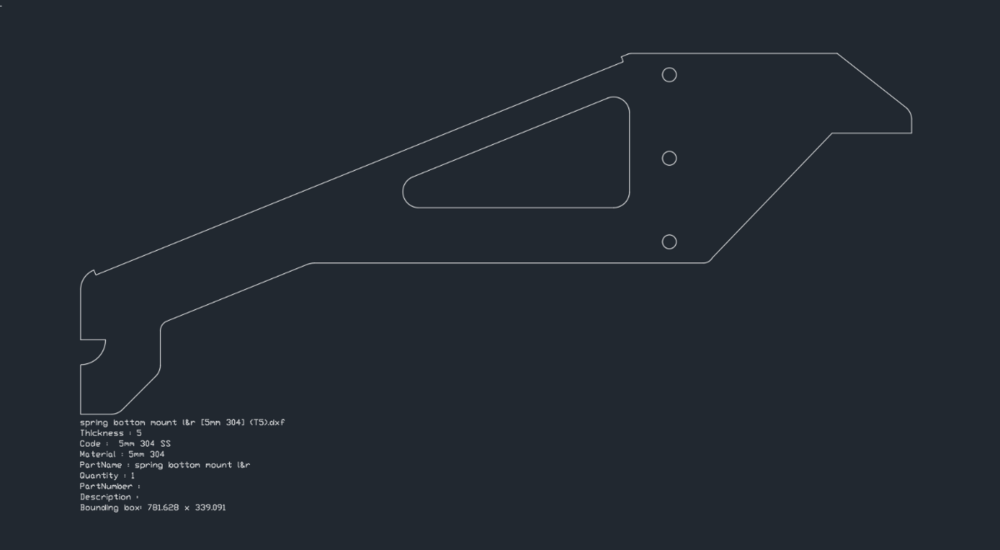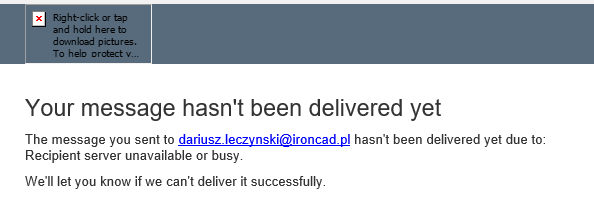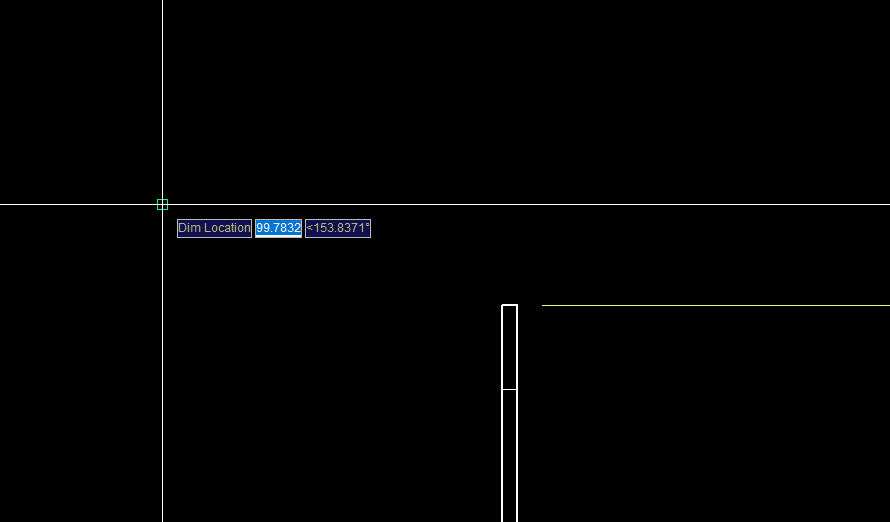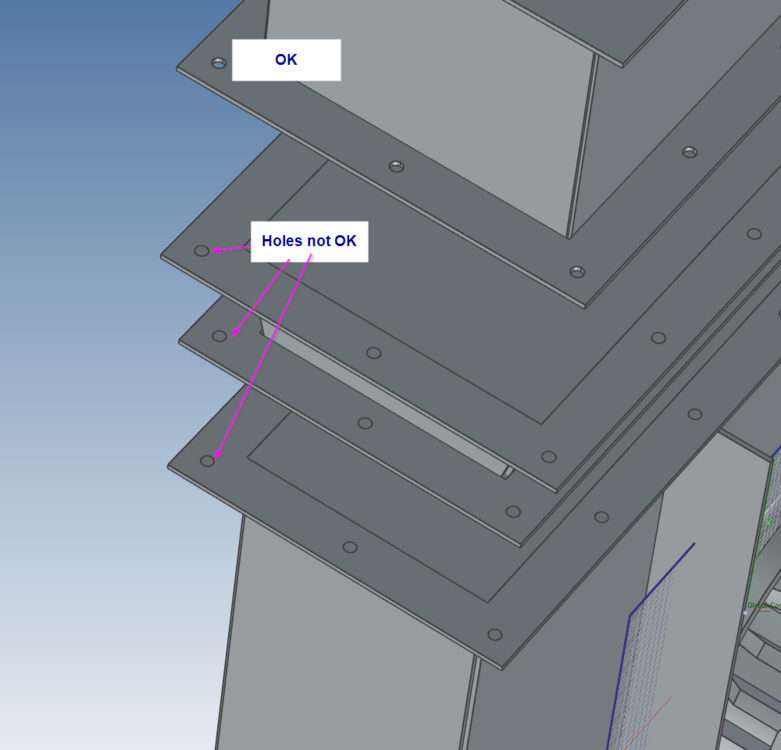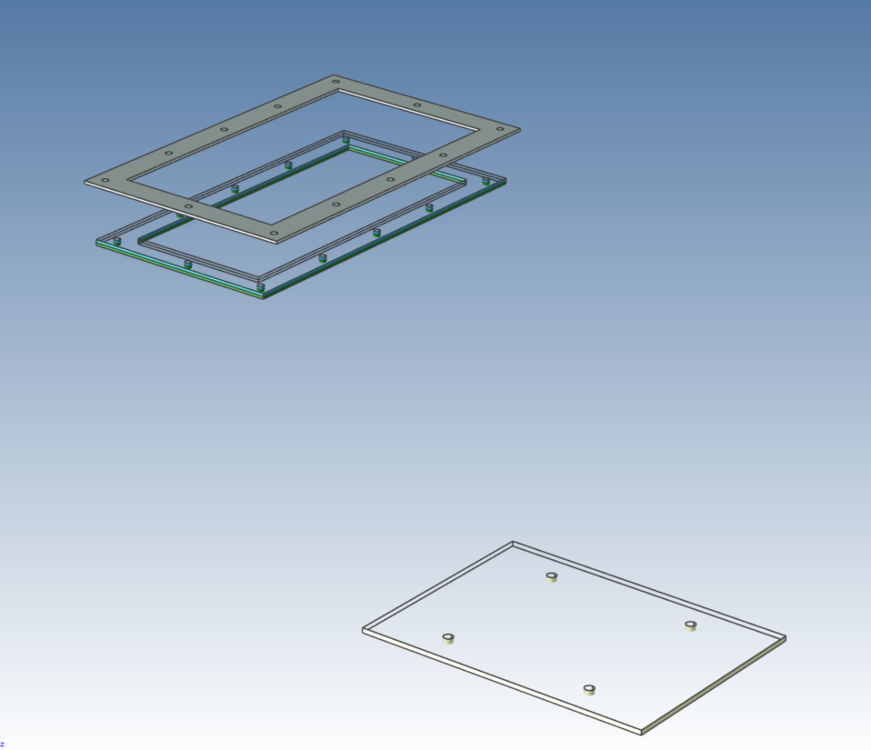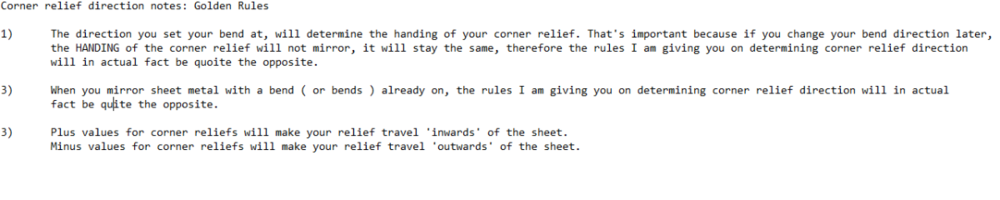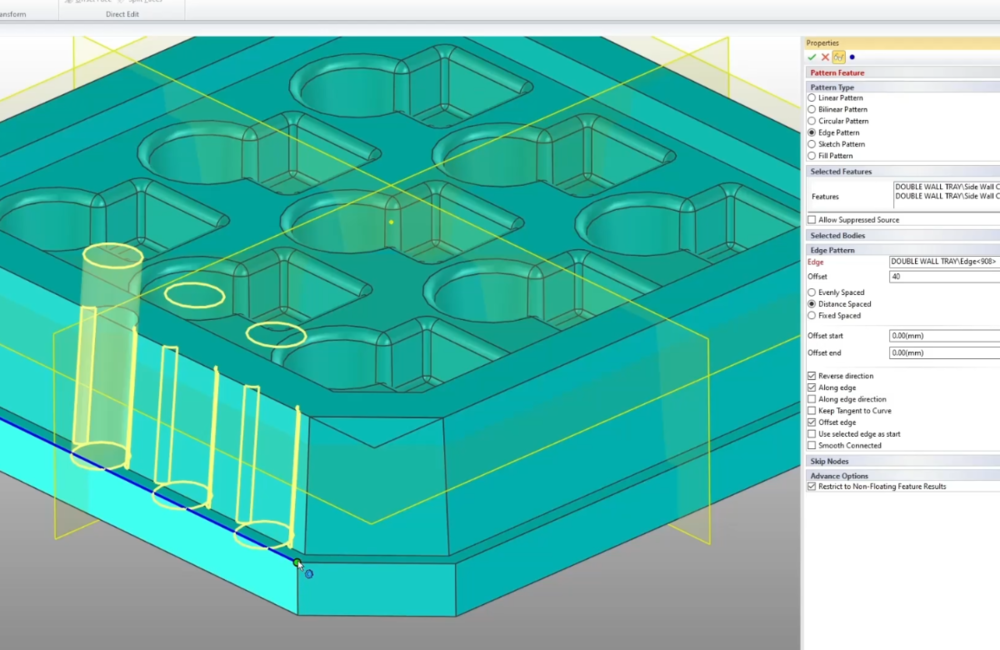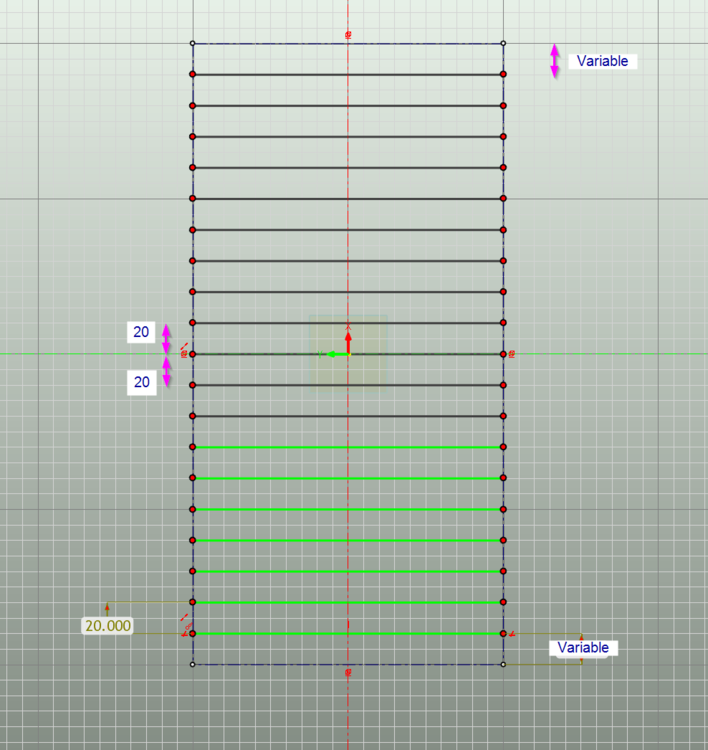-
Posts
1,021 -
Joined
-
Last visited
Content Type
Profiles
Forums
Blogs
Downloads
Articles
Gallery
Everything posted by HDEAR
-
OK, I am getting pretty much the same as you Sarath. If I do Unfold Export to DXF with the settings as per below ( only requesting bend lines and un-checking write SM informations ) I still get some info as you see on the second DXF snip below. When I use ICMECH Tool face to DXF, I get the whole 9 yards! ( first DXF snip below )
-
Hi Sarath. Post the ics part here. I'll try it on my ICUtils
-
CAXA Continuous - Running Dimension Help Required?
HDEAR replied to James McEwen's topic in General Discussion
Don't worry James - welcome to the club with a big membership -
Missing surfaces in STP imports - how to fix quickly?
HDEAR replied to HDEAR's topic in General Discussion
Thanks for the offer Dariusz. Kevin came back to say there was a bug in the translator. Meanwhile I have sent you the files to see what you come up with. Many thanks, Harley Ooops - getting this -
CAXA - turning of Information fields on cross-hair cursor
HDEAR replied to HDEAR's topic in General Discussion
Oh, that easy huh! Thanks Malcolm -
CAXA - turning of Information fields on cross-hair cursor
HDEAR posted a topic in General Discussion
Hi all, I can't find the control to disable the information fields coming up under the cross hair cursor like below. I actually don't mind them, but they make moving the cross-hair around the screen quite jerky and slower. Thanks -
Missing surfaces in STP imports - how to fix quickly?
HDEAR replied to HDEAR's topic in General Discussion
Thanks Dariusz. It works slightly better, BUT, there are still problems with holes, cut-outs etc Plus when imported in ACIS, the assemblies in relation to each other are skewiff. -
Missing surfaces in STP imports - how to fix quickly?
HDEAR replied to HDEAR's topic in General Discussion
File sent Kevin. -
Hi all, I often get STP files coming in with surfaces missing. They're a PITA to fix. I tried Surface-->Patch surface - that didn't work well. Is there a simple quick way to fix these so they're solid? STP missing surfaces.ics
-
Thanks Kevin, Does that work in CAXA? Cheers - Harley
-
Convert to sheet metal part not working for internal bends off face
HDEAR replied to HDEAR's topic in General Discussion
Thanks Kevin. -
Hi Kevin, You said you'd update this when IC2023 came out with some more new tools. Have you had a chance to do this yet ? Harley
-
Hi all, Further to my previous videos about working out left or right for corner reliefs, I decided to show you how I go about determining corner relief values on two ( or more ) sheet metal plates requiring internal or external mitred flanges. There are 4 videos, so it pays to look at them in sequence. I'm new at doing videos so take it easy on me won't you 90 degree internal mitred flange.mp4 More on bend reliefs for mitres on separate sheets.ics
-
NOTE! The earlier video I made, had a major mistake. This has now been corrected ( noted May 22 20:24 GMT ) Here is a tip for those of you wanting to know which bend is affected when making closed reliefs. NOTE! The text 'Left' and 'Right' is only shown here to demonstrate which side is affected. Obviously you'd never put these texts on your actual model, In addition, Malcolm has kindly lent me his handy ICS file which shows bend directions and 'look-at faces' to share with you. Sheet metal bend reliefs left or right.mp4 Sheet metal bend reliefs left or right part 2.mp4 Sheet Metal - Bend Corner Reliefs - Look At Face - 20230522.ics
- 1 reply
-
- 4
-

-
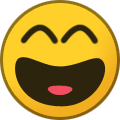
-
Here ya go. SAC st st pocket.mp4 SAC St St Pockets.ics
-
Goodness me. Shows how far behind the times I am then What's the upshot then? Can we export/import .fc files or not now? Harley
-
Is there any trick with sketched patterns..... Hold the bus! I think the way to do this is already covered in part 2 of your structured tray series..
-
Hi Spencer - yes that was me who asked and it doesn't look promising.
-
Hi Malcolm, Is there any trick with sketched patterns to start the pattern at the centre, have a set distance between that does not vary ( say e.g. 20mm ), is bi-directional and the end gaps thus becomes variable ( but equal )?
-
Thanks Malcolm, This is extremely helpful to me and I am sure others will benefit also. Harley