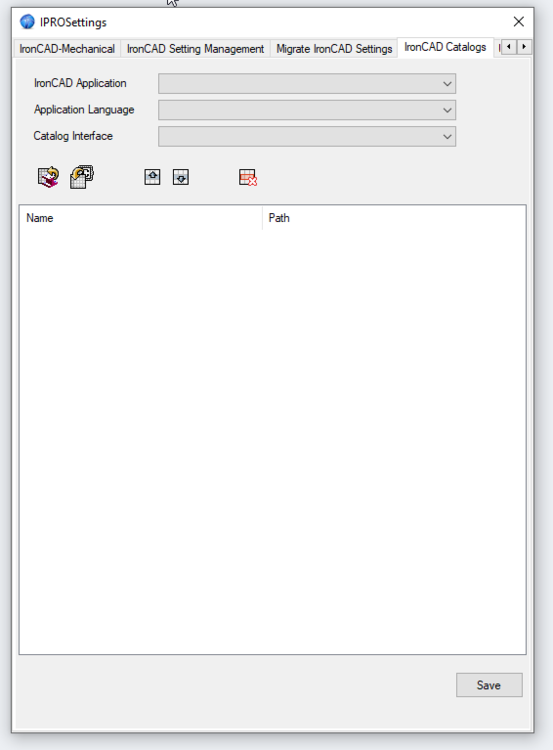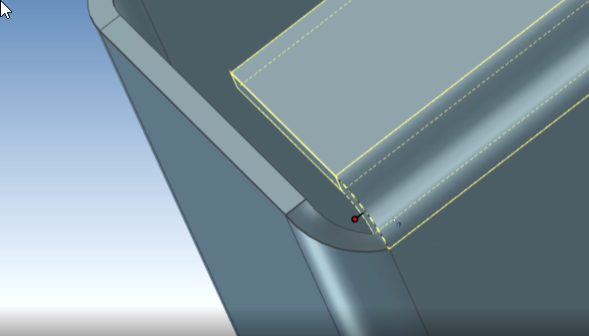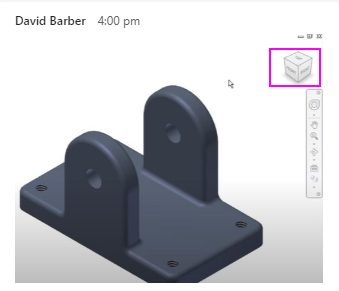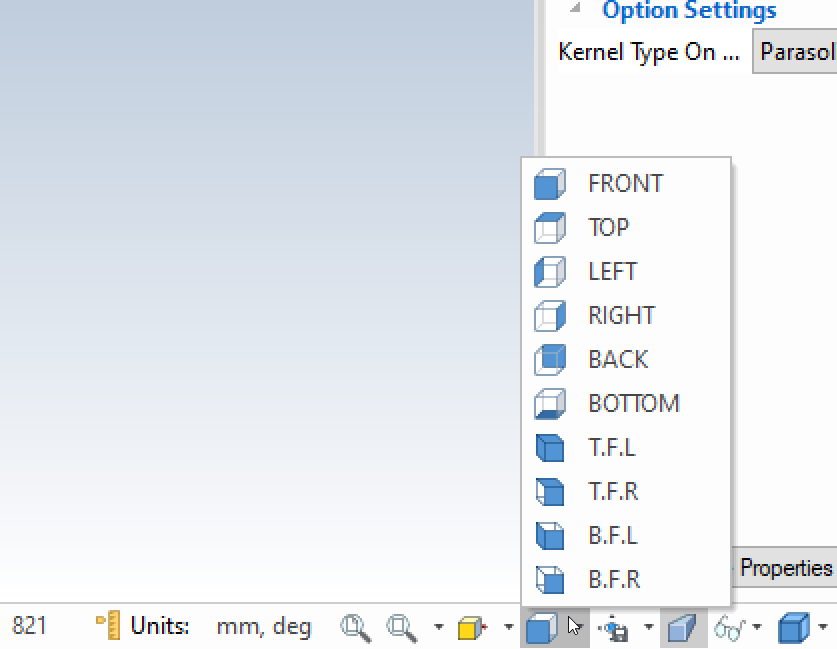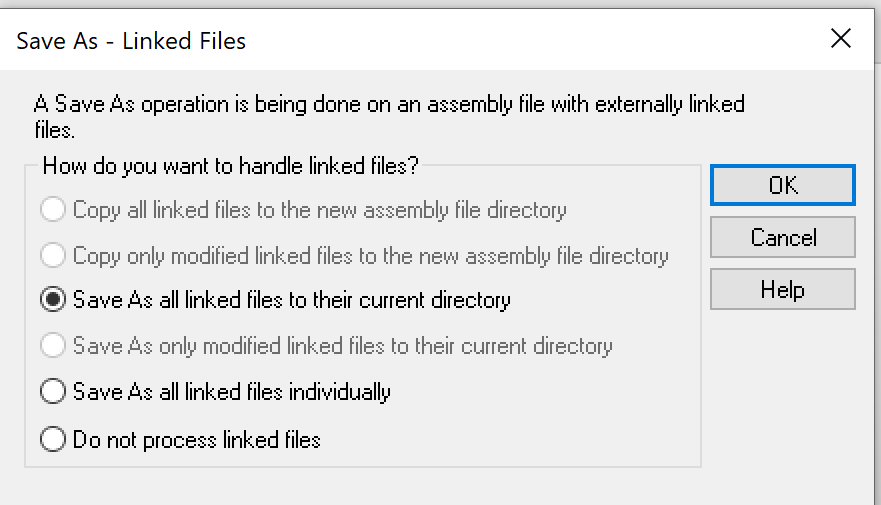-
Posts
1,027 -
Joined
-
Last visited
Content Type
Profiles
Forums
Blogs
Downloads
Articles
Gallery
Everything posted by HDEAR
-
Hi all, is anyone else experiencing this? Prior to loading latest hotfix, if I click on an ICS file i file explorer and Ironcad was already open, the scene would open in the already opened Ironcad event, even if there were already some other scenes open in that event. Now again, that would wouldn't happen, and clicking on ics files would open individual events. I would then go into the IronCad Pro tool and re-assign the directories and it would work for severeal months after that However, even this doesn't work and when clicking on ics files, it opens individual events. Is there something else I need to set up to prevent that happening so it opens only in one already opened event? Harley
-
Split Item Bubble for BOM - mix different properties
HDEAR replied to IronKevin's topic in Tips and Tricks
Thanks Kevin - is one able to do that in CAXA? -
Thanks everyone
-
Hi all, This problem was covered some time ago but I can't find the thread. If I want to control with outside dimension of a sheet metal tray and the material may change ( thickness or ben radius ) need to use outbends. However I get this problem as per video. How do I fix that? I don't want to use mitre tool as this closes the corners, I need the corners open to fit into other parts. Outbend problem.mp4
-
Thanks Kevin. I must say I am enjoying this "You might not know" series of yours. Please keep it up.
-
Tagging sectioned parts in CAXA sectioned view
HDEAR replied to ATURNER's topic in General Discussion
Yes, I had this problem a while back. I can't recall if it was resolved, or if it was I forgot how to do it -
Internal folds in sheet metal - is there a quicker way?
HDEAR replied to HDEAR's topic in General Discussion
Thanks Kevin -
Hi All, Here is a fold we sometimes make in panels. To draw this ( as per the video ) I carry out these steps after making the rectangular hole; On each edge I want folded, I make a smooth bend and reduce bend length to zero ( I do not use bend with stock - too problematic ), I make my bend reliefs as you see in the video ( material thickness is 2mm ) adding a little clearance for laser cutting, I add stock to the bends and restrain the 45 degree cuts at each end. Job finished in a couple of minutes So, I was wondering if there's a quicker 'automatic' way of doing it like mitred bends tool? Harley Internal folds.mp4
-
Getting slot to move with sheet-metal length change
HDEAR replied to HDEAR's topic in General Discussion
Thanks Kevin! -
Hi all, I'm having trouble getting a slot moving along a set distance from the end of a part, with a change in sheet metal length. I know the solution is IC-101, but I can't for the life of me work it out Can someone help me please? Thanks - Harley Slot not moving.mp4
-
Interesting question and a good one! I don't have an answer, but I am looking forward to seeing what others have to say. Harley
-
CAXA - Modifying section label on view and sectioned view - not updating
HDEAR replied to HDEAR's topic in General Discussion
Thanks Malcolm, I'll go have a play. -
-
Hi all, In CAXA, when you modify the label for the sectioned view, using the command line, the 'master view' will change the label, however the sectioned view doe not change as far as I can make out. I am doing something wrong perhaps - or if not, then this is pretty annoying when both don't change. Cheers Harley CAXA section label modify.mp4
-
Inventor 'View cube' on scene positioning plane - equivalent in IC?
HDEAR replied to HDEAR's topic in General Discussion
Thanks all, This will help David immensely. Harley -
@Malcolm Crowe Thanks Malcolm. Helpful as always @SHORNBRO Thanks Sam. Although I have IC Mech, we only ever use it for converting sheet metal parts into 1:1 unfolded dxf's ( and even that will no longer be required soon due to a nice feature in CAXA that Malcolm has made for us ). Every other time I have used IC Mech it sometimes slows down my machine ( even a new power Desktop PC I have ), freezes at odd times ( fastener assemblies especially ) or behaves erratically, so I am skeptical about using it for filing stuff. Harley
-
Hi all, We have a new colleague join our team who prior to coming aboard, used Inventor. He liked the 'View Cube which appeared on the RH top of the scene screen. Apart from the 'Front/Back/View etc tool at the bottom, he is asking is there an IC equivalent that can be placed on the scene like Inventor.
-
Hi all, Now and again, I want to save an assembly that has linked files as a 'Save As' , but I do not want any of those individual files linked in the assembly I am copying as a 'Save As' - if that makes sense. Normally, prior to saving I would go into File-->Find References, and unlink everything before doing any 'Save as' However I thought I'd try using the radio buttons on the Save As menu that pops up and control things from there rather than doing the laborious File-->Find References, and unlink. So, my logic says to use the 'Do not process linked files'. I tried that BUT the new file still shows that all the linked parts in the previous file, are still linked. I didn't dare use any other buttons just in case I destroyed the file. Why did the files still link ( shown in File-->Find References ) after I selected the Do not process... ? Harley
-
Aaww...come on Spencer, you've let the cat out of the bag now. Come on, tell us how you do it
-
Hi Kevin, Well, after more testing I am inclined to agree with you. It seems some files didn't actually have parts fixed and were free to move. Even an ICS file Malcolm had prepared for us, where I assumed ( incorrectly on my part ) he would have nailed down anything that moved, actually had some 'move in free space' parts. So, false alarm and sorry to bother you. Harley
-
Hi all, I thought it was just me at first, but then a work colleague is experiencing the same problem. Many scenes that were pre IC 2022 that we're bringing in seem to have changed so that either the assembly of some of the parts have had their drag positioning changed and they're set to move freely in space which is NOT what we want or expect to happen. We've not had this in previous versions. Is anyone else experiencing the same problem?
-
Thanks Cary, That's a great solution. Harley
-
Thanks Joseph, that's still not going to help if I have those dimples. When I shell the part the crease will interfere with air flow patterns and create more turbulence than necessary.