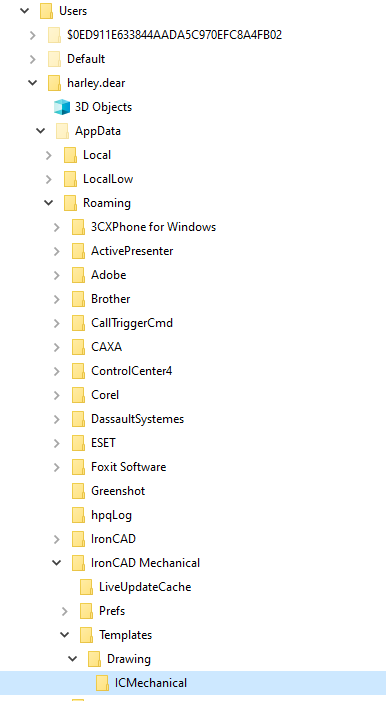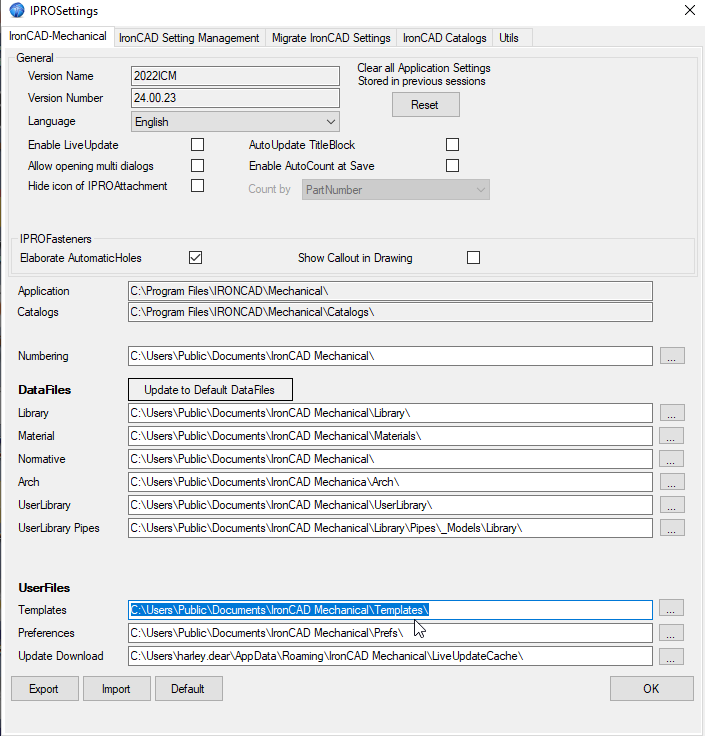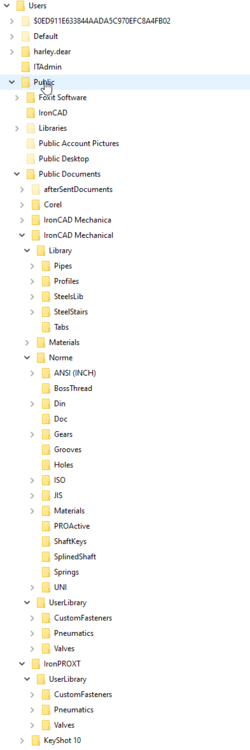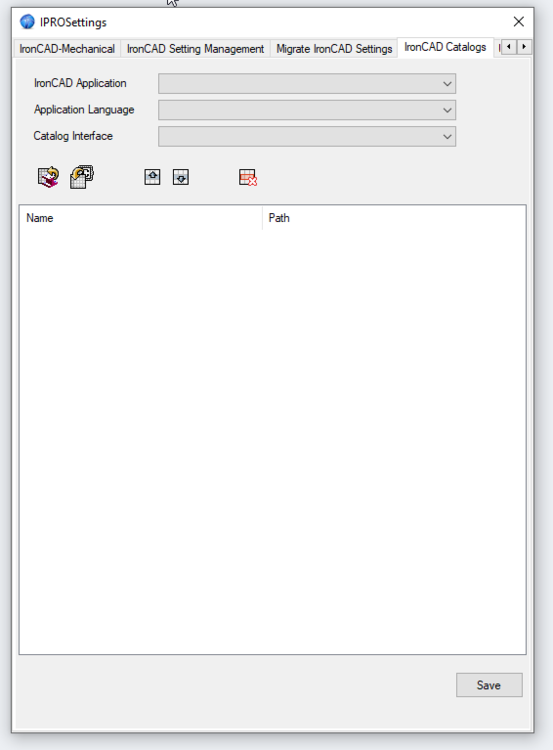-
Posts
1,021 -
Joined
-
Last visited
Content Type
Profiles
Forums
Blogs
Downloads
Articles
Gallery
Everything posted by HDEAR
-
Oh, thanks so much Jonas. I knew there would be a trick to it! Cheers.
-
I tried even a small circle as the sweep shape, and that didn't work either on the 2D or 3D curve.
-
ICMech - Templates for DXF - where to find them and how to alter
HDEAR replied to HDEAR's topic in General Discussion
Hi Cary, Indeed it is found there. However the7y are ICD templates and I sues CAXA. I am actually trying to find out how I change the way ICpro Utils 'Export unfolded parts' formats the files into DXF. -
Hi all, I know I'm doing something wrong, but I can't get a profile to sweep around either a 3D curve or a 2d sketch. Maybe I am asking the impossible? Cheers - Harley S&P tray.ics
-
Hi all, I assume that the templates for the DXF files that are made when using ICPro Uitls 'Export unfolded part' are found in the 'Templates' folder as designated in the IPRO Settings menu, namely C:\Users\Public\Documents\IronCAD Mechanical\Templates\ However when I look in my computer, I don't see this. The closest to 'Public' I get is Public Documents and certainly it leads to IronCad Mechanical - but NO template folder. So, how do I find that exact template and is it possible to alter the appearance of the bend lines it creates in DXF/DWG? What is the exact file name of that template that ICPro uses for 'Export unfolded part' so I can try and find that?
-
Hi Spencer, You don't need the inside guide curve then? Harley
-
ASQ - another silly question - list by post originator
HDEAR replied to HDEAR's topic in General Discussion
Thanks - yes, obvious now Oh, and I found that post too. Cheers -
Hi all, Is there a way to list all the posts originated by any one person? I am trying to find a post of mine made about 6 years ago, and I though that if it was possible to nominate the original poster somehow, that I could then skip through the list and find the post. The problem I am having is I can't recall what I would have named the topic. Thanks Harley
-
Hi Will, I went hunting - I found Malcolm had made several videos relating to measurement. If you type in 'measurement' in search, you'll find them. Here's an example:
-
Thanks Will. Interesting question *Following* Harley
-
Hi all, Any clues on how to line up item bubbles horizontally ( or vertically for that matter ) in CAXA please? I tried the Align tool, set to 'horizontal arrage' ( that's CAXA's Chinglish )/manual but it still doesn't line the bubbles up - they still are slightly higher than each other like when I originally set them. Next question, if you want all the item leader lines to be parallel, how do you do that? Thanks in anticipation - Harley
-
Hi Meng, To answer the second question. If you right click on the blue dimension, you'll see an option 'Lock'. Right click on it and it will turn red. If you want it blue ( not locked ), click on the Red dimension and click 'Unlock'. Is this the answer you were seeking? I found the Rib feature a bit confusing and didn't do what I wanted on complex designs, so I just make my own ribs from either Slabs or Extrude blocks and sketch my own. Others will have a better idea, I am thinking. Harley
-
Hi Heinrich, I found it best when you had finished your model/assy as far as you wanted to take it, then copy the whole thing to a new scene, unlink everything ( File-->Find references--> Unlink all ), carry out your section, go into precise mode, unlink the offending linked parts, save as 'Part name-section model' then you're good to go. Takes just a couple of minutes but I found this the easiest work around. Configuration assemblies can have their own problems if you're not on top of things. Of course there's the section tool in CAXA itself, not too sure how you apply that to isometric, but Malcolm may have ideas. Oh, by the way, you get the same problems with sectioned views when using Keyshot. Again, a couple of minutes clean-up and you're good to go. Harley
-
Thanks Kevin, that's solved a few problems for me! Using sweep was like venturing into Mordor for me
-
ICD - BOM Properties transferred back to Scene
HDEAR replied to IronKevin's topic in Tips and Tricks
Thanks Kevin. You knew I would ask this - is it possible to do that in CAXA? -
Hi all, I'm sure IC does this - show bend lines in the scene on unfolded parts ( I've highlighted in red - either line or dashed line ) What do I do to get that show? ( I'm working on a part that was originally drawn in IC 2016 ) Many thanks - Harley.
-
Hi all, is anyone else experiencing this? Prior to loading latest hotfix, if I click on an ICS file i file explorer and Ironcad was already open, the scene would open in the already opened Ironcad event, even if there were already some other scenes open in that event. Now again, that would wouldn't happen, and clicking on ics files would open individual events. I would then go into the IronCad Pro tool and re-assign the directories and it would work for severeal months after that However, even this doesn't work and when clicking on ics files, it opens individual events. Is there something else I need to set up to prevent that happening so it opens only in one already opened event? Harley
-
Split Item Bubble for BOM - mix different properties
HDEAR replied to IronKevin's topic in Tips and Tricks
Thanks Kevin - is one able to do that in CAXA? -
Thanks everyone
-
Hi all, This problem was covered some time ago but I can't find the thread. If I want to control with outside dimension of a sheet metal tray and the material may change ( thickness or ben radius ) need to use outbends. However I get this problem as per video. How do I fix that? I don't want to use mitre tool as this closes the corners, I need the corners open to fit into other parts. Outbend problem.mp4
-
Thanks Kevin. I must say I am enjoying this "You might not know" series of yours. Please keep it up.