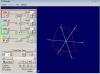SVAN GELDERN
Members-
Posts
80 -
Joined
-
Last visited
Content Type
Profiles
Forums
Blogs
Downloads
Articles
Gallery
Everything posted by SVAN GELDERN
-
Problems with PDF Export since Product Update 12-4-2021
SVAN GELDERN replied to WAENGENEND's topic in General Discussion
IC Dudes, The hotfix worked nicely for the prints I had to generate today. Exports were clean, crisp and included both finish and weld symbols. Thanks. -
The solution to this issue should be included in a "HotFix". 2021 is a loooong way away.
-
Is there a tutorial on the Shrink Wrap tool? The tool has produced favorable results when used on models I have downloaded from various manufactures . Although the default settings always result in a smaller file size, I do not always get all of the model features I had hoped for. Select Parts to Keep. (understood) Select to Discard. (understood) Similar parts checkbox? What is a similar part? Convert Block to Part? Advantages/Disadvantages Select Faces to Keep (understood). Equal Radius? Concentric? Part Size to Discard? Percentage? How is the percentage determined? Hole Patching? What does hole patching do? All? None? Range? Simplification Options? Use Percentage? Remove Invisible Parts? Visibility? Combine into One Part? Advantages/Disadvantages Link to original File? Not selectable? Create shell? Keep Saved File Open (understood)) Thanks, Steve
-
Different positions of parts in sub-assembly and main assembly.
SVAN GELDERN replied to a topic in General Discussion
I'm guessing you may have different configurations set/selected in the two files. Configurations can be set to save part positions. Just a guess. Steve -
-
My submission... MASS: 2.3322 g VOLUME: 2200.2117 mm^3 SURFACE AREA: 4270.4392 mm^2 Steve VGM_INVUSION_002A.PDF vGm_Invusion_002A.ics
-
jolizon590016, Looks good. Double check your density. The .ICS above uses 1.07 g/cm3 I think the challenge specified 1.06 g/cm3 Steve
-
This was fun! My approach was to look at it like I actually had to build it. (2) custom joints and a single spar. Calculated Mass: 2.3744 g Calculated volume: 2198.5373 mm Steve vGm_Invusion_002.ics
-
FYI... I could not select a part in the scene browser and F10 would bring up a pop-up menu, not the triball, after the hot fix. A reboot solved the issue. The triball is now as she should be. Steve
-
Tried to create a hole table today....still unusable for the reasons outlined above (IC 64Bit Version Build Number:15558).
-
-
Let's say I have a serpentine belt and there are 12 different pulleys involved...How do you add the "negative" shapes? The default catalog item only has 2. Thanks.
-
Color FDM 3D Printing Service Bureau?
SVAN GELDERN replied to tlehnhaeuser's topic in General Discussion
http://www.stratasys.com/solutions/stratas...t-manufacturing -
I am seeing this in a particular scene. I will send the file to support.
-
Cary, Thanks. Your post prompted me to delve a little deeper.... I had created my original 3d curve by highlighting edges on a model and then using "Extract 3d Curve". It appears that IC makes some sequence assumptions as to how the edges are to be connected. The starting point of the curve also appears to be random. These assumption not only show up in the animation profile but also in the XYZ data of an exported step file (Extract_Trace.png) displayed in a program supplied by a motion controller vendor. If I create a 3d curve by picking points along the desired edge, the animation profile and starting point reflect the desired results, as does the exported data (Pick_Trace.jpg). Extracting would be much easier and more more precise than picking points. Enhancement request: "Extract 3d Curve" retains pick sequence and start point. Steve
-
The motion path generated from the 3d curve in the attached file does not match the curve itself. I'm confused. Steve Contour.ics
-
What hardware do you have for IRONCAD?
SVAN GELDERN replied to dleczynski's topic in General Discussion
Math co-processor installed? -
Run as Administrator did not fix the same problem for me.
-
We should be able to set default column headers, not have to manually edit. Why are all the little "-" in the picture you posted? Why are the hole details in a different font and color then the other columns? The text spacing between some data is missing and can not be manually corrected. We think the hole table should have a style with customization including what is called out. While on the subject, we also think we should be able to permanently "uncheck" the option to call out thread data transfer to an ID for screws and holes. When we forget to uncheck this option it creates a mess in our ICD which we have to spend considerable time to clean up. Our drawings are our business card. Drawings are important to us. Steve
-
Sample ICS and ICD attached. V 18 PU1. Steve HOLE_TABLE.ics HOLE_TABLE.icd
-
-
-
Anybody have any luck with hole tables in an ICD? I have a plate with 70 holes in it and I thought I'd give it a try (save time). I am unable to format the table into something that I would release to a machine shop. Tips would be appreciated. Thanks, Steve PS Hole Tables
-
-
Tom, I will email you an STL of my brain. The file should be significantly smaller. Steve