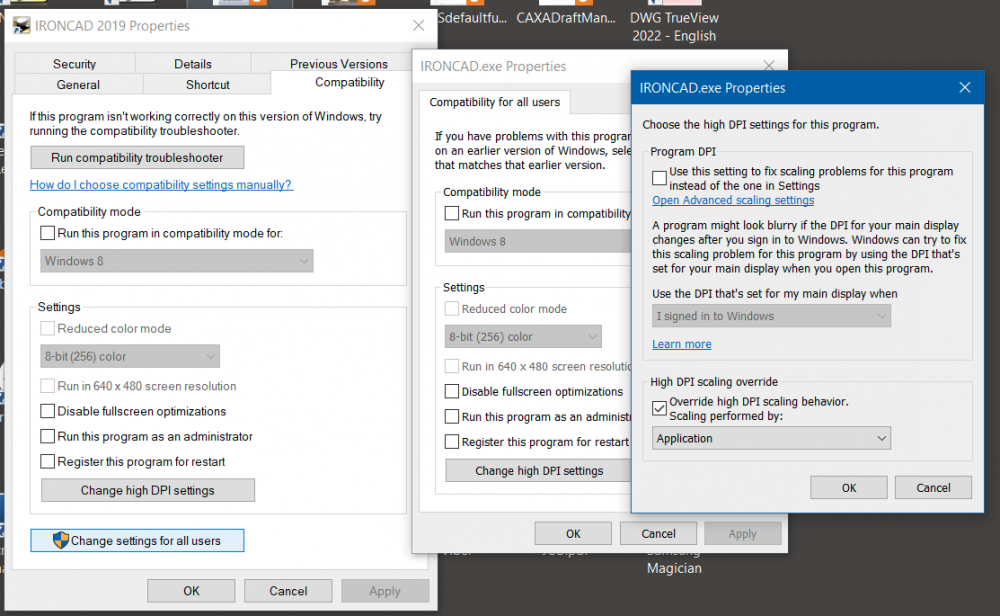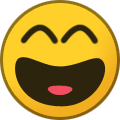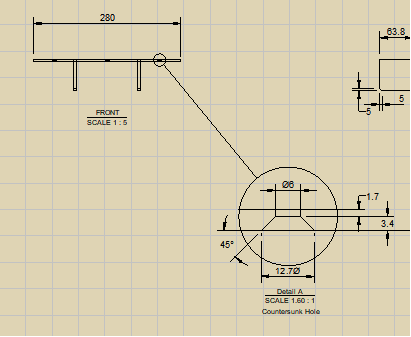jolizon590016
Channel Partners-
Posts
1,662 -
Joined
Content Type
Profiles
Forums
Blogs
Downloads
Articles
Gallery
Everything posted by jolizon590016
-
Hi, I am testing a Solidworks file to edit with IC and seems can't get anything out of it Am I missing something TEST-Balustrade.SLDPRT
-
Cylinder diameter is polygonal rather than circular
jolizon590016 replied to Nathan Gibson's topic in General Discussion
Hi Nathan, What you may do is select part>rendering>Facets and move the slider to improve surface smoothness. By default on Menu>Options>Parts>Part Manipulation>Graphics and Faceting, the Surface smoothness is set at 30. The higher the value, the smoother it gets. But if all parts set to a higher value, it will increase the file size as all parts will be at this settings on a assembly. The localize approach to each part may be best. Vector drawing creates those segments to form the circle. Hope this will help you out. -
Hi Rashid, I assume your running your hardware on a Nvidia on your notebook. Try IC on the intel igpu instead. Regards again.
-
Hi Rashid, I have move on past those versions. What are installed on my end is 2019 to 2021. What may happen on your end if your new notebook is running 1080P, it failed to scale IC2011, 2012, & 2013 properly and placed the dialog boxes elsewhere. Right click the IC Icon and see if this works for you. regards
-
Hi Cary and Guys I've lost the symmetric word in my vocabulary , but what meant was if it can be set by default at symmetric and the other options are for non symmetric intent. I was trying to set my mind on anchor as central on symmetrical part and logical displacement of it on non-symmetrical/bias pull as the variable. Going to intellishape properties>size box dialog reassurance just take time, But thank you in pointing out the right click drag make it on the fly is shorter process. Best regards to all too.
-
Is there a way to set the pull handle by default back to equal rather than on a bias so the anchor will always be on center? I know this feature option is great but in some application or use the anchor placement on center is essential Regards
-
Making parts of an assembly transparent
jolizon590016 replied to HDEAR's topic in General Discussion
Hi Harley, You can use the Ghost feature for this -
Hi Malcolm, Thanks. I actually asked the tradesman to note down the tooling radii on the the angles more or less than 90. However this will be pain in doing the model. I didn't have this issue with previous engagement with the stainless steel projects I did, like the one shown in IC webpage SED model.
-
Hi, I am heaving a issue with the unfolded length and width on this aluminum door. When programmed to the Durma PBF Press Brake https://www.durmazlar.com.tr/en/products/press-brakes/pbf-series-press-brake/, 1380mm and 680mm on the model, program readout is 1389.5mm and 608mm. The sheet is set at 2.47R on a 90° bend, but the machine puts in a a larger radius on wide angles The tradesman is planning to use a a tighter punch and die that will change everything again. Regards Sheet Metal Part65 Side Door-T2.5.icd Sheet Metal Part65 Side Door-T2.5.ics PBF_EN_2020_04_V08.pdf Sheet Metal Part65 Side Door-T2.5.pdf
-
CAXA Draft ics file link update
jolizon590016 replied to jolizon590016's topic in General Discussion
Hi Malcolm, Thanks soo much for this. Initially I thought as simple as going to Edit Links without going to the video. But getting this interface was like I am in the registry editor. The double click in the video set me back to earth. Regards joseph -
Hi, Apologies for asking, is there a Ctrl+Shift+L operation like in ICD for Caxa Draft?
-
Showing model scene layout to ICD and Draft
jolizon590016 replied to jolizon590016's topic in General Discussion
To confirm, unticked show bend lines on sheet properties on ICD allows re-layout without lag. -
CAXA - Hidden Lines vs Hiding Lines
jolizon590016 replied to Malcolm Crowe's topic in General Discussion
Thanks -
Showing model scene layout to ICD and Draft
jolizon590016 replied to jolizon590016's topic in General Discussion
Hi Malcolm, This is much appreciated. Draft doesn't take that long to re-layout and project compared to ICDrawing. Also my client prefers to see the model file in model view in AutoCAD. What I noted is that once the Bend Lines Annotations is selected, it took a bit of time to display it on the screen. This maybe the cause in the ICD environment too and I will check it out. The difference with Draft and ICDrawing is that with Draft that once it is shown, moving the view anywhere on the model space won't lag to regenerate. There might be something in IC and I hope support can shed light on this one. Regards, Joseph -
Hi, I have been trying to do this things for a dwg export to a client. IC Drawing does it but takes time (almost forever +5 min.) to re-layout, Draft doesn't show hidden elements even with the unhide command named Cancel Hide Lines With ICDrawing, setting the sheet from precise down to quick makes no difference in moving the unfolded composite roof. I've posted images showing the process task manager and resource monitor as smoething must be causing a bottleneck. Regards
-
Import of linked IronCad 2D drawing into Soldiworks
jolizon590016 replied to HDEAR's topic in General Discussion
These links may shed light but requires work from both sides to come together: https://help.solidworks.com/2019/english/solidworks/slddxf/hidd_import_generalpage.htm https://help.solidworks.com/2019/english/solidworks/sldworks/hidd_dve_dxf_readonly.htm https://help.solidworks.com/2019/english/SolidWorks/sldworks/c_DXF-DWG_Files_dxf_dwg-Files.htm?id=3041dfc27d124c95b5babffa5c5170bf#Pg0 -
Hi Harley, Not sure if this is what you need, there is a Stretch Part/Assembly in the Feature tab. However you can use direction at a time. It worked for me I had to change the length of a chest assembly.
-
A fast 4 - 8 core cpu will always be an advantage. Fast SSD or NVme also speed up things. I don't use Nvidia cards but rated best at CAD. I am using W10 Home version, maybe W10 Professional should be better. I have used Radeon Pro WX4100 and WX3100 and worked well. I went back to mid tier entry level Radeon 5500XT 8GB cards for 2K monitors. With AMD cards, be sure to set Display List to Segment. The latest update on W10 allow Radeon Pro Enterprise driver to run on my 5500XT. I have unticked Use Cache Graphical Display Data and Use Visual Load when Opening Files as it works better for me, I don't know if this prevents anything to work better on other hardware. I use Keyshot and denoise feature works on my current gpu. Overall the Task Manager>Performance will show you which hardware takes the load on regenerating or loading the file and moving it around. I have made a video from a GrabCAD model with a size of 229MB truck with Task Manager running. Joseph GrabCAD Scania 6x4 229MB.mp4
-
Thanks Kevin
-
Hi Harley, Try going to Start>IronCAD Mechanical>IPROSettings>Utils Tab and untick Write BOM Quantity into the Drawing feature. By default this ticked. Regards
-
I used to tone to a pail yellow or low sepia tint when my monitors were not flicker free back then. I dimmed the brightness to work longer hours but on a white background, flicker was so noticeable. Doing this tone did help me out. Well it may reveal my age then on my taste.
-
Also added to Cary's right click and go to show menu option. Tick Position, so every time you highlight a part or assembly , it shows the position and and edit to zero.
-
Hi Harley, Appreciate the the tip on your work around. Regards, Joseph
-
Hi Cary, What may mess the brep data not saved? Please advise if something in the registry I have to check given Exact surface description is tick. Regards, joseph