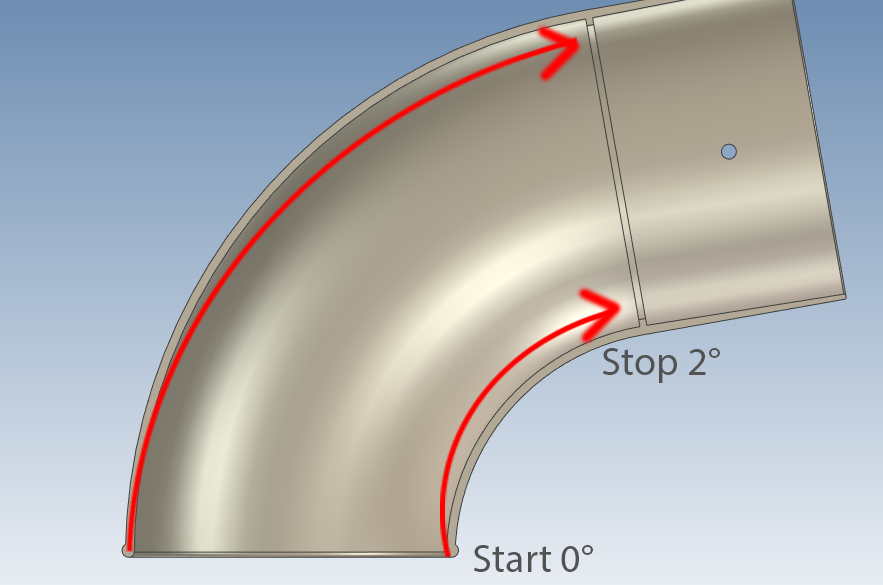-
Posts
189 -
Joined
-
Last visited
Content Type
Profiles
Forums
Blogs
Downloads
Articles
Gallery
Everything posted by emil.rindell
-
-
-
-
-
-
EmilRindell.thumb.jpg.29678b5c5d1acabccc15c66d12b57b42.jpg)
IronCAD DCS on MS Surface Tablet?
emil.rindell replied to emil.rindell's topic in General Discussion
Many thanks for this Josh! -
I just wonder if anyone have tried to run IC on a MS Surface tablet? If you have, what was the user experience? As long is has Win 10 Pro it should work I guess: https://www.microsoft.com/en-us/p/surface-pro-7-for-business/8qpr2sd9ztfw?activetab=techspecs
-
Thanks all of you for your answers:)
-
Hi, Does anyone know or have a smart idea to create a spherical shaped sheet metal? If this is even possible. The shape should look something like this:
-
EmilRindell.thumb.jpg.29678b5c5d1acabccc15c66d12b57b42.jpg)
training IronCAD Academy Feedback/Suggestions
emil.rindell replied to Josh's topic in General Discussion
I totally agree with everyone. You done a really amazing work! Same as Jonas I recommend a lot of our clients to pay a visit to the site. -
-
Hi, Just wondering if anyone got any ideas how to create this shape in a smarter way. My first try was to use 3D curve helix and sweep the shape, but I got various results and are having trouble to control and allign the sketch correctly against the guidecurve. My second try was a uglier solution with creating a Thread Feature and removing the cylinder with a negative cylinder like this: https://www.dropbox.com/s/zwxnejs3u7iw38k/Thread.mp4?dl=0 Any ideas?
-
I want to sweep a profile in a zig-zag pattern across a conveyor belt. I created a 3D-curve using wrap-curve as a guide curve. The whole process of doing this feels rough so I'm wondering if anyone else has a better idea how to do this? Clip: https://www.dropbox.com/s/aap2kk00qffgpt5/Sweep.mp4?dl=0 File: https://www.dropbox.com/s/aap2kk00qffgpt5/Sweep.mp4?dl=0
-
EmilRindell.thumb.jpg.29678b5c5d1acabccc15c66d12b57b42.jpg)
Inside draft angle 80 degree pipe
emil.rindell replied to emil.rindell's topic in General Discussion
Thanks both Cary and Malcom for your answer! I totally have missed the Draft function within Sweep feature! This solve it. Thanks! -
Anyone got any ideas how to solve this? Got a 80 degree pipe that's gonna be in plastic and it has to be an draft angle on the inside of the pipe. I have tried several methodes to get it to work but without any success. My best try was a negative loft, but I'm not satisfied with the result. Just wanna ask if someone got better some ideas how to do this? Pipe.ics
-
EmilRindell.thumb.jpg.29678b5c5d1acabccc15c66d12b57b42.jpg)
Build a RenderFarm/RenderBox
emil.rindell replied to tlehnhaeuser's topic in Realistic Rendering and Animation
Hey Tom, You could read this blog to get more information about hardware in a renderfarm. This is a swedish dude that have build his own render farm in a shelf from IKEA: http://helmer.sfe.se/ -
Actually that was exactly what I was looking for, I tried the Patch tool in surface but it did not create a top surface. I saw that you created one more 3D-curve (part 223) I did not tried that. I need to practice some more on surface modeling in IRONCAD. Thanks a lot, this helped me much!
-
I'm totally stuck when it comes to this part. Hopefully someone could show me a way how to do parts like this. I'm looking for a way to extrude the bottom surface to the 3D-curve. Or split a part or something with the 3D-curve so I will get a orbicular part that follows the 3D-curve. I'm totally lost on this one.. Screenshot of the model: *.ics-file: Question.ics
-
Thank you Tom!
-
I just finished this model using only IRONCAD 2011. Made it just for fun. I've publish the *.ics on http://grabcad.com/cadfiles/robot Enjoy
-
Yeah, tried to use Super Sampling at high and it gave a great result but as you said it increased the rendering time pretty much. Thanks,
-
How shall I tweak the parameters in Super Sampling to get rid of such jagged edges? Image one and two is the same rendered image (I've just cut out some parts of the rendering). What I want to show is that not all parts/assys in the same rendering, has this jagged edge phenomenon. Image one: Image two: Changing the quality in Super Sampling will change Passes, Samples and Pixel Width. Which effects will Threshold, Bias and Filtering give me? Or could it just be related to camera settings?





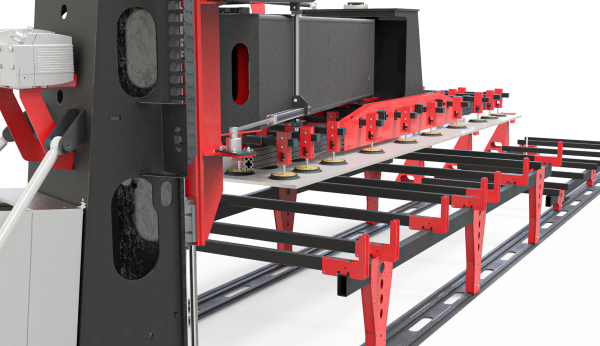
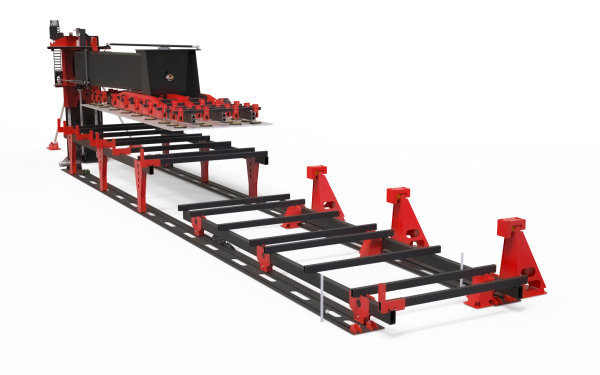

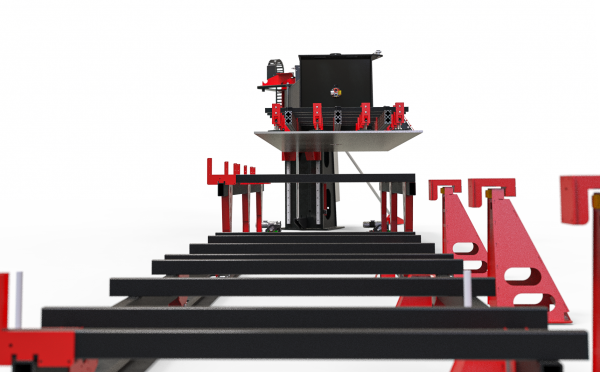
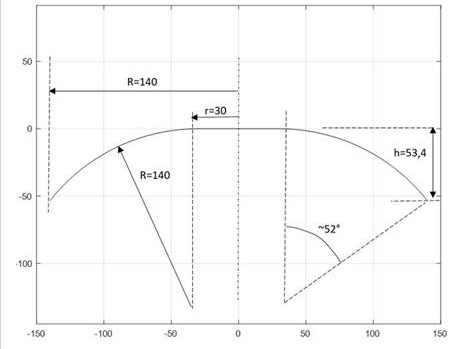
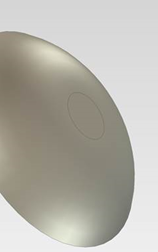


8-bitController.png.d5013aafbb02222b9e293f2016b7e156.png)
8-bit.png.840c518a8d5fa959e8bb1bce615490a8.png)
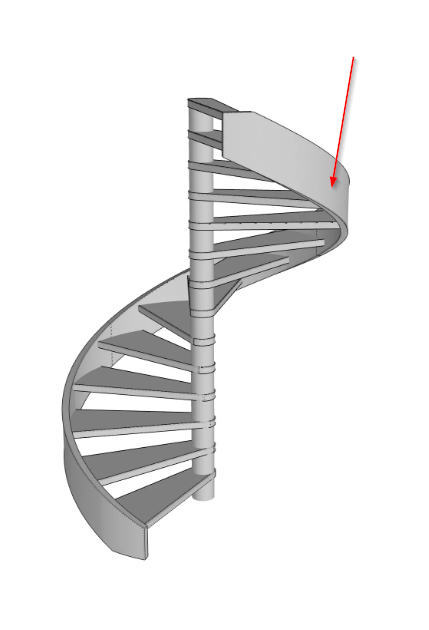
-IC_community.png.f1f1330d4ff0f97ddbf271221377811a.png)
-IC_community.png.adf0e14aea654db06da9566798ee7407.png)