
wgrein
Members-
Posts
38 -
Joined
-
Last visited
wgrein's Achievements
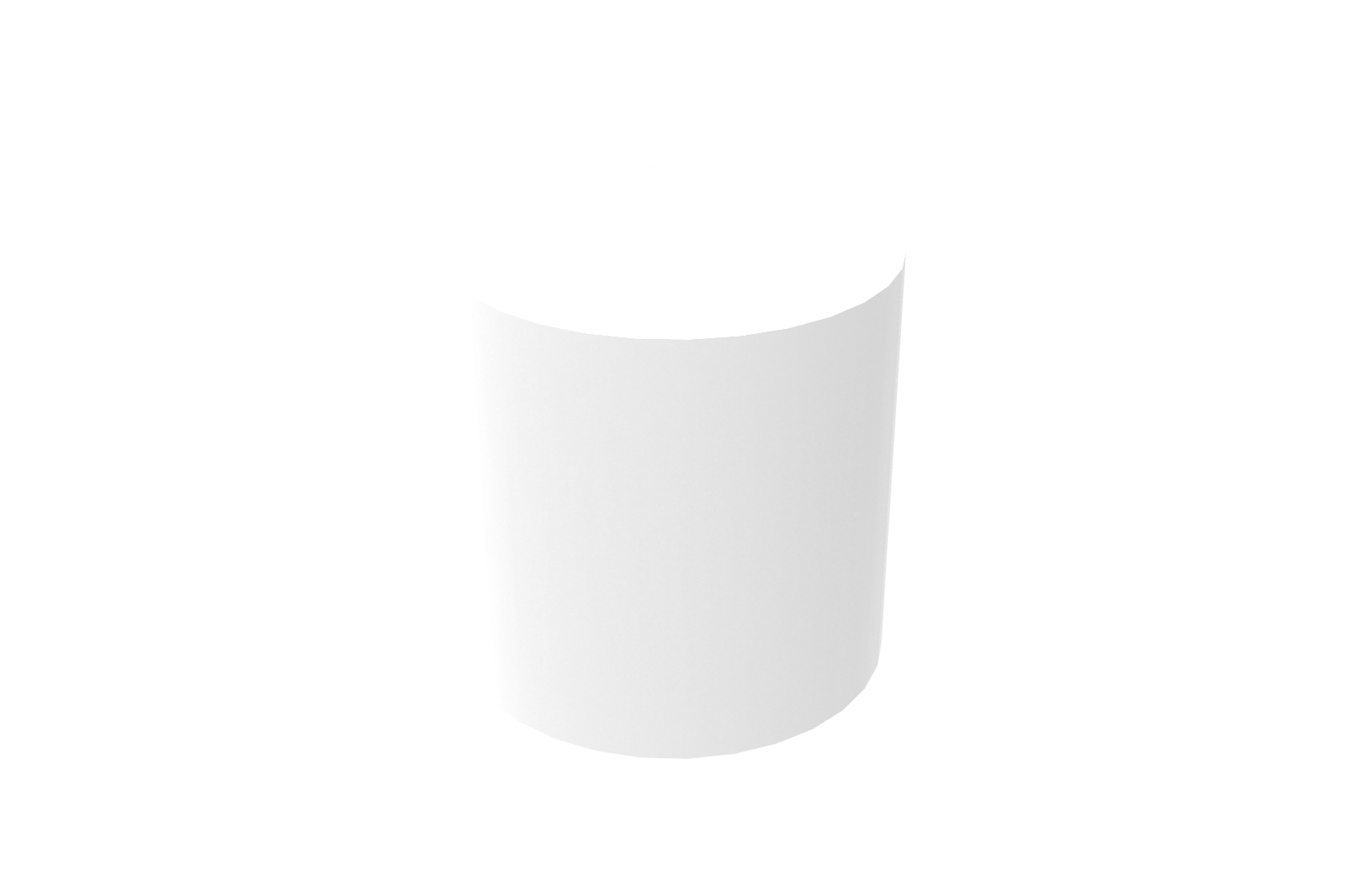
Cylinder (3/9)
0
Reputation
-
Cary IronCAD 10 has many features that I would like to use, unfortunately when I was ready to install it, IronCAD 10 still had too many bugs left in it. Now it looks like it is ready, but I do not have time to install it right now. One major problem with IronCAD is that it does not have the ability to save the file as a previous version of IronCAD. Once you decide to upgrade, you are commited to it. I can use my backup files, but then I would loose all work I did from when I installed IronCAD 10, until the time I got so frustrated I gave up. Wayne
-
I have also had this problem, but do not have an example file right now. If I just opened the drawing & updated all views on the sheet, I could get many dimensions that would not reattach. I closed the file without saving & opened the scene. I then opened the same drawing, updated all views and all dimensios (or all but a radius or diameter) would be OK. Problem for me seems to have been better lately. Ironcad 9.0 (build 7693) Product update1, Hotfix 1. Wayne
-
Yet another reason to stay with IronCAD 9. What you describe Jason does not happen in IronCAD 9 & I am glad for that as it would really frustrate me as well. I don't think the part number & description (or any other properties) should be blanked, but if the properties browser came up right away that would be a time saver & give the user the option to change the part number & description right away. Material could also be changed at this time if needed. JH I do not understand what you wrote in point 3. In IronCAD 9 if you have 3 linked parts & create an assembly out of 2 of these parts, the one left outside is no longer linked. Any changes made to it do not affect the 2 parts in the assembly, as they are only linked to each other. I do not like this behavior. I want them all to be linked & get around this by creating an external link first, which then keeps them all linked. How does IronCAD 10 handle linked mirrored parts? I would like to be able to individually change the part number & description of linked mirrored parts. In IronCAD 9 they share the same part number & description, but they are not the same (from a manufacturing viewpoint) & thus it should be possible to change the descriptions & part number individually. For non mirrored linked parts, they should always be the same. Wayne
-
Yes Learning from my past mistake of updating from IronCAD 7 to 8 right away, I have stuck with Version 9, as I know the bugs & how to get around them. There are some new features in 10 that I would like to use, but I don't have time to learn about new bugs & work arounds at this time, as I have work I need to do. We have excellent support from our reseller in Sweden, so I ask them when I have a problem that I cannot find a solution from this users forum. I usually get a quick answer that is a solution, a work around, a known bug with no work around, or a new bug that they will file to IronCAD. The printing problem I have had in IronCAD 9. No solution, but sometimes works better the next time I print. I had a problem where a sheet metal part was shown in the folded & unfolded configuration at the same time on the drawing. Switched from shaded rendering to non-shaded and then it showed only the folded configuration as it should. Might be better if you start talking/complaining to your IronCAD reseller. Maybe they can help put some pressure on IronCAD for solutions. Good luck, Wayne
-
It was great! Good food, drinks & people plus we learned some things. No cell phone interuptions which was a nice change from most meetings. IronCAD 10 is going to be fantastic if it does everything they are planning. The increased speed/smaller file size will be nice. The DDM, Algor & IronCAD 9 introductions/presentations were all interesting. (I was expecting the Design data management to be boring, but it wasn't.) A job well done by Solidmakarna! Wayne
-
Good points Dave. 1. I never use the 'transfer thread callout to drawing' as I get a callout for every hole, when I just want 1 callout with (x6) after if there are 6 holes. If the holes are linked, then there should be only 1 callout on the drawing. 5. I know what you mean, but I think I know why. What it does on my system is move the point that the curser is at to the centre of the screen at the same time it zooms in. What you need to do is keep moving your curser to the point you want to zoom in on as you zoom in. You will quickly find that your curser is in the centre of the screen along with the part you are zooming in on. Wayne
-
Hello Urban We use the same BOM structure, ran into the same problem and use a similar work around. (Top level only, instead of indented list.) Hello Cary: Would it be possible to change how "treat as part" & "expand" work for externally linked files? I want all externally linked files to be "treat as part" in an assembly. When I open these externally linked files, then they should be treated as "expand". The work around works, but not when I have bolts & nuts in a subassembly. (Automatically created by IronCAD.) I have to unassemble the subassembly so that all parts I want on the BOM are on the top level. This work around also works, but can get messy when I have many fasteners. (Indented list does not give me the BOM structure I want, as I do not want the fastener subassembly listed in the BOM & I do not want the parts indented.) If I could make a configuration in the externally linked file that would store whether it is "treat as part" or "expand" then that would solve my problem. This is getting off of the original topic, so move it to a new discussion if you want to. Wayne
-
Hello Jensen See the attached. Sheet Metal Part55 is the finished part. First create your "stock" to the profile you want. Then add your bend & adjust the angle to 3°. Right click on the "bend" in the scene browser and select intellishape properties. Select the bend tab & set the first & second bend stock length to 0. (You may then have to edit the profiles of the stock so that they meet the bend.) Unfold the part. With the part in the unfolded configuration, edit the cross section of the "add stock" so that it is square in the unfolded configuration. Copy (<ctrl> "c") the cross section before exiting. Return to the default configuration and edit the cross section of "add stock" again. Delete the existing profile and then paste (<ctrl> "v") the modified profile from the unfolded configuration. You can now unfold the part again & it should be rectangular. (FYI If you select the configuration in the drop down list, any changes you made in the default configuration are not reflected in the unfolded configuration.) Sheet Metal Part50 is at 30° angle and a slightly different construction. (No need to edit the bend stock length, but other profiles to add. See http://www.ironcad.com/support/community/i...ic=2216&hl=bend for more information on this process. Wayne Firkantplade3.ics
-
I had the same problem, except it was PT65.tmp, then PT......... Uninstalled Ironcad & then re-installed 8.0 & updated from there with no problems. Had 8.0, PU 1 & latest hotfixes (3) on Windows 2000. Unacceptable that no one from IronCAD replied to this from March 7th!! (Bad enough that the error occured in the first place.) Wayne
-
Something like the poll on the attached topic would be a start for rating ER's. Yes, no, somewhat is all you need. It doesn't eliminate duplicate posts, or posts that have multiple topics, but it is something that you can implement imediately, as you have already done it in the past. Still prefer the list though. http://www.ironcad.com/support/community/i...ic=1203&hl=mold Wayne
-
Hello Cary How do we give an ER a high priority? Any progress on rating the ER list as Beat suggested? That would be great. The list could have a link to the forum topic(s) that discusses the ER in more detail & allow additional comments. I could reply with "I agree, priority 1" to all the ER's in the forum that I agree with, but that seems a bit inefficient for all of us, & the forum topics would get very long. Could there be a "rate this ER" button we could use to assign our importance of it & see how important it is to others? Topics drift from the original topic, so the list seems like the better solution to me. This topic started out as "how to model a wire", but turned into something totally different. Wayne
-
Pattern works, but I am unable to edit the original shape after it is created. I have attached a file that I have tested the pattern tool on. It started out as an H cylinder in the plate, but it disappears after I drag the pattern tool onto it. How can I change the hole size after? Is there something I have set wrong, or is that how it works? Windows 2000 professional, 8.0 PU1, hotfix 3. Thanks pattern.ics
-
I also needed to make a pattern of a pattern, but did not know how. Thanks. What does "Tools-Options-Interaction-Enable master shape posistioning (with TriBall)" do? Is there any drawbacks to having it selected? Wayne
-
Hello Christian I agree with you. I have only been using IronCAD for about 1 year & have also been very pissed at the simple things that do not work. I hope version 9 will correct this and many more simple, but annoying things. Wayne
-
Hello Kevin Try to dimension to the other radius shown. IronCAD will not let you do it unless you create a cross-section view. Wayne

