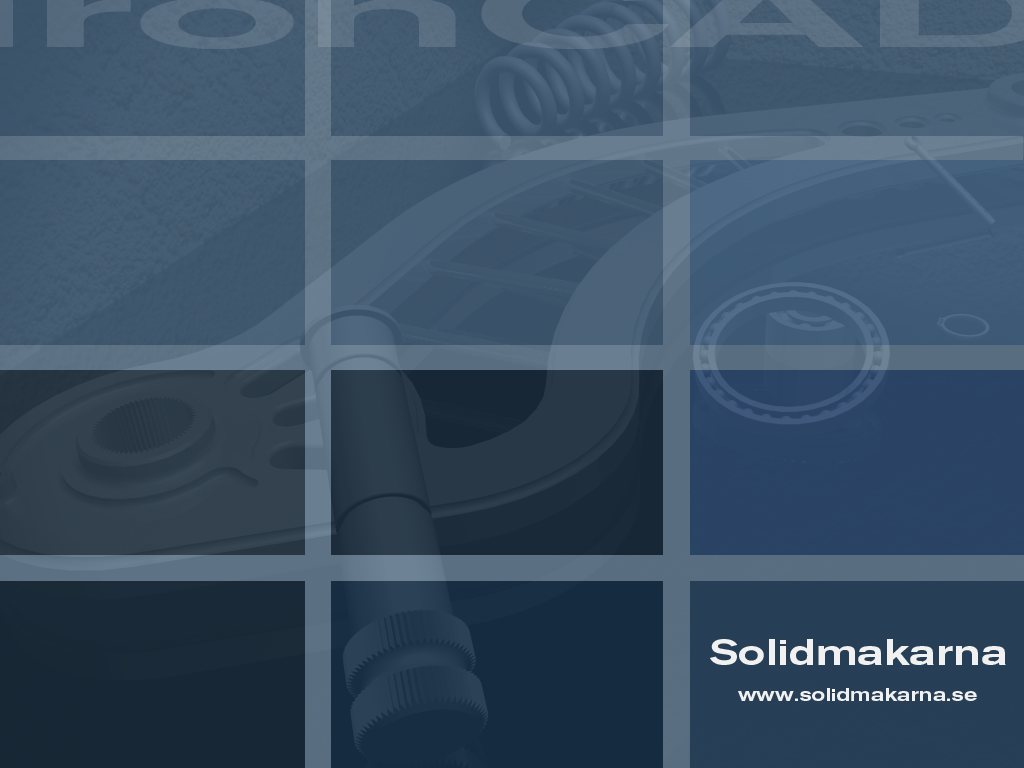-
Posts
2,289 -
Joined
-
Last visited
Content Type
Profiles
Forums
Blogs
Downloads
Articles
Gallery
Everything posted by Jonas@Solidmakarna
-

How Do I Set The Number Of Decimal Places On A Bom
Jonas@Solidmakarna replied to Thomas Wehle's topic in General Discussion
Go to Tools - Options. Change the Precision displayed in dialogs. There's no default decimal setting for the BOM itself today. -

How Do I Get The Number Of Holes On A Bom?
Jonas@Solidmakarna replied to Thomas Wehle's topic in General Discussion
In IronPRO's PROUtils cataloge there's a tool called Dim2Custom. It has a function for showing how many holes there are in a part. I've attached a BOM template and a scene that gets values from the Dim2Custom properties. The properties are sent to the Custom properties of the part. It only works for parts, not assemblies. Make a new drawing out of the scene and use the BOM template to create the BOM. Dim2Custom_English.icb Dim2Custom_English.ics -

Global Editing Of Facet Parameters
Jonas@Solidmakarna replied to Bernd Meißner's topic in General Discussion
Under Tools > Options > Parts tab you can set it for new parts added. IronPRO XT has a function called Set Smoothness in the PROUtils catalog. If you drop it in the background you can set a value for all existing parts in the scene. If you drop it on a part it will set the smoothness only for that part. -
I think you must unlock the CO constrain on the Bend before changing the First and Second Bend Stock lengths. Then snap the handles of the Add Stocks on to the Bend.
-
I've never heard anyone having issues with the CamPlayer. Maybe you should try the VLC Player. It plays most of the formats of today (free software of course ). http://www.videolan.org/
-
Hi, Try this player (save and unzip). Drop an avi file on the blue icon for the program and it will start. CamPlay.zip
-
Did you know that you can select a point to copy or link to, directly from the center handle of the Triball? No, there's no option directly on the right click menu for the center handle, you have to go one step further... Here's a 20 sec avi showing how to: Triball_CenterHandle_CopyLink.avi
-
Now I see that the process IS running even after I have denied it with ZoneAlarm. I wonder what it does and if I really can deny it from connecting to MS server.
-
I have installed it but have banned it from connecting to the network with ZoneAlarm firewall. Don't know if it really stops it, but the process is not shown in the Taskmanager. Though they may not show it there anyway when it is active.
-
After updating ALGOR DesignCheck to v19.3 SP2 it can't open IronCAD files ( ICS ) saved in IC 9.0 PU1. When Meshing in IronCAD or opening an ICS from within DesignCheck an error message appears saying that the connection can't be established. Here's some info from ALGOR Tech Support: "Any one who updates IronCAD 9 to IronCAD 9 PU1 will have this problem until they re-install ALGOR. ALGOR needs to be reinstalled after IronCAD in order for this to work properly. Please have your customers reinstall ALGOR and this probably should go away. Please do a full uninstall and re-install."
-
Nice textures Tom! I downloaded the fixed catalog and there are still 3 files missing: bmetalgold.bmp brushed metal.jpg paa050000010.jpg I've also made a texture catalog where I've only used a few selected number of textures/colors/bumps + a transparent one. Often you don't want so much to choose of when you want to be fast! ColorsTextures.icc
-
Great work Carlo! It's great fun to see how you use IronCAD! All the different shapes are really nice to look at! Sometimes I really wonder what's in your mind I also like all the pictures you have on your website. Keep up the good work!
-
Tom, Do you have a page with links to all the instruction films that you've made? Or do you remove them after a while? Thanks.
-

Vista Is Here... Are We Ready?
Jonas@Solidmakarna replied to sbuchanan's topic in General Discussion
Has anyone tried a windows emulator for linux? Here's one: http://winehq.com/ Though it doesn't work for 64-bit hardware which I've installed ubuntu on =( I would like to see if IronCAD could run on it. My linux dedicated 32-bit hdd crashed just when I was about to install Ubuntu 6.10 on it. -
If the red IC beam at the top of the Scene Browser is selected you can press the multiply "x" tangent on the num pad part of your keyboard. The plus "+" tangent will collaps everything again. When selecting a part/assy the plus "+" will expand that part/assy and minus "-" will collaps it. You can also assign a hotkey to show the Scene Browser. Tools > Customize > Keyboard tab > Category: View > Command: Show Scene Browser.
-

New Adobe Reader 8.0 Full Markup Capability
Jonas@Solidmakarna replied to a topic in Tips and Tricks
Hi, I'm using Reader 7.0.9 and have a toolbar called "Comments" which allows me to add text and mark/underline existing text/dimensions. -
We are using some Swedish products called Trioc 3D Controllers. I think 3-5 IronCAD users in Sweden are using a Trioc today. Check out the webpage for some pictures, http://www.trioc.com Contact me Johan and I'll see if I can send one to you for testing purpose.
-
Hi Johan, I'll check with Maurizio (IronPRO) if he could have a look at them, it looks like italian. Though he is very busy at the moment. So I'm not sure when he's able to check it.
-

Deleting/renaming Drawings In Windows Explorer
Jonas@Solidmakarna replied to jirvin's topic in General Discussion
Hi Jason, Check out this thread: http://www.ironcad.com/support/community/i...?showtopic=3235 and this link: http://ccollomb.free.fr/unlocker/ -

Part Regenerated To Get Mass
Jonas@Solidmakarna replied to Marcus Bertilsson's topic in General Discussion
Is it enough to regenerate the assembly? Or must each part be regenerated part by part? Because regenerating the parts in the assembly (selecting the assy) after the file has been saved once doesn't seem to help. -

Part Regenerated To Get Mass
Jonas@Solidmakarna replied to Marcus Bertilsson's topic in General Discussion
I've heard about this a couple of times also (but not seen it myself). The message pops up 15 times or 30 times when saving a scene and that is not only on the first save but every save after installing PU1. Only on one or two files though, not all files. Thanks for the tip about the CoG tool! I'll check if it works here as well. -
Hi wkoppler, I think that the default value for the IronPRO Fasteners are like you want it, "DIN 912 M16x30". You can also completely control what the name that come to the Part Properties should be from a file called IPRO_BOM.ini that you find under C:\IronPRO\Norme\Din (I use a Swedish IronPRO where we use ISO standard + swedish names).
-
The External Links Manager of IronPRO only works for already opened scene files, but there it is extremly good (Save link in a new position, Change linked part etc and I'm beta testing v.2007 where there will be some news as well!). A lot of companys replaces their old file servers with new ones and here we have another approach for the use of an IronCAD Link Manager. Say that you have mapped P:\ to a folder on a server where all your files for the project are. When you make a 2D Drawing IronCAD will then save the real path ie. \\SERV1\Files\File.ics for the linked 3D Scene, not P:\Files\File.ics. If your company gets a new file server the mapping will still be the same, P:\Files\File.ics but the real path is now changed to \\SERV2\Files\File.ics which you'll notice when opening the drawing. With a Link Manager we could change this link without having to open any drawing. Another thing would be if IronCAD saved the mapped letter (ie P:\) instead of the physical address... But this is something that IronCAD are looking into, from what I've heard. So I hope we will see it quite soon!
-
Hello Misen, If you have IronPRO XT installed you could use the attached AutoWeight.icb. It automatically inserts the weight of parts/assemblies in a column. AutoWeight.icb
-
Same here... got a new mouse a couple of weeks ago. Since I installed the Logitech mouse drivers and the SetPoint program the computer feels a bit slower. At first the scroll (for rotating in the scene) didn't work either, but after I had installed the latest version of SetPoint the "middle mouse button" appeard in the settings.