Structured BOM
IronCAD has a structured BOM mode that allows users to collapse or show specific portions of their scene tree on command. When creating a BOM in ICD, ensure that you select the structured mode in the bill of Materials Style:
When editing the BOM, you will now see an additional column present on the left side that contains + and – that will expand or collapse your BOM.
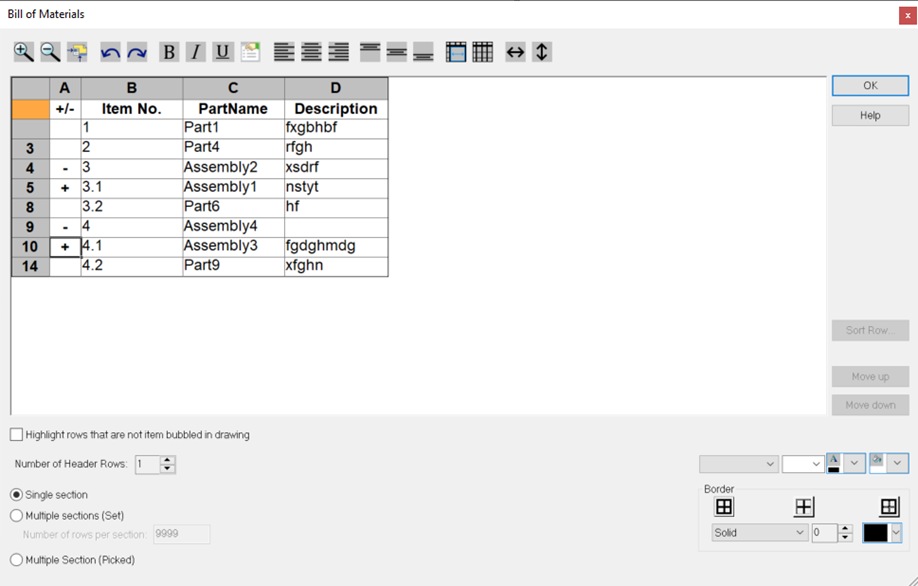
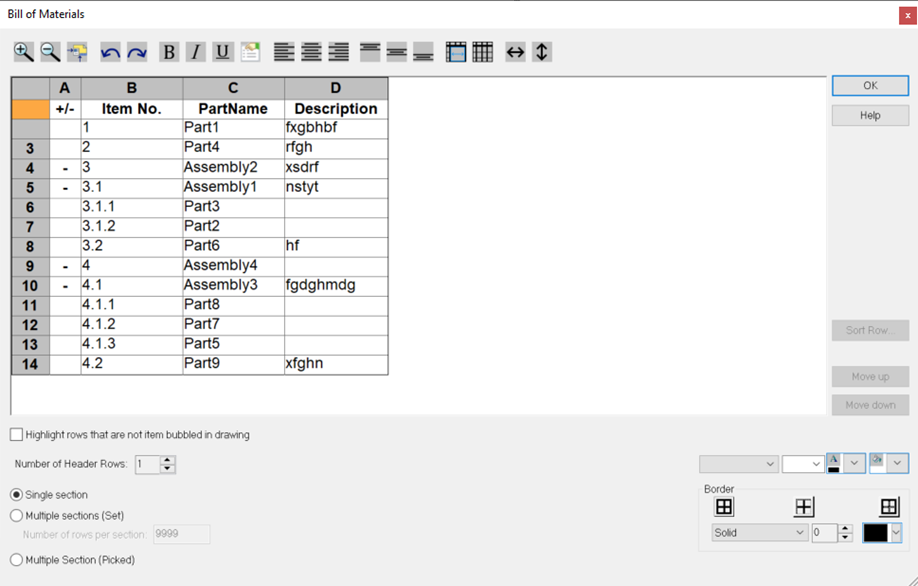
When you press apply, the BOM will apply your changes and display the BOM as shown in the Edit menu without the +/- column. Note that Item Bubbles will follow the structured bom item numbers.
Additionally, there is an option to expand the Structured BOM at creation by going to the BOM Style options and ensure that the “Expand Structured Bom at creation” is on.
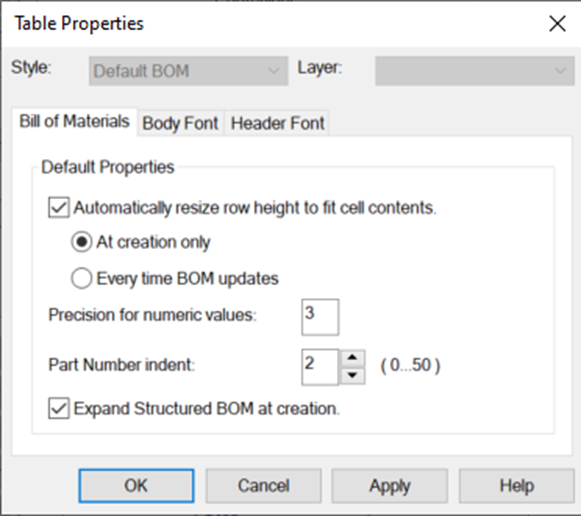


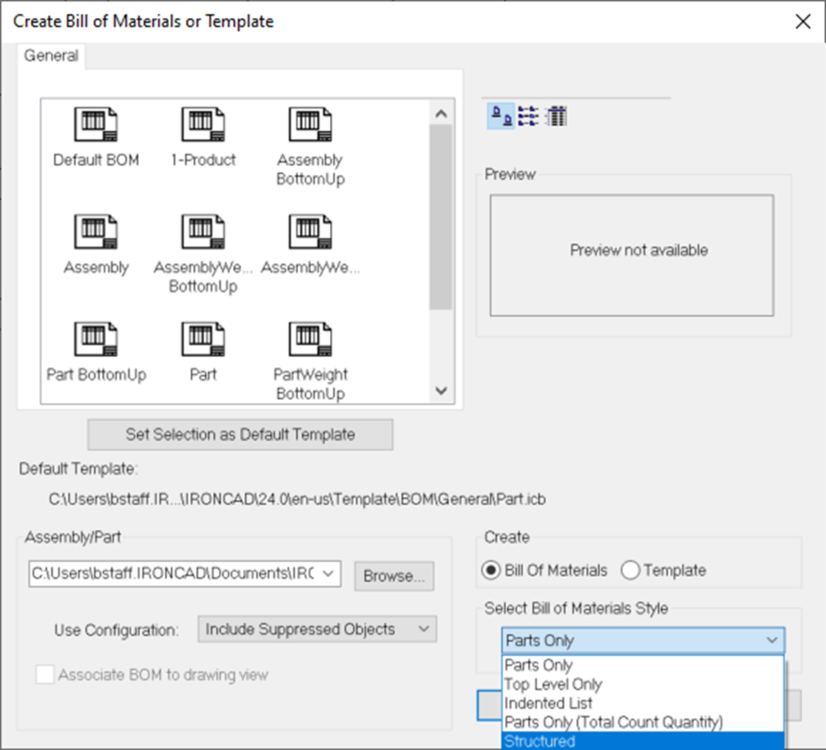
0 Comments
Recommended Comments
There are no comments to display.