Search the Community
Showing results for tags 'sweep'.
-
Is there a way to split a 3D curve into separate curves with a specific length. For example if we got a curve that kind of look like this: How could I split it in a proper way and with a specific length each cuts. Along the curve we're gonna sweep a pipe. The pipe is bought 6 meters per pipe. Like this but in the real model its more advanced: My first idea was to create the whole sweep at first and then cut it in 6 meter pieces, "issue" is that you're going to have the rest of the intellishape visible when editing the sweep. Any ideas how to do this in a proper way?
-
-
I know we have the option to sweep along two guide curves when using Sweep Surface. I'm struggling to make it the way I want it to be. Rhino has a function that works perfectly for this manner. So is it possible to create this shape in IRONCAD?
- 2 replies
-
- two
- guidecurves
-
(and 2 more)
Tagged with:
-
Hi all, I can't get sweep to work on 3D sketch for some reason. I've managed this plenty of times before to get this to work on other parts like ducting, wire and rubber extrusion. To make my 3D sketch bends etc, I always make up a block pattern for all the points I want the sketch to follow, then sketch it, adding fillets where required. I must admit, it seems a real 'hit-and-miss' affair and some times it just doesn't work, however I start from scratch and somehow manage to get it working. However this particular one has got me beat and I can't figure out what's wrong. I have tried starting the sketch with a pre-determined circle ( 2.5mm wire ). I also tried another method that's worked in the past - draw normal to curve point. I've spent an hour on this to no avail. I have IC2021 with SP1 loaded. Sweep with circle.mp4 Sweep with sketch.mp4 Fastener type C.ics
-
Hi, Just wondering if anyone got any ideas how to create this shape in a smarter way. My first try was to use 3D curve helix and sweep the shape, but I got various results and are having trouble to control and allign the sketch correctly against the guidecurve. My second try was a uglier solution with creating a Thread Feature and removing the cylinder with a negative cylinder like this: https://www.dropbox.com/s/zwxnejs3u7iw38k/Thread.mp4?dl=0 Any ideas?
-
I want to sweep a profile in a zig-zag pattern across a conveyor belt. I created a 3D-curve using wrap-curve as a guide curve. The whole process of doing this feels rough so I'm wondering if anyone else has a better idea how to do this? Clip: https://www.dropbox.com/s/aap2kk00qffgpt5/Sweep.mp4?dl=0 File: https://www.dropbox.com/s/aap2kk00qffgpt5/Sweep.mp4?dl=0


EmilRindell.thumb.jpg.29678b5c5d1acabccc15c66d12b57b42.jpg)
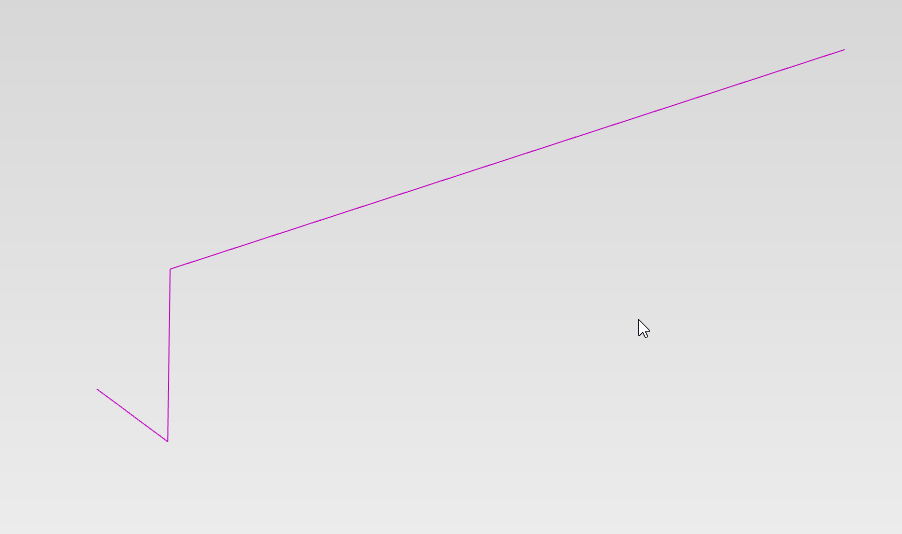
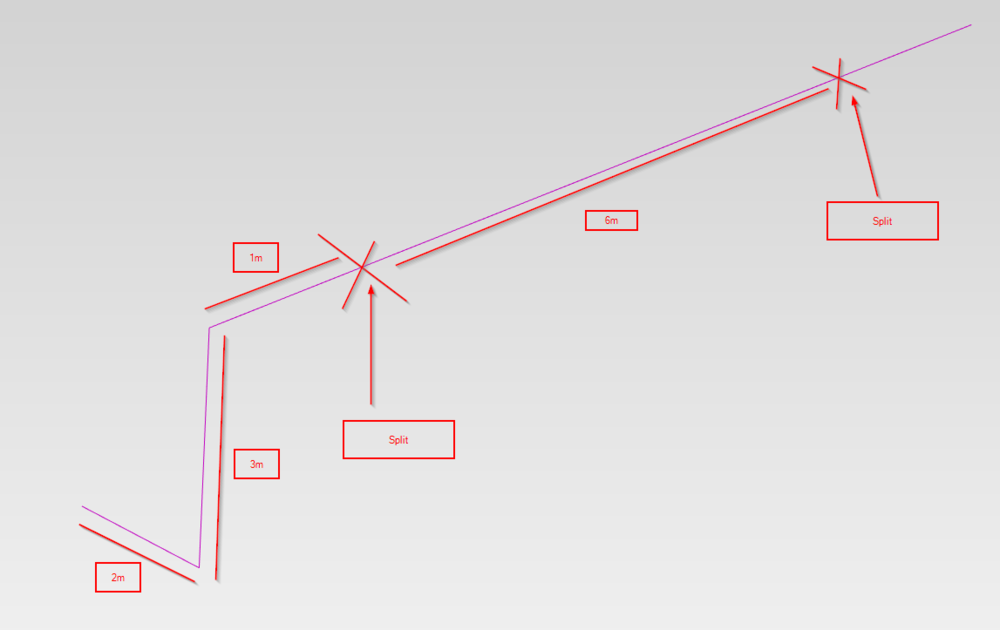
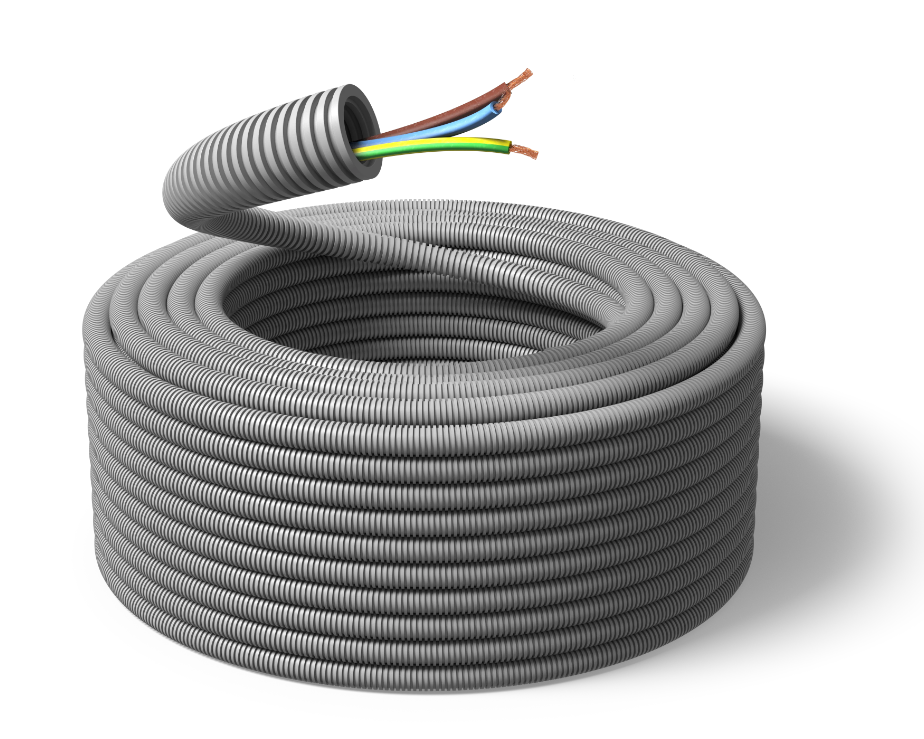


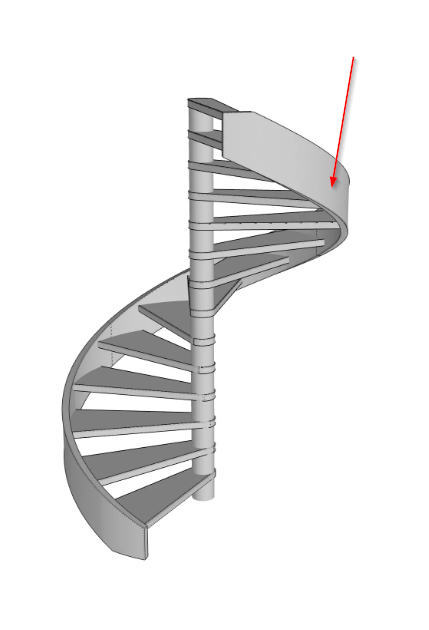
-IC_community.png.f1f1330d4ff0f97ddbf271221377811a.png)
-IC_community.png.adf0e14aea654db06da9566798ee7407.png)