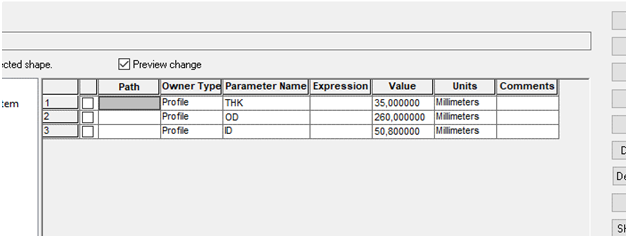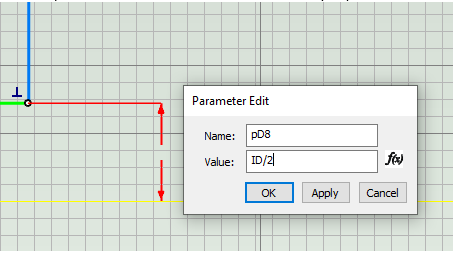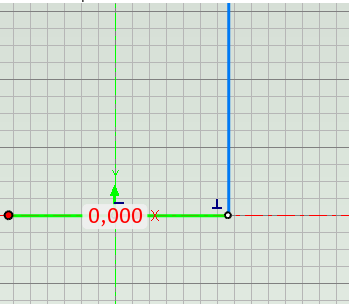Search the Community
Showing results for tags 'parameters'.
-

Creating Parametrics Versus Intelligent Attachments
Cary OConnor posted a blog entry in IronCAD Tech Blog
Typically in traditional CAD design, when you want to build parts/assemblies that move and size together you would use parameters and constraints. This is a strong capability but can become time consuming especially if you have interchangeable parts or configurable parts. In IRONCAD, there are other methods to achieve a similar approach that can save time and can be used for multiple parts without having to recreate constraints each time a different part is used. In this blog article video, you will learn the typical process to create a parametric and constrained assembly of a base part and connecting parts. Then we will repeat the process using IronCAD's Smart eBehaviors that makes use of Attachment Points that carry additional intelligent behaviors. These intelligent behaviors can be expanded to work with multiple parts that connect to your base element. Take a look and explore additional possibilities that can be used in your designs and parametrics. We hope you enjoy the information! Parametric_vs_Attachments.mp4- 1 comment
-
- 1
-

-
- attachment points
- cad design
-
(and 3 more)
Tagged with:
-
Is Ironcad not able to read exprsions for 2d sketch parameters. I’ve made some parameters: I then want to use these parameters to draw my sketch: I put in a dimension which I want to be half my ID parameter Which ends up with this result:
-
I can't seem to find any configuration settings for the text field of the 'sizebox.' The text on my screen is much larger than it needs to be and it sits right on the center of the sizebox's handle origins. It covers them all the time and I'm constantly zooming way in to expose the red dots. Are there settings somewhere so I can scale the text down or choose to move the sizebox text field off center so it doesn't cover the controls?