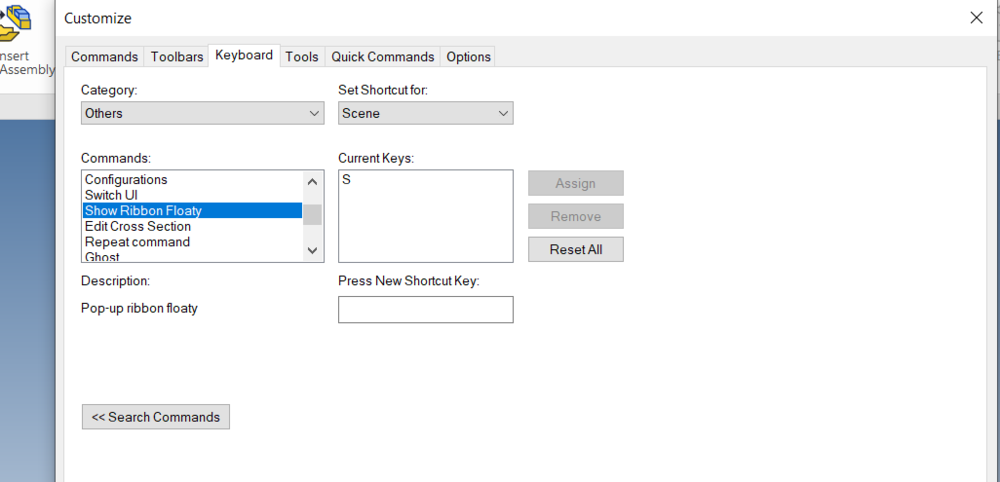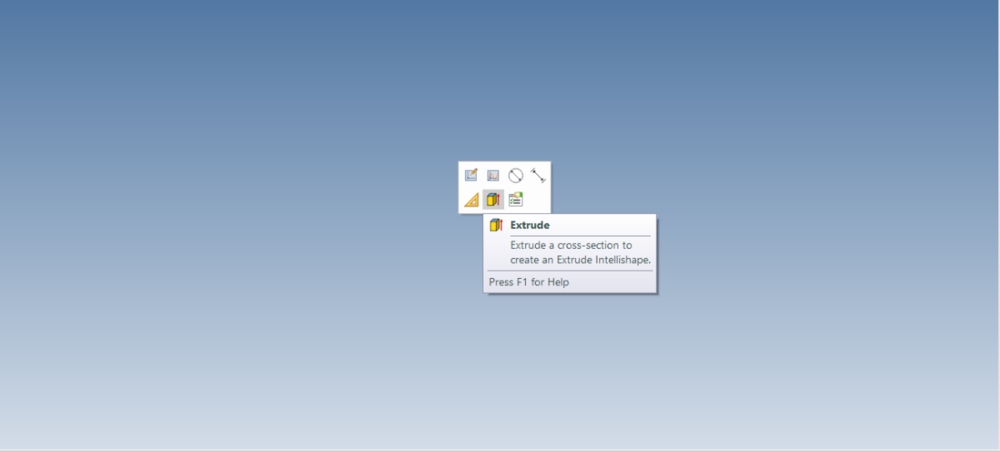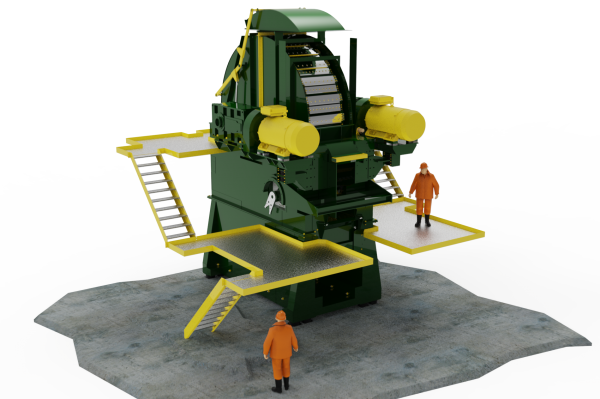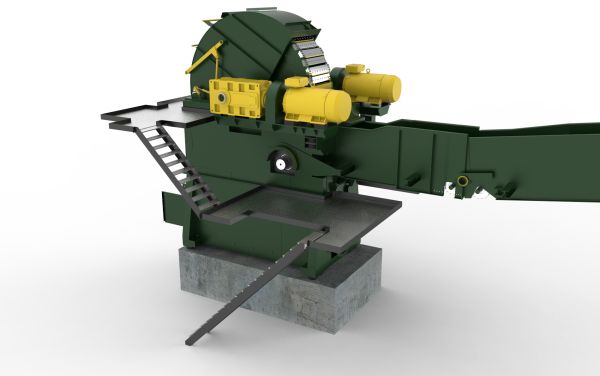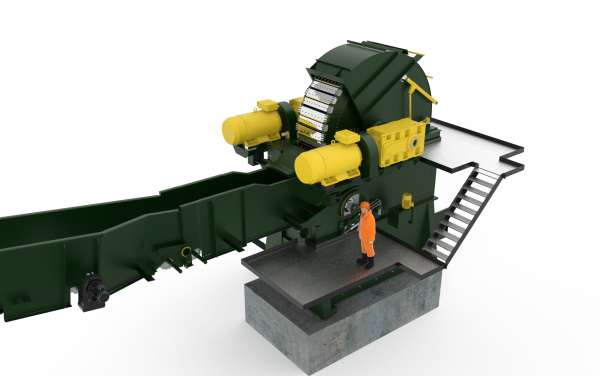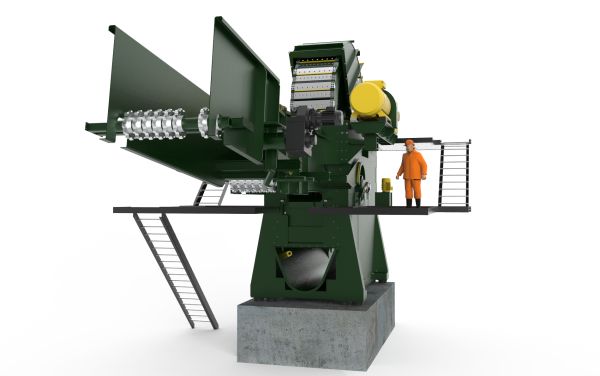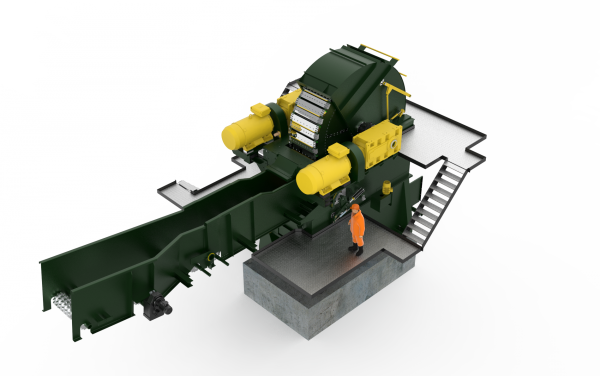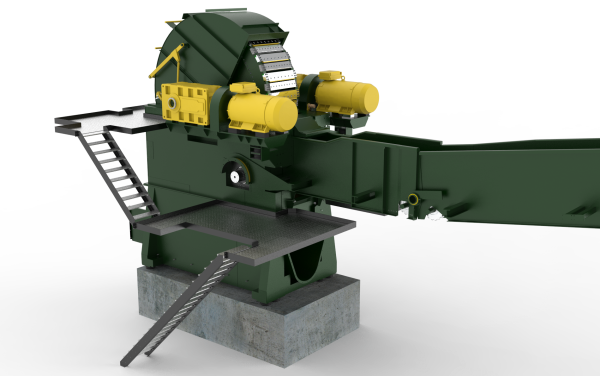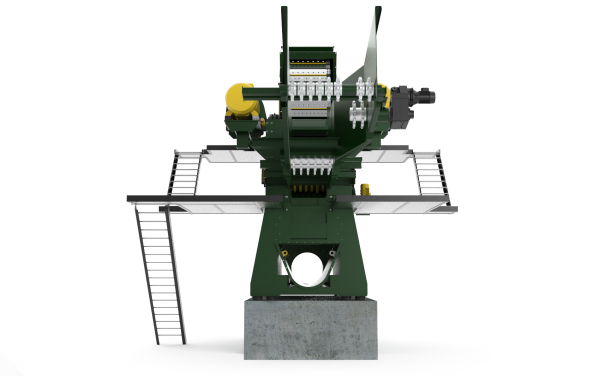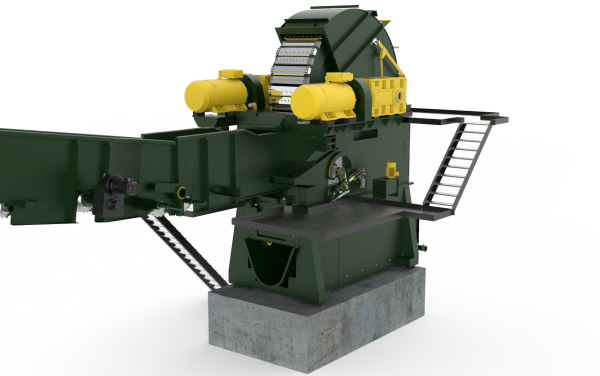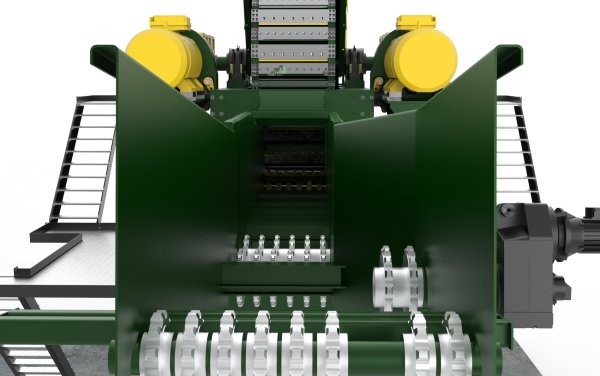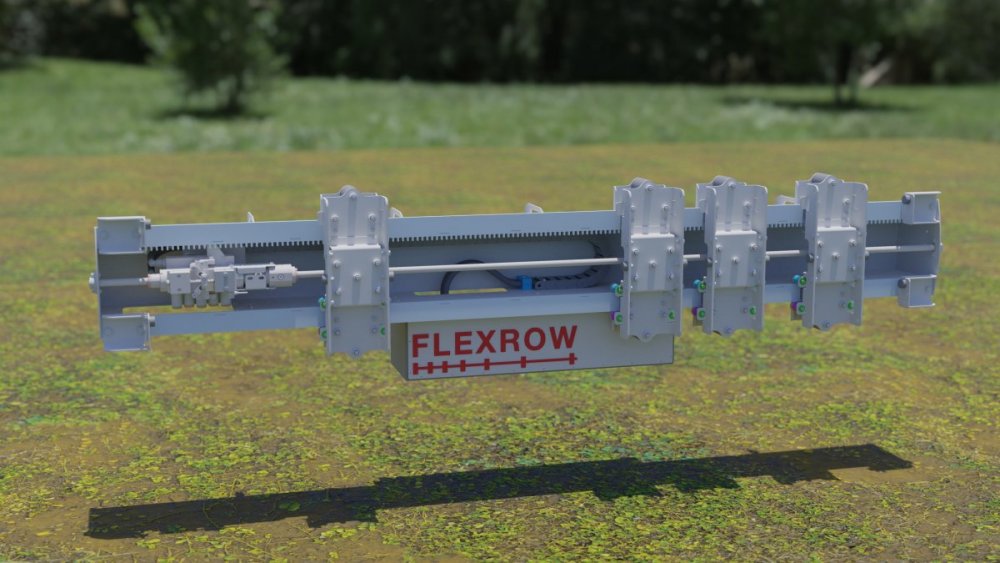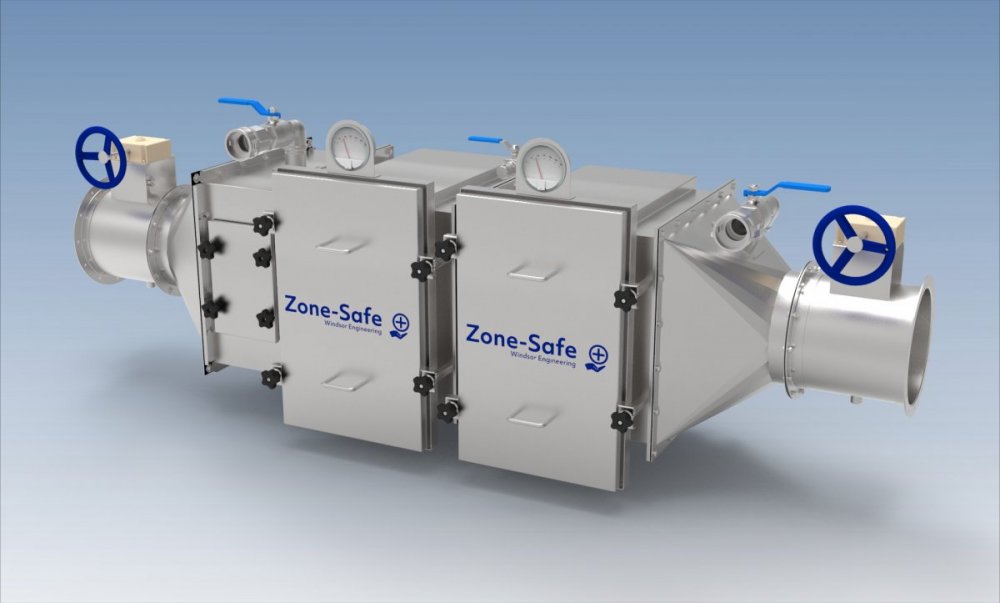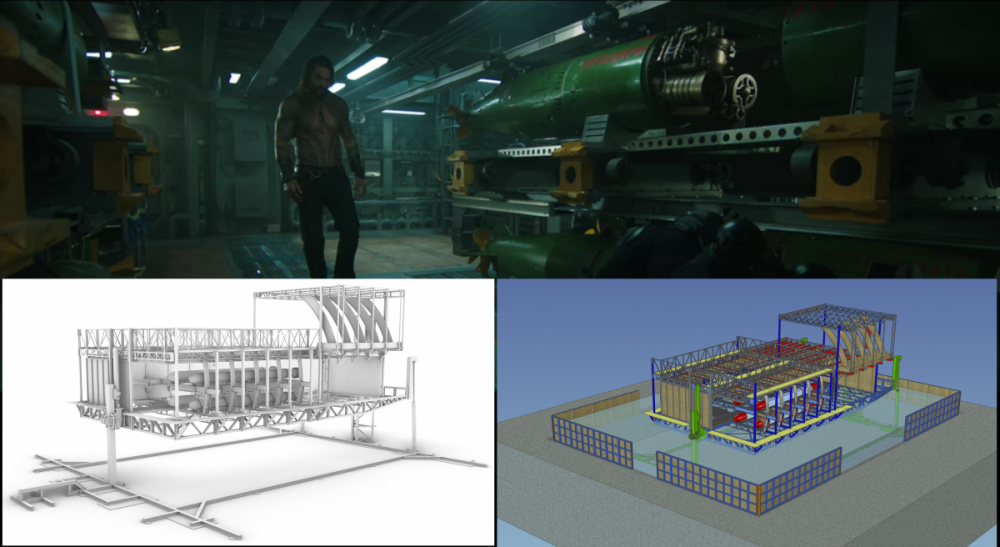Search the Community
Showing results for tags 'ironcad'.
-
After updating my IronCAD, whenever i am clicking the button "S" which is shortcut of floaty ribbon button, I am only able to get these icons. How can I reset it so that i can all of the icons which use to show earlier...
- 1 reply
-
- ribbon floater
- ironcad
-
(and 1 more)
Tagged with:
-
Hi. It is very convenient to place the first feature at the center of the Absolute Coordinate (0,0,0) when starting the design work. At this time, press and hold the Ctrl key and drag it to the screen, and the feature enters the Coordinate center exactly. Drag_Feature.mp4
-
-
- machine design
- mcad
-
(and 2 more)
Tagged with:
-
-
- machine design
- wood grinding machine
-
(and 2 more)
Tagged with:
-
-
- wood grinding machine
- machine design
-
(and 2 more)
Tagged with:
-
-
- wood grinding machine
- machine design
-
(and 2 more)
Tagged with:
-
-
- wood grinding machine
- machine design
-
(and 2 more)
Tagged with:
-
-
- wood grinding machine
- machine design
-
(and 2 more)
Tagged with:
-
-
- wood grinding machine
- machine design
-
(and 2 more)
Tagged with:
-
-
- wood grinding machine
- machine design
-
(and 2 more)
Tagged with:
-
-
- wood grinding machine
- machine design
-
(and 2 more)
Tagged with:
-
-
- wood grinding machine
- machine design
-
(and 2 more)
Tagged with:
-
-
- wood grinding machine
- machine design
-
(and 2 more)
Tagged with:
-
-
- wood grinding machine
- machine design
-
(and 2 more)
Tagged with:
-
-
- wood grinding machine
- machine design
-
(and 2 more)
Tagged with:
-
-
- wood grinding machine
- machine design
-
(and 2 more)
Tagged with:
-
-
- wood grinding machine
- machine design
-
(and 2 more)
Tagged with:
-
With the product design and manufacturing world’s recent shift to more remote collaboration, cloud-based CAD platforms are increasingly becoming a business essential. Manufacturers today are increasingly seeking to improve collaboration between their core engineering teams and an extended group of stakeholders within their organizations. These internal stakeholders include representatives across an array of functions – sourcing, operations, manufacturing, marketing, and sales. In order to share design files, engineers must find other ways to get feedback. This might include hand-walking a file over to a desk, taking input, and later incorporating feedback. Alternatively, a designer might send an email with detailed notes and a screengrab image. In both cases, the manual sharing of designs and compilation of feedback in an ad-hoc manner can result in misunderstandings and delays. Faced with the challenge of empowering these extended teams, manufacturing companies are now seeking improved digital and cloud-based product development solutions. Cloud-based CAD and Data Management solutions are no longer a nice-to-have technology, but a must-have technology. In the product development process, high levels of collaboration and communication are essential. Unfortunately, this process has often been undermined for organizations by the non-collaborative nature of their on-premise systems. As a result, many organizations have simply come to accept the delays and mistakes that come from inefficient communication and collaboration. To address these challenges, many product development teams are reassessing their current processes and moving towards solutions that will improve efficiency, agility, and accuracy. They are seeking to leverage cloud-based technologies to seamlessly manage, access, and share important data. With the cloud-based IronCAD SYNERGY platform, design documents can be instantly shared safely and securely. The single source of truth enabled by cloud architecture ensures that all parties to a design document are always working on the latest version. The risk of human error is significantly decreased as all CAD users can now see, access, and work off of the latest design document. Everyone is instantly aligned regardless of their location. For more information on how your product development team can take full advantage of asynchronous cloud-based collaboration, click here. View the full article
-
- synergy platform
- ironcad
-
(and 1 more)
Tagged with:
-
Hello everyone, in our company we have Innovate 2020 and 2017 installed, but we want to move to Version 2021. All of our Licenses are Network licenses in Version 22 they don't seem to work with Innovate 2021. Can we use these in the current Version for Innovate 2021 or do we have to (if my guess is correct) upgrade the .lic file to Version 23? Is there any Manual how to upgrade the .lic file? Thank you for your answers
-
Version 1.0.0
254 downloads
As a continued effort to deliver the latest enhancements and improvements of our products, we have officially released our Hotfix #1 to IronCAD DCS 2021 Service Pack #1 providing valuable improvements to the quality and usability of the application. Installation and Download Notes Click the download link to begin your download. Once complete, run the IRONCAD2021SP1Hotfix1_x64_17529.exe to being the installation process. This installation can only install on the IronCAD Design Collaboration Suite 2021 Service Pack #1 and will update all products included with the Design Collaboration Suite (IRONCAD, INOVATE, IRONCAD DRAFT, and IRONCAD COMPOSE). This Service Patch cannot be uninstalled individually from the Add/Remove Programs in the control panel. To uninstall, you will need to remove the full IronCAD 2021 Service Pack #1 version and reinstall the standard 2021. You can uninstall using the Uninstall IronCAD DCS in the Start-Programs-IronCAD menu. Quality Issues Addressed for Service Pack #1 Hotfix #1 Incident # QA Number Description 69626 Deleting SmartDimension Crashes INOVATE and IRONCAD 114378 Edit Materials dialog appears spontaneously. Crash when dialog is closed. 114460 69632 When clicking BOM button, gets IAE 66312 KeyShot - IronCAD locks up if you hit Update KeyShot without first saving each time 69858 Need handle Invalid constraint 69857 Parameter changes after save and load 69795, 69627 Smart Assembly Right-Click Drag And Drop Selector Is Switching to A Different Selection on Drop -
IronCAD has just released out Hotfix #1 for IronCAD 2020 Product Update 1 Service Patch #1 that addresses critical issues recently reported. You can access the download and information about the download from the download section of the community below. . You will also receive a notification from IronCAD's Live Update today to access the download. Best Regards, IronCAD Support
-
The IronCAD Community Rendering Challenge has officially ended, and we have our winners! Before listing the prize winners, The IronCAD team just wanted to thank everyone who participated in the challenge for showing off their skills and the fantastic work they have done. We hope to continue bringing fun experiences to you all in the future. Without further ado, let's get to the winners! First Place goes to user MCASS1011690, who has posted an image of a torpedo room composed with lots of intricate geometry and structures. For his efforts, he has won a free seat of KeyShot for IronCAD that he can use to render future projects with ease! Second Place goes to GNÄSLUND for his Demonstration project using the novel HILA hydraulic technology in an agricultural application. This render is a complicated design, showing off belts and some beautiful sheet metal work. He has won a 3D Connexion SpaceMouse Pro Wireless to that will help him with this future Projects! Third Place goes to HDEAR for submitting a rendering of the complicated ZS PC3.140 that has a beautiful arrangement of sheet metal and piping. He has won a 3D Connexion CadMouse Pro Wireless for his efforts! Congratulations to all of our Winners! IronCAD will message each winner in the community to get shipping details shortly! Thanks to all of our members for showing off what they can do with IronCAD in our Gallery Challenge! We hope that all these images inspired you to design your next Big Project! Best Regards, IronCAD Team