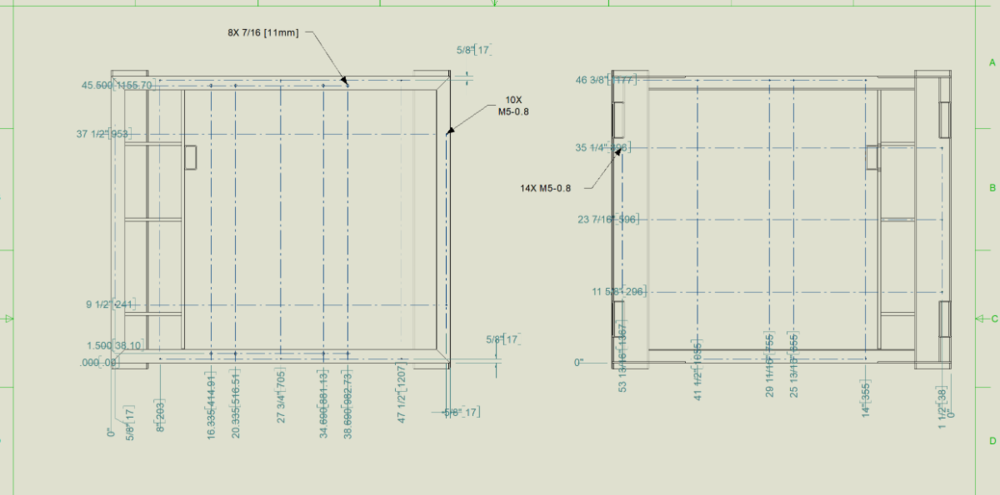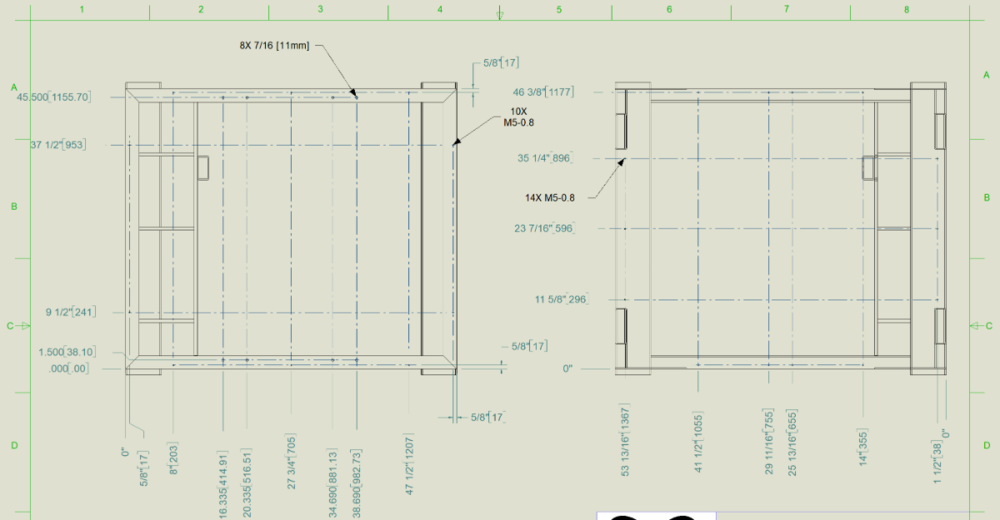Search the Community
Showing results for tags 'dimension'.
-
Does anyone else get this problem? Its infuriating, every time a sheet updates it repositions all my dimensions. Usually not by much but that's still enough to make a mess of the drawings. So I am spending all my time fixing drawings I have already made instead of making new ones. There is 2 screenshots of 2 positions it jumped to randomly on view update. I find every drawing will do this, some more than others. Its really disheartening to need to go back and fix hours/days of drawings that should not change. This has been an issue for at least 5 years now. Brent
-
Hello everyone, What arrow type should I use on a dimension specifying the center of, for example, a hole. I currently use the Oblique "arrow". Is there maybe a sheet which shows when to use what arrow type? I have tried looking for one, but I can't find one. Greetings, MB
- 5 replies
-
- arrow type
- arrow
-
(and 1 more)
Tagged with: