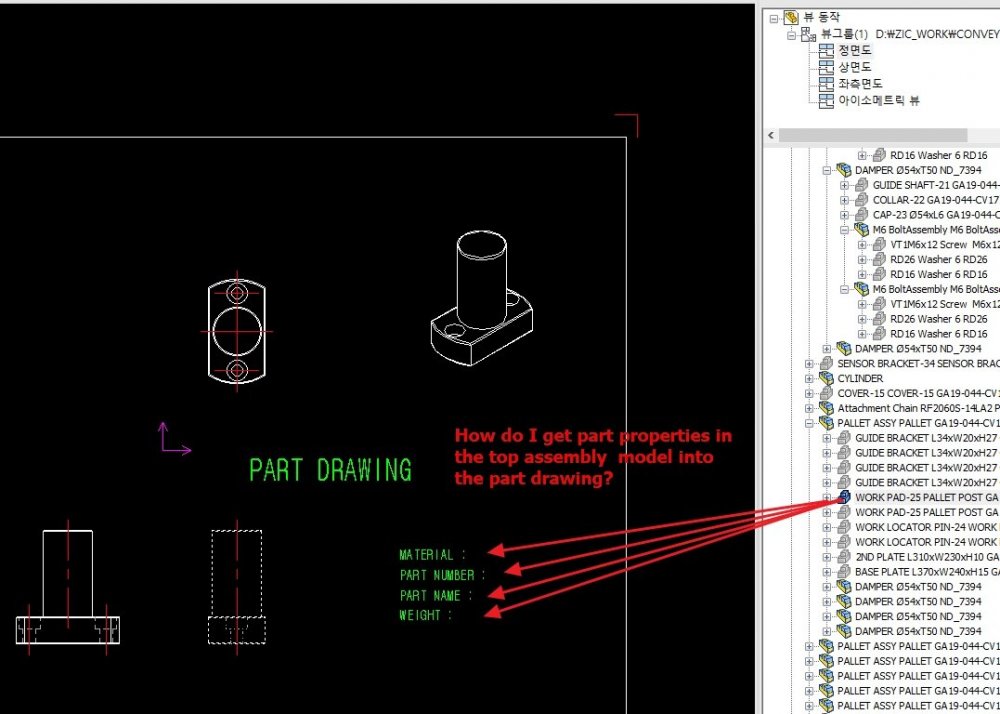Search the Community
Showing results for tags 'caxa draft'.
-
When creating a part drawing from a 3D scene assembly, how can I set up the template file so that the scale of the part view is always set to 1.0 and the drawing is created with the drawing format scale applied variably? VIEW SCALE.mp4
-
I want to import the properties of a specific part in the assembly model into the part drawing. How should I do it. Thanks.
-
Hello everyone, Everytime I open a CAXA draft I change the dimension settings manually. I've looked into changing it permanently across the whole of IronCAD, but it seems like this is impossible. Today I wanted to change the general text style of normal text and dimensions, I found the font I was looking for and changed the "Standard" style. When opening a new CAXA draft it just uses the old font again. Could someone please explain how I can change settings in IronCAD, and it changes it for the entire program for the rest of existence? Greetings, Martijn
- 3 replies
-
- caxa draft
- caxa
-
(and 3 more)
Tagged with: