
Dipo
-
Posts
29 -
Joined
-
Last visited
Content Type
Profiles
Forums
Blogs
Downloads
Articles
Gallery
Posts posted by Dipo
-
-
Hey Kevin! Yes!
Can we do it on Tuesday 7th?
I'm out of the office until then.
Let me know what time would be good for you.
Thank you! I really appreciate -
12 minutes ago, respighi said:
Tried it but it still doesn't resolve the issue.
Me too
-
Any fix for this bug?
I have to restart Ironcad many times a day.
It also happens when I open a new Drawing.
This is the error from windows events:Name of the application that generated the error: IRONCAD.exe, version: 25.0.15.18734, timestamp: 0x6596cf2f
Name of the module that generated the error: ntdll.dll, version: 10.0.22621.3527, timestamp: 0x92b2df34
Exception code: 0xc0000374
Error offset 0x000000000010c769
Process ID that generated the error: 0x0x4DFC
Launch time of the application that generated the error: 0x0x1DA9B0A663DD553
Path to the application that generated the error: C:\Program Files\IronCAD\2023\bin\IRONCAD.exe
Path to the module that generated the error: C:\WINDOWS\SYSTEM32\ntdll.dll
Report ID: 4dc3ca1f-9a0c-4411-9f55-07fedd8f4751
Full package name that generated the error:
Application ID for the package that generated the error:Do you have any solution please?
-
Thanks for the replies, Kevin.
I'll let you know by tomorrow
-
Is there anyone who can help us?
No assistance?
It's a big problem to work at x0.25 because of Ironcad. -
Same thing in IC 2023 too.
Unable to change catalogueThis is the message of the event:.
Name of the application that generated the error: IRONCAD.exe, version: 25.0.15.18734, timestamp: 0x6596cf2f
Name of the module that generated the error: mfc140u.dll, version: 14.38.33135.0, timestamp: 0x232a4ef8
Exception code: 0xc000041d
Error offset 0x00000000001da3c0
Process ID that generated the error: 0x0x2E54
Launch time of the application that generated the error: 0x0x1DA8EFE1BF83730
Path to the application that generated the error: C:\Program Files\IronCAD\2023\bin\IRONCAD.exe
Path to the module that generated the error: C:\WINDOWS\SYSTEM32\mfc140u.dll
Report ID: a70ff393-f1de-4b40-9031-af2295470f07
Full package name that generated the error:
Application ID for the package that generated the error:I have already tried uninstalling and reinstalling.
I tried doing SFC /scannow, reinstalled the C++ libraries.
Nothing worked. -
Wow, same thing in IC 24. just seen
-
Another fantastic bug:
since this morning, when I change the catalogue, Ironcad crash.
I regret upgrading to the 2023 version every day.This is the message of the event:.
Name of the application that generated the error: IRONCAD.exe, version: 25.0.15.18734, timestamp: 0x6596cf2f
Name of the module that generated the error: mfc140u.dll, version: 14.38.33135.0, timestamp: 0x232a4ef8
Exception code: 0xc000041d
Error offset 0x00000000001da3c0
Process ID that generated the error: 0x0x2E54
Launch time of the application that generated the error: 0x0x1DA8EFE1BF83730
Path to the application that generated the error: C:\Program Files\IronCAD\2023\bin\IRONCAD.exe
Path to the module that generated the error: C:\WINDOWS\SYSTEM32\mfc140u.dll
Report ID: a70ff393-f1de-4b40-9031-af2295470f07
Full package name that generated the error:
Application ID for the package that generated the error:I have already tried uninstalling and reinstalling.
I tried doing SFC /scannow, reinstalled the C++ libraries.
Nothing worked. -
Any update?
-
1 minute ago, aalbè said:
it could be that in the background (previews or other file related services) keep running and (with win11) explore.exe does not free memory.
Ok, got it, it might actually be
-
 1
1
-
-
-
1 hour ago, respighi said:
Hi @IronKevin
- Tried the first solution by copying ISEngineAfx.dll to the bin folder and adding the registry value. And that resulted in the same error message
- Then I added all the HotFix dll files that you posted above. IronCAD stared. However after 5 minutes of use explorer.exe again freezes
Same thing here.
I confirm the problem: worked on Saturday all day without using Ironcad: explorer fine, this morning after only 2 minutes explorer.exe increases the memory by 100 MB.
Also I have installed it using IronCAD2023PU1SP2Patch_DLM.exe.
I reinstated it on SaturdayI get it from this URL: https://www.ironcad.com/product-update/2023pu1sp2/
The version of the dll for me too is 25.0.14.18734.
I reinstalled the patch on Saturday, why are the install patches from the website wrong? Could this be a reason for the issue? -
On 4/5/2024 at 7:53 AM, respighi said:14 hours ago, IronKevin said:
RD is actively investigating the cause of the issue. Since the issue is specific to some computers, we have not identified what the real cause is. We suspect it may be related to the Save dialog UI. Would you please try the following method and let us know if it helps:
1. Make sure your current installation have IC2023PU1_SP22. Copy the attached dlls and paste to replace the ones in your IC2023 installation bin folder such as C:\Program Files\IronCAD\2023\bin
3. Add the following registry and set value =1, (NotUseVistaUI, set its value =1 ) (I attached a video showing how to edit the Registry)
4. Then start IronCAD to test and let us know you still have same issues of explorer when running IronCAD.ISEngineAfx.zip
Hi Kevin,
thanks for your reply.
I did as you wrote, restarted the PC and IronCAD doesn't open, here is the message:
"Unable to find procedure entry point ?GetPlusFunctionality@CCommonApp@@UEAAHXZ in dynamic link library C:\ProgramFiles\IronCAD\2023\bin\ISEngineAfx.dll."
IronCAD 2023 PU1 SP2
-
Even today, 3 hours without using Ironcad --> stable explorer.exe.
After 10 minutes of using Ironcad explorer.exe starts eating memory.
Same thing on 3 PCs (2 new) with IronCAD 2023 and Win11
@respighi also on IronCAD 2024..After several tests I believe it is Ironcad that causes this issue.
I hope for a response from the Ironcad team, working with these lags and crashes is really hard. -
You need Process Explorer https://learn.microsoft.com/it-it/sysinternals/downloads/process-explorer.
Double-click explorer.exe, then go to Threads
-
Here is another test that I hope will help solve the problem:
I worked for 3 hours with other software and with Ironcad open (but without using it). No problem, explorer.exe stable at 110 MB of memory.
I opened and saved 3 files with Ironcad: each time the memory of explorer.exe increased.
Analyzing the wait chain from the Task Manager I found the possible Thread that could cause this, I attach screenshot.Does this make any sense to you, Ironcad team?
-
1 hour ago, respighi said:
It is just baffling that bugs never get resolved. There are so many bugs that I encounter every single day, all of them could have been fixed years ago but are still present in the 2024 version of IronCAD.
Instead of adding features they better focus on fixing all the known bugs.
The world is moving on and there is no way that I'm downgrading to Windows 10 because of IronCAD not being compatible with it. Windows 11 was released in 2021 so they've had plenty of time to get on track.
Totally agree. We've been using Ironcad since 2009, and are always reluctant to upgrade to a new version. Before the 2023 we used the 2019 and it was much better.
Update:
the last 2 days I didn't use IronCAD but other software (a software for photorealistic rendering and another famous CAD): No problem, explorer.exe has no memory leak.
Yesterday I opened Ironcad and after only 20 minutes I had to restart explorer.exe. And so for the rest of the day.I thought Ironcad wasn't the problem, but it clearly is.
There is a plan to continue updating the 2023 version, right? In addition to this problem there are other small bugs and I hope that it is not just the 2024 version that is updated.
-
6 hours ago, Bertrand Kim said:
Hi Dipo, if you inserted that image to ICD by Drag and Drop, ICD makes images ugly.
There is another way using Paintbrush to insert the image other than drag and drop, which is a bit prettier. I think it only worked on Windows 11.
1. Menu-Create-Object
2. Select Paintbrush Picture then Click Enter
3. Files->Insert from the file
4. Then Exit the Painbrush
Result with IronCAD2022 (Image resolution : 300, Image Quality : 100):
Kim
Yes!! Thank you so much!
that's what I was looking for
-
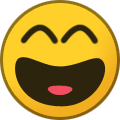 1
1
-
-
-
1 minute ago, SSIMMONS said:
Maybe your source logo is far too large and IC in massively compressing it or something? We have a logo and it looks fine when we export, pretty sure it is just a JPG.
I tried with different formats and different sizes.
What settings do you use to export the PDF? -
converting the logo to dxf is not a problem, the problem is that the colors and thicknesses of the paths are not imported. Is there no other way?
-
Hello!
I would like to insert the company vector logo into the drawing.
I know how to insert an image, but every time I try to export the PDF the logo quality is terrible. I also tried increasing the export quality and dpi but nothing changes. Also tried different image formats (Tiff, PNG, JPG), the image is in high definition.Is there a way to import a vector instead of a raster?
I use IronCAD 2023.Thank you very much.
-
26 minutes ago, respighi said:
Nope I've tried everything.
- Two PC's running Windows 10 on Intel + Quadro P2000 both have no issue with IronCAD
- Two PC's running Windows 11 on AMD + Quadro A2000 both having the freeze issue.
I'm restarting the explorer 50+ times a day so count yourself lucky.
IronCAD 2024 still has the same issue so don't expect it to be solved anytime soon. Same as with all the other IronCAD bugs
Same thing here:
- 1 PC - Windows 11 on AMD Threadripper 2950x + Quadro P2000
- 2 PC - Windows 11 on Inter 12750h + 4050 rtx (new PCs)
- 1 PC - Windows 11 on Inter 13750h + 3060 rtx
-
1 hour ago, respighi said:
Best solution for now is to place the .bat file included here on your desktop and double click on it to restart the file explorer this will fixed the freeze but will close all open file explorer windows. I have this .bat file mapped to a button on my mouse so that I'm able to trigger it without the need to go to the .bat file.
Yes, I already do it. I restart explorer.exe 2 or 3 times a day, it's frustrating.
On 1 of the 3 PCs with IronCAD 2019 all this did not happen, as soon as 2023 was installed it happened.I also notice explorer.exe incrementally increasing its RAM usage, until it is unusable.
Other ideas?


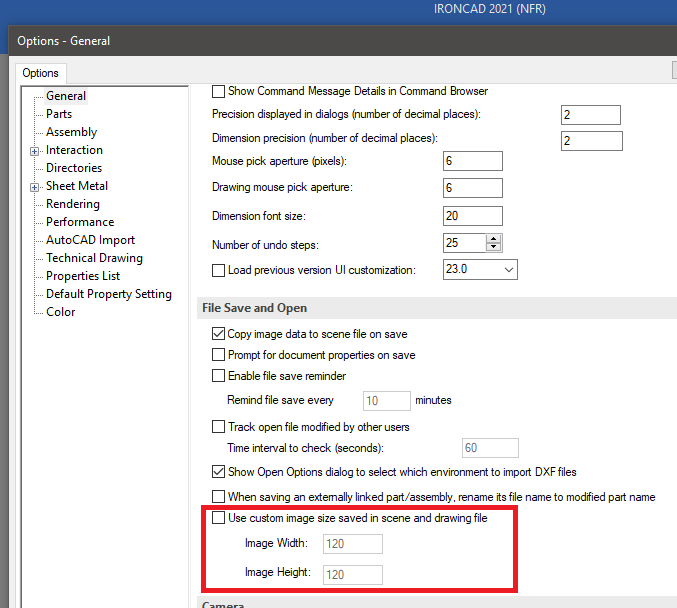
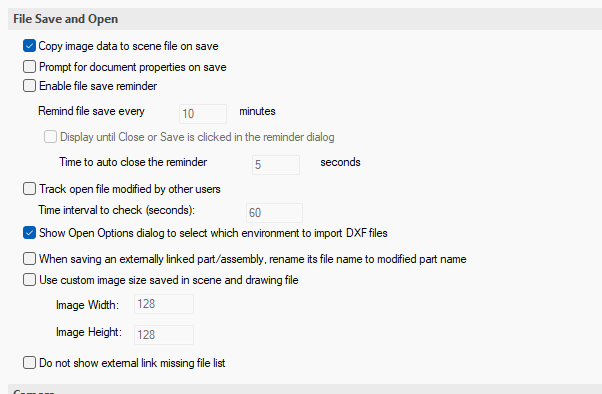
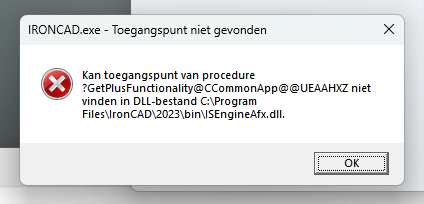
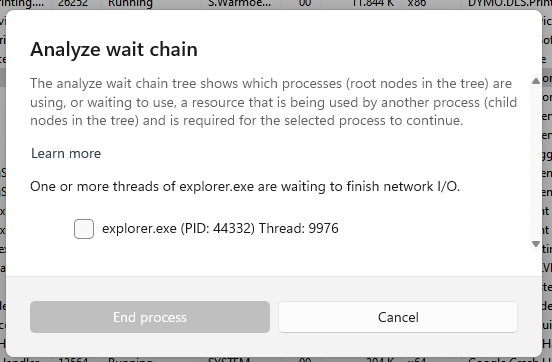
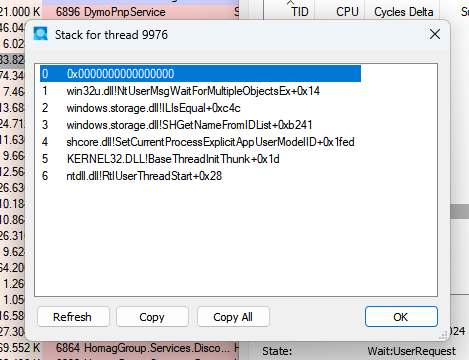
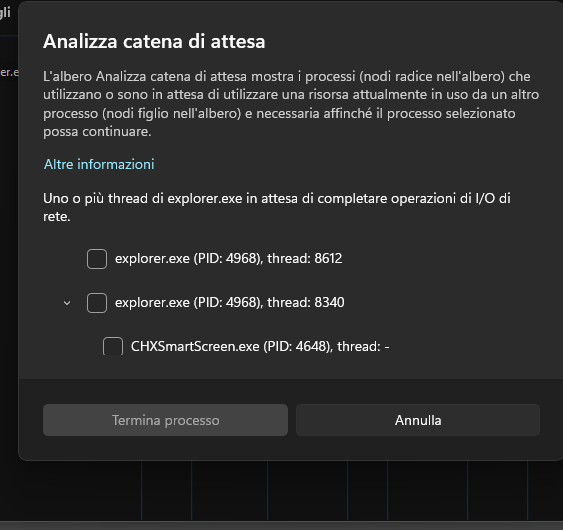
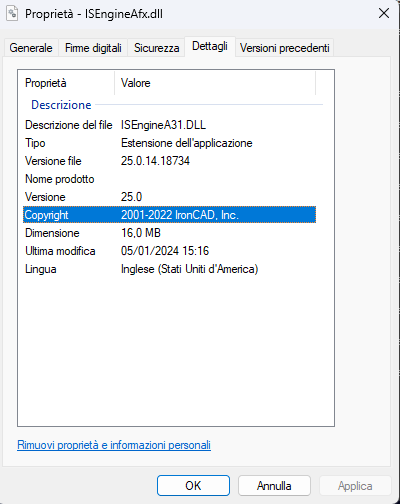
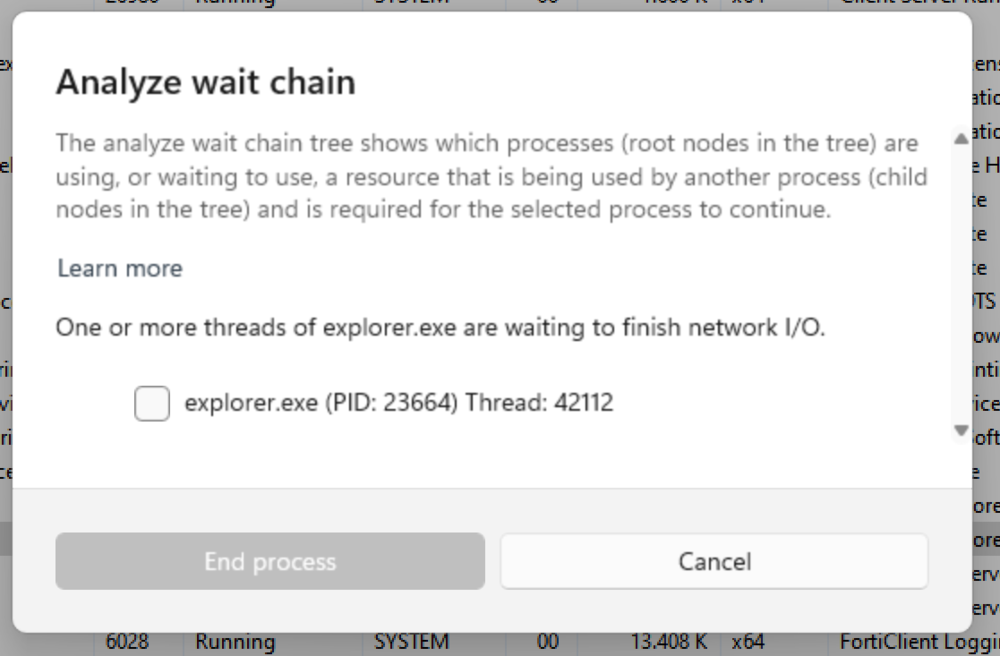
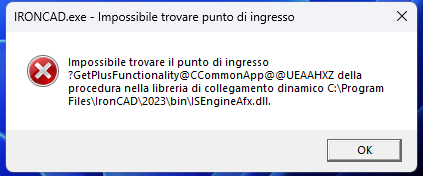
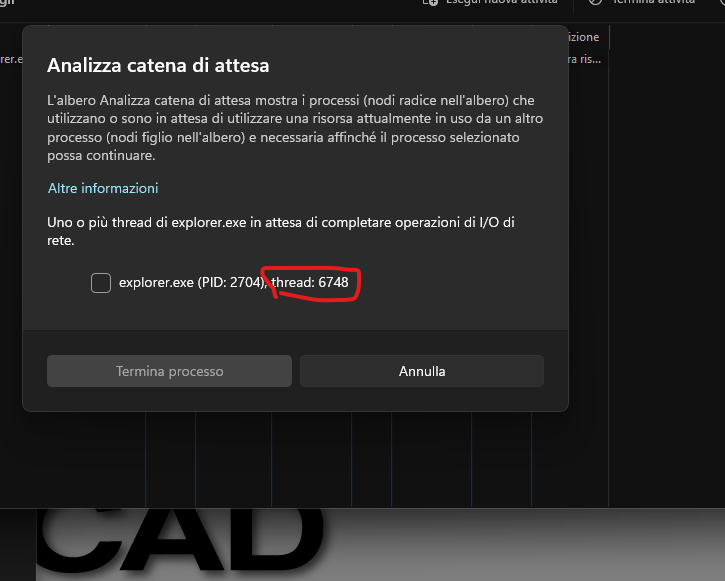
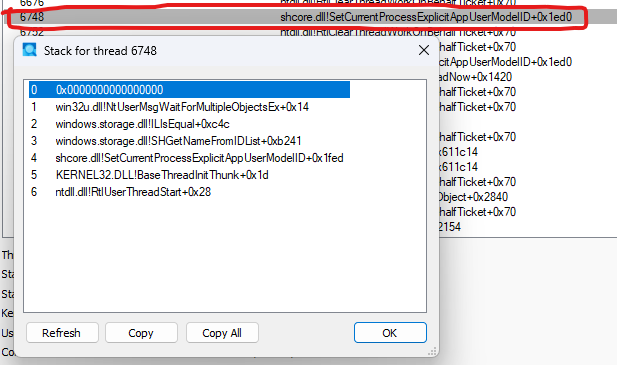
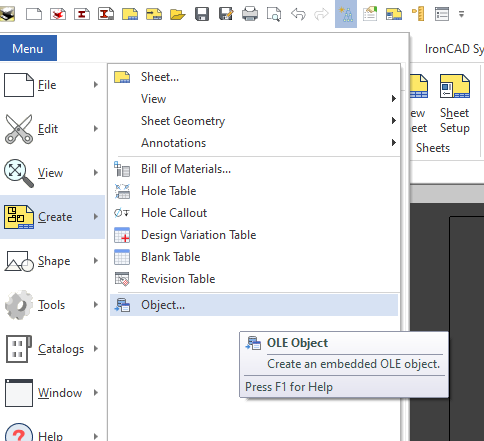
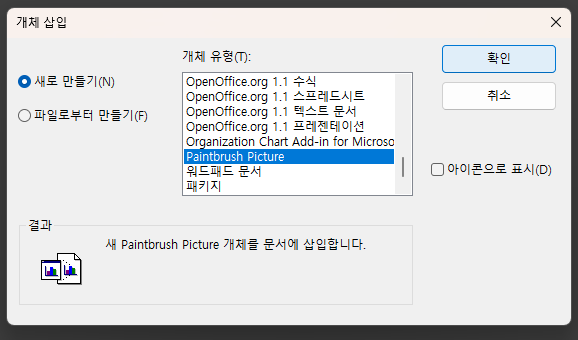
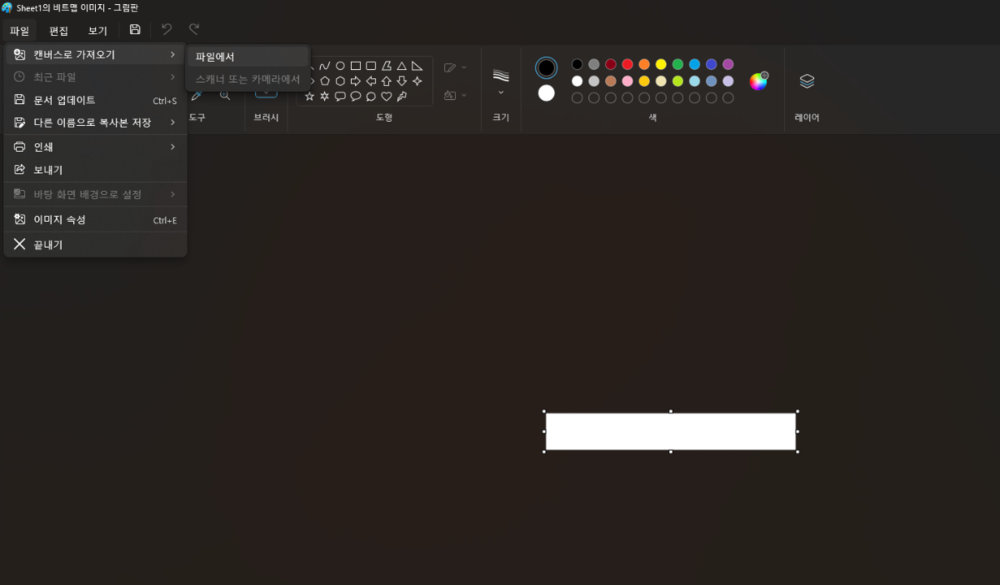




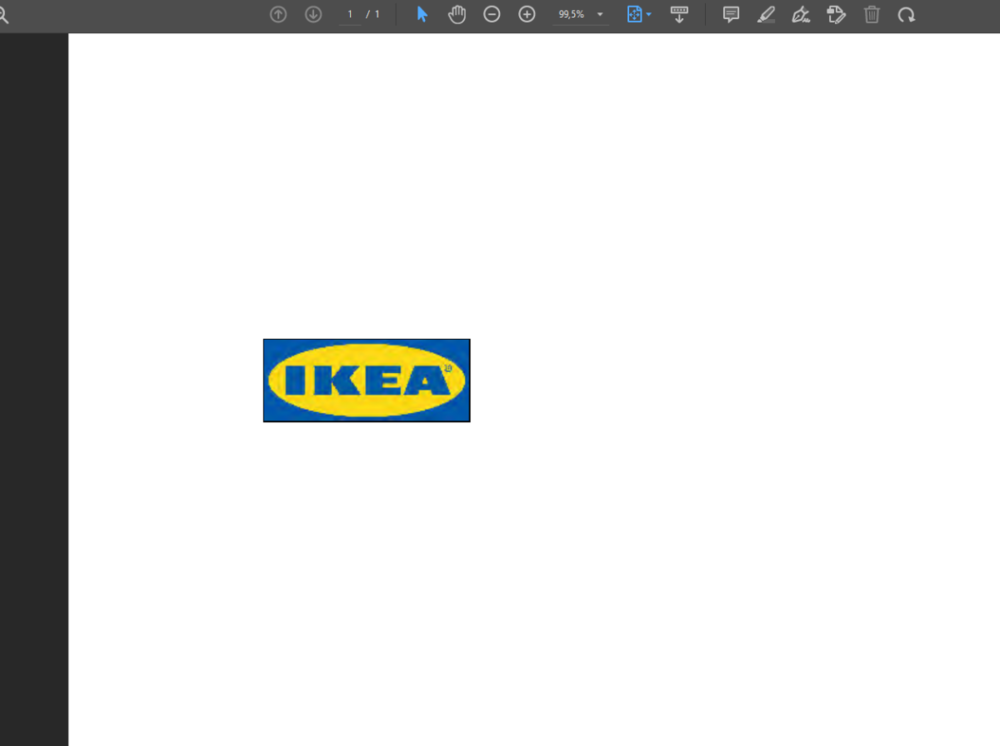
IronCAD 2023 and explorer.exe
in General Discussion
Posted
Yes!
I'm sending you a private message with TeamViewer ID and Psw.
Thank you!