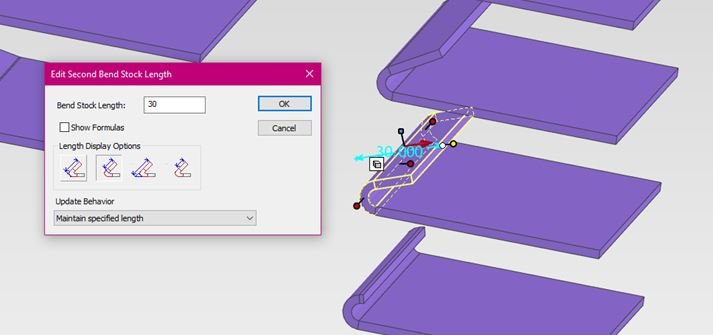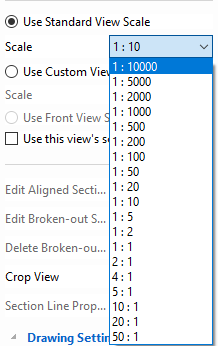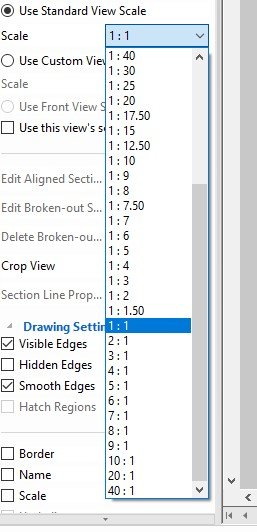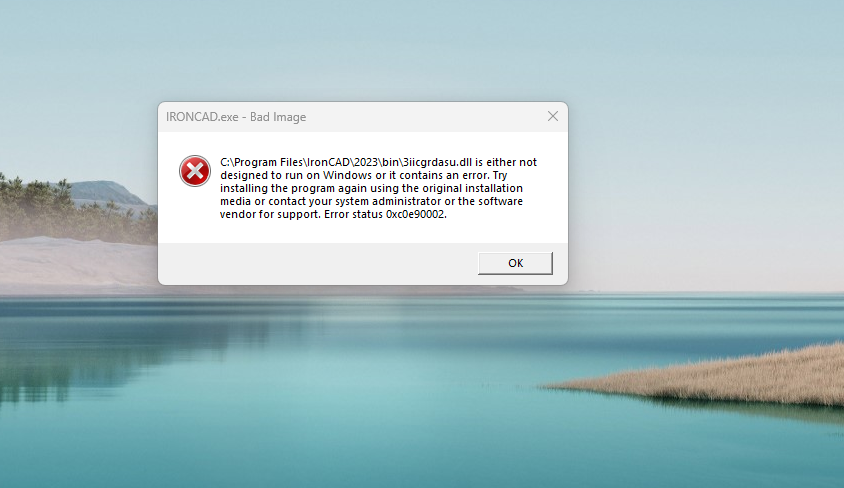Sharath
Members-
Posts
37 -
Joined
-
Last visited
Content Type
Profiles
Forums
Blogs
Downloads
Articles
Gallery
Everything posted by Sharath
-
Yeah this could be the option
-
Hi Cary , It seems like I've run into a couple of hiccups. Shrink-wrapping a big assembly can be a bit tricky, especially when dealing with hundreds of parts assemblies . It appears that the shrink-wrap feature works best when selecting parts individually, but that's quite time-consuming in our case. Or is there a way to select big assemblies one ? . As for the linked subassemblies, I've managed to create a test file with a main layout containing two linked subassemblies. However, when i try to select a particular part to edit and the remaining stays as simple , the selection seems to be happening randomly, rather than letting you choose the specific part you want. Does that sound about right?
-
Hi everyone, we're having trouble with three people working on the same project simultaneously. For instance, in our situation, all three of us are working on different parts of the project, and there's one main project layout. Currently, if anyone opens the layout, the individual files become inaccessible to others, which is not ideal. I believe other software allows multiple people to work on one project concurrently. Is this type of collaboration possible in IronCAD, or are we missing something here?
-
Hi all Does anyone know why the etched markings disappear when I unfold the sheet metal? Here, I've attached two pictures: the first one shows the company name that was etched, but when unfolded, it disappears. It was working fine on the old version of IronCAD. Are there any settings I can change or is this an error? Thanks
-
Hello, I understand the concept of the leg length decreasing relative to the bend length increase , but this in not the actual case on overbends. As shown below, the underbends are ok, but the overbends get shorter until the leg length disappears with any angle over 168 deg. This is when using ‘inside & outside sharp’ with either option of ‘Maintain folded length when changing angle’ and ‘Maintain specified length’. The option ‘Maintain unfolded length when changing angle’ works with ‘inside and outside sharp’ Anyone know how to keeps the bend length same when we do over bends
-
Thank you all
-
Hi all In my previous version, I had a variety of scale ratios. How can I set up additional scale ratios in the current version?
-
I updated IronCAD 2024 and loaded all my old settings into the newer version. When attempting to copy my keyboard shortcuts, I followed the instructions in the picture below. However, I encountered confusion when it instructed me to change the IronCAD name in two places. As I edit, I see multiple instances of IronCAD with different numbers, making it unclear which one to modify. I am uncertain if I am editing it correctly. If anyone knows the correct procedure, please guide me on how to do it properly.
-
Thank you
-
Thank you
-
Hi all hope you all had nice Christmas and New year When updating to the 2024 version of IronCAD, upon completing the process and launching the application, it prompts for a new license key. Do we need to obtain a new license key specifically for the 2024 version, as the license key for the 2023 version will not work with the updated software ? Thanks
-
its saying there is no such command
-
I tried this yesterday still the same
-
yes i tried still the same
-
-
Okay Thanks Cary
-
sorry I don't understand
-
so if that the case , how the other parts (trough) working hopper not , I made the trough by using mirror the curved stock. that one unfold okay
-
Hi all , Here I am attaching two sheet metal parts in a scene , that are been made in similar way . but when I unfold them one seems okay but the other showing error . I couldn't figured out why . if anyone know why its happening please let me know Thanks Unfolding error.ics
-
Thanks all I actually manage custom made one this is the way I made it , not sure its the right way but its worked Made a triangle with sketch tool in ICD and then fill color it and then group all together save it in the catalog as left and right
-
Thanks Malcolm I only familiar with ICD , never used CAXA , looks like CAXA have more options than ICD I think I have to start using CAXA
-
Hi Anyone know that how to create welding symbol like the picture below in ICD ? the default one is just the arrow to a point but i need the black spot at the end Thanks