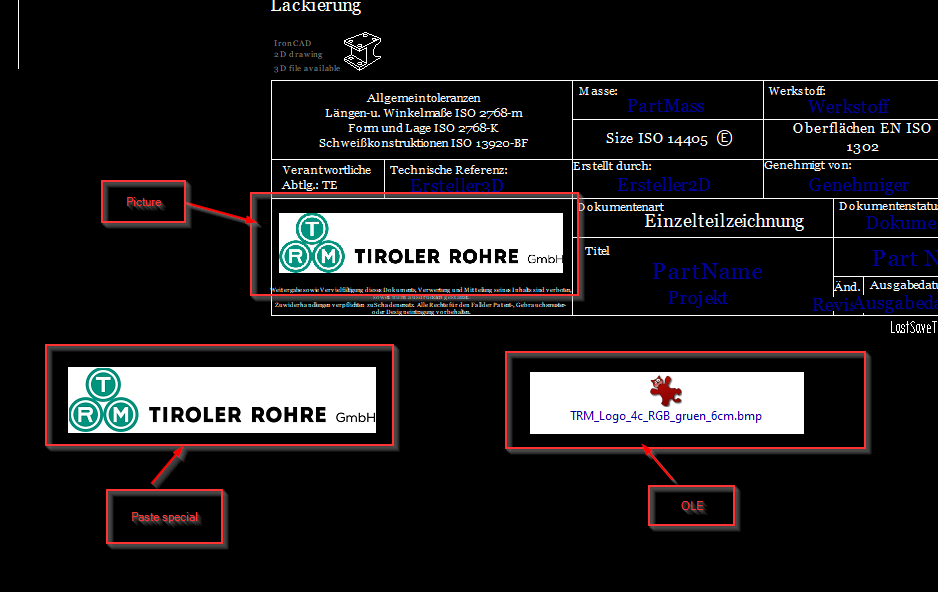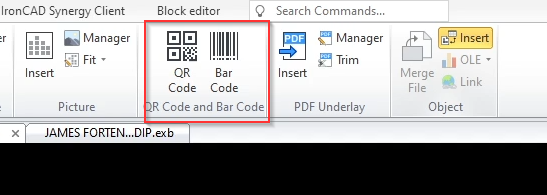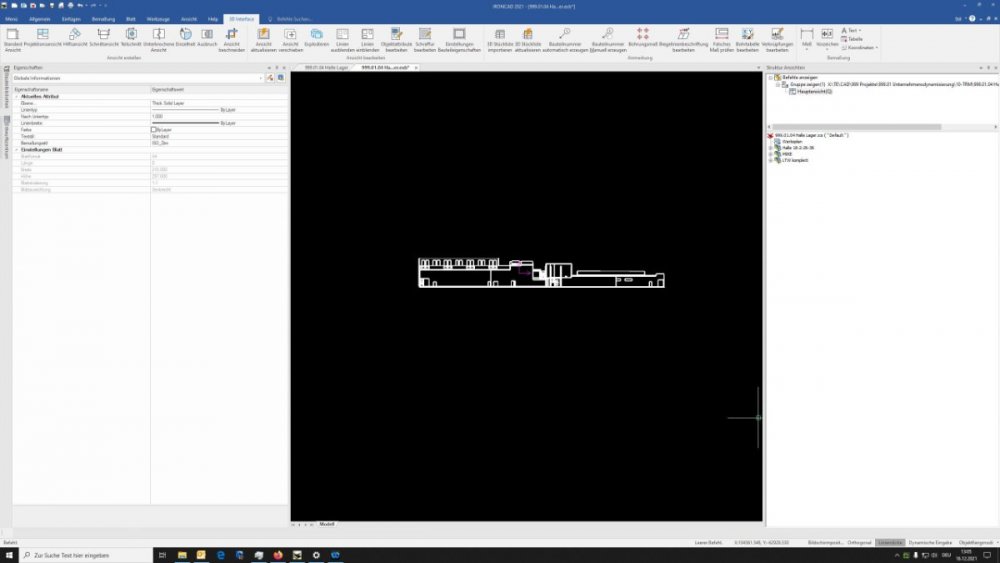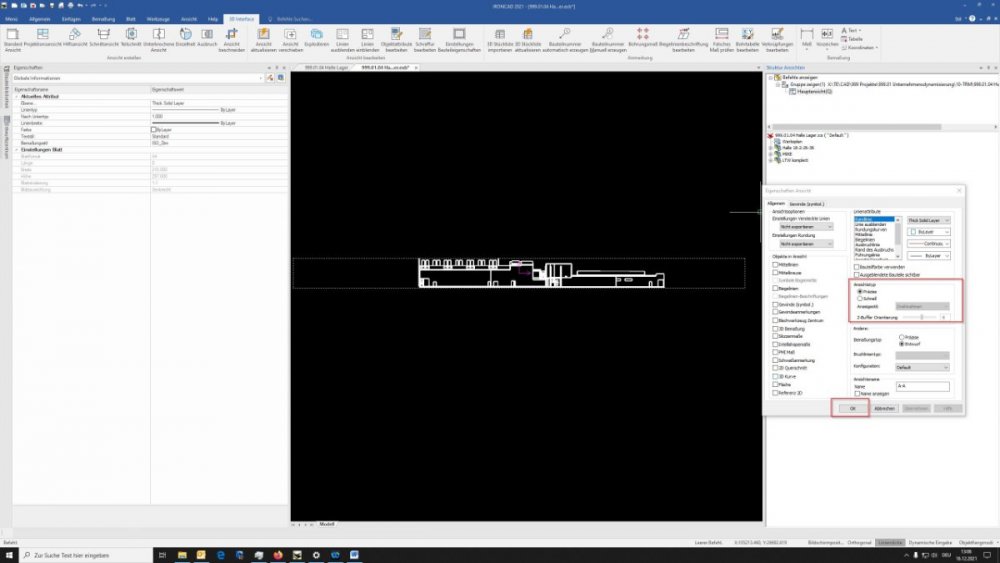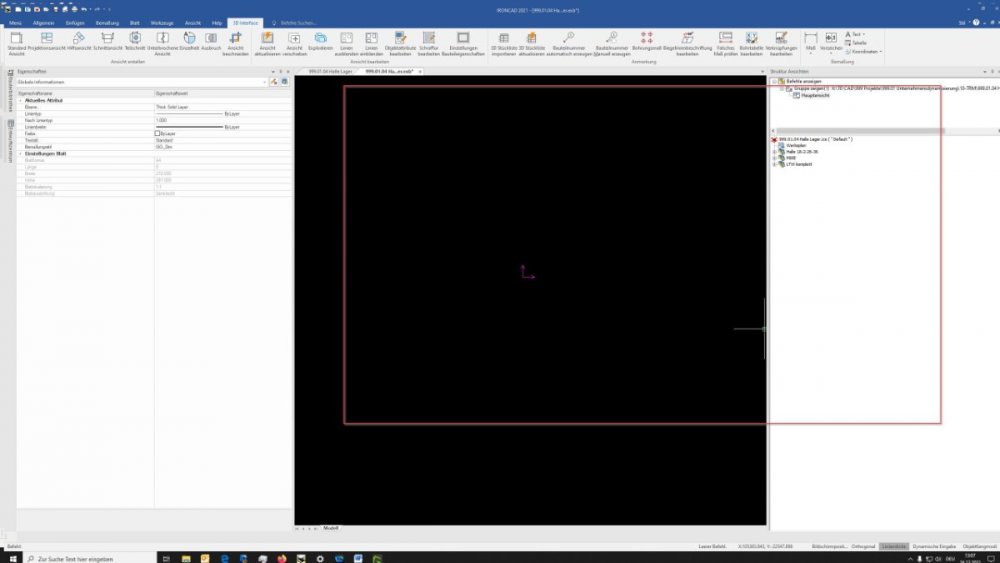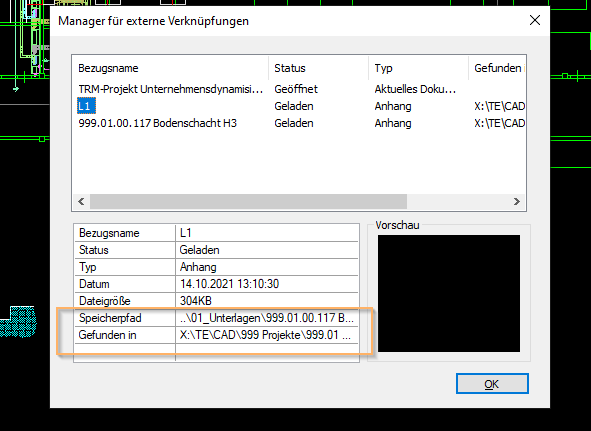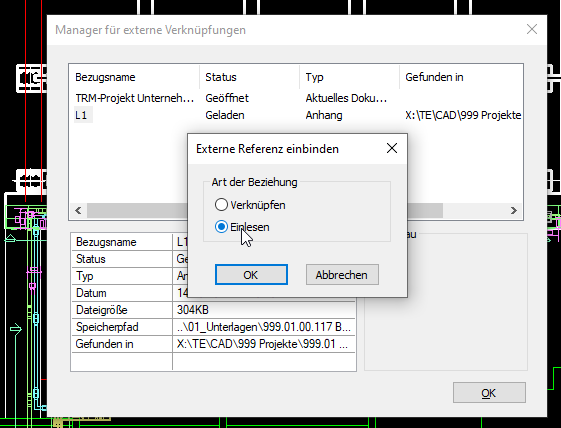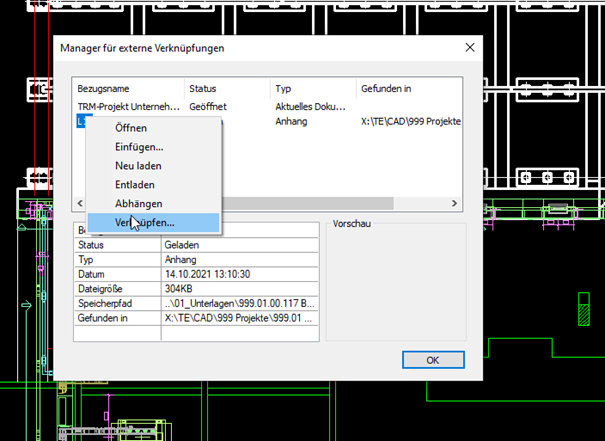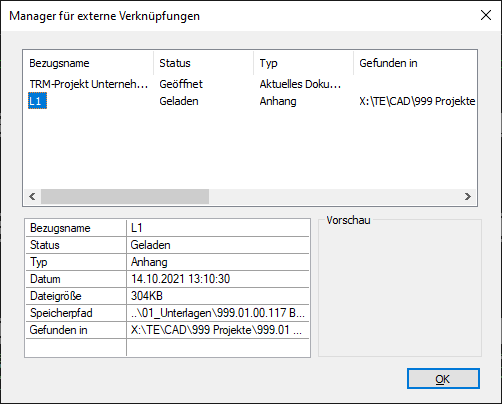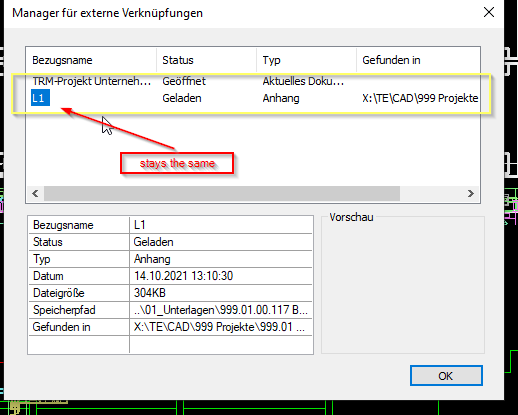Stefan_S
Community Members-
Posts
18 -
Joined
-
Last visited
Previous Fields
-
Computer Brand/Model
Fujitsu
-
Processor type and speed
Intel Xeon W-2125 @ 4Ghz
-
Amount of RAM
64 GB
-
IronCAD Version/Build #
IronCad 2021 Version 23.0 PU1
-
Graphics card
Quadro RTX 4000
-
Graphics card driver version
457.09
-
Operating System/version
Win 10
Profile Information
-
Location
Hall, Austria
Recent Profile Visitors
531 profile views
Stefan_S's Achievements
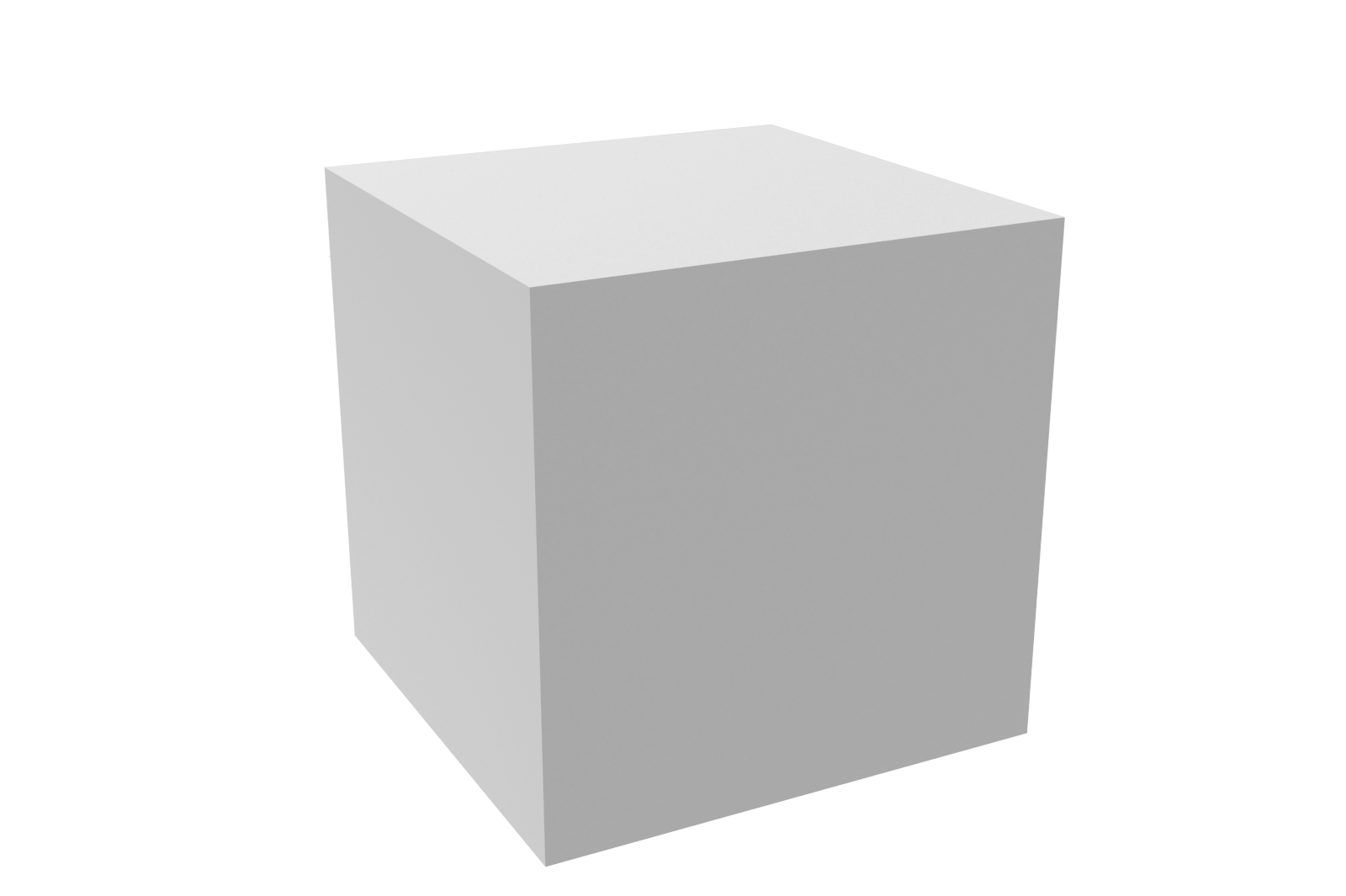
Block (2/9)
5
Reputation
-
We have a license of SolidSteel in our company that we can run with SolidWorks. I think you can't compare solidsteel to Structured Frame because foremost one license of Solidsteel (SaaS, five years) costs as much as a perpetual license of IronCad. Then you have to keep in mind that when you are done with your designed structure, you have to press a button called "finalize assembly" which breaks all references and replaces all geometraclly same parts with one. Solidsteel uses special internal references because other way it would not work in the fully parametric world of Solidworks. Solidsteel works only in assemblies. Structured mode is more like weldments in Solidworks. In my opion most bang for your buck you get with using IC Mechanical in Innovative mode combining some elements in structured mode as Malcolm has shown in some posts. Solidsteel is not a bad addon but considering the cost i think you get 80% of the features of it in IC at 20% of the cost. If you design much complex steelwork with weldment preparation and drawings for the individual parts and have a machine or supplier that uses DSTV file format, then Solidsteel might be a choice. Stefan
-
Hi All, which data management systems (PDM systems) do you use for your IronCad and other engineering data? We are evaluating possible solutions to manage our data, including all cad files. There's DDM (Design Data Manager) which seems to be the only pdm that can handle ironCad files, and there's the Synergy Platform. But it seems that users have not really adopted the cloud based solution. On this forum i've mostly seen SharePoint and Windows File Explorer. Anyone tried Windchill or Teamcenter or...? Any tips, advice and recommendations are appreciated. Greetings Stefan
- 1 reply
-
- 2
-

-
Hello, a subsidiary of our company is currently using creo as cad software and they are considering a change to IC. Importing their part files into IC works fine but what to do about the drw files? I don't know of any software that can handle native (generated views) drawings of another cad software. Maybe there's a way converting the files to i.e. dwg to maintinain some functionality? Any input is appreciated. Thanks, Stefan
-
Hello Jonas and Cary, could you please elaborate on when inseting an "Scene File Container Assembly" could be helpful. I would also support the proposal of a different icon like Jonas suggested for the "Scene File Container Assembly" to avoid any confusion. Stefan
-
Which Kernel for Granite and CGM generated Data?
Stefan_S replied to Stefan_S's topic in General Discussion
I am mostly getting stp files or other general formats from suppliers. It seems that choosing the right kernel before import can speed up the process significantly and get better results. Especially since these files often exceed 1GB size. -
Hi when i import a file from other CAD System i first open a scene, check which Kernel is chosen and then i import the geometry. For UG, Solidworks (pre 3D Experience), SolidEdge i choose parasolid, for Inventor ACIS. But which Kernel for geometry from Creo (Granite) and Catia V4 or V5? And what about new Solidworks Data (CGM Kernel, 3d Experience)? Stefan
-
Hi Kevin, thanks for the quick response. Unfortunately the scene consists of mainly imported parts. I will check myself with the statistics command and see what i can do Stefan
-
i made a video doing the steps: low-highq view.mp4
-
Hi, i have a model of a factory building. If i place a view in Caxa and select Quick View in the display it shows fine. When i try to change the view properties to detailed, the view disappears, but it is still visible in the view tree. Is there a fix to this? Am i exceeding some kind of view size? The building is about 100m=100000mm, Unit set to [mm] Greetings Stefan
-
seems like it has to do with the file path. The person i got the dwg from, had used my dwg in his drawing as a xref. Then when i received it and opened it, it found the drawing but under another path. If I insert my original dwg one more time as an xref, it binds no problem (my dwg). then I can delete the other xref. Maybe there's another way, but this one worked. Greetings, Stefan
-
Hi, i want to insert a xref into an existing drawing in caxa. But wether i choose bind or insert the external reference stays an external reference with it's own file path. Am I doing something wrong or is this a bug? Sorry for the german version. Stefan
-
Bulk File Translation - EXB to DWG (CAXA)
Stefan_S replied to Malcolm Crowe's topic in Tips and Tricks
Hello Malcolm, thank you very much for your detailed answer, particularly the compatibility bit. CAXA is more likely becoming the main drawing enviroment. Stefan -
Stefan_S started following Malcolm Crowe
-
Stefan_S started following Bulk File Translation - EXB to DWG (CAXA)
-
Bulk File Translation - EXB to DWG (CAXA)
Stefan_S replied to Malcolm Crowe's topic in Tips and Tricks
Hi Malcolm, are there any pros and cons regarding using dwg/dxf or the exb file format? Do i loose some capabilities? I mostly use icd for detailing 3d Models. Or should dwg only be used for archiving. We have a lot of dwg legacy data. Would it be better to convert it or should i leave it as it is. Stefan -
Hello Malcolm, thanks for your answer. I also just added a textfield as a workaround. What's interesting though is that a caxa file has a lot less custom properties (or "drawing properties") than an icd file, at least on my installation. Stefan