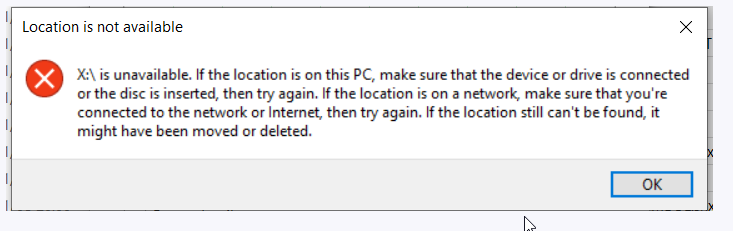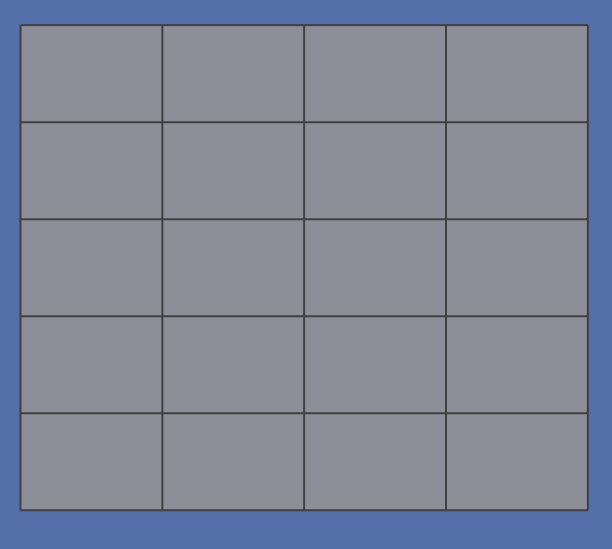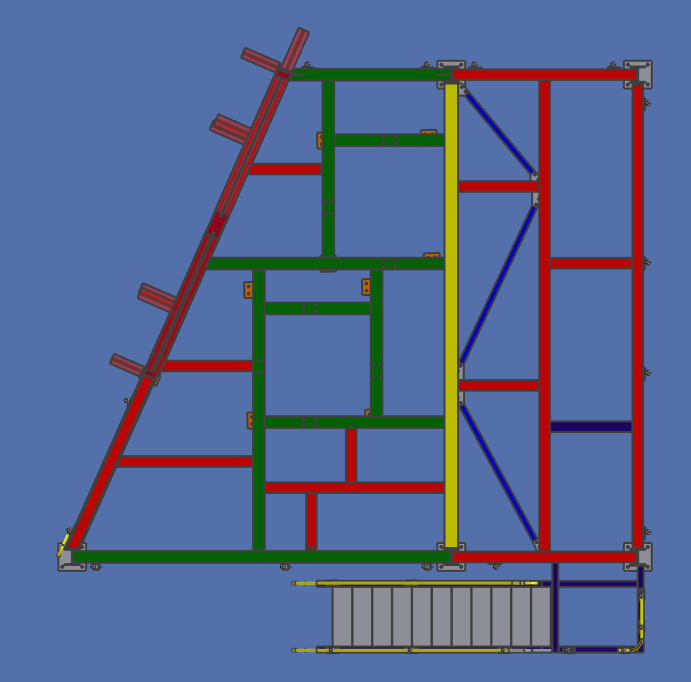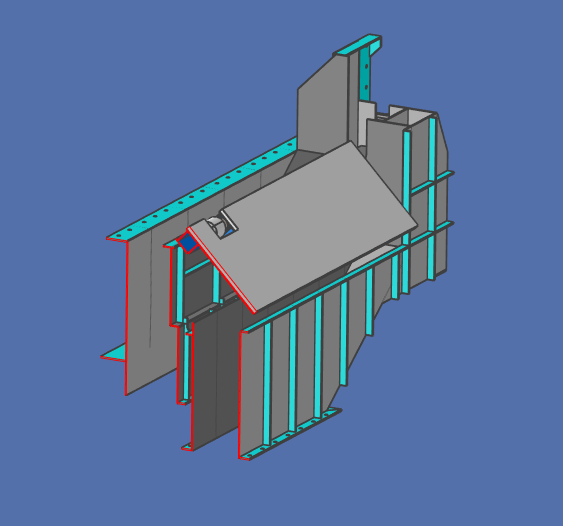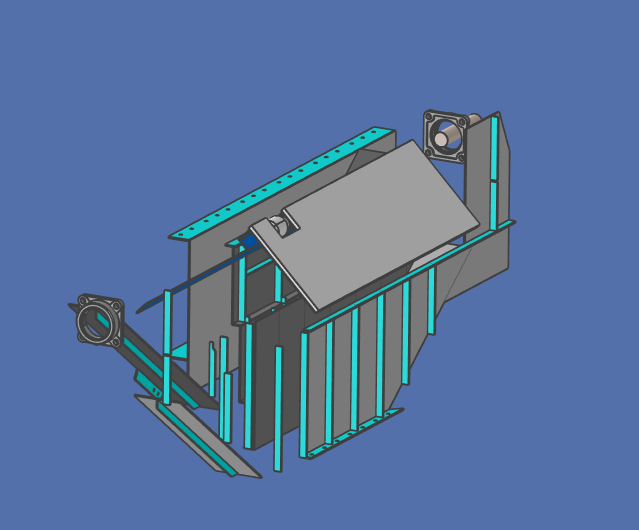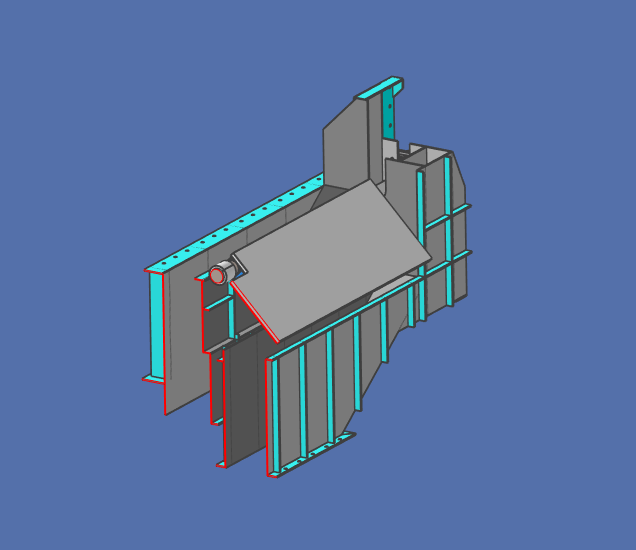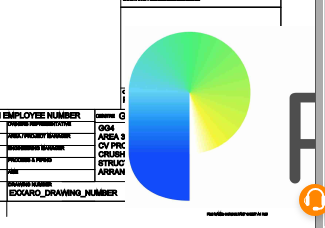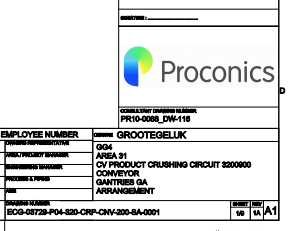hEINSTEIN
Members-
Posts
140 -
Joined
-
Last visited
Content Type
Profiles
Forums
Blogs
Downloads
Articles
Gallery
Everything posted by hEINSTEIN
-
@Jonas@Solidmakarna I did it the way you suggested, It\s still not showing the correcrt font. How can i see what the location is where IC is reading the file from?
-
-
@SHORNBRO @Cary OConnor Thanx guys, great suggestions, by combining both these methods I will get the desired outcome as I wanted. Great work always good to see some the different aproaches to use features.
-
Hi I made a drawing template with all the corrct styles. Now if someone else opens drawing it does not have the fonts available that I have used, how do I fix this?
-
Hi Is it possible to split 1 part into multiple parts using a sketch? I want to make a part that covers my entire floor surface, and then with a sketch break it into grating panels.
-
@HDEAR Thanx, seems like this is the workflow to follow
-
Do I make an exploded configuration or is there a better way of doing it?
-
Yes I did but that messes the assembly up. This is with the section and this with section set to precise
-
Hi @Malcolm Crowe How can I get a sectioned Isometric view in CAXA? I want to show this view: But it CAXA seems to ignore the section tool. Thanx in advance
-
Hi @Malcolm, I hope you are doing good. I have setup my drawings in CAXA, the way my client wants the drawings, is to have all the views in model space @ scale 1:1. And then create viewports in the paper space, my question is. How die I generate Item no's? It seems that the generate item no. does not place item no's in the paperspace. What is the proper workflow for me to get this to work? Thank you
-
Thanx Kevin Do you have the steps to add custom paper size for microsoft to PDF? We use A1 paper size and it only has ooptions up until A3.
-
logo issue.exb Please also note, that I'm working on IC2021. So this file PDF's correctly from my PC, but not from the other PC's in our office. Thank you
-
The only printing method which worked, was the microsoft to PDF, but it does not seem to be able to PDF to a A1 size page.
-
Yep that is how I did it, and it stil does not work.
-
I have setup a drawing border in CAXA. I can make PDF's from my computer correctly, but my colegue's computer does not PDF the Logo correct. As shown below. I have recreated the drawing on his computer with different image formats, but stil get a blown up image. What is causing this to happen?
-
Hi I have a new Laptop, when changing to wire frame in my scene it does not display the holes. Is this something I need to set in Ironcad or is it a hardware issue? Laptop spec: Dell G15 AMD Ryzen 7 5800H with Radeon Graphics 3.20 GHz NVIDIA GeForce RTX 3060
-
Hi is there a contact number to get in touch with Ironcad support?
-
Hi I'm struggling to get my drawing template to insert with the correct insert point. I have set my frame and title block to be inserted at 0,0,0 at the bottom left corner as shown: This works fine if I open a new drawing, but as soon as I create a new sheet in my document it changes the insert point to the middle of the frame. making a second sheet: Paper setting frame and title block inserted at wrong points I have created each one sepperate at scale1:1 choosing the insert point to be from the bottom left corner. And I defined the frame as a frame and TITLE BLOCK. My question is, how can I get my frame and title block to insert as I defined it. Thank you
-
Hi Malcolm I have created a model with all my desired assemblies, and then saved each assembly out as a linked assembly. Before I did this I made sure to orient each assemblies triball to global at the zero coordinate. The problem I'm having is that my linked out models seems to not be in the same orientation, hoe do I maintain the orientation down to my linked files? Thank you
-
Hi, I'm trying to make a paramter driven assembly. I have created a parameter "pulleyspace" and I'm trying to use this parameter as my pattern distance. But this does not work, what is the propper workflow to do this in Ironcad? I'm trying to make a parametric conveyer gantry model if anyone has some pointers that would also be appreciated. Thank you
-
Thanx @Cary OConnor
-
-
I can only do 1 part download, and then I have to close it before it allows me to transfer a second part. Should it be doing this?
-
Thanx, I used that link from Kevin and re installed. and its Working!!!
-
Is EDrawings an additional app I need to buy? From the tutrial video, they show that the part opens automatic in a new IC Scene?