-
Posts
600 -
Joined
-
Last visited
Content Type
Profiles
Forums
Blogs
Downloads
Articles
Gallery
Posts posted by SSIMMONS
-
-
Looks like a localized issue
-
Like this?
-Note: These are parameter controlled. In the video I am using the handles, but in the snip below you can see that parameters are there for editing also.
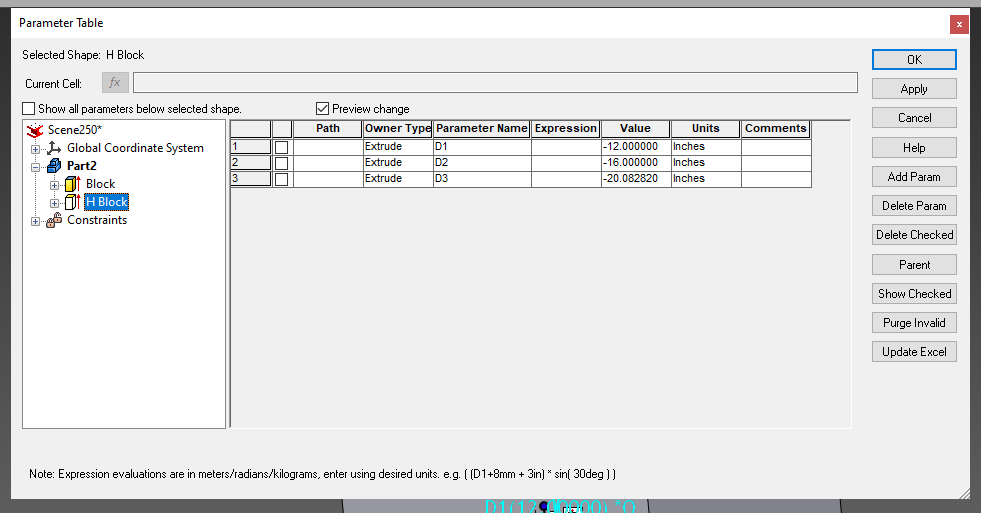
2022-06-28 10-30-04.mkv-Spencer
-
9 hours ago, Bertrand Kim said:
Thank you so much Spencer.
I didn't know there are 3D mice like a spacemouse
I just ordered a spacemouse of mine.
I hope this saves my wrist.
Kim
Nice! Glad to help.
-
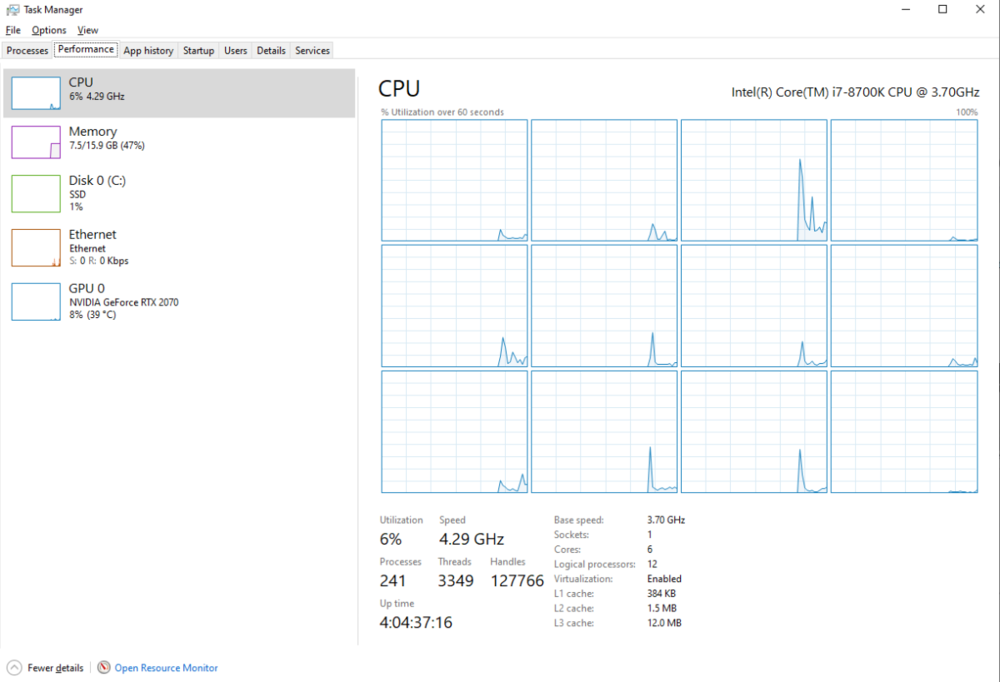 I am not sure. Mine has zero issue doing it as quickly as my hands allow. Try running a superposition benchmark from uningine on HD EXTREME and see what result you get and what card it says in the top right while you are running it. This will diagnose a lot about the system performance due to GPU.
I am not sure. Mine has zero issue doing it as quickly as my hands allow. Try running a superposition benchmark from uningine on HD EXTREME and see what result you get and what card it says in the top right while you are running it. This will diagnose a lot about the system performance due to GPU.
-Spencer
-
I would guess he is using a spacemouse (or whatever it's called) or something. I don't know of anyway to smoothly pan without mouse like that. I mean you could set the "Advances Camera" keyboard buttons, but I cant see why you would ever want to do that over a mouse or just having a second mouse even.
-Spencer
-
7 hours ago, Guest Alexander said:
Hello. I'm using the 2018 version of IronCAD. I'd like to check newest version of this one. If I'll install the newest one next to the old it will be a problem? Is it possible to install this program without connection to the IronCAD's files? I'm afraid about opening my old files made in 2018. Thank you in advance.
Alost worth mentioning that you don't need to save them at all if they are externally linked. I believe if you just open them they can no longer be used in an older version (which makes sense). In other words, just make copies of files and relink if this is the direction you are going.
-Spencer
-
If you create the floor panel and just copy with triball that shouldn't take more that around 2 minutes or less. Any reason you want to do it that way?
-Spencer
Edit: also if you are using grating panels they will have to be fairly custom due to the fact that they require grating clips and will need to be ending near the middle of the members to eliminate overhung loads. Maybe this is why you want to do it?
-
Okay, Thanks Kevin!
-
Do NOT hit "From Scene" or you might override the front view definition. I believe this feature was originally for bulk drawing creation tool, but it is also useful for several other things.
-Spencer
-
5 hours ago, KKEKURS said:
Thank you for help.
I am trying recreate display and regeneration option is enable automatically. I reinstall one more time, reinstall also net frame 3.5, 4.8 and vc runtimes also. Everything without success for IronCAD 2022. IronCAD 2016 working well.
Different actions for X, Y, Z - for Z regeneration work; for X and Y not work.
Can you post the file here? It is just a block so I don't see any proprietary information or anything.
-Spencer
-
In short, I have seen it all hahaha. I see a new thing like this about twice a month since 2017. It will likely correct itself if you do a "recreate display" under the "tools" tab at the top. If that doesn't work can you post the file? Thanks.
-
On 5/6/2022 at 2:01 PM, IronKevin said:
The latest translator is built into the 2022 main installer:
https://www.ironcad.com/product-update/2022/
Yeah, I understand that. But is there an independent download? I uninstalled the bundle itself because there is some sort of import error on several parts we have seen recently. They all import fine in solidworks so it is an IC issue. I uninstalled the translator during troubleshooting, but I want to get it back without installing the entire software.
-
Where can I find a download for the most recent translation bundle? Thanks.
-Spencer
-
You can try this.
-
I built about half of it and something came up at work. I believe you should be able to do it by lofting a bunch of sections. You may have to independently loft them and then boolean union at the end. I am not a huge user of "loft" due to the fact that I mostly deal with bearings, electric motors, sheet metal etc. But from what I could tell it is definitely doable, but there is probably a faster way. You may also be able to get away with a sweep at certain sections (using guide curve), but it looks like no two cross sections will be exactly the same.
-Spencer
-
You just need to create a bunch of sketches and loft them.
-
Mine does it one way and my coworkers does it the other. We have the same .ucx file loaded and everything. Kind of annoying, but not a deal breaker by any means.
-Spencer
-
4 hours ago, tlehnhaeuser said:
Yes, I would be curious to if Simwise or MPIC can do it as well. My assumption is that maybe Blender might be able to do this since it has many physics based tools, but not 100% certain. Only problem with Blender is a HUGE learning curve.
tom
I was actually going to mention blender because once you learn it, this kind of thing is no problem. But like you said, huge learning curve. If you go to the forum gallery I have posted several physics animations using blender that you can check out and see if you are interested. The only issue is that if it is to actually check the outcome of the simulation, it may not be 100% accurate due to the software being for artists more than scientists.
Edit: It's worth noting that all of those simulations were first modeled in IC before being exported to .OBJ for blender import.
-Spencer
-
9 minutes ago, IronKevin said:
We have another partner program that might be better for this task:
SimWise Motion (https://www.design-simulation.com/simwise4d/swmotion.php
I messed with SimWise Motion two versions ago and I was very impressed with its capabilities. I have done several simulations using it, but never a dynamically moving belt. That would be really cool if you got that working, please keep us updated, Thanks.
-Spencer
-
Multiphysics has a ton of trouble allowing two objects to collide or interact. I have tried step sizes down to .005 and the collision is still ignored. You may want to start looking elsewhere for this application. If you could get it to work in MPIC, it would take a ton of time to run something like this. I mean, a lot a lot a lot of time. Your computer would almost certainly run out of memory before the simulation was fully sorted. I hope I'm wrong, but good luck!
-Spencer
-
I posted something about this a couple weeks ago, but I was opening in CAXA and then pasting in a sketch in the scene. For whatever reason, if i exploded the geometry all the way and then brought it in, problem solved.
-Spencer
-
I am most likely oversimplifying what you are asking, but can you just use "expand" and "Treat as part" to get the desired BOM to generate. It is in the part properties under the general tab.
-Spencer
-
You probably want a boolean operation to combine the two parts into one part. It sounds like you created two parts instead of editing a cross-section to create one (it is a Mc part so I can see why you would do it this way). Like Kevin said though, we might need to see either the file or a video to know exactly what you are looking for,
-Spencer
-
I can't be sure what you mean by most of this. I do know that reducing the amount of imports (BREPS mostly) will drastically reduce file sizes. Of course externally linking will also, but the accumulation of the independent files will still amount to the about same size at the end of the day unless you are using a lot of common parts.
-Spencer




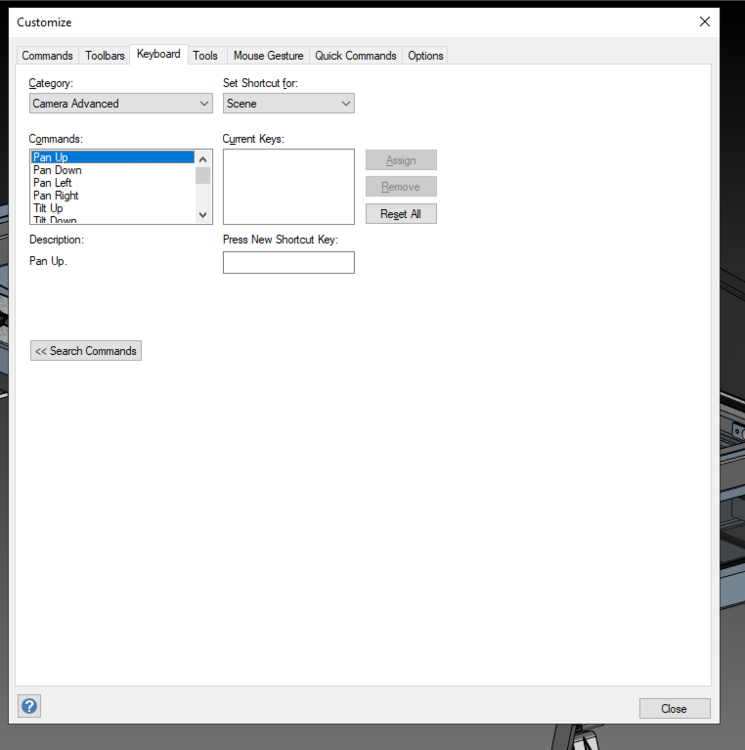
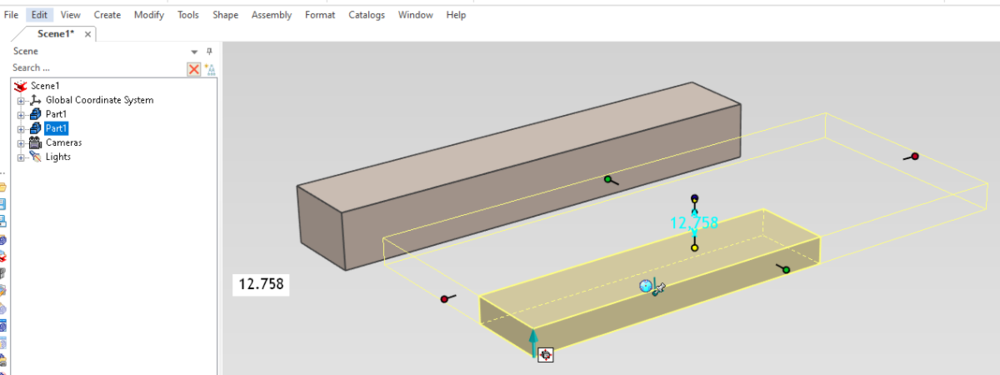
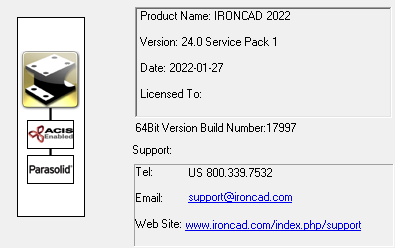
Problems with Project on a sketch
in General Discussion
Posted
Could you be clicking this edge by accident, through the top face?