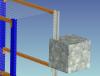ITAYLOR
Members-
Posts
101 -
Joined
-
Last visited
Content Type
Profiles
Forums
Blogs
Downloads
Articles
Gallery
Everything posted by ITAYLOR
-
Bonus! Here's a catalog with different 3D Workers: 3D_worker.icc 45950[/snapback] Awesome 3D workers... amazing really!
-
I'm using IC 2018... Is there a Backup file option? As a long term AutoCAd user I was able to 'autosave' every 15 minutes. It saves an extra .bak file That is what I thought IronCAD was doing till I investigated this. I have just realised that in Options/General/File Save & Open... There is only an option for a 'reminder'. Not an actual save. To the developers...I vote for a .bak system (unless I have missed something). Any autosave where a file can be recovered in a crash would be good.
-
Got it... Ok I hoped there might have been a way... But at least I know another tip now. Thanks
-
Hi all How do I tell the triball to attach itself to the corner point of a H-Block. When I right click/To point... The triball does not behave on a H-Block like on a solid. Are there any ways to do this?
-
I had same problem... Thanks bmcKelvie for asking the question. Thanks Kevin for the answer: I selected the part, actually a linked pattern of two assemblies (they went 'blue' and didn't work)... But following your advice after more failures... selecting the part again, or double clicking (it went 'yellow'... is that intellishape mode?)... it worked then as I was able to hover over the arrow end of the smart dim (the HAND appeared) and allowed me to select the smart dim (which went vivid thick yellow) and allowed me to delete it. At last! From this problem and post I also learned to goto "COMMON/DISPLAY/SmartDims" and turn them on and off. "Success consists of stumbling from failure to failure without loss of enthusiasm" [Churchill]... And if that fails ask Kev!
-
Hi all... After making good progress I have fallen into a ditch. Yep... you guys will show me a one button super fix in 2 seconds flat I am sure. Just, I can't find it (believe me, not from lack of trying before I impinge upon your valuable time). I am almost embarrassed to submit this problem. Ironically, I was making parts like this (in vid below) successfully when I first started with IronCAD. I have already made a simple extrude with a hole that moves 'with the part end' when length is extended. Now, for some reason, i cannot work out why I fail at this simple task? I need to master this simple stuff before I start driving smart dimensions with the parameter table. NB: I showed how I created the part in case that is where my problem is? Extrude_with_hole_fail.mp4
-
Ditto... well said and that is coming from somebody with obviously much 3D experience. As a 3D newby with only Sketchup in my quiver of arrows, I know that 'wall' you have hit all too well... Thank God for this forum and generous input of so many good minds (without which I think I would be an Autodesk subscriber by now)... BTW: Is there a quick way to save these forum topics (with threads) in a printer friendly format? I have been saving all the video's of members tutorials and reply's so please know your labour is not in vain. We who master IronCAD will be its best evangelists.
-
Taming IronCAD would be impossible without all this help not to mention I am learning way more than the issue at hand. My shout for bait and fuel... Drop by anytime and I will take you fishing!
-
Belated reply sorry... Good video and I downloaded it for ref.. thanks. I hope to invest in IC mech at some stage.
-
Awesome (Thanks Tlehn..)... I missed that last time, now I get it... right clicking the section file on the scene browser tree did the trick. I was moving the section plane with the triball before (but it was slow and clunky). Now with 'precise mode" I can just push the section plane anchor.
-
That 'new materials' tip was a winner... (and Joli's method taught me loads too so have been experimenting patiently )... but am stuck at getting the Gal texture to show true scale on smaller items. Pic below show the Gal texture on both a 500mm cube and on a smaller sized item. NB: Settings are same on BOTH (I did both exactly as Kev's video). But on the skinny upright it seems to be streaky and muddy. In Sketchup there is a tool that 'scales' the image to allow the texture to show on large or small items as required. Not from lack of trying and research (and thanks again for all the help on this site making my IronCAD experience)... but I cannot find how to do this in the 'New Materials' library... I had some success importing a texture to copy and pasted catalgue I created as Joli taught (but a ways to go on refining that too). The goal is to make the upright look galvanised (not streaky/blurred). Is there a one button texture scale function behind the scenes somewhere? Here is the file in case that helps Rack_Glavanised_Texture.ics
-
Thanks Kev & Joli. Kevin's video was a super quick fix. Thanks too Joli... I will document and play around with that as it looks like deeper skills I will eventually need.
-
Of all the dozens of metals in the materials folder (perhaps over 300)... I cannot find one that is Galvanised. I searched Galv, and Zinc with no returns. Aslo, search the community with only one unrelated sheet metal return. Is it just me or is every second catalogue material the same shade of greyish blue (what am I missing?) in tryng to get a genuine galvanised iron look. Is there a way to load materials?
-
Nailed it... And opens a whole world of other things... Thanks
-
Hi forum... I don't seem to have my IC Scene drivers license yet - haha! Anyone know how to hide TEXT in linear patterns? [see attached] Cheers
-
Jackpot! Thanks Rob and Jol! Just realised I did not have my scene 'Assembled'... When I 'select all' now the section tool is 'active' (not greyed out). That is a great tool... Thanks for the lightbulb moment. Even with the Section Tool, however, it leaves the forklift and racks visible when I cut through the warehose. I had the same problem using a H block. I seem unable to ADD the racks and forklift to the section &/or brep. Question: 1. Do I need to reinvent my workflow so the section plane works on the entire scene? 2. or is there a quick fix to hide the forklift and racks (using the scene as is)? Scene attached HCB_Solar_3D_3__Section_Test.ics
-
Hi all Sketchup has a brilliant Cross Section Tool (See video). How do I perform a similar function in IronCAD? IC_Section___How_1.7Mb.mp4
-
Hi IC Community.. I was having a coffee with a mate this afternoon, enjoying a seabreeze moment... Mal has a philosophy of "putting a few runs on the board"... whether bonding in relationships, making friends or tackling IronCAD achievments.. yep... he is always encouraging other people to put a few runs on the board. Not a cricketer myself, but I get the analogy of scoring a few runs. You may have seen the pic below in international news a few years back. I grew up in that town... And yeh! just some guys downunder putting a few runs on the board. Fabricated Cage for Tyres In contrast, I recently heard via the IronCAD community about the heavy snow fall in Atlanta Winter there, summer here... I thought of that photo: Being a bit stretched from my IC Scene/Drawing/Draft and Keyshot learning curve... I guess the point of this post is to rest the mind a bit, and bat a few balls in the forums instead of bowling them for a change. Of course the IronCAD blogs boast the program can be learned in a day or two. And yes, I could drop and drag intellishapes from day one... but we all know the learning curve to a solid 3D project is a little more than that. Some of you go into bat on this forum on behalf of techno dummies like me. All I can do is draw (verbatim programming is not quite my niche)... So instead of posting another question about something that has confounded me... heres my 2 cents worth of kudos after a week at the helm of IronCAD... Teething problems aside, it is becoming a very likable program. ICRender_zoom.bmp For you guys (and gals) who design fish factories in boats, develop Swedish manufacturing plants for Husqvarna... and a million other brilliant things... The image posted represents my first sucessful project and simple render (humble beginnings)... Ok, its not a jet engine and doesn't even have a BOM yet... let alone animation or analysis (although I did use catalogues, assemblies and getting the hang of the Triball)... And hey, I bought my wife flowers today... runs on the board all round. Howzat? Guarenteed! I would never have got as far without this forum.
-
Maybe you missed the start of the thread. The 3D text in IronCAD is already very impressive and that is not the problem. The issue is that it relocates text at random when you press 'Render Now'. The scene remains ok, but the renedered output image is rendered useless, pardon the pun. BTW... If 3D text doesn't render successfully in IronCAD... why would the bug be fixed in Mechanical? And if the bug is fixed in Mechanical, why does it even exist in IronCAD? The suggestion to spend another $1750au is beyond me? Unless of course IronCAD would like to compensate me with 'mechanical' as a PR gratuity. A very disappointing bug. I hope the developers are onto this because it is a huge feature and 'rendering' is one of the big reasons I purchased IronCAD in the first place.
-
When the 3D text character '3' is converted to solid [Kernel = ACIS]... it becomes lots of surfaces. The 3D character 'D' remains standard text and is smooth. How do I increase the surface segments to make the '3' smooth again (just like 'D')
-
Thx... When I started the 3D Text learning curve I viewed a YouTube on 3D embossing and set my kernel to ACIS in two places... (I do not even recall where the settings are now... but kept the video on file). Last night bevels were a deal breaker but Im happier just biting the bullet now and use standard 3D text. I'm in process of using a new font and tweaking our design... My wife is the colour gal and she is pretty impressed where our logo is going so all is good... We will obviously learn to render stuff one way or another and you guys can just wait for the smiles... In the meantime my IC experience is becoming exponential and starting to get a feel for IronCAD (like a kid with training wheels ) and enjoying the ride mostly. Thanks for your patience and help.
-
Fail... 'convert to solid' had a bug too :-( Thanks for the tip anyway, a handy button for future :-) but in this instance it says: "Cannot convert text with a bevel option selected". Without the bevel, the finish just doesn't quite cut it! I found 'fixed to parent' and thought that would nail it, but 3D text continues to relocate itself. I also tried 'Convert to Solid' on the large 'D' 3Dtext (which had no bevel). It converted successfully but made it look like a base Sketchup object with the curve losing its smoothness and lots of flat surfaces appearing. IronCAD 'rendering' is not proving a happy experience thus far... [i suppose there will be a fix somewhere]. Image shows crude surfaces and edges. Another 'Workaround' seems to justify avoiding IronCAD rendering engine altogether. Just export a WYSIWIG image... EG. File/Export image/WYSIWYG and increasing dpi to about 600+ A simple WYSIWIG is not quite why I signed up for collaboration + Keyshot PRO... Sketchup does that well. Attachment shows 3D text as created, with BEVEL (the deal breaker), exported by AVOIDING render engine. Success of sorts... "Never give up" [Nick Vujicic]
-
Just playing around trying to Learn IC3D... Attached are two images 1. shows a screenshot (all good) 2. But when I render, it RELOCATES my 3D text parts. Render_Unstable_Anchors.bmp What went wrong?