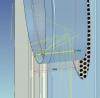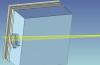-
Posts
1,021 -
Joined
-
Last visited
Content Type
Profiles
Forums
Blogs
Downloads
Articles
Gallery
Everything posted by HDEAR
-
Yes, I have just learned my lesson the hard way to avoid using IC Export. About an hour's work down the gurgler as once I did the export, none of the views or the backing drawing sheet template shows up. I get just a white sheet. Cute pdf printer has its limitations especially when shaded rendering is used and the file gets big. I am looking forward to my new laptop and Windows 10
-
I would value opinions about the suitability of the specs for a new laptop my company is considering purchasing. My job really demands use of a laptop rather than a desktop however on the plus side my scene drawings aren't massive files with many thousands of parts. The reason to upgrade is that I am having problems with my current HP Elitebook 840 and it's not worth trying to retrofit anything to make it better. HP ZBOOK 15 G4 15.6" DC E3-1505M 16GB 512GB M2200 W10PRO Intel Xeon E3-1505M 3GHz Quad Core 8MB Cache Processor, 15.6" Dream Colour Ultra High Definition 3840X2160 Screen, nVidia Quadro M2200 4GB GDDR5 Dedicated Graphics, 16GB DDR4 2400MHz ECC Ram with 4X Slots 64GB Max (2X8GB), 512GB HP Z Turbo NVMe PCIe Drive , Intel Gigabit Ethernet, Intel 8265 802.11ac Wireless Lan, Bluetooth 4.2, Finger Print Reader, HD Audio with Integrated Bang & Olufsen Stereo Speakers, 720P Webcam, 2X USB Type-C (Thunderbolt 3 Ports), 2X USB 3.0 Ports, 9 Cell Long Life Battery, Windows 10 Professional 64 Bit For Workstations Many thanks - Harley
-
Thanks Jonas. The laptop has AMD Raedon HD 8750M card. I disabled the Standard Intel HD graphics driver to force it to use the AMD and it seems it may not be functioning correctly ( refer attached ) I am getting our IT guys to look into it. Looks like it's time a had a new laptop with Windows 10
-
-
Yes - we don't do all that many tanks, but we have the same problem making fan scrolls and the feature of adding flat in IC so it can be remembered and updated would be beneficial.
-
Recreate Display wasn't all that effective sorry as problem re-surfaced again. I am taking Kevin's advice to set rendering to OpenGL meanwhile and I'll get used to the more coarse look. When my laptop gets replaced, I'll get a swish up to date graphics driver.
-
Thanks Kevin.
-
Thanks Cary - it happens on other files - see attachment. Silly question - how do you Recreate Display? I couldn't find out how to do it in the F1 help.
-
Thanks Kevin. That worked but the overall clarity using OpenGL isn't as great as previously set - guess you can't have the cake and eat it too. The company is making noises about upgrading my HP EliteBook 840 soon, but if the budget won't allow it, what driver would you recommend me to consider to upgrade to? Cheers
-
I have just started to use IC2018 this afternoon and I am getting weird lines turning up on the sketch edit in the scene when I go to change an item where I have used spin in previous versions. As soon as I zoom in once I have selected edit, random white lines appear and similarly when I select geometry to move etc, then there are random yellow lines all over the place. I have attached some snips to give you an idea. Once I complete the edit and 'finish' the lines disappear, but they're damned annoying to work with when you're editing. We are not using Windows10 in our company, but the version before that. I did not get this problem in any previous versions of IC, nor have I changed my computer. Any clues? EDIT 1 - I noticed when trying to move an object with the Triball to the centre of the spin item, green lines flashed over the scene whenever I moused any where over the spin the spin( refer attachment 4 ). EDIT 2 - not just happening on spin items, happens on Cylinders and other 'shapes generated' items as well - attachment 5 Edit 3 - then those green lines just started happening randomly when I was spinning the object around for viewing and the all of a sudden CRASH! http://community.ironcad.com/style_images/...icons/icon7.gif
-
Thanks - I got it loaded and worked. Obviously the firewall was the problem. Cheers
-
Thanks Kevin - I'll talk with our IT guy then. Cheers.
-
When I try and download IC Mechanical extension from the web-site http://www.ironcad.com/design-extensions/ironcad-mechanical/ I get the Trojan message as per below. Any clues on how to get around this?
-
Keep the original scen open when save as
HDEAR replied to tlehnhaeuser's topic in General Discussion
Hahaha - that really made me laugh! Good way to start the day. Thanks Interesting; that here in upside down land we spell it opthamologist but the USA windows spell check tells me you get the luxury to use an extra L. Normally we have more letters than you - for example colour ( no pun intended for you of course ) -
Thanks Jonas - you're a star!
-
Thanks Cary
-
Thanks alot for that Mike- much appreciated
-
I decided to venture into using BOMs on .icd drawings. On many drawings, I don't want the full BOM list so I have removed rows that really aren't applicable to what I want to illustrate. For example, one drawing comes up with a BOM of 56 rows. I only want ( say ) 25 rows itemised so I remove the unwanted rows. The problem I am having is when the sheet of BOM updates, it goes back to showing the whole damn 56 rows again. How can I make my own adjustments ( omissions of rows and formatting ) to BOM without loosing my set-up when the sheet requires updating?
-
Thanks Tom - I appreciate the effort you have gone to.
-
Thanks Joseph
-
I have just developed Rheumatic Arthritis. It hit me like a bolt out of the blue 4 weeks ago. I am just awaiting specialist advice to be able plan what happens next etc. Meanwhile, even using the keyboard and mouse now is painful. I am sure I am not the first to be confronted with this and so I was wondering does anyone else suffer from RA or do you know someone who does and still carries on doing CAD work? What sort of aids do they have? What type of mouse do they use? Is there a special keyboard that would help? ..etc, etc. Any help or stories about experience overcoming this horrible condition would be much appreciated. Whilst CAD is not my main focus in my job, it is a very helpful selling to to 'design on the fly' and I win a lot of work this way. Thanks.
-
Thanks. I tried that but I need the complete clip assembly to show up in the BOM.
-
Thanks Malcolm, That seems to work. I appreciate you taking your time to make the video. Cheers Harley
-
I am unsure on how the best way is to go about managing assemblies, groups and BOMS. In the attached example, I have a hinged door on a cabinet that is held shut using toggle latches - first attachment. When I need to spin the door open in the drawing, ideally I need the latch strikes and and the part of the hinge fixed to the door to move relative to the door spinning axis. The problem I have encountered is that I have to disassemble the toggle latch clamp and its strike and also disassemble the two parts of the hinge. This then presents the problem of having the two parts of the hinge and the two parts of the toggle clamp show as separate part nos and items in the .icd BOM. The hinge is normally one item when we purchase it and has just one part no. So to for the toggle clamp and strike. Is there any way I can get the effect of the parts ( which in turn are part of a standard assembly ) that need to move with another part yet still show up as one assembly part in the BOM?
-
Hi, I am getting more and more projects where the main building file is in Revit with the file extensions .ifc I can't import these into IC. Is there any plan to be able to import ( and export to ) Revit files in the future? Meanwhile is there any trick I can use to import these? Thanks